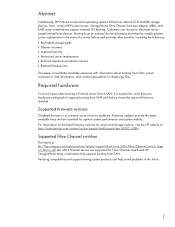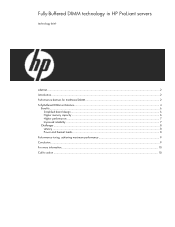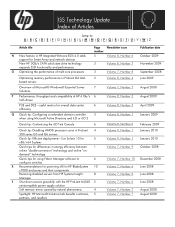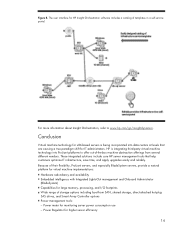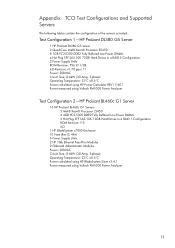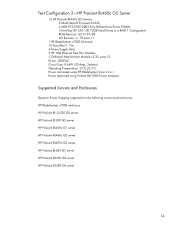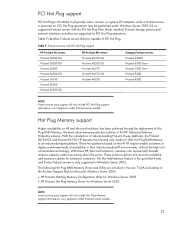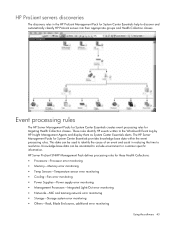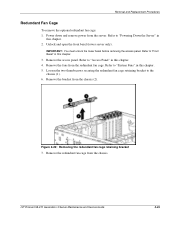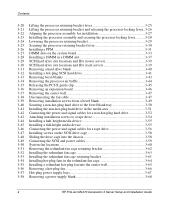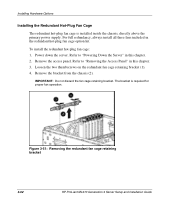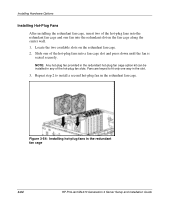HP ML370 Support Question
Find answers below for this question about HP ML370 - ProLiant - G3.Need a HP ML370 manual? We have 67 online manuals for this item!
Question posted by antonioesmar on February 4th, 2013
Error 1611 In Ml370
Current Answers
Answer #1: Posted by tintinb on February 6th, 2013 8:03 AM
- Hot Plug Redundant Fan for ML370 G5
- HP Redundant Fan Kit
- 400693B21 - HP Redundant Fan ML370 Kit
- HP FAN 92MM HOT-PLUG FOR ML370 / DL 380
Other Fans:
- https://www.amazon.com/s/ref=nb_sb_noss?url=search-alias=aps&field-keywords=HP+ML370+fan
If you have more questions, please don't hesitate to ask here at HelpOwl. Experts here are always willing to answer your questions to the best of our knowledge and expertise.
Regards,
Tintin
Related HP ML370 Manual Pages
Similar Questions
how to troubleshhot this error hp proliant bl 460c cpq sm2 interface error