HP ML370 Support Question
Find answers below for this question about HP ML370 - ProLiant - G3.Need a HP ML370 manual? We have 67 online manuals for this item!
Question posted by nw3lo on September 25th, 2013
How To Access Bios Proliant Ml370
The person who posted this question about this HP product did not include a detailed explanation. Please use the "Request More Information" button to the right if more details would help you to answer this question.
Current Answers
There are currently no answers that have been posted for this question.
Be the first to post an answer! Remember that you can earn up to 1,100 points for every answer you submit. The better the quality of your answer, the better chance it has to be accepted.
Be the first to post an answer! Remember that you can earn up to 1,100 points for every answer you submit. The better the quality of your answer, the better chance it has to be accepted.
Related HP ML370 Manual Pages
ProLiant ML370 Generation 3 Server Maintenance and Service Guide - Page 3


......2-13 Access Panel ...2-14 Rack Bezel ...2-15 Rack Rails ...2-16 Power Supply Blank ...2-17 Hot-Plug Power Supply ...2-18 Hard Drive Blank...2-19 Hot-Plug SCSI Hard Drive ...2-20 Removable Media Blanks ...2-21 System Fans ...2-22
Non-Hot-Plug Procedures ...2-24 Redundant Fan Cage ...2-25 Hard Drive Cage ...2-27
HP ProLiant ML370 Generation...
ProLiant ML370 Generation 3 Server Maintenance and Service Guide - Page 7
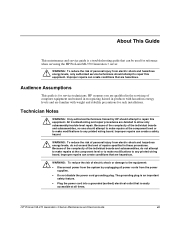
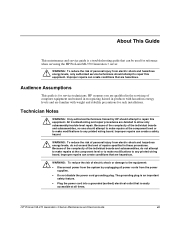
...ProLiant ML370 Generation 3 Server Maintenance and Service Guide
vii
WARNING: To reduce the risk of electric shock or damage to allow only subassembly/module-level repair. About This Guide
This maintenance and service guide is easily
accessible... repairs can be used for reference when servicing the HP ProLiant ML370 Generation 3 server.
Improper repairs can create conditions that are...
ProLiant ML370 Generation 3 Server Maintenance and Service Guide - Page 13


... Parts Catalog
Mechanical and System Spare Parts List
Table 1-1: Mechanical and System Spare Parts List
Item
Description
Mechanical Components
1
Access panel (top cover)
2
Front bezel (tower model only)
a) 2.4-GHz and 2.8-GHz models
b) 3.06-GHz and...001 314669-001 336856-001 347406-001 356534-001
continued
1-4
HP ProLiant ML370 Generation 3 Server Maintenance and Service Guide
ProLiant ML370 Generation 3 Server Maintenance and Service Guide - Page 18
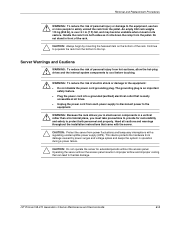
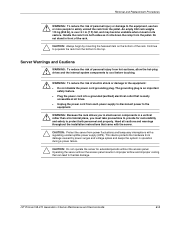
Do not stand in operation during a power failure.
HP ProLiant ML370 Generation 3 Server Maintenance and Service Guide
2-3 Removal and Replacement ...temporary interruptions with the server.
WARNING: To reduce the risk of the rack. Operating the server without the access panel. WARNING: Because the rack allows you to stack server components in a vertical rather than a horizontal...
ProLiant ML370 Generation 3 Server Maintenance and Service Guide - Page 19


... components and perform certain service procedures, you must do one or more of the rack rails to support the server and gain access to access internal components.
2-4
HP ProLiant ML370 Generation 3 Server Maintenance and Service Guide If the rack environment, cabling configuration, or the server location in a telco rack, you must remove the server...
ProLiant ML370 Generation 3 Server Maintenance and Service Guide - Page 24
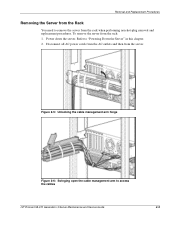
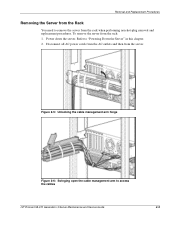
... Down the Server" in this chapter. 2. To remove the server from the rack when performing non-hot-plug removal and replacement procedures. Refer to access the cables
HP ProLiant ML370 Generation 3 Server Maintenance and Service Guide
2-9 Power down the server. Removal and Replacement Procedures
Removing the Server from the Rack
You need to...
ProLiant ML370 Generation 3 Server Maintenance and Service Guide - Page 29


... from the chassis (2). When the release latch snaps into place, the access panel is secure.
2-14
HP ProLiant ML370 Generation 3 Server Maintenance and Service Guide Figure 2-11: Removing the access panel (rack server)
To replace the access panel, reverse step 2. To remove the access panel:
IMPORTANT: You must unlock the tower bezel before touching them. Refer...
ProLiant ML370 Generation 3 Server Maintenance and Service Guide - Page 30


Loosen the internal rack bezel thumbscrews. HP ProLiant ML370 Generation 3 Server Maintenance and Service Guide
2-15 Refer to release the spools from the keyholes and pull it away from the server.
To remove the rack bezel: 1.
Slide the bezel up to "Access Panel" in this chapter. 2. Figure 2-13: Removing the rack bezel To replace...
ProLiant ML370 Generation 3 Server Maintenance and Service Guide - Page 34
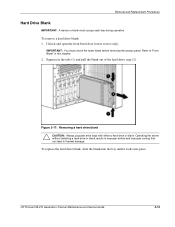
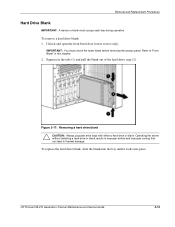
...Blank
IMPORTANT: A device or blank must unlock the tower bezel before removing the access panel. IMPORTANT: You must occupy each bay during operation. Operating the server without... drive blank
CAUTION: Always populate drive bays with either a hard drive or blank. HP ProLiant ML370 Generation 3 Server Maintenance and Service Guide
2-19 Squeeze in this chapter.
2. Unlock and open the front bezel ...
ProLiant ML370 Generation 3 Server Maintenance and Service Guide - Page 35
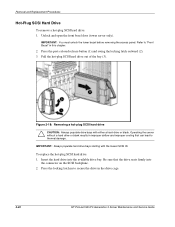
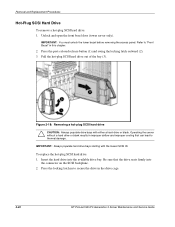
... latch in this chapter.
2. Be sure that can lead to secure the drive in the drive cage.
2-20
HP ProLiant ML370 Generation 3 Server Maintenance and Service Guide Pull the hot-plug SCSI hard drive out of the bay (3). IMPORTANT: Always ...the locking latch outward (2). 3. IMPORTANT: You must unlock the tower bezel before removing the access panel. To replace the hot-plug SCSI hard drive: 1.
ProLiant ML370 Generation 3 Server Maintenance and Service Guide - Page 36
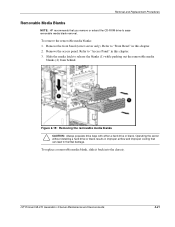
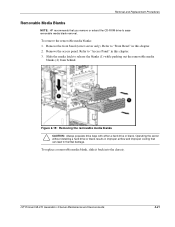
Slide the media latch to ease removable media blank removal. HP ProLiant ML370 Generation 3 Server Maintenance and Service Guide
2-21 To replace a removable ... the server without installing a hard drive or blank results in this chapter. 2. Remove the access panel. Refer to "Access Panel" in improper airflow and improper cooling that you remove or extend the CD-ROM drive to...
ProLiant ML370 Generation 3 Server Maintenance and Service Guide - Page 37
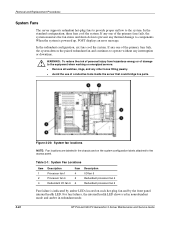
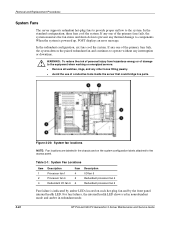
...System fan locations
NOTE: Fan locations are labeled in redundant mode.
2-22
HP ProLiant ML370 Generation 3 Server Maintenance and Service Guide
In the redundant configuration, six fans cool... the system detects the paired redundant fan and continues to operate without any thermal damage to the access panel. When the system is indicated by amber LEDs located on each hot-plug fan and by ...
ProLiant ML370 Generation 3 Server Maintenance and Service Guide - Page 38
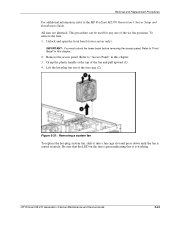
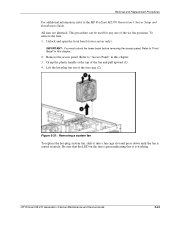
...IMPORTANT: You must unlock the tower bezel before removing the access panel. Remove the access panel. Refer to "Access Panel" in this chapter. 3. Removal and Replacement Procedures
For additional information, refer to the HP ProLiant ML370 Generation 3 Server Setup and Installation Guide. HP ProLiant ML370 Generation 3 Server Maintenance and Service Guide
2-23 This procedure can...
ProLiant ML370 Generation 3 Server Maintenance and Service Guide - Page 73
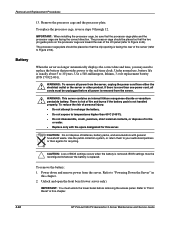
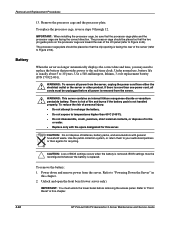
... power to Figure 2-53).
CAUTION: Do not dispose of in
this chapter.
2-58
HP ProLiant ML370 Generation 3 Server Maintenance and Service Guide Unlock and open the front bezel (tower server only...There is risk of BIOS settings occurs when the battery is removed from the server. The processor cage plate should be unplugged before removing the access panel. Battery
When the...
ProLiant ML370 Generation 3 Server Maintenance and Service Guide - Page 107
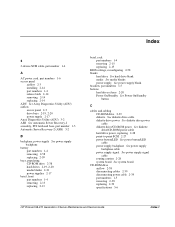
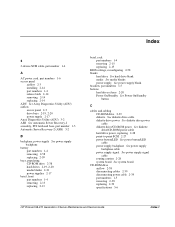
... removing 2-14 replacing 2-14 ADU See Array Diagnostics Utility (ADU) airflow access panel 2-3 drive bays 2-19, 2-20 power supply 2-17 Array Diagnostics...13 replacing 2-13
Index
bezel, rack part numbers 1-4 removing 2-15 replacing 2-15
BIOS settings, reconfiguring 2-58 blanks
hard drive See hard drive blank media See media ...ProLiant ML370 Generation 3 Server Maintenance and Service Guide
Index-1
ProLiant ML370 Generation 3 Server Maintenance and Service Guide - Page 111


.../switch, locating 4-6 receptacle, part number 1-5 reconfiguring BIOS settings 2-58 redundant fan cage removing 2-25 replacing 2-26 redundant power supply, installing 2-18 release buttons, hard drive 2-20 release latch, access panel 2-14 release lever, PCI-X slot 2-30...to-point SCSI cable 2-27 power button/LED assembly 2-40
HP ProLiant ML370 Generation 3 Server Maintenance and Service Guide
Index-5
HP ProLiant ML370 Generation 3 Setup and Installation Guide - Page 20


... CD-ROM drive • 1.44-MB diskette drive • Tool-free access to service areas and hot-plug components • Support for PS/2 keyboard,... operating systems and industry-standard technologies for
expandability • Remote configuration through BIOS Serial Console • Redundant hot-plug fans (optional) • 1+1 ...ProLiant ML370 Generation 3 Server Setup and Installation Guide
HP ProLiant ML370 Generation 3 Setup and Installation Guide - Page 30
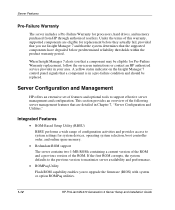
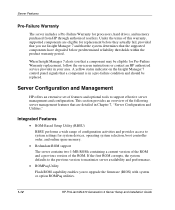
...-Based Setup Utility (RBSU) RBSU performs a wide range of configuration activities and provides access to system settings for processors, hard drives, and memory purchased from HP through authorized ...of features and optional tools to upgrade the firmware (BIOS) with system or option ROMPaq utilities.
1-12
HP ProLiant ML370 Generation 3 Server Setup and Installation Guide If the first...
HP ProLiant ML370 Generation 3 Setup and Installation Guide - Page 251
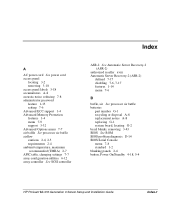
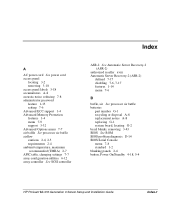
A
AC power cord See power cord access panel
locating 3-2 removing 3-18 access panel labels 3-18 accumulators A-8 acoustic noise, reducing 7-8 ... locating G-2 bezel blanks, removing 3-43 BIOS See ROM BIOS problem diagnosis D-14 BIOS Serial Console menu 7-8 standard 1-2 blanking panels 2-4 button, Power On/Standby 4-18, 5-4
HP ProLiant ML370 Generation 3 Server Setup and Installation Guide
Index...
HP ProLiant ML370 Generation 3 Setup and Installation Guide - Page 262
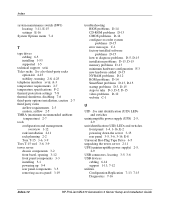
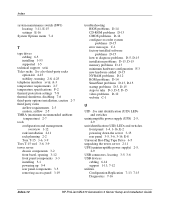
...front bezel, opening 3-12 front panel components 3-3 installing 5-1 powering up 5-4 rear panel components 3-5 removing access panel 3-19
troubleshooting BIOS problems D-14 CD-ROM problems D-13 CMOS problems D-14 configure-to-order system problems D-15 error messages ... Configuration Replication 7-13, 7-15 Diagnostics 7-16
Index-12
HP ProLiant ML370 Generation 3 Server Setup and Installation Guide
Similar Questions
How To Go To Bios Settings In Proliant Ml370 G4 Win Server 2003
(Posted by zerph 9 years ago)
How To Access Network Interface Bios On Proliant Ml370
(Posted by decalebs 10 years ago)
What Is The Setting On The Hp Proliant Ml370 G5 Bios For Vmware Support
(Posted by brianbo 10 years ago)

