HP ML150 Support Question
Find answers below for this question about HP ML150 - ProLiant - G6.Need a HP ML150 manual? We have 57 online manuals for this item!
Question posted by surobmma on December 13th, 2013
How Access Bios Proliant Ml150 G6
The person who posted this question about this HP product did not include a detailed explanation. Please use the "Request More Information" button to the right if more details would help you to answer this question.
Current Answers
There are currently no answers that have been posted for this question.
Be the first to post an answer! Remember that you can earn up to 1,100 points for every answer you submit. The better the quality of your answer, the better chance it has to be accepted.
Be the first to post an answer! Remember that you can earn up to 1,100 points for every answer you submit. The better the quality of your answer, the better chance it has to be accepted.
Related HP ML150 Manual Pages
HP ProLiant ML150 G6 Server Maintenance and Service Guide - Page 16
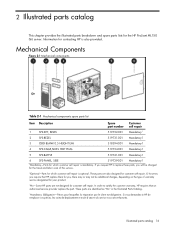
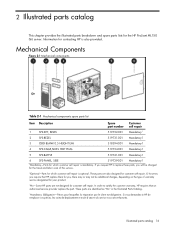
... warranty, HP requires that HP replace them for you will be additional charges, depending on the type of this service.
2Optional-Parts for the HP ProLiant ML150 G6 server. In order to replace these parts, you , there may or may not be charged for the travel and labor costs of warranty service designated...
HP ProLiant ML150 G6 Server Maintenance and Service Guide - Page 24
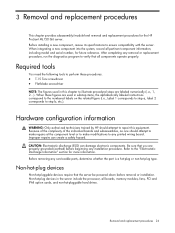
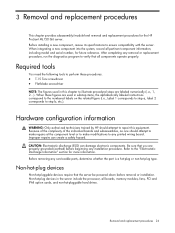
... the server be powered down before beginning any removal or replacement procedure, run the diagnostics program to the "Electrostatic Discharge Information" section for the HP ProLiant ML150 G6 server. Refer to verify that you are properly grounded (earthed) before removal or installation. After completing any installation procedure. Be sure that all pertinent component...
HP ProLiant ML150 G6 Server Maintenance and Service Guide - Page 42
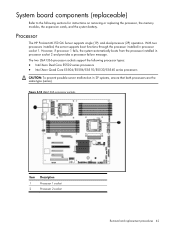
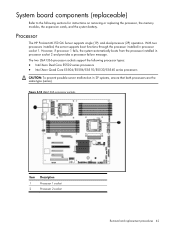
... 2 and provides a processor failure message. Figure 3-18 LGA1366 processor sockets
Item Description
1
Processor 1 socket
2
Processor 2 socket
Removal and replacement procedures 42 Processor
The HP ProLiant ML150 G6 Server supports single (1P)- The two LGA1366 processor sockets support the following sections for instructions on removing or replacing the processor, the memory modules, the...
HP ProLiant ML150 G6 Server Maintenance and Service Guide - Page 47
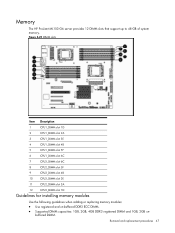
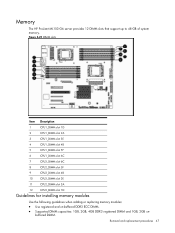
...; Use registered and un-buffered DDR3 ECC DIMM. • Supported DIMM capacities: 1GB, 2GB, 4GB DDR3 registered DIMM and 1GB, 2GB un- Memory
The HP ProLiant ML150 G6 server provides 12 DIMM slots that support up to 48 GB of system memory.
HP ProLiant ML150 G6 Server Maintenance and Service Guide - Page 65
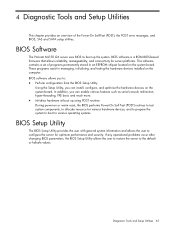
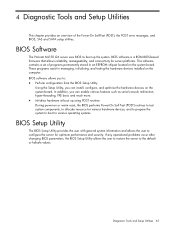
...-On Self-Test (POST), the POST error messages, and BIOS, SAS and SATA setup utilities.
BIOS Software
The ProLiant ML150 G6 server uses BIOS to the default or failsafe values. These programs assist in an... managing, initializing, and testing the hardware devices installed on or warm reset, the BIOS performs Power-On Self Test (POST) routines to test system components, to allocate ...
HP ProLiant ML150 G6 Server Maintenance and Service Guide - Page 83


... 83 Reboot the ML150 G6 Server with the USB disk. BIOS Updating
To update the system BIOS, a BIOS Update USB disk must be formatted and
bootable. Make sure the BIOS setting allows booting from... can be created as follows: 1.
From that directory. 2. Enter the drive letter of the BIOS. Download the Smart Component (SPxxxxx.exe) to a directory on -screen instructions to that drive and...
HP ProLiant ML150 G6 Server Maintenance and Service Guide - Page 88
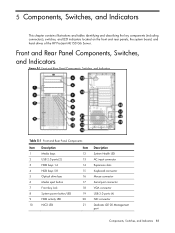
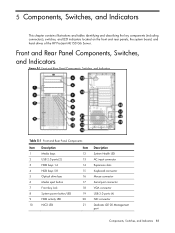
... the key components (including connectors), switches, and LED indicators located on the front and rear panels, the system board, and hard drives of the HP ProLiant ML150 G6 Server.
HP ProLiant ML150 G6 Server Maintenance and Service Guide - Page 94


...-plug or hot-plug HDD cage supporting up to four
SATA/SAS hard drives
Physical and Operating Specifications 94 Specifications are provided for the HP ProLiant ML150 G6 server.
HP ProLiant ML150 G6 Server Maintenance and Service Guide - Page 99
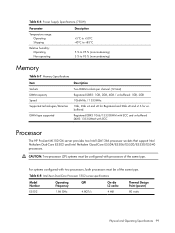
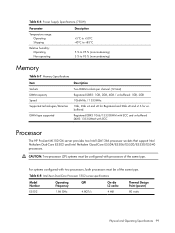
... configured with two processors, both processors must be of the same type.
CAUTION: Two-processor (2P) systems must be configured with ECC
Processor
The HP ProLiant ML150 G6 server provides two Intel LGA1366 processor sockets that support Intel Nehalem Dual-Core E5502 and Intel Nehalem Quad-Core E5504/E5506/E5520/E5530/E5540 processors...
HP ProLiant ML 150 G6 Processor Installation Card - Page 1
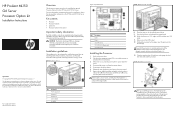
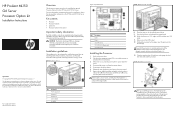
... seat the processor. Release the rear thumbscrews and remove the access panel. 7. Remove the air baffle by pulling up slightly on the four tabs to the documentation referenced on top of the processor socket. HP shall not be reinstalled on the HP ProLiant ML150 G6 Server Easy set-up CD.
Press the load lever...
HP ProLiant ML150 G6 server Installation Sheet - Page 1
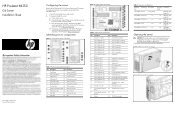
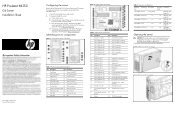
...
x 8 Full-length, Fullheight slot
x 8 Half-length, Full- If necessary, unlock the server with the supplied key. Figure 3 Removing the access panel
Figure 4 Removing the front bezel Note the server BIOS version. HP ProLiant ML150
G6 Server Installation Sheet
Part number: 501527-001 March 2009 First Edition
Configuring the server
Refer to halt screen movement. To...
HP ProLiant ML100 Series Server User Guide - Page 1


HP ProLiant ML100 Series Server User Guide
For HP ProLiant ML110 G6 Servers and HP ProLiant ML150 G6 Servers
Part Number 501528-004 February 2010 (Fourth Edition)
HP ProLiant ML100 Series Server User Guide - Page 8


Remove the tower bezel (ML110 G6 servers)
1. Remove the access panel (on page 7). 2. To replace the component, reverse the removal procedure.
Insert the key provided with the HP RPS enablement kit.
2. For server-specific information, see the installation sheet that ships with the server. Remove the tower bezel (ML150 G6 servers)
1.
To replace the component...
HP ProLiant ML100 Series Server User Guide - Page 14


... down the server (on page 7). 5. o Extend the server from the rack. 3. Remove the access panel (on page 7). 2. Open the processor retaining latch and the processor socket retaining bracket.
Refer ... following:
o Unlock and remove the bezel ("Remove the tower bezel (ML150 G6 servers)" on page 8). For the ML150 G6 server, do not mix processors of different speeds or cache sizes. Hardware...
HP ProLiant ML100 Series Server User Guide - Page 17


... the access panel. 13. Power up to four hard drives and the HP ProLiant ML150 G6 Server support up the server (on page 7). Hardware options installation 17 Close the processor socket retaining bracket and the processor retaining latch.
11. For ML110 G6 servers, slide the server back into the rack. 15.
Hard drive LED cable (ML150 G6...
HP ProLiant ML100 Series Server User Guide - Page 24
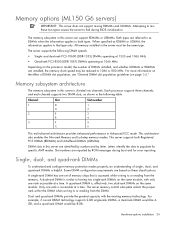
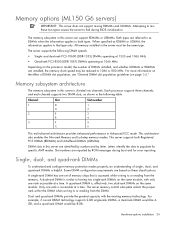
..., and whether UDIMMs or RDIMMs are identified by number and by ROM messages during BIOS initialization. A quad-rank DIMM is similar to both Registered PC3 DIMMs (RDIMMs) and...for error reporting. Memory options (ML150 G6 servers)
IMPORTANT: This server does not support mixing RDIMMs and UDIMMs. Attempting to mix these classifications.
Only one rank accessible at a time.
A dual-rank...
HP ProLiant ML100 Series Server User Guide - Page 30
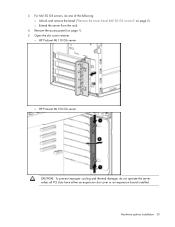
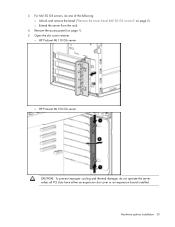
Remove the access panel (on page 8). Open the slot cover retainer:
o HP ProLiant ML110 G6 server
o HP ProLiant ML150 G6 server
CAUTION: To prevent improper cooling and thermal damage, do one of the following: o Unlock and remove the bezel ("Remove the tower bezel (ML150 G6 servers)" on page 7). 5.
For ML150 G6 servers, do not operate the server unless all PCI slots...
HP ProLiant ML100 Series Server User Guide - Page 39
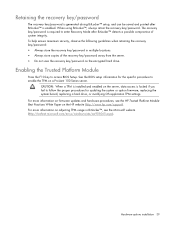
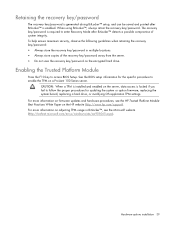
...hard drive.
See the BIOS setup information for updating ...ProLiant 100 Series server.
For more information on the server, data access is installed and enabled on adjusting TPM usage in multiple locations. • Always store copies of system integrity.
When using BitLocker™, always retain the recovery key/password. CAUTION: When a TPM is locked if you fail to access BIOS...
HP ProLiant ML100 Series Server User Guide - Page 89


...bezel ("Remove the tower bezel (ML150 G6 servers)" on page 7). o Extend the server from the rack. 3.
Battery 89 For ML150 G6 servers, do one of personal ....
Under normal use, battery life is not properly handled. For ML110 G6 servers, extend the server from the rack. 4. To remove the component...access panel (on page 8). After replacing the battery, reconfigure the system through...
HP ProLiant Intel-based 100-series G6 server technology - Page 28
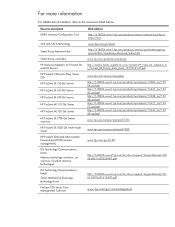
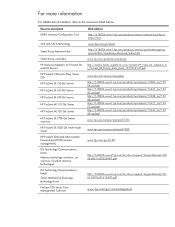
... Pack
Smart Array controllers
HP Network Adapters for ProLiant DL and ML Servers
HP ProLiant 100-series Easy Set-up CDs
HP ProLiant DL120 G6 Server
HP ProLiant DL160 G6 Server
HP ProLiant DL180 G6 Server
HP ProLiant ML110 G6 Server
HP ProLiant ML150 G6 Server
HP ProLiant DL170h G6 Server overview
HP ProLiant DL1000 G6 Multi Node Server
HP ProLiant Onboard Administrator Powered by LO100 (remote...
Similar Questions
How To Disable System Fan Error Hp Proliant Ml150 G6
(Posted by chaland 9 years ago)
Proliant Ml150 G6 How To Access Raid Configuration Utility
(Posted by Debde 10 years ago)
Hp Proliant Ml150 G6 Can I Install A Video Card
(Posted by an012wr 10 years ago)

