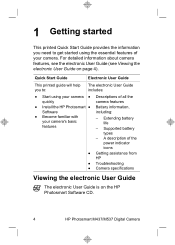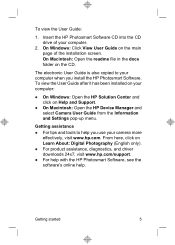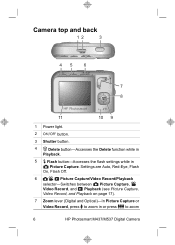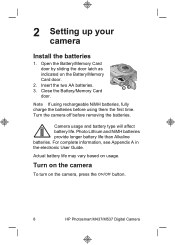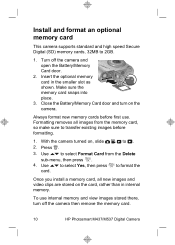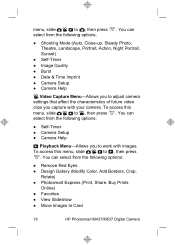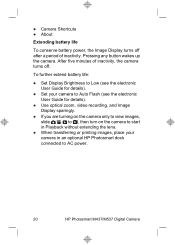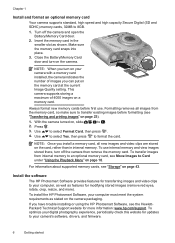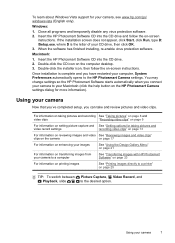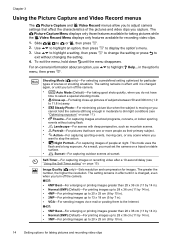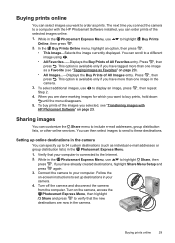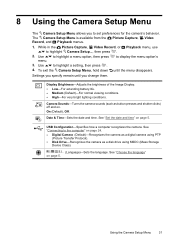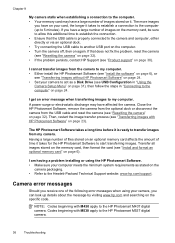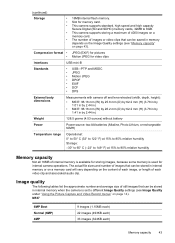HP M537 Support Question
Find answers below for this question about HP M537 - Photosmart 6MP Digital Camera.Need a HP M537 manual? We have 3 online manuals for this item!
Question posted by craigelliott36 on January 18th, 2012
Setting Language
I need to change language back to english
Current Answers
Related HP M537 Manual Pages
Similar Questions
Every Time I Try To Charge My R837 Digital Photosmart Camera, The Camera Blinks
The camera blinks twice and gives message "establishing connection" I replaced the charging cable. T...
The camera blinks twice and gives message "establishing connection" I replaced the charging cable. T...
(Posted by stojhovic1 2 years ago)
Image Pink
Hello, the image on my camera suddenly became pinkish. I changed the batteries but it would not chan...
Hello, the image on my camera suddenly became pinkish. I changed the batteries but it would not chan...
(Posted by wynantm 9 years ago)
Memory Card
Hp Photosmart 730 Series Digital Camera
What size GB memory card will work in the HP Photosmart 730 seies digital camera?
What size GB memory card will work in the HP Photosmart 730 seies digital camera?
(Posted by griffithsjohnson 11 years ago)
Unable To View My Picture Any More On This Camera But Other Camera Ok.
(Posted by GinetteSTheriault 11 years ago)
Software For Camera Hp E427 6mp Digital Camera To Install In Windows Xp
Sofware for camera HP E427 6MP digital camera to install in windows XP, Computer: Sony 2000
Sofware for camera HP E427 6MP digital camera to install in windows XP, Computer: Sony 2000
(Posted by arquihorsee93 12 years ago)