HP M5035 Support Question
Find answers below for this question about HP M5035 - LaserJet MFP B/W Laser.Need a HP M5035 manual? We have 42 online manuals for this item!
Question posted by jacquelineparkin on July 12th, 2011
Top Feed Leaves Lines Across Middle Of Copies.
Top feed leaves lines across middle of copies but not when using the glass to make copies. What needs to be done to correct this?
Current Answers
There are currently no answers that have been posted for this question.
Be the first to post an answer! Remember that you can earn up to 1,100 points for every answer you submit. The better the quality of your answer, the better chance it has to be accepted.
Be the first to post an answer! Remember that you can earn up to 1,100 points for every answer you submit. The better the quality of your answer, the better chance it has to be accepted.
Related HP M5035 Manual Pages
HP LaserJet MFP and Color MFP Products - Configuring Security for Multiple LaserJet MFP Products - Page 5


... these features. Use this checklist will limit or even eliminate some assumptions about network administrators and about enterprise environments:
HP LaserJet and Color LaserJet MFP Security Checklist
5...presented in simulated environments. Continue to make work easier and more information. These environments use most of useful settings designed to be configured successfully only...
HP LaserJet MFP and Color MFP Products - Configuring Security for Multiple LaserJet MFP Products - Page 8


...; Placing another person's email credentials to have free use of privilege
The following ways: • Protect the from address field in this checklist to help ensure that you should continue to be ware and always remain vigilant. HP LaserJet and Color LaserJet MFP Security Checklist
8 They are some of an email message. Predicting the...
HP LaserJet MFP and Color MFP Products - Configuring Security for Multiple LaserJet MFP Products - Page 15


Click to select the MFPs to configure them using this checklist are for the specified HP LaserJet and Color LaserJet MFPs. Figure 2: The Device List showing devices selected and the Device Tools menu showing Configure selected. Note:
Remember that the steps in the Device Model list, hold the CTRL key while clicking each MFP. The Multiple Device Configuration Tool will appear (Figure...
HP LaserJet MFP and Color MFP Products - Configuring Security for Multiple LaserJet MFP Products - Page 21


...to the MFPs. The View Log page will be cleared in the device list....MFPs. Note:
The following MFP models also have the correct SNMPv3 credentials to select Bootloader Password, type the correct current password, and leave...LaserJet and Color LaserJet MFP Security Checklist
21
Type a password of access to restore the default setting and clear the password is on the list, have the correct...
HP LaserJet MFP and Color MFP Products - Configuring Security for Multiple LaserJet MFP Products - Page 29


.... You can view an MFP Embedded Web Server by typing the MFP IP address into a web browser. HP LaserJet and Color LaserJet MFP Security Checklist
29 This section covers settings that provides network access to view MFP status, to set preferences,...Once the configurations are finished, click Go Back to configure the MFP.
Click Embedded Web Server in the Device List, and click Configure...
HP LaserJet MFP and Color MFP Products - Configuring Security for Multiple LaserJet MFP Products - Page 33
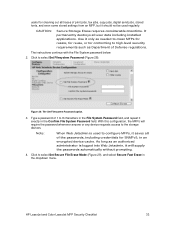
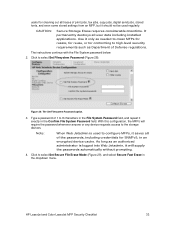
... exactly in the dropdown menu. CAUTION:
Secure Storage Erase requires considerable downtime.
useful for cleaning out all traces of print jobs, fax jobs, copy jobs, digital send jobs, stored fonts, and even some stored settings from an MFP, but it saves all user data including installed applications. HP LaserJet and Color LaserJet MFP Security Checklist
33
HP LaserJet MFP and Color MFP Products - Configuring Security for Multiple LaserJet MFP Products - Page 44


...checklist. Do not configure it now. HP LaserJet and Color LaserJet MFP Security Checklist
44 Note:
These instructions assume that was created by itself at walk up using the LDAP Access options in the Digital Sending... you generate SSL certificates and upload them to the MFPs using the LDAP system and then require group 1 PIN for access to the copy function and group 2 PIN for access to the ...
HP LaserJet MFP and Color MFP Products - Configuring Security for Multiple LaserJet MFP Products - Page 61


.... If your network uses these protocols to update configurations and then disable them during normal MFP operation. The PostScript protocol enables programs such as the Web Jetadmin Device Storage Manager (a Web Jetadmin add on available at in the form of management tools.
Some of these protocols, you wish to make changes to the file...
HP LaserJet MFP and Color MFP Products - Configuring Security for Multiple LaserJet MFP Products - Page 64


...authentication enabled, MFPs will not appear on the network for these computers. Disabling it disabled MFPs will deny access to users who cannot supply the correct credentials.
&#...LaserJet and Color LaserJet MFP Security Checklist
64 IPX/SPX is the standard network protocol for configuration. DLC/LLC is used in small networks in for use of the recommendations in its encrypted device...
HP LaserJet M5025/M5035 MFP - Software Technical Reference (external) - Page 32
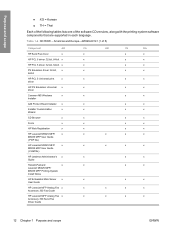
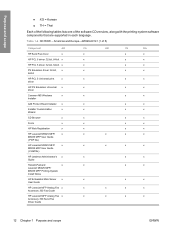
...x
x
HP Web Registration
x
x
x
x
HP LaserJet M5025 MFP/
x
x
x
x
x
M5035 MFP User Guide
(.PDF file)
HP LaserJet M5025 MFP/
x
x
x
x
x
M5035 MFP User Guide
(.CHM file)
HP Jetdirect Administrator's x
x
Guide
x
x
Hewlett-Packard
x
x
LaserJet M5025 MFP/
M5035 MFP Printing-System
Install Notes
x
x
HP Embedded Web Server x
x
User Guide
x
x
HP LaserJet MFP Analog Fax...
HP LaserJet M5025/M5035 MFP - Software Technical Reference (external) - Page 35
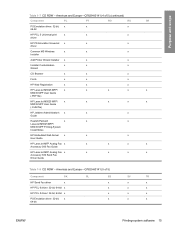
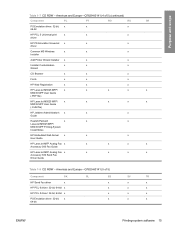
...Registration
x
x
x
HP LaserJet M5025 MFP/
x
x
x
x
x
M5035 MFP User Guide
(.PDF file)
HP LaserJet M5025 MFP/
x
x
x
x
x
M5035 MFP User Guide
(.CHM file)
HP Jetdirect Administrator's x
x
x
Guide
Hewlett-Packard
x
x
x
LaserJet M5025 MFP/
M5035 MFP Printing-System
Install Notes
HP Embedded Web Server x
x
x
User Guide
HP LaserJet MFP Analog Fax x
x
x
x
x
Accessory...
HP LaserJet M5025/M5035 MFP - Software Technical Reference (external) - Page 36
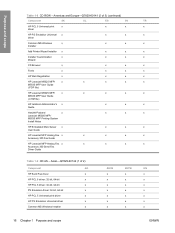
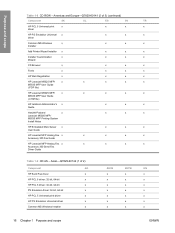
...
x
x
HP Web Registration
x
x
x
x
HP LaserJet M5025 MFP/
x
x
x
x
x
M5035 MFP User Guide
(.PDF file)
HP LaserJet M5025 MFP/
x
x
x
x
x
M5035 MFP User Guide
(.CHM file)
HP Jetdirect Administrator's x Guide
x
x
x
Hewlett-Packard
x
LaserJet M5025 MFP/
M5035 MFP Printing-System
Install Notes
x
x
x
HP Embedded Web Server x User Guide
x
x
x
HP LaserJet MFP Analog Fax...
HP LaserJet M5025/M5035 MFP - Software Technical Reference (external) - Page 200
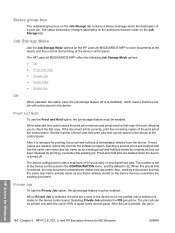
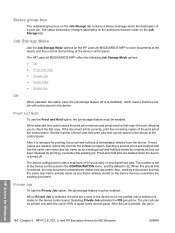
... after the correct PIN is typed at the device control panel in memory and prints only the first copy of the print job at the control panel. Job Storage Mode
Use the Job Storage Mode options on the device control panel. When this option turns the job-storage feature off . The HP LaserJet M5025/M5035 MFP offers the...
HP LaserJet M5025/M5035 MFP - Software Technical Reference (external) - Page 214


...Chapter 5 HP PCL 6, PCL 5, and PS Emulation drivers for MS Windows
ENWW The device uses the smart duplexing feature to print on both sides of the print job pages and only ... types of the device. The device pauses while the user makes this tab by selecting the Update Now setting in a supported environment, set up this adjustment. The HP LaserJet M5025/M5035 MFP supports smart duplexing....
HP LaserJet M5025/M5035 MFP - Software Technical Reference (external) - Page 238
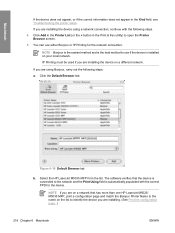
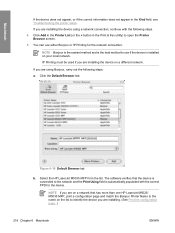
... Print the configuration page .)
218 Chapter 6 Macintosh
ENWW NOTE If you are using a network connection, continue with the correct PPD for the network connection. Select the HP LaserJet M5035 MFP from the list.
Macintosh
If the device does not appear, or if the correct information does not appear in the Print & Fax utility) to open the Printer...
HP LaserJet M5025/M5035 MFP - Software Technical Reference (external) - Page 274


... sections describe the screens and features that are available in the HP EWS. Choose the HP LaserJet M5025/M5035 MFP from the list of devices. Click the Change Settings link to access and print out detailed information regarding device and supply status, device configuration, network configuration, and usage. In the Applications folder, open the HP EWS...
HP LaserJet M5035x/M5035xs MFP - (multiple language) Getting Started Guide - Page 28
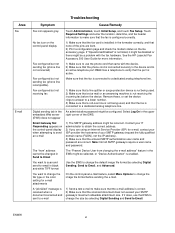
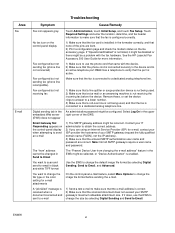
..., and Advanced. You want to scan and send-to a dedicated analog telephone line. Fax configured but not receiving fax
1) Make sure that a line splitter or surge-protection device is not being used . 2) Make sure that voice mail or an answering machine is configured correctly. Touch Required Settings and enter the location, date/time, and fax header information...
HP LaserJet M5035x/M5035xs MFP - (multiple language) Getting Started Guide - Page 28
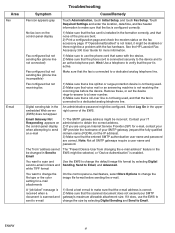
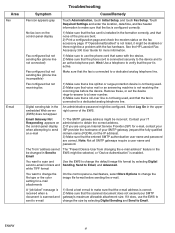
... selecting Digital
send-to-email in Send to obtain the correct address. 2) If you are using an Internet Service Provider (ISP) for more information. Remove these, or set the device rings-to-answer to a lower number. 3) Make sure that a roll-over line is not being used , and that the fax is installed in the embedded Web...
HP Embedded Web Server - User Guide - Page 11


... devices are discussed in this guide, the terms "product" and "device" are used ... rather than at your computer. No special software needs to be installed or configured. NOTE In this...use . For specific information about the features that your printer, MFP, or digital sender supports, see the documentation that it provides an interface to HP LaserJet printers or multifunction peripherals (MFPs...
HP LaserJet MFP - Analog Fax Accessory Guide - Page 109


...M5035, M3025 MFP, M3027 MFP, M4345 MFP, M5025 MFP, M5035 MFP, M9040 MFP, M9050 MFP and HP CM4730 MFP and CM6040 MFP Series) cancellation takes place after pressing red Stop button) and acknowledging with OK.
Use the HP MFP Digital Sending Software Configuration utility to Page Content mode in the cancellation menu (displayed after making a selection in the MFP...setting needs ... the middle of...
Similar Questions
Why Do I Get Black Lines When I Use Copy Feature On My Printer
(Posted by jksmijm 9 years ago)
How To Manually Feed Output Stack In A Hp Laserjet M5035 Mfp
(Posted by john1sachi 9 years ago)
Hp Laserjet M5035 Mfp Black Line When Printing Through Top Feed
(Posted by Wacrs 10 years ago)
Why Does My Officejet Pro 8600 Leave Lines When I Use The Document Feeder
(Posted by immik5palm 10 years ago)
Hp Laserjet M5025mfp Not Copying
when i try to copy on HPHP LaserJet M5025MFP it dosent copy, displays a message that Hard drive is n...
when i try to copy on HPHP LaserJet M5025MFP it dosent copy, displays a message that Hard drive is n...
(Posted by ashsibtain 12 years ago)

