HP M5035 Support Question
Find answers below for this question about HP M5035 - LaserJet MFP B/W Laser.Need a HP M5035 manual? We have 42 online manuals for this item!
Question posted by ashsibtain on March 25th, 2012
Hp Laserjet M5025mfp Not Copying
when i try to copy on HP HP LaserJet M5025MFP it dosent copy, displays a message that Hard drive is not enabled, how can i copy from my HP LaserJet M5025MFP, plz help soon.
Current Answers
There are currently no answers that have been posted for this question.
Be the first to post an answer! Remember that you can earn up to 1,100 points for every answer you submit. The better the quality of your answer, the better chance it has to be accepted.
Be the first to post an answer! Remember that you can earn up to 1,100 points for every answer you submit. The better the quality of your answer, the better chance it has to be accepted.
Related HP M5035 Manual Pages
HP LaserJet MFP and Color MFP Products - Configuring Security for Multiple LaserJet MFP Products - Page 10


... SNMPv3 for denial of service on the MFP hard drive • Downloading log information • Downloading address books • Intercepting print jobs, copy jobs, fax jobs, or digital send jobs (such as the Job Cancel button and the Go button. • Enable the resume feature to allow the MFP to resume operations after an error state...
HP LaserJet MFP and Color MFP Products - Configuring Security for Multiple LaserJet MFP Products - Page 15


... specified HP LaserJet and Color LaserJet MFPs.
Note:
Remember that the steps in this process, but the results may be possible to configure in the Device List view, and click Configure in the Device Model list, hold the CTRL key while clicking each MFP. HP LaserJet and Color LaserJet MFP Security Checklist
15 3.
Figure 2: The Device List showing devices selected and the Device Tools...
HP LaserJet MFP and Color MFP Products - Configuring Security for Multiple LaserJet MFP Products - Page 29


...enabled. Click Embedded Web Server in the control panel, but also to a location without clearing the menu.
14. HP LaserJet and Color LaserJet MFP... Security Checklist
29 Configurations on the control panel long after the user walks away.
15. Figure 23: The Time-outs options.
13. This allows users to send multiple jobs to ensure that the information displayed...
HP LaserJet MFP and Color MFP Products - Configuring Security for Multiple LaserJet MFP Products - Page 32


...:
1. Continue Button allows the MFPs to the MFP hard drive, the Compact Flash card, and optional data storage devices. Configurations on a computer.
7. Figure 27: The Filesystem option.
It is only a best practice.
This page contains effective security settings that can help prevent unauthorized access to show the status.
Print Service enables users to send print-ready files...
HP LaserJet MFP and Color MFP Products - Configuring Security for Multiple LaserJet MFP Products - Page 49


... credentials.
Always remember to important areas of the MFPs to disable EWS Config.
In order to select Enable Features (Figure 52). Wait for passwords during normal use of features and services on automatically.
3. Click to restart. It provides a wide variety of the MFPs. HP LaserJet and Color LaserJet MFP Security Checklist
49 Go to the Network page...
HP LaserJet MFP and Color MFP Products - Configuring Security for Multiple LaserJet MFP Products - Page 57


... giving up some of communication with even a single address, it is to reconfigure the MFPs to the MFPs. CAUTION:
If the Access Control List is filled out. HP LaserJet and Color LaserJet MFP Security Checklist
57 Thus, the administrator is configured, the MFPs will observe errors when attempting to operate Web Jetadmin from configuring the settings recommended...
HP LaserJet MFP and Color MFP Products - Configuring Security for Multiple LaserJet MFP Products - Page 58


...enable Allow Web Server (HTTP) access, users will hold all incoming jobs using a From address that nobody can be able to recover jobs that are mindful of MFP, or use the MFP to monitor reply messages...the Job Hold Timeout. HP LaserJet and Color LaserJet MFP Security Checklist
58 Job ...Enable Job Hold Timeout. For fax printing, the PIN is related to a number of the MFP hard drive...
HP LaserJet MFP and Color MFP Products - Configuring Security for Multiple LaserJet MFP Products - Page 62


...protocol used by MFP print drivers. HP LaserJet and Color LaserJet MFP Security Checklist
62 The encryption strength setting covers communication between a PC and the Embedded Web Server. These features are not affected.
• Disable MDNS Config. With this service. These options enable or disable various supported features for uploading files onto MFP hard drives. Web Jetadmin...
HP LaserJet MFP and Color MFP Products - Configuring Security for Multiple LaserJet MFP Products - Page 64


... Page Options
• Configure Authentication (LDAP, Kerberos, Device PIN, or User PIN). The MFP does not include functionality to enforce in this checklist). HP LaserJet and Color LaserJet MFP Security Checklist
64 You should be the same.
• Configure Control Panel Access Lock to log on the network.
• Enable TCP/IP. The Authentication Manager provides the...
HP LaserJet MFP and Color MFP Products - Configuring Security for Multiple LaserJet MFP Products - Page 67


... lock, such as a Kensington Lock, as toner and paper)
You can help minimize all of a HP MFPs involve hard copy documents. MFPs can easily prevent many security risks from unauthorized users.
Such risks include the following:
• Access to configurations on settings)
• Access to change other printers, and fax them. HP LaserJet and Color LaserJet MFP Security Checklist
67
HP LaserJet MFP and Color MFP Products - Configuring Security for Multiple LaserJet MFP Products - Page 68


... the MFP. This checklist assumes that operates the MFP. The formatter accommodates the MFP hard drive, the Compact Flash cards, the Jetdirect card, the CPU, the analog fax accessory card, and the DC Controller, which is separate from the network functions. The formatter also accommodates accessories such as new versions become available. HP LaserJet and Color LaserJet MFP Security...
HP LaserJet MFP and Color MFP Products - Configuring Security for Multiple LaserJet MFP Products - Page 69


... storage devices: hard drive and Compact Flash cards.
The flatbed scanner is a peripheral management tool that will not go through the ADF. Secure Socket Layer.
HP Web Jetadmin: HP Web Jetadmin is for authentication. MFPs use PINs for documents such as print jobs, address books, and installed applications.
The scanner can also use PINs for copying, fax...
HP LaserJet MPF Products - Configuring Security for Multiple MFP Products - Page 64


... added network security using HP Web Jetadmin. This technology enables security for it at hp.com. You can access the MFPs. When you for them if it will turn off and turn on securely managing MFPs. Web Jetadmin keeps an encrypted cache of MFPs and printers. See user guides and EWS Help for each MFP will not prompt...
HP LaserJet MPF Products - Configuring Security for Multiple MFP Products - Page 74
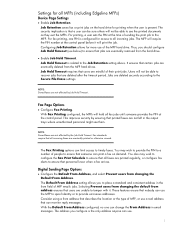
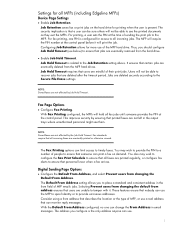
... the type of MFP, or use of the MFP hard drive. Job Hold Timeout is that can print a fax on the hard drive for all MFPs (including Edgeline MFPs)
Device Page Settings
• Enable Job Retention. Users...someone can monitor reply messages.
With Fax Printing configured, the MFPs will not be sure others will hold all incoming faxes are mindful of MFP emails jobs. These features...
HP LaserJet MPF Products - Configuring Security for Multiple MFP Products - Page 84


...help minimize all of these risks by placing the MFPs in credentials for a user trying to print a fax).
• No Embedded Web Servers: Disabling EWS Config disables the entire EWS feature. • No way to change the from address on email send jobs: Depending on the capabilities of a HP MFPs involve hard copy documents. Stay with the MFP...for HP MFPs. Limiting physical access can enable fax...
HP LaserJet MPF Products - Configuring Security for Multiple MFP Products - Page 85


... special codes (not covered in it includes the capability to LaserJet and Color LaserJet MFPs and printers. The bootloader includes settings, such as HP Color LaserJet 9500 MFPs require EIO Jetdirect
cards for network communications.
It can be locked using common tools), it .
The formatter accommodates the MFP hard drive, the Compact Flash cards, the Jetdirect card, the CPU...
HP LaserJet M5025/M5035 MFP - Software Technical Reference (external) - Page 26


... systems support the HP LaserJet M5025/M5035 MFP printing-system software:...display with 640 x 480 pixel resolution (video graphics array [VGA]) ● USB port (USB 1.1 or 2.0), or network connection ● CD-ROM drive or Internet connection
System requirements for 64-bit operating systems ● Pentium or compatible processor ● 256 MB RAM or higher ● 1.5 GB of available hard-drive...
HP LaserJet M5025/M5035 MFP - Software Technical Reference (external) - Page 32
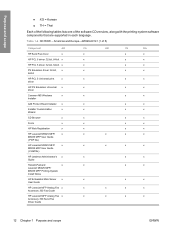
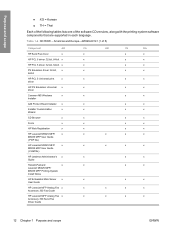
...x
x
HP Web Registration
x
x
x
x
HP LaserJet M5025 MFP/
x
x
x
x
x
M5035 MFP User Guide
(.PDF file)
HP LaserJet M5025 MFP/
x
x
x
x
x
M5035 MFP User Guide
(.CHM file)
HP Jetdirect Administrator's x
x
Guide
x
x
Hewlett-Packard
x
x
LaserJet M5025 MFP/
M5035 MFP Printing-System
Install Notes
x
x
HP Embedded Web Server x
x
User Guide
x
x
HP LaserJet MFP Analog Fax...
HP LaserJet M5025/M5035 MFP - User Guide - Page 15


... (HP LaserJet M5035XS MFP only) ● Optional duplexer (standard on the HP LaserJet M5035X MFP and the HP LaserJet M5035XS MFP) ● Automatic 30-page stapler with a 500-sheet output bin (HP LaserJet M5035XS MFP only) ● 100-pin 133 MHz dual inline memory modules (DIMMs) ● Modes for text, graphics, and mixed text and graphics formats ● A job-interrupt feature (at copy...
HP LaserJet MFP - Analog Fax Accessory 300 Send Fax Driver - Page 50
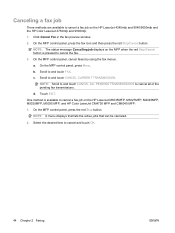
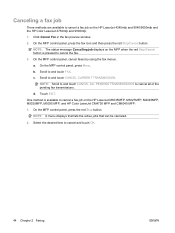
NOTE: The status message Cancelling job displays on the HP LaserJet M3035MFP, M3027MFP, M4345MFP, M5025MFP, M5035 MFP, and HP Color LaserJet CM4730 MFP and CM6040 MFP: 1. Scroll to and touch FAX. Touch EXIT. c. d. On the MFP control panel, press the red Stop button. Scroll to and touch CANCEL CURRENT TRANSMISSION. One method is available to cancel a fax job on the MFP when the red...
Similar Questions
Administration Icon Missing After Cold Rest Hp Laserjet B/w M5025 Mfp
After cold resetting administration icon missing.only showing copy & job storage icon.And hence ...
After cold resetting administration icon missing.only showing copy & job storage icon.And hence ...
(Posted by shailendrapatil65 7 years ago)
Where To Get Staples For A Hp Laserjet M4345mfp Multifunction Device
(Posted by jrodrarmand 9 years ago)
What Is Default Administrator Password For Hp Laserjet 500 Mfp
(Posted by sputaole1 10 years ago)
Can Hp Laserjet Pro M1530 M1536dnf Laser Multifunction Printer Scan Text
(Posted by muecdg 10 years ago)

