HP M5035 Support Question
Find answers below for this question about HP M5035 - LaserJet MFP B/W Laser.Need a HP M5035 manual? We have 42 online manuals for this item!
Question posted by Wacrs on May 25th, 2014
Hp Laserjet M5035 Mfp Black Line When Printing Through Top Feed
The person who posted this question about this HP product did not include a detailed explanation. Please use the "Request More Information" button to the right if more details would help you to answer this question.
Current Answers
There are currently no answers that have been posted for this question.
Be the first to post an answer! Remember that you can earn up to 1,100 points for every answer you submit. The better the quality of your answer, the better chance it has to be accepted.
Be the first to post an answer! Remember that you can earn up to 1,100 points for every answer you submit. The better the quality of your answer, the better chance it has to be accepted.
Related HP M5035 Manual Pages
HP LaserJet Printers - Microsoft Windows XP and Windows Vista Printing Comparsion - Page 2


...driver release. Where can I get a print driver?
• HP web site: Posts new drivers by the UPD.
Windows 2000, Windows ...device. have product-specific drivers included in Vista
These are primarily UPD-based drivers.
Note: The drivers for the operating systems - All functions of 13
white paper Driver
Detail
Drivers in Vista. of driver if there is known as the HP LaserJet M5035 MFP...
HP LaserJet MFP and Color MFP Products - Configuring Security for Multiple LaserJet MFP Products - Page 4


...the following HP MFP models: • HP LaserJet M3027 MFP • HP LaserJet M3035 MFP • HP LaserJet 4345 MFP • HP LaserJet M4345 MFP • HP LaserJet M5025 MFP • HP LaserJet M5035 MFP • HP LaserJet 9040 MFP • HP LaserJet 9050 MFP • HP Color LaserJet 4730 MFP • HP Color LaserJet M4730 MFP • HP Color LaserJet 9500 MFP
All of HP MFPs and printers...
HP LaserJet MFP and Color MFP Products - Configuring Security for Multiple LaserJet MFP Products - Page 22


...: The Access Control List option.
3. • HP LaserJet M3027 MFP • HP LaserJet M3035 MFP • HP LaserJet M4345 MFP • HP LaserJet M5025 MFP • HP LaserJet M5035 MFP
HP Web Jetadmin might not provide options to configure the ACL:
1.
Figure 13: The Configuration Categories Menu Network option.
2. HP LaserJet and Color LaserJet MFP Security Checklist
22 Follow these steps...
HP LaserJet MPF Products - Configuring Security for Multiple MFP Products - Page 4


...Some of these documents and more information. These features include security settings that do not apply to these MFP types:
• HP LaserJet MFPs: HP LaserJet MFPs are based on single-color (also called black and white) LaserJet print technology. These MFPs have some unique security-related settings that help you are designed to provide the best quality, versatility, and convenience...
HP LaserJet MPF Products - Configuring Security for Multiple MFP Products - Page 22


This includes printing and all computers in each MFP EWS.
Note: The following MFP models also have a Jetdirect Firewall feature..., include the subnet mask along with the Access Control List: HP LaserJet M3035 MFP HP LaserJet M4345 MFP HP LaserJet M5025 MFP HP LaserJet M5035 MFP HP CM 8050 Color MFP HP CM 8060 Color MFP HP Web Jetadmin does not provide options to all other access.
Figure...
HP LaserJet M5025/M5035 MFP - Software Technical Reference (external) - Page 24
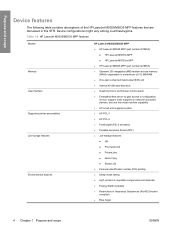
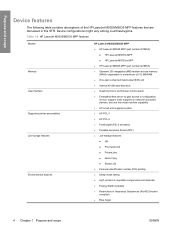
...Copy ● Stored Job ● Personal-identification number (PIN) printing ● Sleep-mode setting ● High content of recyclable components and materials ● Energy Star® compliant ● Restrictions of the HP LaserJet M5025/M5035 MFP features that are discussed in this STR. Purpose and scope
Device features
The following table contains descriptions of Hazardous Substances...
HP LaserJet M5025/M5035 MFP - Software Technical Reference (external) - Page 27
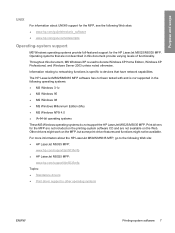
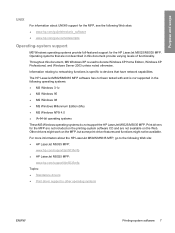
... HP LaserJet M5035 MFP:
www.hp.com/support/ljm5035mfp ● HP LaserJet M5025 MFP:
www.hp.com/support/ljm5025mfp
Topics: ● Standalone drivers ● Print driver support in other operating systems
ENWW
Printing-... MFP, see the following Web sites: ● www.hp.com/go/jetdirectunix_software ● www.hp.com/go to devices that are not available on the MFP, but some print-driver...
HP LaserJet M5025/M5035 MFP - Software Technical Reference (external) - Page 237


....
If this is the case, the setup is complete. The Printer List appears.
It looks similar to the one shown in the Print & Fax screen, should display HP LaserJet M5035 MFP. The Kind column in the device list, or the Kind field in the following figure.
Macintosh
2. ENWW
Macintosh install and uninstall instructions 217 Figure 6-15...
HP LaserJet M5025/M5035 MFP - Software Technical Reference (external) - Page 238
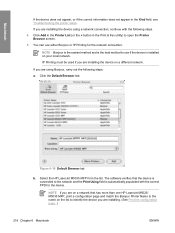
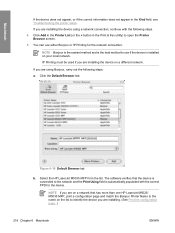
... Bonjour is the easiest method and is the best method to identify the device you are installing. (See Print the configuration page .)
218 Chapter 6 Macintosh
ENWW
You can use if the device is automatically populated with the following steps: a. Select the HP LaserJet M5035 MFP from the list.
NOTE If you are on a different network. Click Add...
HP LaserJet M5025/M5035 MFP - Software Technical Reference (external) - Page 239
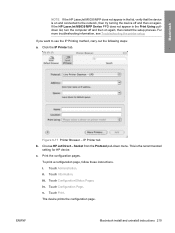
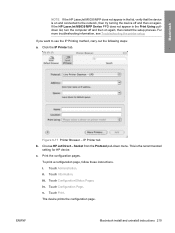
... restart the setup process. Touch Print. If you want to the network, then try turning the device off and then on again. c. ii. Touch Information.
IP Printer tab b. iv. Touch Configuration/Status Pages. v. The device prints the configuration page. Print the configuration pages. Figure 6-17 Printer Browser - If the HP LaserJet M5035 MFP Series PPD does not appear in...
HP LaserJet M5025/M5035 MFP - Software Technical Reference (external) - Page 248
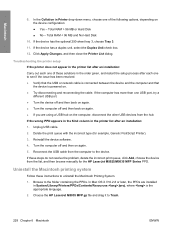
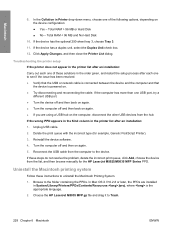
... the order given, and restart the setup process after an installation:
1. If the device has a duplex unit, select the Duplex Unit check box.
12.
Unplug USB cable.
2. Delete the print queue with the incorrect type (for the HP LaserJet M5025/M5035 MFP Series PPD. Reconnect the USB cable from the list, and then browse manually for...
HP LaserJet M5025 and M5035 MFP Product Series - Solutions provided by the 48.031.7 firmware roll - Page 5


....13.FF 2.088 (0.0)
No change 2.35u 11
Not Applicable (HP Proprietary)
Document Attributes Product Models: HP LaserJet M5035 MFP, HP LaserJet M5035 MFP X, HP LaserJet M5035 MFP XS, HP LaserJet M5025 MFP Product Numbers: Q7829A, Q7830A, Q7831A, Q7840A
Page 5 of the page when A4 documents are added to be filtered as spam by the user.
¾ A gray line appears at the top of 5 This may cause the...
HP LaserJet M5025/M5035 MFP - User Guide - Page 14


... stapler with a 500-sheet output bin
● 500-sheet input tray (tray 4)
● Storage cabinet
2 Chapter 1 Basics
ENWW
Device comparison
HP LaserJet M5025 MFP
HP LaserJet M5035 MFP
● The HP LaserJet M5025 MFP prints up to 25 pages-per- ● The HP LaserJet M5035 MFP prints up to 512 MB
● 100-sheet multipurpose tray (tray 1) and two 250-sheet
input trays (trays 2 and...
HP LaserJet M5025/M5035 MFP - User Guide - Page 17
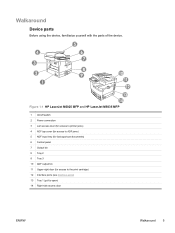
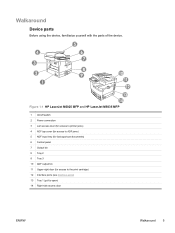
... device. Figure 1-1 HP LaserJet M5025 MFP and HP LaserJet M5035 MFP
1 On/off switch 2 Power connection 3 Jam access door (for access to printer jams) 4 ADF top cover (for access to ADF jams) 5 ADF input tray (for fax/copy/scan documents) 6 Control panel 7 Output bin 8 Tray 2 9 Tray 3 10 ADF output bin 11 Upper-right door (for access to the print...
HP LaserJet M5025/M5035 MFP - User Guide - Page 39
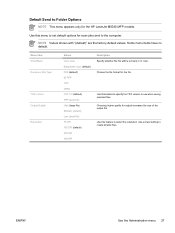
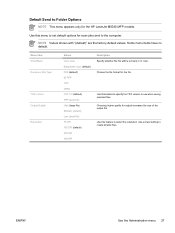
... DPI 150 DPI (default) 200 DPI 300 DPI
Description Specify whether the file will be in black or in color. Use this feature to specify the TIFF version to use when saving scanned files... higher quality for the file. Use a lower setting to set default options for the HP LaserJet M5035 MFP models.
Use this feature to select the resolution.
Default Send to Folder Options
NOTE This...
HP LaserJet M5025/M5035 MFP - User Guide - Page 146
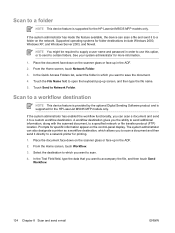
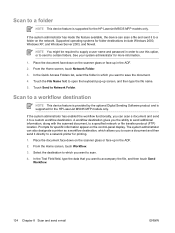
... a custom workflow destination. Place the document face-down on the control-panel display.
Scan to a network printer for the HP LaserJet M5035 MFP models only. The system administrator can scan a document and send it directly to a workflow destination
NOTE This device feature is provided by the optional Digital Sending Software product and is supported for printing. 1.
HP LaserJet M5025/M5035 MFP - User Guide - Page 212
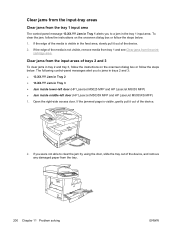
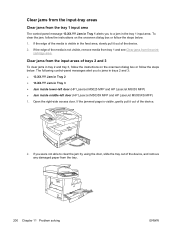
... Jam in Tray 3 ● Jam inside lower-left door (HP LaserJet M5025 MFP and HP LaserJet M5035 MFP) ● Jam inside middle-left door (HP LaserJet M5035X MFP and HP LaserJet M5035XS MFP) 1.
Open the right-side access door. If the edge of the media is visible, gently pull it out of the device. 2. To clear the jam, follow the instructions on the onscreen...
HP LaserJet M5025/M5035 MFP - User Guide - Page 262


...Table C-1 Dimensions
Model HP LaserJet M5025 MFP and HP LaserJet M5035 MFP HP LaserJet M5035X MFP
HP LaserJet M5035XS MFP 1 Without print cartridge
Height
Depth
775 ... (66.5 lb)
Table C-2 Dimensions with all doors and trays fully opened
Model
HP LaserJet M5025 MFP and HP LaserJet M5035 MFP HP LaserJet M5035X MFP HP LaserJet M5035XS MFP
Height 1,080 mm (42.5 in)
Depth 991 mm (39 in)
1,340 mm...
HP LaserJet M5025/M5035 MFP - User Guide - Page 263
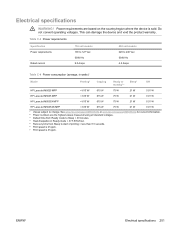
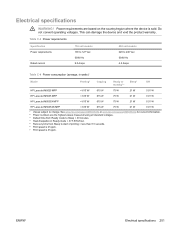
...Copying
Ready or
Sleep5
Off
standby3,4
HP LaserJet M5025 MFP
< 615 W6
615 W
75 W
21 W
0.01 W
HP LaserJet M5035 MFP
< 615 W7
615 W
75 W
21 W
0.01 W
HP LaserJet M5035X MFP
< 615 W7
615 W
75 W
21 W
0.01 W
HP LaserJet M5035XS MFP
< 615 W7
615 W
75 W
21 W
0.01 W
1 Values subject to start of printing = less than 8.5 seconds. 6 Print speed is 25 ppm. 7 Print speed is sold.
HP LaserJet MFP - Analog Fax Accessory Guide - Page 99


... of the HP LaserJet M5035 MFP, M5025 MFP, M3035 MFP, M3027 MFP, M4345 MFP, M9040 MFP, M9050 MFP and HP Color LaserJet CM4730 MFP and CM6040 MFP Series.
Legacy MFP Operation (9500, 9040/50, 4345, 4730)
Never Every fax
M5035, M5025, M3035, M3027, M4345, M9040, M9050, CM4730, CM6040 MFPs
Never Every fax
Not printed Not printed
Fax prints Fax prints
Shown Shown
Not printed
Not printed and...
Similar Questions
Hp Laserjet M5035 Mfp Series What Happens If I Restore To Factory Settings
(Posted by fedesire 9 years ago)
How To Manually Feed Output Stack In A Hp Laserjet M5035 Mfp
(Posted by john1sachi 9 years ago)
How To Fix An Hp Laserjet Cm4540 Mfp That Is Printing Solid Black Pages
(Posted by tlrhobtuhi 10 years ago)
Hp Laserjet M5035 Mfp How To Cold Reset
(Posted by maxilaqsb 10 years ago)
Hp Color Laserjet Cm1312nfi Mfp Black Line Across Paper How To Fix
(Posted by jim1060477 10 years ago)

