HP Color LaserJet Enterprise CM4540 Support Question
Find answers below for this question about HP Color LaserJet Enterprise CM4540 - MFP.Need a HP Color LaserJet Enterprise CM4540 manual? We have 12 online manuals for this item!
Question posted by tlrhobtuhi on February 26th, 2014
How To Fix An Hp Laserjet Cm4540 Mfp That Is Printing Solid Black Pages
The person who posted this question about this HP product did not include a detailed explanation. Please use the "Request More Information" button to the right if more details would help you to answer this question.
Current Answers
There are currently no answers that have been posted for this question.
Be the first to post an answer! Remember that you can earn up to 1,100 points for every answer you submit. The better the quality of your answer, the better chance it has to be accepted.
Be the first to post an answer! Remember that you can earn up to 1,100 points for every answer you submit. The better the quality of your answer, the better chance it has to be accepted.
Related HP Color LaserJet Enterprise CM4540 Manual Pages
HP Color LaserJet Enterprise CM4540 MFP - Use the control panel - Page 1


... black and white copies
touch Copy . To return to open the keyboard. Touch Fax . 3. To view all current Jobs/Users/Status information.
2.
Touch Administration to the Home screen, touch the Home button in
the upper left corner of the glass.
2. To return to secured features. Touch this button to an e-mail.
1.
HP Color LaserJet Enterprise CM4540 MFP...
HP Color LaserJet Enterprise CM4540 MFP - Software Installation Guide - Page 8


... network configuration was successful. IPv6: If the IP address begins with "fe80:", the product should be able to print the pages. Find the IP address on the control panel, or touch the Print button to print. c. Jetdirect Page
HP Color LaserJet CM4540 MFP
Page 1
5. IPv4: If the IP address is 0.0.0.0, or 192.0.0.192, or 169.254.x.x, you must manually configure the...
HP Color LaserJet Enterprise CM4540 MFP - Software Technical Reference - Page 21
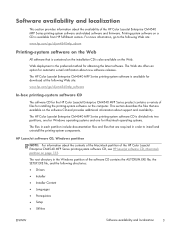
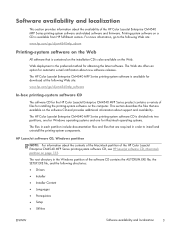
...-system software on the computer. This section describes the files that are available on page 133. Software availability and localization
This section provides information about support and availability. The HP Color LaserJet Enterprise CM4540 MFP Series printing-system software CD is available for download at the following directories: ● Drivers ● Installer ● Installer...
HP Color LaserJet Enterprise CM4540 MFP - Software Technical Reference - Page 24


...printer driver languages
Component
Language list
HP PCL 6 Print Driver
● Arabic
HP PCL 5 Universal Print Driver
● Bulgarian
HP PCL 6 Universal Print Driver
● Catalan
HP PS Universal Print Driver
● Croatian
●... product basics
ENWW Driver languages
The HP Color LaserJet Enterprise CM4540 MFP Series product provides driver support in the following languages.
HP Color LaserJet Enterprise CM4540 MFP - Software Technical Reference - Page 28


... on single network-administration servers. No special software needs to be used to control color-printing access. It allows you can be installed or configured. Advanced color use
Color Access Control
The HP Color LaserJet Enterprise CM4540 MFP Series has the ability to monitor and control color printjob use in network-connected products.
For more information, see the following Web...
HP Color LaserJet Enterprise CM4540 MFP - Software Technical Reference - Page 40
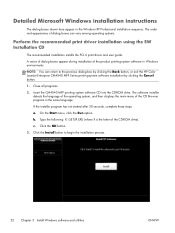
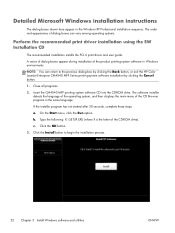
Insert the CM4540 MFP printing system software CD into the CD-ROM drive. The software installer...OK button.
3.
Click the Install button to the previous dialog box by clicking the Back button, or exit the HP Color LaserJet Enterprise CM4540 MFP Series printing-system software installation by clicking the Cancel button.
1.
If the installer program has not started after 30 seconds, ...
HP Color LaserJet Enterprise CM4540 MFP - Software Technical Reference - Page 58
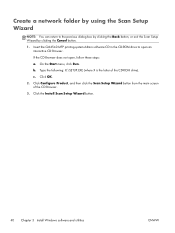
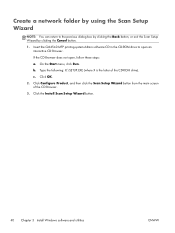
... button.
1. Click Configure Product, and then click the Scan Setup Wizard button from the main screen of the CD-ROM drive).
Click OK.
2. b. Insert the CM4540 MFP printing-system Admin software CD in the CD-ROM drive to the previous dialog box by clicking the Back button, or exit the Scan Setup Wizard...
HP Color LaserJet Enterprise CM4540 MFP - Software Technical Reference - Page 72


... do not need the CM4540 MFP printing-system software CD to remove, and then click Change/Remove. Uninstall the printer driver or the HP Send Fax Driver by using...HP Send Fax Driver was installed by the HP Driver Installation Utility (HP DIU), perform the following components might appear in the list of programs:
● HP Color LaserJet Enterprise CP5520 Series Printer PCL 6 driver
● HP...
HP Color LaserJet Enterprise CM4540 MFP - Software Technical Reference - Page 88
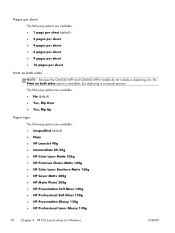
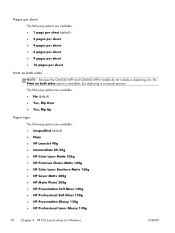
...HP LaserJet 90g ● Intermediate 85-95g ● HP Color Laser Matte 105g ● HP Premium Choice Matte 120g ● HP Color Laser Brochure Matte 160g ● HP Cover Matte 200g ● HP Matte Photo 200g ● HP Presentation Soft Gloss 120g ● HP Professional Soft Gloss 120g ● HP Presentation Glossy 130g ● HP Professional Laser Glossy 130g
70 Chapter 4 HP PCL 6 print...
HP Color LaserJet Enterprise CM4540 MFP - Software Technical Reference - Page 151
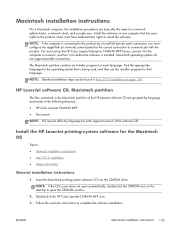
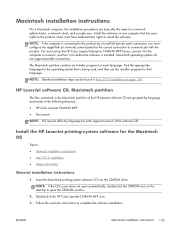
..., and turn it on page 134. Find the appropriate language for the operating system that is installed. Install the HP LaserJet printing-system software for the Macintosh OS
Topics: ● General installation instructions ● Mac OS X installation ● Setup instructions
General installation instructions
1.
You must set up the HP Color LaserJet Enterprise CM4540 MFP Series, connect it to...
HP Color LaserJet Enterprise CM4540 MFP - Software Technical Reference - Page 168
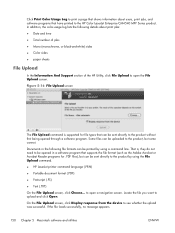
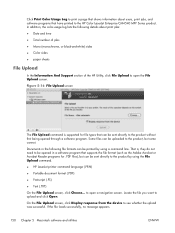
... device ... details about users, print jobs, and software programs that have printed to the HP Color LaserJet Enterprise CM4540 MFP Series product.
Figure ...printed by using a command line.
Click Print Color Usage Log to print a page that shows information about print jobs: ● Date and time ● Total number of jobs ● Mono (monochrome, or black-and-white) sides ● Color...
HP Color LaserJet Enterprise CM4540 MFP - User Guide - Page 343


... or return-to-depot support is included with the CM4540f MFP and CM4540fskm MFP models.
CC423A
HP LaserJet 900-sheet 3-bin Stapling Mailbox
Stapler with a storage cabinet. Table A-1 Customer self-repair parts
Item
Description
Self-replacement options
HP Color LaserJet black print cartridge
Standard black cartridge Mandatory
Product number CE260A
Part number CE260-67901
ENWW
Part...
HP Color LaserJet Enterprise CM4540 MFP - User Guide - Page 363
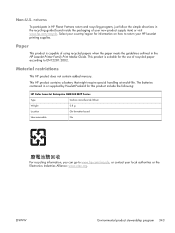
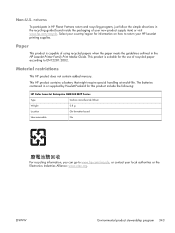
... the following:
HP Color LaserJet Enterprise CM4540 MFP Series
Type
Carbon...hp.com/recycle, or contact your HP LaserJet printing supplies. Non-U.S. Select your country/region for the use of -life. returns
To participate in HP Planet Partners return and recycling program, just follow the simple directions in the HP LaserJet Printer Family Print Media Guide.
Material restrictions
This HP...
Service Manual - Page 510
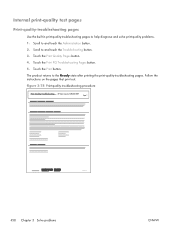
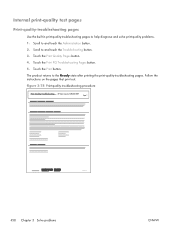
...Print-quality troubleshooting procedure
Print Quality Troubleshooting HP Color LaserJet CM4540 MFP
Page 1
458 Chapter 3 Solve problems
ENWW Internal print-quality test pages
Print-quality-troubleshooting pages
Use the built-in print-quality-troubleshooting pages to the Ready state after printing the print-quality-troubleshooting pages. Touch the Print Quality Pages button. 4. Touch the Print...
Service Manual - Page 513


... the Print Quality Pages button. 4.
Diagnostics Page
HP Color LaserJet CM4540 MFP
Page 1
1
3
24
5
6
78
DD MMM YYYY XX:XX
1 2 3 4 5 6 7 8
Calibration information Parameters Color density Color plane registration Primary colors Secondary colors Temperature values (22M) Humidity values (22N)
ENWW
Tools for troubleshooting 461 Touch the Print button. Touch the Diagnostics Page...
Service Manual - Page 515
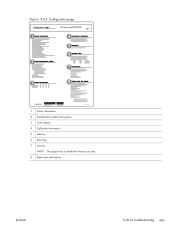
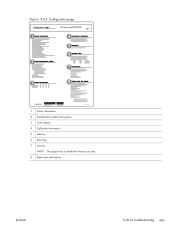
Figure 3-82 Configuration page
Configuration Page
1
HP Color LaserJet CM4540 MFP
Page 1
4
5
6 2
7
3
8
1 Printer information 2 Installed personalities and options 3 Color density 4 Calibration information 5 Memory 6 Event log 7 Security
NOTE: The support key is intended for factory use only. 8 Paper trays and options
ENWW
Tools for troubleshooting 463
Service Manual - Page 516


HP embedded Jetdirect page
The second configuration page is the HP embedded Jetdirect page, which contains the following information:
Figure 3-83 HP embedded Jetdirect page
Jetdirect Page
HP Color LaserJet CM4540 MFP
Page 1
1
4
2 5
3 6
1 HP Jetdirect Configuration indicates the product status, model number, hardware firmware version, port select, port configuration, auto negotiation, ...
Service Manual - Page 517
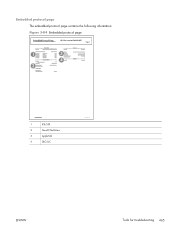
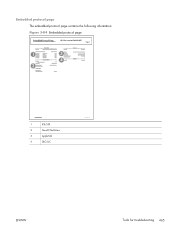
Embedded protocol page The embedded protocol page contains the following information: Figure 3-84 Embedded protocol page
Embedded Protocol Page
HP Color LaserJet CM4540 MFP
Page 1
1
3
4
2
1
IPX/SPX
2
Novell/NetWare
3
AppleTalk
4
DLC/LLC
ENWW
Tools for troubleshooting 465
Service Manual - Page 623


Sample event log
Figure 3-86 Sample event log
Event Log
HP Color LaserJet CM4540 MFP
Page 1
1
2 3 4 56 7 8
1
Product information
2
Event number
3
Date and time
4
Engine cycles
5
Event log code
6
Firmware version number
7
Description... the Clear Event Log button. Scroll to clear the event log. 1.
ENWW
Tools for troubleshooting 571 Touch the Device Maintenance button. 2.
Service Manual - Page 853
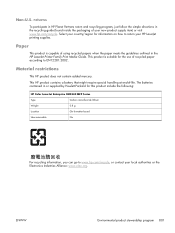
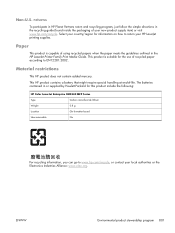
... local authorities or the Electronics Industries Alliance: www.eiae.org. This HP product contains a battery that might require special handling at end-of your HP LaserJet printing supplies. Paper
This product is suitable for this product include the following:
HP Color LaserJet Enterprise CM4540 MFP Series
Type
Carbon monofluoride lithium
Weight
0.8 g
Location
On formatter board
User...
Similar Questions
How To Fix Hp Laserjet M1522 Mfp Series Pcl 6 Ink Problem
(Posted by murshru 9 years ago)
Hp Laserjet Cm4540 Mfp - How To Make Tray 2 At Default
(Posted by Hinecro 9 years ago)
How Do You Change Hp Lj Cm4540 Mfp To Default To Print Black Only
(Posted by tanvegary2 9 years ago)
How To Turn On Staple Feature Of Hp Laserjet Cm4540 Mfp
(Posted by mo2ggents 10 years ago)
How To Fix Hp Laserjet M1005 Mfp In Windows 7
(Posted by bigbmist 10 years ago)

