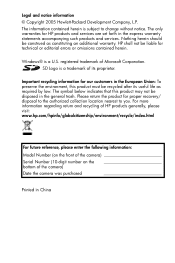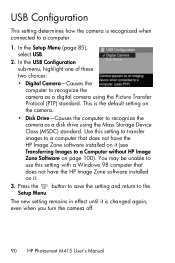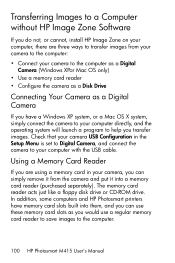HP M415 Support Question
Find answers below for this question about HP M415 - 5.36MP Digital Camera.Need a HP M415 manual? We have 1 online manual for this item!
Question posted by jlee2001 on December 31st, 2011
Problems With Windows 7
I now have Windows 7 on all my computers. When I had XP, I had no problem loading photo files from my HP M415 camera. Now, when I try to load photos, I get a message that there are no new files (photos) on my device. I had five video files that loaded, but the still photos won't load for some reason. When I tried to install the software that came with the camera, I got a message that my operating system didn't meet one or more of the minimum requirements, and the installation stopped. Any ideas?
Thanks,
Jack Lee
Current Answers
Related HP M415 Manual Pages
Similar Questions
M425v Camera Doesnt Work With Windows 8
i have a laptop with windows 8 and my HP M525 camera is not downloading pictures. I have tried downl...
i have a laptop with windows 8 and my HP M525 camera is not downloading pictures. I have tried downl...
(Posted by nettles415 9 years ago)
Hi Im Looking To Find Out Where I Could Get Batteries To Suit This Camera
im looking for batteries to suit this camera but cant seem to get any with out them running out afte...
im looking for batteries to suit this camera but cant seem to get any with out them running out afte...
(Posted by kerriemckenna 12 years ago)
Problems With Photo Transfers To Computer.
I suddenly can not transfer my photos to my computer. I have not had any problems in the past
I suddenly can not transfer my photos to my computer. I have not had any problems in the past
(Posted by elliedias 12 years ago)
Firmare File Not Found
Pls. need to download to the camera the firmware file (v1.900_RRV2.2)for the HP photosmart M415, whi...
Pls. need to download to the camera the firmware file (v1.900_RRV2.2)for the HP photosmart M415, whi...
(Posted by jesdey 12 years ago)
Remote, Does Camera Offer Remote Live View And Capture
(Posted by Anonymous-27334 12 years ago)