HP Photosmart R817 Support Question
Find answers below for this question about HP Photosmart R817.Need a HP Photosmart R817 manual? We have 1 online manual for this item!
Question posted by elliedias on October 10th, 2011
Problems With Photo Transfers To Computer.
I suddenly can not transfer my photos to my computer. I have not had any problems in the past
Current Answers
There are currently no answers that have been posted for this question.
Be the first to post an answer! Remember that you can earn up to 1,100 points for every answer you submit. The better the quality of your answer, the better chance it has to be accepted.
Be the first to post an answer! Remember that you can earn up to 1,100 points for every answer you submit. The better the quality of your answer, the better chance it has to be accepted.
Related HP Photosmart R817 Manual Pages
HP Photosmart R817/R818 Digital Camera with HP Instant Share - User's Manual - Page 1


HP Photosmart R817/R818 Digital Camera with HP Instant Share
User's Manual
HP Photosmart R817/R818 Digital Camera with HP Instant Share - User's Manual - Page 8


... 110
6 Using the Setup Menu 113
Display Brightness 114 Camera Sounds 115 Focus Assist Light 116 Instant Review 117 Digital Zoom 118 Date & Time 119 USB Configuration 120 TV ...Camera 126 Formatting a Memory Card Using a Computer (Windows 127 HP Image Zone Software 127
Macintosh System Requirements 128 Windows System Requirements 128 HP Image Zone Express 129
8
HP Photosmart R817...
HP Photosmart R817/R818 Digital Camera with HP Instant Share - User's Manual - Page 9


... without HP Image Zone Software 130
Connecting Your Camera as a Digital Camera 131 Connecting Your Camera as a Disk Drive 131 Transferring Images Using Other Devices 132 Problems and Solutions 134 Error Messages on the Camera 148 Error Messages on the Computer 160 Getting Assistance 162 HP Accessibility Website 162 HP Photosmart Website 162 Support Process 162 Phone Support...
HP Photosmart R817/R818 Digital Camera with HP Instant Share - User's Manual - Page 11


...scenes, or define your own shooting mode with your camera (see page 94).
• Print from the ...photographic experience. The HP Photosmart R817/R818 digital camera features a full set of digital photography! Other camera features included in -camera stitching-Use the Panorama modes... image on your purchase of the HP Photosmart R817/R818 digital camera and welcome to the world of exclusive...
HP Photosmart R817/R818 Digital Camera with HP Instant Share - User's Manual - Page 12


... battery and allows you to easily transfer images to a computer or send images to a printer. Recipients can also be purchased separately. The cradle recharges your HP Photosmart R817/R818 camera, including underwater housing, batteries, memory cards, camera cases, quick rechargers, and more.
12 HP Photosmart R817/R818 User's Manual
The HP Photosmart R-series dock additionally allows you to...
HP Photosmart R817/R818 Digital Camera with HP Instant Share - User's Manual - Page 52


... taken the fifth picture in the image. Alternatively, you turn the camera off.
NOTE: Digital zoom is added to your panoramic sequence together with the Stitch Panorama ...Photosmart R817/R818 User's Manual If the shooting mode setting is changed settings, use My Mode (see page 94) on the camera. In these cases, the exposure will seem to fit into a single picture. You can transfer...
HP Photosmart R817/R818 Digital Camera with HP Instant Share - User's Manual - Page 99
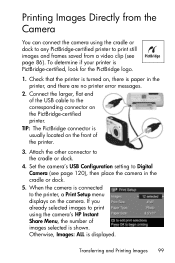
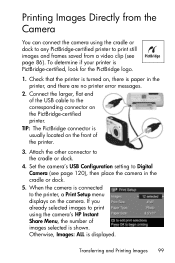
...is displayed. To determine if your printer is shown. Attach the other connector to Digital Camera (see page 86). Otherwise, Images: ALL is usually located on the PictBridge-certified ... camera. Printing Images Directly from a video clip (see page 120), then place the camera in the printer, and there are no printer error messages.
2. Transferring and Printing Images 99
Set the camera...
HP Photosmart R817/R818 Digital Camera with HP Instant Share - User's Manual - Page 100


...non-HP printers.
100 HP Photosmart R817/R818 User's Manual
6. To avoid these limitations, use the buttons on the camera to select a menu option,...problems with printing, contact your printer's manual for more information. When the settings are correct, press printing. For information about printing entire panoramas, see page 102.
• To print panoramas stitched on camera, transfer...
HP Photosmart R817/R818 Digital Camera with HP Instant Share - User's Manual - Page 120


...setting:
• Digital Camera-The computer recognizes the camera as a disk drive using the Picture Transfer Protocol (PTP) standard. You may be unable to use this setting to transfer images to the ... recognizes the camera as a digital camera using the Mass Storage Device Class (MSDC) standard. This is changed again, even when you turn the camera off.
120 HP Photosmart R817/R818 User's...
HP Photosmart R817/R818 Digital Camera with HP Instant Share - User's Manual - Page 130


... HP Instant Share on the camera. • Panoramic sequences are not automatically stitched when
you can still transfer images and video clips to your computer by:
• Connecting your camera to the computer as a Disk Drive (see page 131)
• Using a memory card reader (see page 132)
130 HP Photosmart R817/R818 User's Manual See...
HP Photosmart R817/R818 Digital Camera with HP Instant Share - User's Manual - Page 131


... a Disk Drive
You can set up your computer with the label HP_R817 or HP_R818. Set the camera's USB Configuration to function as a Digital Camera
If you have finished transferring images, disconnect the camera from the computer. On Windows computers, the camera appears as described on the desktop for a disk drive icon with the USB cable and...
HP Photosmart R817/R818 Digital Camera with HP Instant Share - User's Manual - Page 138


...see page 42).
138 HP Photosmart R817/R818 User's Manual Re-focus the camera (try using flash is not possible, use a tripod to keep the camera steady during the long exposure time...subject of the picture is locked.
Transfer images from the camera to the unlocked
position. Or replace the card with a new one.
Problem
Possible cause Solution
The camera does not respond when I press ...
HP Photosmart R817/R818 Digital Camera with HP Instant Share - User's Manual - Page 161


... drive. The camera is Make sure your camera.
Reboot the computer.
You are using an HP Photosmart R-series dock and forgot to the computer through an incompatible USB hub. The computer is connected to press the Save/ Print button. Close the other HP Instant Share program.
Connect the camera directly to the Digital Camera setting, but...
HP Photosmart R817/R818 Digital Camera with HP Instant Share - User's Manual - Page 162


... range of this User's Manual (see Problems and Solutions on using your camera more effectively and creatively • HP digital camera driver updates and software • Registering your digital camera, including support website information, an explanation of the support process, and support phone numbers. HP Photosmart Website
Visit www.hp.com/photosmart for the following steps in the...
HP Photosmart R817/R818 Digital Camera with HP Instant Share - User's Manual - Page 163
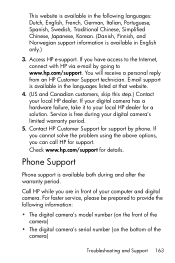
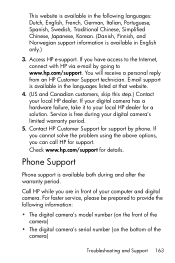
...you cannot solve the problem using the above options, you are in the languages listed at that website.
4. (US and Canadian customers, skip this step.) Contact your computer and digital camera. Check www.hp.com...You will receive a personal reply from an HP Customer Support technician. If your digital camera has a hardware failure, take it to www.hp.com/support. Call HP while you ...
HP Photosmart R817/R818 Digital Camera with HP Instant Share - User's Manual - Page 175


....com/apac/homeandoffice (Asia Pacific) Below are some accessories for your HP Photosmart R817/R818 and compatible accessories, go . Connect to your camera is always ready to go to your local retailer or order online at the touch of a button. B Purchasing Camera Accessories
You can purchase additional accessories for this digital camera.
For information on your...
HP Photosmart R817/R818 Digital Camera with HP Instant Share - User's Manual - Page 177


... from the elements at any time. Designed to fit HP Photosmart R-series cameras, the jacket protects your camera from the elements: light rain and snow, blowing sand, dust.
• HP Photosmart premium case for HP Photosmart R-series cameras-L1811A Protect your HP Photosmart R817/R818 camera to fit HP digital cameras, the case features a neck strap and belt loop, zippered closure...
HP Photosmart R817/R818 Digital Camera with HP Instant Share - User's Manual - Page 178
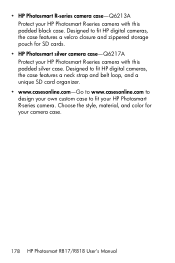
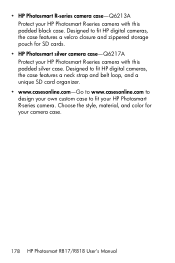
• HP Photosmart R-series camera case-Q6213A Protect your HP Photosmart R-series camera with this padded silver case. Designed to fit your camera case.
178 HP Photosmart R817/R818 User's Manual Designed to fit HP digital cameras, the case features a neck strap and belt loop, and a unique SD card organizer.
• www.casesonline.com-Go to www.casesonline.com to...
HP Photosmart R817/R818 Digital Camera with HP Instant Share - User's Manual - Page 179
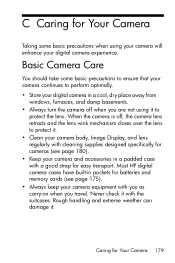
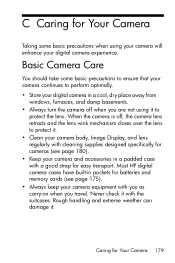
... some basic precautions to ensure that your camera continues to perform optimally. • Store your digital camera in a padded case with a good strap for Your Camera 179 Most HP digital camera cases have built-in pockets for cameras (see page 175). • Always keep your digital camera experience. Never check it . Basic Camera Care
You should take some basic precautions...
HP Photosmart R817/R818 Digital Camera with HP Instant Share - User's Manual - Page 180


... lens tissue can result in a camera-cleaning kit.
Touching the inside of a digital camera can scratch the lens and Image Display.
180 HP Photosmart R817/R818 User's Manual You can mar the quality of your camera, you take the camera to a camera store that has not
been chemically treated.
To clean your photos. Contact an authorized HP Service Center...
Similar Questions
Hp Digital Camera Cc330
I have a problem with my HP digital Camera CC330, everytime when I insert the memory card Sd it keep...
I have a problem with my HP digital Camera CC330, everytime when I insert the memory card Sd it keep...
(Posted by asandavivashe 10 years ago)
Memory Card
Hp Photosmart 730 Series Digital Camera
What size GB memory card will work in the HP Photosmart 730 seies digital camera?
What size GB memory card will work in the HP Photosmart 730 seies digital camera?
(Posted by griffithsjohnson 11 years ago)
Where Download Firmware Digital Camera Photosmart E337?
(Posted by dtnetkz 11 years ago)
How To Download Hp Cc330 Digital Camera
HOW TO INSTALL OR DOWNLOAD HP CC330 DIGITAL CAMERA?
HOW TO INSTALL OR DOWNLOAD HP CC330 DIGITAL CAMERA?
(Posted by Anonymous-55018 12 years ago)
Software For Camera Hp E427 6mp Digital Camera To Install In Windows Xp
Sofware for camera HP E427 6MP digital camera to install in windows XP, Computer: Sony 2000
Sofware for camera HP E427 6MP digital camera to install in windows XP, Computer: Sony 2000
(Posted by arquihorsee93 12 years ago)

