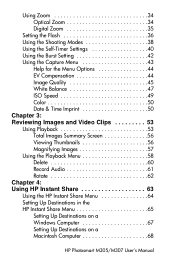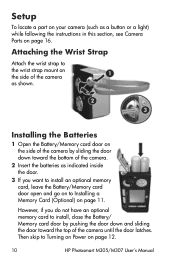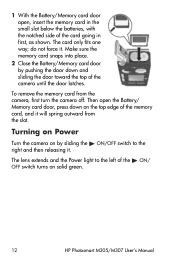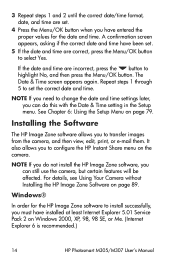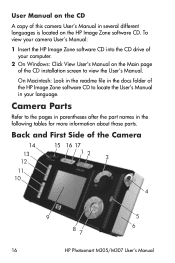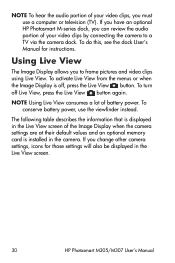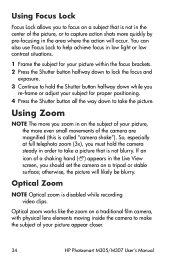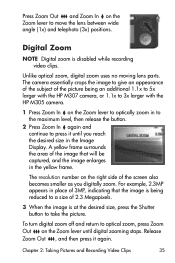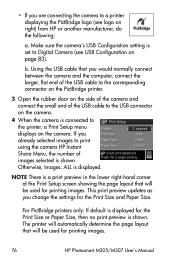HP M307 Support Question
Find answers below for this question about HP M307 - Photosmart 3MP Digital Camera.Need a HP M307 manual? We have 1 online manual for this item!
Question posted by udytetreault22 on October 31st, 2012
Hutter Does Not Open Screen Is Black
The person who posted this question about this HP product did not include a detailed explanation. Please use the "Request More Information" button to the right if more details would help you to answer this question.
Current Answers
Related HP M307 Manual Pages
Similar Questions
Memory Card
Hp Photosmart 730 Series Digital Camera
What size GB memory card will work in the HP Photosmart 730 seies digital camera?
What size GB memory card will work in the HP Photosmart 730 seies digital camera?
(Posted by griffithsjohnson 11 years ago)
Hp Photosmart M517 Screen Repair
Is it worth having the screen of my HP Photosmart M517 repaired? and how much will it cost?
Is it worth having the screen of my HP Photosmart M517 repaired? and how much will it cost?
(Posted by wendygair1 11 years ago)
How Do I Make The Videos Play, All I Get Is A Black Screen And Sound
(Posted by price1967 12 years ago)
Screen Crack Black With Small Light
hi i was wondering if there is any why i could get my screen fix for free i bought it from some one ...
hi i was wondering if there is any why i could get my screen fix for free i bought it from some one ...
(Posted by angeloyoung40 12 years ago)
Screen
MY SCREEN CAMERA IS BROKEN , CAN I GET THE NEW ONE? AND HOW MUCH THE COST.
MY SCREEN CAMERA IS BROKEN , CAN I GET THE NEW ONE? AND HOW MUCH THE COST.
(Posted by KISANBO 12 years ago)