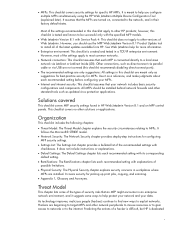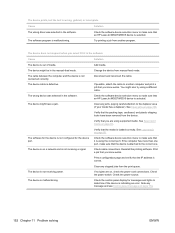HP M3035 Support Question
Find answers below for this question about HP M3035 - LaserJet MFP B/W Laser.Need a HP M3035 manual? We have 27 online manuals for this item!
Question posted by olamdlekan on August 17th, 2022
Touch Not Working Again
Current Answers
Answer #1: Posted by SonuKumar on August 17th, 2022 7:36 AM
https://www.copytechnet.com/forums/hp/102805-m3035-touch-screen.html
https://h30434.www3.hp.com/t5/LaserJet-Printing/Touch-Screen-Not-Responding/td-p/6369345
Please respond to my effort to provide you with the best possible solution by using the "Acceptable Solution" and/or the "Helpful" buttons when the answer has proven to be helpful.
Regards,
Sonu
Your search handyman for all e-support needs!!
Related HP M3035 Manual Pages
Similar Questions
my Printer Hp laserjet 3035xMFP. Printer on but error copy mode error ,Fax mode error.Printer off an...
M3035 Scanner Failure 30.01.34 - HP LaserJet MFP B W Laser
I'm witht he U.S. Fish & Wildlife Service and purchased on 6/13/12 and today the touch pad is no...
How do I get the printer to work? The touch pad looks like it's in start mode but never comes out of...