HP M3035 Support Question
Find answers below for this question about HP M3035 - LaserJet MFP B/W Laser.Need a HP M3035 manual? We have 27 online manuals for this item!
Question posted by luBJ on January 6th, 2014
How To Replace Formatter M3035
The person who posted this question about this HP product did not include a detailed explanation. Please use the "Request More Information" button to the right if more details would help you to answer this question.
Current Answers
There are currently no answers that have been posted for this question.
Be the first to post an answer! Remember that you can earn up to 1,100 points for every answer you submit. The better the quality of your answer, the better chance it has to be accepted.
Be the first to post an answer! Remember that you can earn up to 1,100 points for every answer you submit. The better the quality of your answer, the better chance it has to be accepted.
Related HP M3035 Manual Pages
HP Jetdirect External Print Server Products - External USB Compatibility - Page 2


...9100 series Its eventual replacement is fully backward compatible with these USB network-capable HP printers, AIO's, and MFP's:
HP Business Inkjet 2300, 2600, 2800, and 3000;
HP LaserJet M3027mfp, M3035mfp, ...LaserJet CP1515, CP1518, CP2025, CP3505, CP3525, CP4005, CP6015, 2500, 2550, 2600, 2605, 2700, 3000, 3600, 3700, 3800, 4610, 4650, 4700, 5550, 2820mfp, and 2840mfp; Many devices...
HP LaserJet MFP and Color MFP Products - Configuring Security for Multiple LaserJet MFP Products - Page 4


... for the following HP MFP models: • HP LaserJet M3027 MFP • HP LaserJet M3035 MFP • HP LaserJet 4345 MFP • HP LaserJet M4345 MFP • HP LaserJet M5025 MFP • HP LaserJet M5035 MFP • HP LaserJet 9040 MFP • HP LaserJet 9050 MFP • HP Color LaserJet 4730 MFP • HP Color LaserJet M4730 MFP • HP Color LaserJet 9500 MFP
All of creating this...
HP LaserJet MFP and Color MFP Products - Configuring Security for Multiple LaserJet MFP Products - Page 15


... one MFP in the Device Tools dropdown menu (Figure 2). HP LaserJet and Color LaserJet MFP Security Checklist
15
Figure 2: The Device List showing devices selected and the Device Tools menu showing Configure selected.
Click to select the MFPs to configure them using this checklist are for the specified HP LaserJet and Color LaserJet MFPs. Other devices may appear in the Device Model...
HP LaserJet MFP and Color MFP Products - Configuring Security for Multiple LaserJet MFP Products - Page 29


... disables all of the configurations. HP LaserJet and Color LaserJet MFP Security Checklist
29 The View Log page... will not be removed if the user walks away without having to update the status. Once the configurations are finished, click Go Back to show the status of the information in the Device List, and click Configure Devices...
HP LaserJet MFP and Color MFP Products - Configuring Security for Multiple LaserJet MFP Products - Page 64


.... You should disable it becomes available at hp.com.
Web Jetadmin keeps MFP credentials in the MFPs. HP LaserJet and Color LaserJet MFP Security Checklist
64 Security Page Options
• Configure Authentication (LDAP, Kerberos, Device PIN, or User PIN). The Device Password helps prevent unauthorized users from accessing settings on the control panel. This setting places a lock...
HP LaserJet MFP and Color MFP Products - Configuring Security for Multiple LaserJet MFP Products - Page 68


... similar to the motherboard of the MFP.
The EWS is the display and the buttons on the network. The formatter also accommodates accessories such as new versions become available.
Control Panel
The control panel is accessible over network lines using devices such as cold resetting, that are not covered in this checklist. Faxing...
HP LaserJet MPF Products - Configuring Security for Multiple MFP Products - Page 13


... view, and click Configure in the default view.
2. Click to select the MFPs to find them.
3. Check to see that is possible for Web Jetadmin to find the MFPs on your network. Figure 2: Web Jetadmin showing the device list in the Device Tools dropdown menu (Figure 3).
13 Note: It is configured for more information...
HP LaserJet MPF Products - Configuring Security for Multiple MFP Products - Page 36


... the EWS. Note: Later, at a time. Now, however, you should configure the settings below this checklist, you choose Use Device User's Credentials, each MFP will be able to configure the MFP. Select either Use Device User's Credentials or Use Public Credentials under LDAP Credentials.
Figure 31: The Time Outs options.
If you will prompt...
HP LaserJet MPF Products - Configuring Security for Multiple MFP Products - Page 85


... solution to LaserJet and Color LaserJet MFPs and printers. These settings are not covered in most HP MFP bundles and it can encrypt the contents of the MFP that requires advanced network configurations.
DSS is the program that operates an MFP and controls all communications over network lines using devices such as HP Color LaserJet 9500 MFPs require EIO...
HP LaserJet MFP - Analog Fax Accessory Guide - Page 5


... and 9500mfp 36 Set or verify the date and time on the HP LaserJet M3035 MFP, M3027 MFP, M4345 MFP, M5025 MFP, M5035 MFP, M9040 MFP, M9050 MFP and HP Color LaserJet CM4730 MFP and CM6040 MFP Series 37 Set, verify, or change the MFP/fax accessory country/region 37 Set the fax header ...38
2 Set fax settings Remote fax configuration ...42 Web...
HP LaserJet MFP - Analog Fax Accessory Guide - Page 11


... fax accessory in the HP LaserJet M5025 MFP and M5035 MFP ● Installing/replacing the fax accessory in the HP Color LaserJet CM6040 MFP Series ● Installing/replacing the fax accessory in the HP LaserJet M9040 MFP / M9050 MFP
Installing/replacing the fax accessory in the HP LaserJet 9040/9050mfp
This procedure provides information on page 36.
The formatter board is installed on...
HP LaserJet MFP - Analog Fax Accessory Guide - Page 12
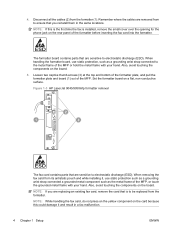
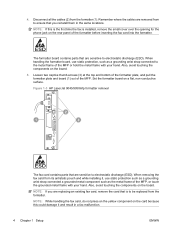
... and while installing it and result in the same locations. Figure 1-3 HP LaserJet 9040/9050mfp formatter removal
The fax card contains parts that are sensitive to be replaced from the formatter (1).
Also, avoid touching the components on the rear panel of the MFP or hold the metal frame with your hand. Disconnect all the cables...
HP LaserJet MFP - Analog Fax Accessory Guide - Page 14
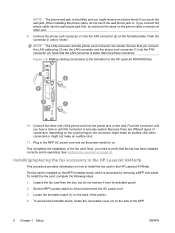
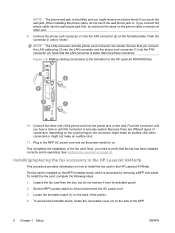
... end of the phone cord into the FAX connector (2) on the formatter plate. See Verifying fax operation on . Installing/replacing the fax accessory in the HP LaserJet 4345mfp
This procedure provides information on how to install the fax card in the MFP AC power cord and set the power switch to verify that the...
HP LaserJet MFP - Analog Fax Accessory Guide - Page 16
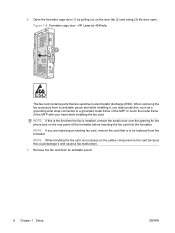
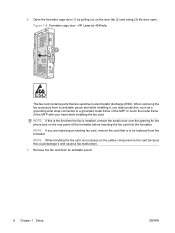
...
7.
6. Open the formatter cage door (1) by pulling out on the rear panel of the MFP with your hand while ...LaserJet 4345mfp
The fax card contains parts that are replacing an existing fax card, remove the card that is installed, remove the small cover over the opening for the phone jack on the door tab (2) and swing (3) the door open. When removing the fax accessory from the formatter...
HP LaserJet MFP - Analog Fax Accessory Guide - Page 17
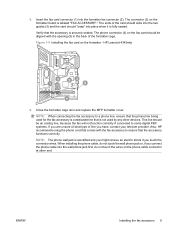
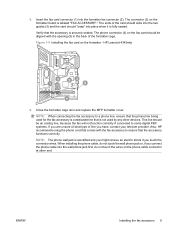
... at other devices. This line should be an analog line, because the fax will not function correctly if connected to ensure that is labeled "FAX ACCESSORY." Insert the fax card connector (1) into the wall phone jack first, do not touch the wires on the formatter - 8. Close the formatter cage door and replace the MFP formatter cover.
HP LaserJet MFP - Analog Fax Accessory Guide - Page 20
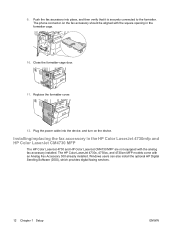
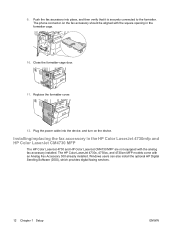
Replace the formatter cover.
12.
Close the formatter-cage door.
11. The HP Color LaserJet 4730x, 4730xs, and 4730xm MFP models come with the analog fax accessory installed. Push the fax accessory into the device, and turn on the fax accessory should be aligned with the square opening in the HP Color LaserJet 4730mfp and HP Color LaserJet CM4730...
HP LaserJet MFP - Analog Fax Accessory Guide - Page 28
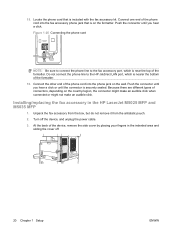
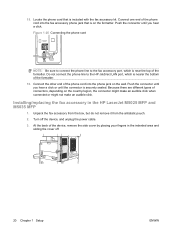
... the formatter. Push the connector until you hear a click or until you hear a click. Because there are different types of the phone cord into the fax accessory phone jack that is nearer the bottom of the device, remove the side cover by placing your fingers in the HP LaserJet M5025 MFP and M5035 MFP
1. Turn...
HP LaserJet MFP - Analog Fax Accessory Guide - Page 39
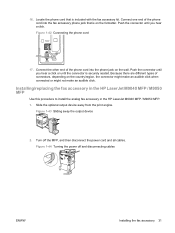
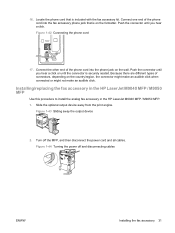
...formatter. Installing/replacing the fax accessory in the HP LaserJet M9040 MFP / M9050 MFP
Use this procedure to install the analog fax accessory in the HP LaserJet M9040 MFP / M9050 MFP. 1. Figure 1-43 Sliding away the output device... cord that is included with the fax accessory kit. Slide the optional output device away from the print engine. Connect one end of the phone cord into ...
Service Manual - Page 107


Remove the right-side cover (see Right-side cover on page 94). 2. Rotate the formatter shield away from the front of the device, and then lift it off of its hinges (callout 1)
at the back of the device.
1
Figure 5-17 Removing the formatter shield
ENWW
Covers 95 Formatter shield
1.
Service Manual - Page 240


... a replacement formatter is installed.
● Serial number. The SERVICE menu is not available, and 00000 appears on page 228.
● Cold reset. Select this item to select the menu item you replace the formatter.
● Service ID. Select this item to clear (reset to keep paper receipts for the HP LaserJet M3027/M3035 Series MFP.
4. When you replace...
Similar Questions
How Do I Fix The Printer Thats States An Error 'm3035 Scanner Failure 30.01.34 -
M3035 Scanner Failure 30.01.34 - HP LaserJet MFP B W Laser
M3035 Scanner Failure 30.01.34 - HP LaserJet MFP B W Laser
(Posted by tselisoserutla 2 years ago)
How To Replace Formatter Board On Hp Laserjet Cm2320
(Posted by alirEP 9 years ago)
Hp Laserjet M2727 Mfp How To Replace Formatter
(Posted by diperogerl 10 years ago)
What Do I Do After Replacing The Formatter In My Hp Laserjet M3035?
(Posted by ferdPolar 10 years ago)

