HP M3035 Support Question
Find answers below for this question about HP M3035 - LaserJet MFP B/W Laser.Need a HP M3035 manual? We have 27 online manuals for this item!
Question posted by ferdPolar on January 4th, 2014
What Do I Do After Replacing The Formatter In My Hp Laserjet M3035?
The person who posted this question about this HP product did not include a detailed explanation. Please use the "Request More Information" button to the right if more details would help you to answer this question.
Current Answers
There are currently no answers that have been posted for this question.
Be the first to post an answer! Remember that you can earn up to 1,100 points for every answer you submit. The better the quality of your answer, the better chance it has to be accepted.
Be the first to post an answer! Remember that you can earn up to 1,100 points for every answer you submit. The better the quality of your answer, the better chance it has to be accepted.
Related HP M3035 Manual Pages
HP Jetdirect External Print Server Products - External USB Compatibility - Page 2


...will break down the supported printers for each HP USB Jetdirect print server. Many devices have their own networking scanning software and no...HP LaserJet P2014, P2015, P2035, P2055, P3005, P4014, P4015, P4515, 1015, 1022, 1160, 1200, 1300, 1320, 2200, 2300, 2410, 2420, 2430, 3015, 3020, 3030, 3052, 3055, 3300, 3380, 3390, 3392, 4240, 4250, 4350, and 5200 series; Scanning on AIO and MFP's
The HP...
HP LaserJet MFP and Color MFP Products - Configuring Security for Multiple LaserJet MFP Products - Page 4


... checklist for the following HP MFP models: • HP LaserJet M3027 MFP • HP LaserJet M3035 MFP • HP LaserJet 4345 MFP • HP LaserJet M4345 MFP • HP LaserJet M5025 MFP • HP LaserJet M5035 MFP • HP LaserJet 9040 MFP • HP LaserJet 9050 MFP • HP Color LaserJet 4730 MFP • HP Color LaserJet M4730 MFP • HP Color LaserJet 9500 MFP
All of these...
HP LaserJet MFP and Color MFP Products - Configuring Security for Multiple LaserJet MFP Products - Page 10


...MFP remotely • Disconnecting power to the MFP • Pulling out the MFP formatter board • Disconnecting the MFP from the network • Causing interference with normal use of an MFP... access to the MFP. Denial of Service
Denial of service is gathering information from an MFP and providing it to unauthorized users. HP LaserJet and Color LaserJet MFP Security Checklist
10 ...
HP LaserJet MFP and Color MFP Products - Configuring Security for Multiple LaserJet MFP Products - Page 12


... Firewall settings replace the Access Control List on the MFP control panel ... HP LaserJet and Color LaserJet MFP Security Checklist
12 Overall...MFP and Jetdirect devices for better security. Among many other useful features, it is also available at hp.com.
• Security for digital sending jobs using HP Web Jetadmin. This management application is not displayed by upgrading MFPs to the HP...
HP LaserJet MFP and Color MFP Products - Configuring Security for Multiple LaserJet MFP Products - Page 22


... the MFP EWS. HP LaserJet and Color LaserJet MFP Security Checklist
22 • HP LaserJet M3027 MFP • HP LaserJet M3035 MFP • HP LaserJet M4345 MFP • HP LaserJet M5025 MFP • HP LaserJet M5035 MFP
HP Web ...is configured, no computer outside the list will have access to the Multiple Device Configuration Tool (see the previous section), click Network (Figure 13) in...
HP LaserJet MFP and Color MFP Products - Configuring Security for Multiple LaserJet MFP Products - Page 67


... drives, Compact Flash cards, and formatter board) using the ADF or the flat bed scanners. These are present during printing.
You can easily prevent many security risks from unauthorized users. HP LaserJet and Color LaserJet MFP Security Checklist
67 Keep the MFP in an enclosed room to the location where an MFP is installed. Limiting physical access...
HP LaserJet MFP and Color MFP Products - Configuring Security for Multiple LaserJet MFP Products - Page 68


...devices such as wireless cards. MFPs are listed in this checklist. EWS
Embedded Web Server. The EWS is a function of the MFP that starts up an MFP when the power is upgraded with the latest firmware. It is the power supply for it can be purchased and downloaded at hp.com. The formatter accommodates the MFP...checklist).
HP LaserJet and Color LaserJet MFP Security Checklist
...
HP LaserJet MPF Products - Configuring Security for Multiple MFP Products - Page 4


... checklist covers the following HP MFP models:
MFP Type HP LaserJet MFPs
Model
HP LaserJet 4345 MFP HP LaserJet M4345 MFP HP LaserJet M3027 MFP HP LaserJet M3035 MFP HP LaserJet M5025 MFP HP LaserJet M5035 MFP HP LaserJet 9040 MFP HP LaserJet 9050 MFP
HP Color LaserJet MFPs
HP Color LaserJet 4730 MFP HP Color LaserJet M4730 MFP HP Color LaserJet 9500 HP
HP Color MFPs with Edgeline Technology...
HP LaserJet MPF Products - Configuring Security for Multiple MFP Products - Page 22


... this checklist: List only the computer you are using until you specify. Note: The following MFP models also have a Jetdirect Firewall feature along with the Access Control List: HP LaserJet M3035 MFP HP LaserJet M4345 MFP HP LaserJet M5025 MFP HP LaserJet M5035 MFP HP CM 8050 Color MFP HP CM 8060 Color MFP HP Web Jetadmin does not provide options to select Network (Figure 15) in each...
HP LaserJet MPF Products - Configuring Security for Multiple MFP Products - Page 30


... panel. A menu will remove the Network Address button from the control
panel. • HP LaserJet M3027 MFP • HP LaserJet M3035 MFP • HP LaserJet M5025 MFP • HP LaserJet M5035 MFP • HP Color LaserJet M4730 MFP • HP CM8050 Color MFP with Edgeline • HP CM8060 Color MFP with options for the network address
display function. 4. Once you are finished with...
HP LaserJet MPF Products - Configuring Security for Multiple MFP Products - Page 85


... checklist abbreviates HP CM8050 Color MFP with Edgeline Technology and HP CM8060 Color MFP with Edgeline MFPs and it .
IPsec
IPsec is an accessory to the MFP by the bootloader password.
The ACL restricts network access to LaserJet and Color LaserJet MFPs and printers. MFPs are listed in this checklist:
Term ACL
Description
Access Control List. Formatter
The formatter is fax...
HP LaserJet MFP - Analog Fax Accessory Guide - Page 5


... the date and time for the HP LaserJet 4345mfp and 9040/9050mfp, and the HP Color LaserJet 4730mfp and 9500mfp 36 Set or verify the date and time on the HP LaserJet M3035 MFP, M3027 MFP, M4345 MFP, M5025 MFP, M5035 MFP, M9040 MFP, M9050 MFP and HP Color LaserJet CM4730 MFP and CM6040 MFP Series 37 Set, verify, or change the MFP/fax accessory country/region 37 Set...
HP LaserJet MFP - Analog Fax Accessory Guide - Page 11


... the fax card.
See Required fax settings on page 36. Figure 1-2 HP LaserJet 9040/9050mfp formatter location
ENWW
Installing the fax accessory 3 Locate the formatter board. To install or to off and disconnect the AC power cord.
3. Set the MFP's power switch to replace an existing fax card, complete the following steps. Installing the fax accessory...
HP LaserJet MFP - Analog Fax Accessory Guide - Page 12
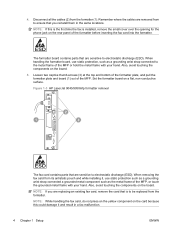
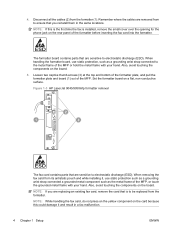
... a grounding wrist strap connected to the metal frame of the MFP, or touch the grounded metal frame with your hand. Also, avoid touching the components on a flat, non-conductive surface. Figure 1-3 HP LaserJet 9040/9050mfp formatter removal
The fax card contains parts that are replacing an existing fax card, remove the card that is installed...
HP LaserJet MFP - Analog Fax Accessory Guide - Page 14
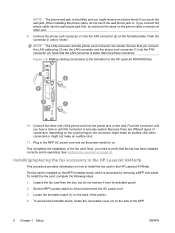
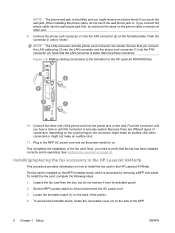
... on the side of the MFP.
6 Chapter 1 Setup
ENWW Installing/replacing the fax accessory in the HP LaserJet 4345mfp
This procedure provides information on...HP LaserJet 4345mfp. Ensure that the LAN connector is accessed by removing a MFP side panel. Set the MFP's power switch to the formatter for the HP LaserJet 9040/9050mfp
10. Because there are similar.
To access the formatter...
HP LaserJet MFP - Analog Fax Accessory Guide - Page 16
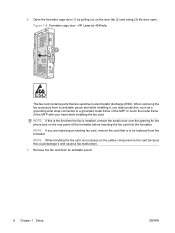
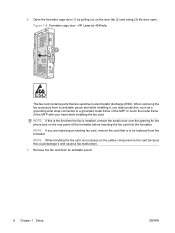
... this is the first time the fax is to be replaced from the formatter. Figure 1-8 Formatter cage door - HP LaserJet 4345mfp
The fax card contains parts that is installed, remove the small cover over the opening for the phone jack on the rear panel of the MFP with your hand while installing the fax card. NOTE...
HP LaserJet MFP - Analog Fax Accessory Guide - Page 17
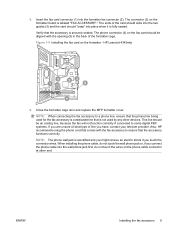
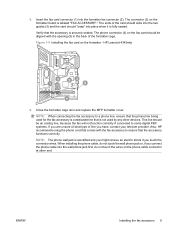
... seated. 8. HP LaserJet 4345mfp
9. This line should "snap" into the wall phone jack first, do not touch the wires on the formatter - ENWW
Installing...devices. The phone connector (4) on the formatter board is fully seated. Close the formatter cage door and replace the MFP formatter cover. NOTE: When connecting the fax accessory to ensure that is not used by any other end. Also, HP...
HP LaserJet MFP - Analog Fax Accessory Guide - Page 28
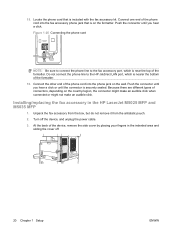
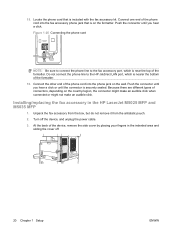
...replacing the fax accessory in the indented area and
sliding the cover off the device, and unplug the power cable. 3. Because there are different types of the device, remove the side cover by placing your fingers in the HP LaserJet M5025 MFP and M5035 MFP... an audible click. Connect one end of the formatter. Push the connector until the connector is included with the fax accessory kit....
HP LaserJet MFP - Analog Fax Accessory Guide - Page 39
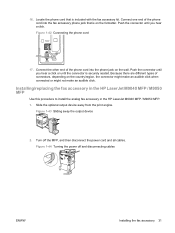
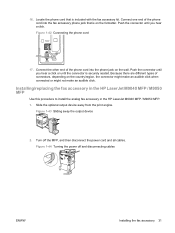
...connector is securely seated. Installing/replacing the fax accessory in the HP LaserJet M9040 MFP / M9050 MFP
Use this procedure to install the analog fax accessory in the HP LaserJet M9040 MFP / M9050 MFP. 1. Turn off and ...on the wall. Figure 1-43 Sliding away the output device
2. 16. Slide the optional output device away from the print engine.
Connect one end of the phone ...
Service Manual - Page 240


...personnel. Select this item to clear (reset to keep paper receipts for the HP LaserJet M3027/M3035 Series MFP.
4. Service ID
This information appears on the configuration page (see Boot-up... date when the device was first used, rather than the date when a replacement formatter is installed. Select this item to reset the default paper size when you replace the formatter or restore factory ...
Similar Questions
Please My Hp Laserjet M3035 Mfp Show Error 41.2 On The Screen What Can I Do
(Posted by Idrisadio30 2 years ago)
How To Replace Fuser Hp Laserjet Cm2320
(Posted by musam 10 years ago)
Hp Laserjet M3035 Can Faxes Be Stored?
(Posted by peGB 10 years ago)
How To Replace Power Supply On A Hp Laserjet M3035
(Posted by wantdwro 10 years ago)
Hp Laserjet Error E2 For M1136 Mfp Model
how to solve error e2 in hp laserjet M1136 mfp?
how to solve error e2 in hp laserjet M1136 mfp?
(Posted by shahinaj21 10 years ago)

