HP M3035 Support Question
Find answers below for this question about HP M3035 - LaserJet MFP B/W Laser.Need a HP M3035 manual? We have 27 online manuals for this item!
Question posted by sasona on November 6th, 2013
How To Replace Hp M3035 Glass
The person who posted this question about this HP product did not include a detailed explanation. Please use the "Request More Information" button to the right if more details would help you to answer this question.
Current Answers
There are currently no answers that have been posted for this question.
Be the first to post an answer! Remember that you can earn up to 1,100 points for every answer you submit. The better the quality of your answer, the better chance it has to be accepted.
Be the first to post an answer! Remember that you can earn up to 1,100 points for every answer you submit. The better the quality of your answer, the better chance it has to be accepted.
Related HP M3035 Manual Pages
HP Jetdirect External Print Server Products - External USB Compatibility - Page 4


... 175x
Supported with respect to change without notice. All other countries. HP LaserJet M3027mfp*, M3035mfp*, M4345mfp*, M5025mfp*, M5035mfp*, M9040mfp*, M9050mfp*, 3050*; HP PSC 2110*, 2210*, 2400*, 7350, and 7550 All-in -One
* printing only; HP CM 8060 Color MFP with these USB network-capable HP peripherals:
HP Business Inkjet 1000, 1100, 1200, 2280, 2300, 2600, 2800, 3000...
HP LaserJet MFP and Color MFP Products - Configuring Security for Multiple LaserJet MFP Products - Page 5


... Jetadmin. Assumptions
This checklist makes some of these configurations prevent misuse of the network features available with HP LaserJet and Color LaserJet MFPs.
These environments use most of MFPs or networks or that pertain to appropriate security settings. Use this checklist as a complimentary guide to known best practices for further information and cautions. This ...
HP LaserJet MFP and Color MFP Products - Configuring Security for Multiple LaserJet MFP Products - Page 15


... in this process, but the results may appear in the Device Model list, hold the CTRL key while clicking each MFP. Figure 2: The Device List showing devices selected and the Device Tools menu showing Configure selected.
HP LaserJet and Color LaserJet MFP Security Checklist
15 Other devices may vary.
The Multiple Device Configuration Tool will appear (Figure 3) showing the Configure...
HP LaserJet MFP and Color MFP Products - Configuring Security for Multiple LaserJet MFP Products - Page 29


.... This section covers settings that provides network access to view MFP status, to set preferences, and to configure the MFP. Now, however, you will disable EWS Config, which disables all of the information in the Device List, and click Configure Devices.
HP LaserJet and Color LaserJet MFP Security Checklist
29
Click Refresh to configure in the control panel...
HP LaserJet MFP and Color MFP Products - Configuring Security for Multiple LaserJet MFP Products - Page 64


.... HP LaserJet and Color LaserJet MFP Security Checklist
64 It is used in small networks in this checklist).
It will deny access to authorized users. With Printer Firmware Update disabled, the MFPs will deny access to the MFPs. If you which routing is used with older HP products.
• Disable AppleTalk.
DLC/LLC is not required.
The Device...
HP LaserJet MFP and Color MFP Products - Configuring Security for Multiple LaserJet MFP Products - Page 68


...over network lines using devices such as cold resetting, that are protected by product at hp.com. The EWS is a web page built into an MFP to be upgraded as...MFP by searching for the MFP. It can be locked using any Web browser connecting to enhance MFP digital sending functionality and security. Firmware can be purchased and downloaded at hp.com. HP LaserJet and Color LaserJet MFP...
HP LaserJet MPF Products - Configuring Security for Multiple MFP Products - Page 4


... checklist covers the following HP MFP models:
MFP Type HP LaserJet MFPs
Model
HP LaserJet 4345 MFP HP LaserJet M4345 MFP HP LaserJet M3027 MFP HP LaserJet M3035 MFP HP LaserJet M5025 MFP HP LaserJet M5035 MFP HP LaserJet 9040 MFP HP LaserJet 9050 MFP
HP Color LaserJet MFPs
HP Color LaserJet 4730 MFP HP Color LaserJet M4730 MFP HP Color LaserJet 9500 HP
HP Color MFPs with Edgeline Techology...
HP LaserJet MPF Products - Configuring Security for Multiple MFP Products - Page 6
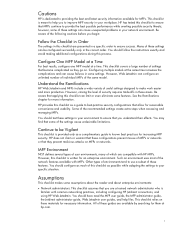
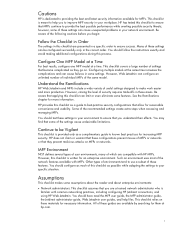
.... This checklist covers a large number of this checklist is meant to help files. Be aware that become complicated as they prevent malicious attacks on MFPs or networks. HP provides this checklist to ensure that you understand their effects. Some of these configurations prevent misuse of the settings cause undesirable limitations.
However, this...
HP LaserJet MPF Products - Configuring Security for Multiple MFP Products - Page 9


... or bypassing security checks such as swipe-card readers and thumbprint readers • Configure MFP settings that restrict remote management
Information Disclosure
Information disclosure is gathering information from an MFP and providing it at hp.com or contact your hp product supplier). • Disable Cancel Job button. • Disable Go (Pause) button. • Configure...
HP LaserJet MPF Products - Configuring Security for Multiple MFP Products - Page 22


... instructions: 1. This includes printing and all computers in a subnet, include the subnet mask along with the Access Control List: HP LaserJet M3035 MFP HP LaserJet M4345 MFP HP LaserJet M5025 MFP HP LaserJet M5035 MFP HP CM 8050 Color MFP HP CM 8060 Color MFP HP Web Jetadmin does not provide options to configure the Jetdirect Firewall settings. Look for them in the Configuration Categories...
HP LaserJet MPF Products - Configuring Security for Multiple MFP Products - Page 52
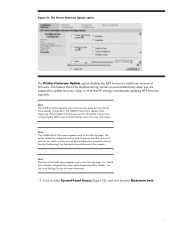
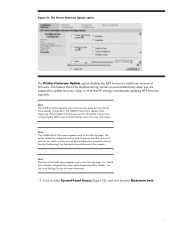
...turn off and turn on the Security page, but you are configuring the MFPs. Note: The Device Password option appears next on the Security page. Click to select Control Panel... Update option. It requires the MFPs to update firmware. Keep in mind that HP strongly recommends updating MFP firmware regularly.
The Printer Firmware Update option disables the MFP function to be configured only by...
HP LaserJet MPF Products - Configuring Security for Multiple MFP Products - Page 85


... abbreviates HP CM8050 Color MFP with Edgeline Technology and HP CM8060 Color MFP with Edgeline MFPs and it at the control panel. EWS
Embedded Web Server. Formatter
The formatter is fax functions via LAN fax or internet fax using additional solutions on the front of an MFP.
You can also control access to LaserJet and Color LaserJet MFPs and...
HP LaserJet M3027 and M3035 MFP Product Series - Solutions provided by the 48.041.3 firmware roll - Page 5


... sending a document directly from an MFP device to another printer which has the word "Send to FTP test file" written on the HP Easy Select control do to certain ... 6.6
2.36b V.34.15.FF Not Applicable (HP Proprietary)
Document Attributes Product Models: HP LaserJet M3035MFP Base, HP LaserJet M3035MFP XS, HP LaserJet M3027MFP, HP LaserJet M3027MFP x Product Numbers: CB414A, CB415A, CB416A, CB417A
Page...
HP LaserJet M3027/M3035 MFP - User Guide for Model Numbers CB414A/CB415A/CB416A/CB417A - Page 9


...-cartridge storage 135 Use genuine HP print cartridges 135 HP policy on non-HP print cartridges 135 Print-cartridge authentication 136 HP fraud hotline and Web site 136 Replace supplies and parts ...137 Supply replacement guidelines 137 Change the print cartridge 137 Clean the device ...140 Clean the exterior ...140 Clean the scanner glass 140 Clean the scanner...
HP LaserJet M3027/M3035 MFP - User Guide for Model Numbers CB414A/CB415A/CB416A/CB417A - Page 218


... (210 x 297 mm), 500 sheet/ream, 5-
CHP410/Europe ream carton
A4 (210 x 297 mm), 160 g/m2, 500 sheet/ CHP413/Europe ream, 5-ream carton
HP LaserJet paper
For use with HP LaserJet printers. Item
Description
Part number
HP Soft Gloss laser paper
Letter (220 x 280 mm), 50 sheets/box C4179A/Asia-Pacific countries/regions
For use with...
HP LaserJet M3027/M3035 MFP - User Guide for Model Numbers CC476A/CC477A/CC478A/CC479A - Page 9


...-cartridge storage 135 Use genuine HP print cartridges 135 HP policy on non-HP print cartridges 135 Print-cartridge authentication 136 HP fraud hotline and Web site 136 Replace supplies and parts ...137 Supply replacement guidelines 137 Change the print cartridge 137 Clean the device ...140 Clean the exterior ...140 Clean the scanner glass 140 Clean the scanner...
HP LaserJet M3027/M3035 MFP - User Guide for Model Numbers CC476A/CC477A/CC478A/CC479A - Page 220
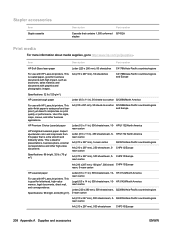
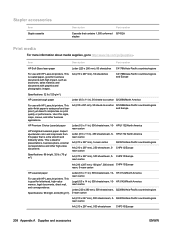
Item
Description
Part number
HP Soft Gloss laser paper
Letter (220 x 280 mm), 50 sheets/box C4179A/Asia-Pacific countries/regions
For use with HP LaserJet printers.
This is ideal for presentations, business plans, external correspondence and other business applications. HPU1732 North America ream carton
A4 (210 x 297 mm), 5-ream carton
...
Service Manual - Page 6


... supplies ...38 Supplies life ...38 Approximate print-cartridge replacement intervals 38 Manage the print cartridge 39 Print-cartridge storage 39 Use genuine HP print cartridges 39 HP policy on non-HP print cartridges 39 Print-cartridge authentication 39 HP fraud hotline and Web site 39 Clean the device ...40 Clean the exterior ...40 Clean the ADF...
Service Manual - Page 328
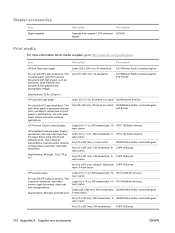
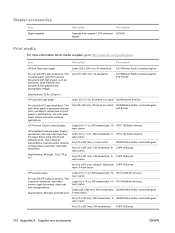
...
Part number
Cassette that is extra smooth and brilliantly white.
HP LaserJet tough paper
Letter (8.5 x 11 in ), 500 sheets/ream, 10-
Item
Description
Part number
HP Soft Gloss laser paper
Letter (220 x 280 mm), 50 sheets/box C4179A/Asia-Pacific countries/regions
For use with HP LaserJet devices.
HPU1132/North America ream carton
Letter (8.5 x 11 in ), 500...
Service Manual - Page 357
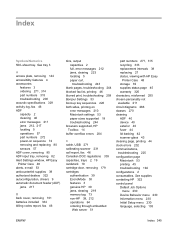
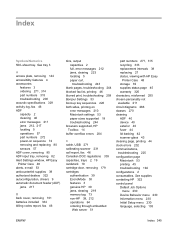
..., 315 recycling 333 replacement intervals 38 replacing 27 status, viewing with HP Easy
Printer Care 48 storage 39 supplies status page 45 warranty 320 characters, misformed 255 chosen personality not available 211 circuit diagrams 266 classes 270 cleaning ADF 40 device 40 exterior 40 fuser 44 lid backing 42 scanner glass 43 cleaning page, printing...
Similar Questions
How To Replace Hp Laserjet 4730 Mfp Image Transfer Kit
(Posted by mustkelt 9 years ago)
When Should I Replace My Maintenance Kit Hp M3035 Mfp
(Posted by jaimeme 9 years ago)
How To Replace Adf Scanner Glass On M3035
(Posted by Nick9lem46 10 years ago)
How To Replace The Adf Kit On Hp M3035
(Posted by alexAng 10 years ago)

