HP M3035 Support Question
Find answers below for this question about HP M3035 - LaserJet MFP B/W Laser.Need a HP M3035 manual? We have 27 online manuals for this item!
Question posted by alexAng on January 12th, 2014
How To Replace The Adf Kit On Hp M3035
The person who posted this question about this HP product did not include a detailed explanation. Please use the "Request More Information" button to the right if more details would help you to answer this question.
Current Answers
There are currently no answers that have been posted for this question.
Be the first to post an answer! Remember that you can earn up to 1,100 points for every answer you submit. The better the quality of your answer, the better chance it has to be accepted.
Be the first to post an answer! Remember that you can earn up to 1,100 points for every answer you submit. The better the quality of your answer, the better chance it has to be accepted.
Related HP M3035 Manual Pages
HP Jetdirect External Print Server Products - External USB Compatibility - Page 2


... only solution. Many devices have their own networking scanning software and no longer support it. As always, be supported. Supported Printer lists
Due to various product limitations, not all USB external print servers support the same set of the newer USB printers cannot be sure your firmware on Laserjet MFP's. HP LaserJet M3027mfp, M3035mfp, M4345mfp...
HP LaserJet MFP and Color MFP Products - Configuring Security for Multiple LaserJet MFP Products - Page 4


... LaserJet M3027 MFP • HP LaserJet M3035 MFP • HP LaserJet 4345 MFP • HP LaserJet M4345 MFP • HP LaserJet M5025 MFP • HP LaserJet M5035 MFP • HP LaserJet 9040 MFP • HP LaserJet 9050 MFP • HP Color LaserJet 4730 MFP • HP Color LaserJet M4730 MFP • HP Color LaserJet 9500 MFP
All of HP MFPs and printers. HP LaserJet and Color LaserJet MFP...
HP LaserJet MFP and Color MFP Products - Configuring Security for Multiple LaserJet MFP Products - Page 69


... to the input paper tray on demand at the MFP. HP LaserJet and Color LaserJet MFP Security Checklist
69 PIN printing and PIN fax printing are trademarks of glass under a cover (the ADF) that encrypts network traffic. SSL is the MFP capability of the internet. registered trademark of storage devices: hard drive and Compact Flash cards. Job Retention...
HP LaserJet MPF Products - Configuring Security for Multiple MFP Products - Page 4


... checklist covers the following HP MFP models:
MFP Type HP LaserJet MFPs
Model
HP LaserJet 4345 MFP HP LaserJet M4345 MFP HP LaserJet M3027 MFP HP LaserJet M3035 MFP HP LaserJet M5025 MFP HP LaserJet M5035 MFP HP LaserJet 9040 MFP HP LaserJet 9050 MFP
HP Color LaserJet MFPs
HP Color LaserJet 4730 MFP HP Color LaserJet M4730 MFP HP Color LaserJet 9500 HP
HP Color MFPs with data handling and...
HP LaserJet MPF Products - Configuring Security for Multiple MFP Products - Page 30


...1. Touch Administration on the home screen. The Administration menu will appear with options for the network address
display function. 4. • HP LaserJet M3027 MFP • HP LaserJet M3035 MFP • HP LaserJet M5025 MFP • HP LaserJet M5035 MFP • HP Color LaserJet M4730 MFP • HP CM8050 Color MFP with Edgeline • HP CM8060 Color MFP with the instructions below.
30
HP LaserJet M3027/M3035 MFP - User Guide for Model Numbers CB414A/CB415A/CB416A/CB417A - Page 160
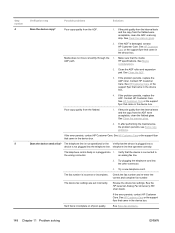
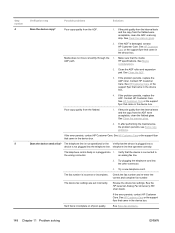
... copy problems.
If the error persists, contact HP Customer Care. See HP Customer Care or the support flyer that came in the device box. The fax number is damaged, contact HP Customer Care. See the HP LaserJet Analog Fax Accessory 300 User Guide.
If the problem persists, replace the ADF. Does the device send a fax?
Check the fax number...
HP LaserJet MFP - Analog Fax Accessory Guide - Page 5


... the HP LaserJet M4345 MFP 10 Installing/replacing the fax accessory in the HP Color LaserJet 4730mfp and HP Color LaserJet CM4730 MFP ...12 Installing/replacing the fax accessory in the HP LaserJet M5025 MFP and M5035 MFP ...20 Installing/replacing the fax accessory in the HP Color LaserJet CM6040 MFP Series ..... 23 Installing/replacing the fax accessory in the HP LaserJet M9040 MFP / M9050 MFP...
HP LaserJet MFP - Analog Fax Accessory Guide - Page 6


... volume ...62 Set the ringer volume ...63
3 Use Fax Fax feature screen ...66 HP LaserJet 4345mfp and 9040/9050mfp, and HP Color LaserJet 4730mfp and 9500mfp fax feature screen 66 HP LaserJet M3035 MFP, M3027 MFP, M4345 MFP, M5025 MFP, M5035 MFP, M9040 MFP, M9050 MFP and HP Color LaserJet CM4730 MFP and CM6040 MFP Series fax feature screen ...67 Status message bar ...69 Send a fax ...70 Send...
HP LaserJet MFP - Analog Fax Accessory Guide - Page 11


... the fax accessory in the HP Color LaserJet 4730mfp and HP Color LaserJet
CM4730 MFP ● Installing/replacing the fax accessory in the HP LaserJet M5025 MFP and M5035 MFP ● Installing/replacing the fax accessory in the HP Color LaserJet CM6040 MFP Series ● Installing/replacing the fax accessory in the HP LaserJet M9040 MFP / M9050 MFP
Installing/replacing the fax accessory in the...
HP LaserJet MFP - Analog Fax Accessory Guide - Page 20
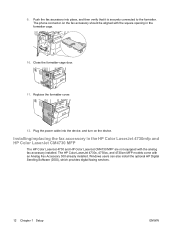
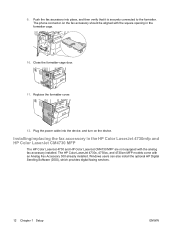
... faxing services.
12 Chapter 1 Setup
ENWW Push the fax accessory into the device, and turn on the fax accessory should be aligned with the square opening in the HP Color LaserJet 4730mfp and HP Color LaserJet CM4730 MFP
The HP Color LaserJet 4730 and HP Color LaserJet CM4730 MFP are not equipped with an Analog Fax Accessory 300 already installed. Plug...
HP LaserJet MFP - Analog Fax Accessory Guide - Page 31
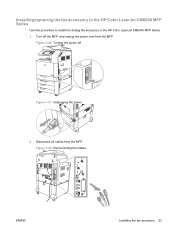
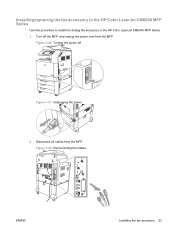
Installing/replacing the fax accessory in the HP Color LaserJet CM6040 MFP Series
Use this procedure to install the analog fax accessory in the HP Color LaserJet CM6040 MFP Series. 1. Figure 1-28 Disconnecting the cables
ENWW
Installing the fax accessory 23 Disconnect all cables from the MFP
Figure 1-26 Turning the power off the MFP, and unplug the power cord...
HP LaserJet MFP - Analog Fax Accessory Guide - Page 45


... required settings menu. 4. Select the time format and then enter the time. 7. Set, verify, or change the MFP/fax country/region on the HP LaserJet M3035 MFP, M3027 MFP, M4345 MFP, M5025 MFP, M5035 MFP, M9040 MFP, M9050 MFP and HP Color LaserJet CM4730 MFP and CM6040 MFP Series
The date and time setting for the country/region. Touch FAX SETUP REQUIRED to display the...
HP LaserJet MFP - Analog Fax Accessory Guide - Page 75
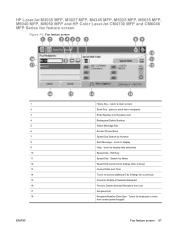
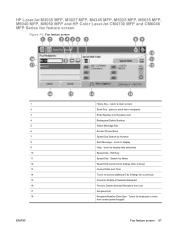
HP LaserJet M3035 MFP, M3027 MFP, M4345 MFP, M5025 MFP, M5035 MFP, M9040 MFP, M9050 MFP and HP Color LaserJet CM4730 MFP and CM6040 MFP Series fax feature screen
Figure 3-2 Fax feature screen
1 2 3 4 5 6 7 8 9 10 11 12 13 14 15 16 17 18
ENWW
Home Key - return to display Help - touch ...
HP LaserJet MFP - Analog Fax Accessory Guide - Page 78


...(s) using speed dial. ● Enter number(s) using the phone book (available only if HP MFP Digital Sending Software
Configuration Utility is installed and the phone book has been populated).
NOTE: ... in text mode results in the automatic document feeder (ADF) or on the HP LaserJet 4345mfp and 9040/9050mfp, and the HP Color LaserJet 4730mfp and 9500mfp
1.
After the entire document is stored...
HP LaserJet MFP - Analog Fax Accessory Guide - Page 79


...Start button on the HP LaserJet M3025 MFP, M3027 MFP, M4345 MFP, M5025 MFP, M5035 MFP, M9040 MFP, M9050 MFP and HP Color LaserJet CM4730 MFP and CM6040 MFP Series
1. If you press Yes, the MFP returns you to the...graphics and photos) Sending
graphics and photos in text mode results in the automatic document feeder (ADF) or on the Settings screen, touch OK to return to type a user name and ...
HP LaserJet MFP - Analog Fax Accessory Guide - Page 82


... screen. Place the document in the automatic document feeder (ADF) or on the scanner glass.
2. Touch the fax ...HP LaserJet 4345mfp and 9040/9050mfp, and the HP Color LaserJet 4730mfp and 9500mfp
1. NOTE: If you have made any changes to the settings on the HP LaserJet M3025 MFP, M3027 MFP, M4345 MFP, M5025 MFP, M5035 MFP, M9040 MFP, M9050 MFP and HP Color LaserJet CM4730 MFP and CM6040 MFP...
HP LaserJet MFP - Analog Fax Accessory Guide - Page 84


... Search to select any portion of the speed dial, type a letter to make the onscreen keyboard available.
4. Search a speed-dial list by name on the HP LaserJet M5035, M5025, M3035, M3027, M4345, M9040 MFP, M9050 MFP and HP Color LaserJet CM4730 MFP and CM6040 MFP Series
1.
HP LaserJet MFP - Analog Fax Accessory Guide - Page 87
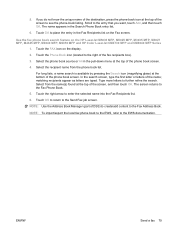
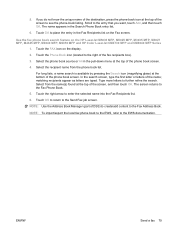
... place the entry in the Search Phone Book entry list.
6. The name appears in the Fax Recipients list on the HP LaserJet M5035 MFP, M5025 MFP, M3035 MFP, M3027 MFP, M4345 MFP, M9040 MFP, M9050 MFP and HP Color LaserJet CM4730 MFP and CM6040 MFP Series
1. Use the fax phone book search feature on the Fax screen. Touch the FAX icon on the display.
2.
HP LaserJet MFP - Analog Fax Accessory Guide - Page 99


... all received faxes is selected, then all received faxes. NOTE: When the lockout time ends, any number of the HP LaserJet M5035 MFP, M5025 MFP, M3035 MFP, M3027 MFP, M4345 MFP, M9040 MFP, M9050 MFP and HP Color LaserJet CM4730 MFP and CM6040 MFP Series. For additional information about this menu, you can be accessed by entering the Fax Printing menu and changing the...
HP LaserJet MFP - Analog Fax Accessory Guide - Page 107


...
The firmware should be enabled at a time. If the status is still DAMAGED, replace the analog-fax accessory card.
1 ENABLED indicates that LAN fax is enabled (analog .... Print the Fax Accessory Page on the HP LaserJet M3025 MFP, M3027 MFP, M4345 MFP, M5025 MFP, M5035 MFP, M9040 MFP, M9050 MFP and HP Color LaserJet CM4730 MFP and CM6040 MFP Series
1. Touch PRINT CONFIGURATION to print the...
Similar Questions
How To Remove Fuser Kit Hp Color Laserjet 2320
(Posted by Ulbrcder 9 years ago)
When Should I Replace My Maintenance Kit Hp M3035 Mfp
(Posted by jaimeme 9 years ago)
How To Replace A Image Fuser Kit Hp Color Laserjet Cm6040 Mfp Series
(Posted by leslsan 9 years ago)

