HP M3035 Support Question
Find answers below for this question about HP M3035 - LaserJet MFP B/W Laser.Need a HP M3035 manual? We have 27 online manuals for this item!
Question posted by ahmedkhan835 on May 19th, 2014
Hp 3035 Scnner Driver
please sir help me hp M 3035 XSscnner drive FILE SEND ME PLEASE SIR................. I AM THANK FULL TO YOU ahmed
Current Answers
Related HP M3035 Manual Pages
HP LaserJet MFP and Color MFP Products - Configuring Security for Multiple LaserJet MFP Products - Page 15


...to configure them using this checklist are for the specified HP LaserJet and Color LaserJet MFPs. HP LaserJet and Color LaserJet MFP Security Checklist
15
Note:
To select more than one MFP in the Device Tools dropdown menu (Figure 2).
Figure 2: The Device List showing devices selected and the Device Tools menu showing Configure selected. Note:
Remember that the steps in this process...
HP LaserJet MFP and Color MFP Products - Configuring Security for Multiple LaserJet MFP Products - Page 16


... Help) and re-enter the MFP credentials. It helps to ensure that no one can gather sensitive information, such as passwords, usernames, and other codes, over the network lines while you are saved properly. The Configure Devices tab contains all of the settings recommended in the process of MFP credentials. If this checklist.
HP LaserJet and Color LaserJet MFP...
HP LaserJet MFP and Color MFP Products - Configuring Security for Multiple LaserJet MFP Products - Page 26


... option holds incoming faxes for protecting the sender identification fields. Select the devices to configure in the Confirm PIN Number field. Once the configurations are ... appear in the Enable Mode dropdown menu.
Configurations on the Digital Sending page.
HP LaserJet and Color LaserJet MFP Security Checklist
26 Select Store all faxes at the control panel. Follow...
HP LaserJet MFP and Color MFP Products - Configuring Security for Multiple LaserJet MFP Products - Page 29


... Jetadmin. Configurations on the control panel long after the user walks away.
15. You can view an MFP Embedded Web Server by typing the MFP IP address into a web browser.
Follow these instructions:
1. HP LaserJet and Color LaserJet MFP Security Checklist
29
Once the configurations are finished, click Go Back to update the status. This section...
HP LaserJet MFP and Color MFP Products - Configuring Security for Multiple LaserJet MFP Products - Page 47


... make the changes, and then lock access again. Digital Send Service claims ownership of Digital Send Service can take over an MFP unless you disable this option. 17.
HP LaserJet and Color LaserJet MFP Security Checklist
47 See the Ramifications chapter for managing the digital sending functions of Digital Send Service (Figure 48), and click Disabled (unless your network...
HP LaserJet MFP and Color MFP Products - Configuring Security for Multiple LaserJet MFP Products - Page 61


...HP LaserJet and Color LaserJet MFP Security Checklist
61 It slows MFP performance a bit, but it is convenient and useful, and it provides reasonable security for the entire MFP.
• Disable PJL access. The File... slows MFP performance considerably, but disabling NFS shuts down access to make changes to the file system, enable PML access to the MFP file system (storage devices and ...
HP LaserJet MFP and Color MFP Products - Configuring Security for Multiple LaserJet MFP Products - Page 64


... Password. Disabling it for MFP operations. TCP/IP is synchronized with older HP products.
• Disable AppleTalk.
With it ensures that no one will change configuration settings from the control panel.
You should disable it disabled, Novell components will deny access to the MFPs. The Device Password helps prevent unauthorized users from accessing settings...
HP LaserJet MFP and Color MFP Products - Configuring Security for Multiple LaserJet MFP Products - Page 69


..., address books, and installed applications. MFP storage devices store two types of the flatbed scanner. PIN printing and PIN fax printing are trademarks of the MFPs include internal Jetdirect hardware as HP Color LaserJet 9500 MFPs require EIO Jetdirect cards for documents such as print, copy, fax, and digital sending (email and send to allow placement of Microsoft...
HP Embedded Web Server - User Guide - Page 63
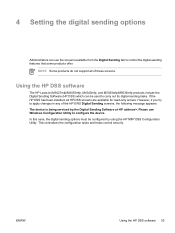
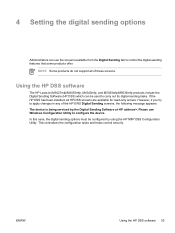
... software 53
Please use the screens available from the Digital Sending tab to carry out its digital-sending tasks. If the HP DSS has been installed, all of the HP EWS Digital Sending screens, the following message appears: The device is being serviced by using the HP MFP DSS Configuration Utility. NOTE Some products do not support all...
HP LaserJet M3027/M3035 MFP - User Guide for Model Numbers CB414A/CB415A/CB416A/CB417A - Page 51


....
NOTE This item appears only for the HP LaserJet M3035 MFP models.
HP DSS is functional.
Description
Copy the local Send settings from one device to a network folder.
ENWW
Use the Administration menu 39 Specify the IP address of Digital Send Service
NOTE This item appears only for the HP LaserJet M3035 MFP models.
For more information, see if it is a software...
HP LaserJet MFP - Analog Fax Accessory 300 Send Fax Driver - Page 10


...appear on your MFP firmware supports the MFP Send Fax driver on the HP LaserJet 4345mfp and 9040/9050mfp and the HP Color LaserJet 4730mfp and 9500mfp 1. NOTE: If PC Fax Send does not appear on your MFP firmware supports the MFP Send Fax driver on the HP LaserJet M3035MFP, M3027MFP, M4345MFP, M5025MFP, M5035 MFP, and HP Color LaserJet CM4730 MFP and CM6040 MFP 1. On the MFP control panel...
HP LaserJet MFP - Analog Fax Accessory 300 Send Fax Driver - Page 14


... ● HP LaserJet M5025MFP and M5035MFP User Guide
Configuring the billing-code feature (optional)
HP MFP Send Fax supports the use of digits in order to receive an e-mail notification when a fax has been sent by using the MFP Send Fax driver. Scroll to select the minimum number of billing codes when sending faxes. Install the downloaded firmware file.
Enable...
HP LaserJet MFP - Analog Fax Accessory 300 Send Fax Driver - Page 74
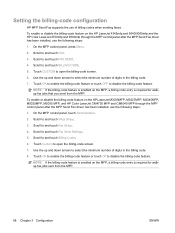
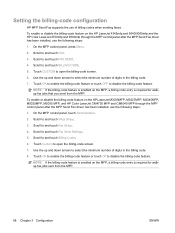
... the billing-code feature is enabled on the HP LaserJet M3035MFP, M3027MFP, M4345MFP, M5025MFP, M5035 MFP, and HP Color LaserJet CM4730 MFP and CM6040 MFP through the MFP control panel after the MFP Send Fax driver has been installed, use the following steps: 1. To enable or disable the billing-code feature on the MFP, a billing-code entry is required for walkup fax...
HP LaserJet MFP - Analog Fax Accessory 300 Send Fax Driver - Page 76


..., go to PC FAX SEND or PC Fax Send does not appear on the MFP control panel on page 72 To view the configuration information on the HP LaserJet 4345mfp and 9040/9050mfp and the HP Color LaserJet 4730mfp and 9500mfp, use the following sections describe issues that might occur when using the HP MFP Send Fax driver. Touch Save. Scroll...
HP LaserJet MFP - Analog Fax Accessory 300 Send Fax Driver - Page 78


... not been updated, see the HP LaserJet MFP Analog Fax Accessory 300 Fax Guide to and touch FAX SEND.
6. Firmware is configured correctly.
Touch Enabled.
8. Complete the firmware update on the HP LaserJet M3035MFP, M3027MFP, M4345MFP, M5025MFP, M5035 MFP, and HP Color LaserJet CM4730 MFP and CM6040 MFP:
1. Complete the firmware update on the HP LaserJet 4345mfp and 9040/9050mfp and...
HP LaserJet MFP - Analog Fax Accessory 300 Send Fax Driver - Page 80
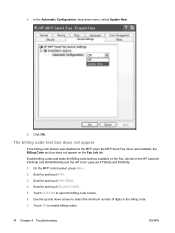
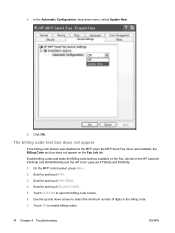
... does not appear
If the billing-code feature was disabled at the MFP when the MFP Send Fax driver was installed, the Billing Code text box does not appear on the HP LaserJet 4345mfp and 9040/9050mfp and the HP Color LaserJet 4730mfp and 9500mfp. 1. On the MFP control panel, press Menu. 2.
Scroll to and touch BILLING CODE. 5. Click...
HP LaserJet MFP - Analog Fax Accessory 300 Send Fax Driver - Page 81


... is changed later, the sender information fields on the HP LaserJet M3035MFP, M3027MFP, M4345MFP, M5025MFP, M5035 MFP, and HP Color LaserJet CM4730 MFP and CM6040 MFP.
1. Normally, closing and reopening the driver will automatically accomplish this process.
To show the new information, exit from the MFP Send Fax driver and then restart the driver. Touch OK to and touch Initial Setup...
HP LaserJet MFP - Analog Fax Accessory Guide - Page 10


...; Fax guide (this driver is optional. (See Send Fax Driver Guide on the country/region) Figure 1-1 HP LaserJet MFP Analog Fax Accessory 300 contents
www.hp.com/support/lj4345
NOTE: The Send Fax Driver allows a user to send a fax directly from their PC to a network connected MFP. Installation of this document) (on CD) ● Send Fax Driver and Send Fax Driver Guide (on CD) ●...
HP LaserJet MFP - Analog Fax Accessory Guide - Page 129
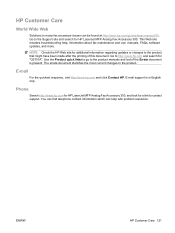
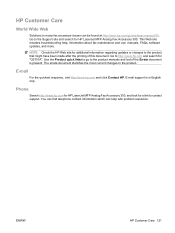
... and search for HP LaserJet MFP Analog Fax Accessory 300, and look if the Errata document is in English only. Phone
Search http://www.hp.com for HP LaserJet MFP Analog Fax Accessory 300...product.
This Web site includes troubleshooting help with problem resolution. ENWW
HP Customer Care 121 The errata document identifies the most current changes to http://www.hp.com and search for a link...
Service Manual - Page 21
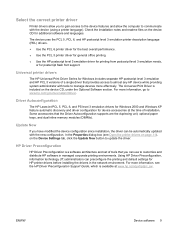
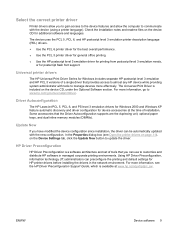
... in the network environment.
ENWW
Device software 9 Driver Autoconfiguration
The HP LaserJet PCL 5, PCL 6, and PS level 3 emulation drivers for Windows 2000 and Windows XP feature automatic discovery and driver configuration for device accessories at www.hp.com/go /universalprintdriver. HP Driver Preconfiguration
HP Driver Preconfiguration is included on the device CD, under the Optional...
Similar Questions
How To Guide To Do Maintance Kit On Hp 3035 Mfp
(Posted by sasnmazza 10 years ago)
Does The Hp 3035 Printer Have A Maintenance Reset
(Posted by bhenghowant 10 years ago)
Sent Driver Laserjet M1005
(Posted by chinar121 12 years ago)
I Have Problems With Receiving Faxes With My Hp Prem C410, But Not With Sending.
Ihave problems with receiving faxes with my HP Prem C410, but not with sending. I listen the ingoin...
Ihave problems with receiving faxes with my HP Prem C410, but not with sending. I listen the ingoin...
(Posted by bcjduppel 12 years ago)


