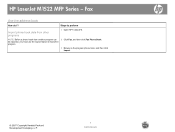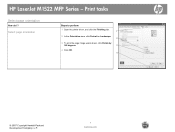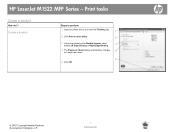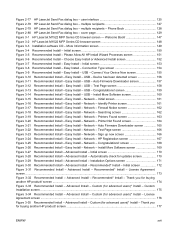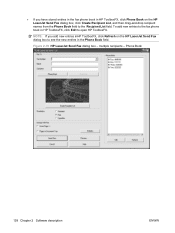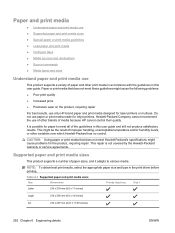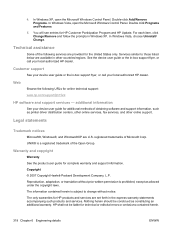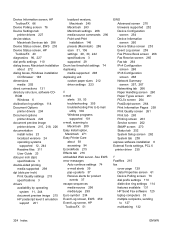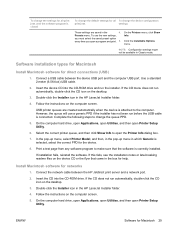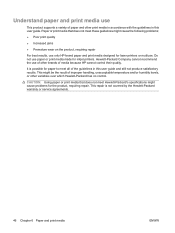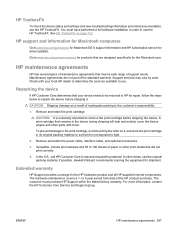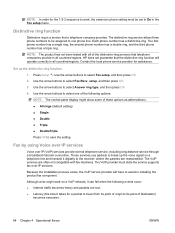HP M1522nf Support Question
Find answers below for this question about HP M1522nf - LaserJet MFP B/W Laser.Need a HP M1522nf manual? We have 16 online manuals for this item!
Question posted by hazelmichael on February 7th, 2012
Help With Hp M1522nf Scanner Not Working
Having just spent 50 minutes on the phone to india and then been cut off I wonder if someone can solve this for me?
The printer is working fine but the scanner light bar will not move. There is a document loaded message. If I press the scan button there is a grinding noise and the scan does not complete
Current Answers
Related HP M1522nf Manual Pages
Similar Questions
Hp M1522nf Door Problem
I'm using HP M1522nf since 3 years. problem is the my printer door did not close properly. can u tel...
I'm using HP M1522nf since 3 years. problem is the my printer door did not close properly. can u tel...
(Posted by shahzad18october 3 years ago)
Hp M1522nf Scan On Os X Yosemite
Hello everyone. I connected my M1522nf and downloaded the SW update on my Macbook Pro (OS X Yosemite...
Hello everyone. I connected my M1522nf and downloaded the SW update on my Macbook Pro (OS X Yosemite...
(Posted by saelensth 8 years ago)
Hp 2320 Scanner How To Adjust Paper Size On Scan
(Posted by racop 9 years ago)
How To Take Board Out Of Hp M1522nf
(Posted by corsCOMP 9 years ago)