HP CM2320nf Support Question
Find answers below for this question about HP CM2320nf - Color LaserJet Laser.Need a HP CM2320nf manual? We have 19 online manuals for this item!
Question posted by racop on September 11th, 2014
Hp 2320 Scanner How To Adjust Paper Size On Scan
The person who posted this question about this HP product did not include a detailed explanation. Please use the "Request More Information" button to the right if more details would help you to answer this question.
Current Answers
There are currently no answers that have been posted for this question.
Be the first to post an answer! Remember that you can earn up to 1,100 points for every answer you submit. The better the quality of your answer, the better chance it has to be accepted.
Be the first to post an answer! Remember that you can earn up to 1,100 points for every answer you submit. The better the quality of your answer, the better chance it has to be accepted.
Related HP CM2320nf Manual Pages
HP Printers - Supported Citrix Presentation Server environments - Page 13


...by using the HP UPD will have default print settings, such as print single-sided as tray configuration, by the default settings of Citrix MetaFrame 3.0 and older versions.
Paper size and orientation ... locally. The HP UPD works well for mapping to color, no extra trays, no device-specific paper handling, etc. The autocreated printers using the Citrix UPD for any HP PCL or Postscript...
HP Color LaserJet CM2320 MFP - Copy Tasks - Page 7


... press OK.
4 Use the arrow buttons to perform
1 On the product control panel, press Copy Features.
-or-
HP Color LaserJet CM2320 MFP Series - Copy
Copy on special paper, labels, or transparencies
How do I? Copy Paper ?
?
? Change the media size and type for the current job
Steps to select a media type, and then press OK.
5 Press Start...
HP Color LaserJet CM2320 MFP - Copy Tasks - Page 8


... then press OK.
4 Use the arrow buttons to save the selection.
?
© 2008 Copyright Hewlett-Packard Development Company, L.P.
2 www.hp.com
System setup ?
Paper setup ? paper size, and then press OK.
5 Use the arrow buttons to select a media size, and then press OK.
6 Press OK to select Def. Def. paper size ?
? Copy
How do I?
HP Color LaserJet CM2320 MFP Series -
HP Color LaserJet CM2320 MFP - Copy Tasks - Page 9
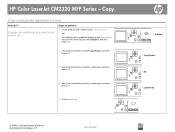
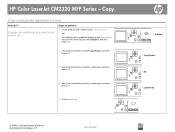
... then press OK.
2 Use the arrow buttons to select Copy Paper, and then press OK.
3 Use the arrow buttons to select a media size, and then press OK.
4 Use the arrow buttons to perform
1 On the product control panel, press Copy Features. -or- HP Color LaserJet CM2320 MFP Series - Copy
Copy on preprinted letterhead or forms...
HP Color LaserJet CM2320 MFP - Copy Tasks - Page 10


...to select a media size, and then press OK.
6 Press OK to select Def.
Preprinted ? Copy
How do I? Paper setup ? paper size ?
Change the default media-size setting
Steps to ...select Paper setup, and then press OK.
4 Use the arrow buttons to save the selection.
?
© 2008 Copyright Hewlett-Packard Development Company, L.P.
2 www.hp.com
System setup ? HP Color LaserJet CM2320...
HP Color LaserJet CM2320 MFP - Print Tasks - Page 9
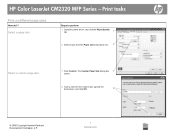
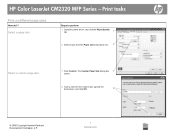
..., specify the dimensions, and click OK.
2
© 2008 Copyright Hewlett-Packard Development Company, L.P.
1 www.hp.com
Print tasks
Print on different page sizes
How do I? HP Color LaserJet CM2320 MFP Series - Select a page size
Steps to perform
1 Open the printer driver, and click the Paper/Quality
tab.
1
2 Select a size from the Paper sizes drop-down list.
2
Select a custom page...
HP Color LaserJet CM2320 MFP - Print Tasks - Page 12


HP Color LaserJet CM2320 MFP Series - Steps to print
?
The photos are numbered, starting with number 1. • Select image size: Set the size for each of copies to print (0 to ... buttons or numeric keypad to make selections for the printed image. • Select paper size: Select the media size. • Select paper type: Select the media type. • Number of copies: Set the number ...
HP Color LaserJet CM2320 MFP Series - Quick Reference Guide - Page 24
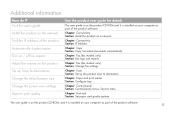
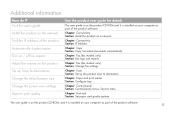
... duplex copies Turn on / off fax reports Adjust the volume on the product Set up the product scan to destination
Chapter: Paper and print media Section: Configure tray
Chapter: Control... Fax (fax models only) Section: Change fax settings
Chapter: Scan Section: Set up Scan To destinations Change the default paper size Change the power save settings Improve print quality
See the product ...
HP Color LaserJet CM2320 MFP Series - Software Technical Reference - Page 6


Advanced color use ...24 Restrict color printing ...24 HP ColorSphere toner ...24 HP ImageREt 3600 ...24 Paper selection ...25 Color options ...25 Standard red-green-blue (sRGB 25
Match colors ...26 Use HP ToolboxFX to print the Microsoft Office Basic Colors palette 26
HP Basic Color Match tool ...27 Use HP ToolboxFX to download the HP Basic Color Match tool 27
HP ToolboxFX ...28 HP ToolboxFX ...
HP Color LaserJet CM2320 MFP Series - Software Technical Reference - Page 17


... ...24 Event alerts for the HP LaserJet software 231 Products installed by the solutions software in Windows 2000 and in Windows 2003 246 PCL font ID list ...255 Supported paper and print media sizes 258 Supported envelopes and postcards 258 Tray 1 and Tray 2 Specifications ...262 Paper type: - HP PCL 6 custom paper sizes 178 Watermark color values ...191 Page orientation...
HP Color LaserJet CM2320 MFP Series - Software Technical Reference - Page 22
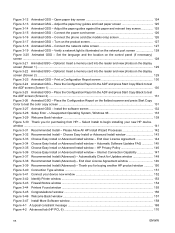
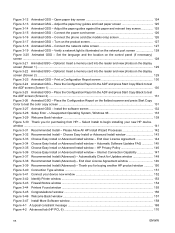
... press Start Copy Color to test the ADF screen (Screen 2) ...131 Figure 3-26 Animated GSG - Optional: Insert a memory card into the reader and view photos on the control panel (if necessary) screen ...128 Figure 3-21 Animated GSG - Thank you for Updates window 148 Figure 3-38 Recommended Install (Advanced) - Adjust the paper tray guides...
HP Color LaserJet CM2320 MFP Series - Software Technical Reference - Page 202


... loaded in the source tray. However, if you can contain the following table summarizes paper size limits. Width and height entries are installed through the Device Settings tab also appear here. Table 4-1 HP Color LaserJet CM2320 MFP Series product - The Paper source: drop-down menu can change measurement units, click one of source trays depends on the...
HP Color LaserJet CM2320 MFP Series - Software Technical Reference - Page 302


...
custom paper sizes 178, 262
E e-mail
File to E-mail utility 247 Macintosh software 227 troubleshooting 247 e-mail alerts 30, 43 E-mail Configuration page, EWS (Windows) 107 E-mail Configuration pane, HP ToolboxFX 84 E-mail Contacts page, EWS (Windows) 108 E-mail Contacts, HP ToolboxFX 84 E-mail folder, HP ToolboxFX 83 E-mail tab, EWS (Windows) 107 e-mail, scanning to...
HP Color LaserJet CM2320 MFP - User Guide - Page 7


... ...84 Copy mixed-size originals ...85 Duplex (two-sided) copy jobs ...85 Copy two-sided documents automatically (HP Color LaserJet CM2320 MFP MemoryCard Model only) ...85 Copy two-sided documents manually 87
10 Color for Windows Manage color ...90 Automatic ...90 Print in Grayscale ...90 Manual color adjustment ...90 Color themes ...91 Match colors ...92 Match colors using the Microsoft Office...
HP Color LaserJet CM2320 MFP - User Guide - Page 36
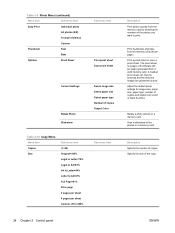
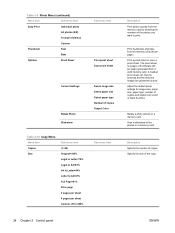
... Custom: 25 to print. Adjust the default photo settings for image size, paper size, paper type, number of the copy.
24 Chapter 2 Control panel
ENWW
View a slideshow of the photos on a memory card. Description
Specify the number of copies Specify the size of copies, and output color (color or black & white). Print a proof sheet or scan a proof sheet. A marked...
HP Color LaserJet CM2320 MFP - User Guide - Page 93
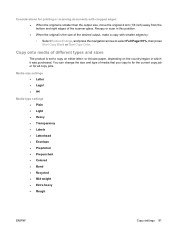
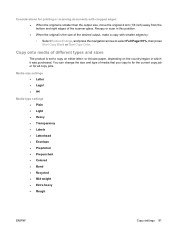
... Copy Black or Start Copy Color. Recopy or scan in which it was purchased. You can change the size and type of different types and sizes
The product is smaller than the output size, move the original 4 mm (1/6 inch) away from the bottom and right edges of the scanner glass.
Media-size settings ● Letter ● Legal...
HP Color LaserJet CM2320 MFP - User Guide - Page 119
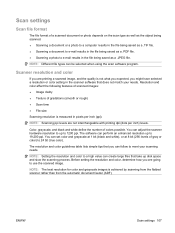
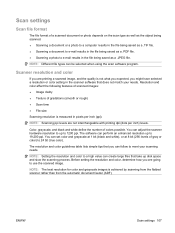
... and white), or at 8 bit (256 levels of gradations (smooth or rough) ● Scan time ● File size
Scanning resolution is achieved by scanning from the flatbed scanner rather than from the automatic document feeder (ADF). Scanner resolution and color
If you are printing a scanned image, and the quality is not what you expected, you are not interchangeable...
HP Color LaserJet CM2320 MFP - User Guide - Page 240


... of the original, close the flatbed scanner cover, then re-scan the original.
228 Chapter 15 Problem solve
ENWW
The original might not be low.
Colored backgrounds might cause images in a different shade. Unwanted lines appear on the copy. NOTE: Verify that meets HP specifications. If the media meets HP specifications, recurring feed problems indicate...
HP Color LaserJet CM2320 MFP - User Guide - Page 245


... may not have been loaded incorrectly.
The media size is 127 x 127 mm (5 x 5 inches).
The software is 381 mm (15 inches) when you tried to scan, the scan will start if the scanner is color, which takes longer to scan. The scanning PC may slow scanning. firewall software documentation. The maximum scannable length is set too high.
Change...
HP Color LaserJet CM2320 MFP - User Guide - Page 283


... tab, HP ToolboxFX 172 fax time, setup use control panel 117 faxing from a computer
(Macintosh) 42 features
product 3 feeding problems,
troubleshooting 226 file, scanning to
Macintosh 42
Finnish laser safety statement 266
firmware updates 197 first page
use different paper 39 Fit to Page setting, fax 130 flatbed scanner
default glass-size, setting 126 folder, scanning to...
Similar Questions
Hp 2320 How To Scan To Folder Windows 7
(Posted by cissyEA 9 years ago)
Hp Color Laserjet 2320 Fxi Manuel How To Scan To
(Posted by yoSweeth 10 years ago)
Hp 2320 Scan Setup Help Can't Contact Smtp Gateway
(Posted by ahmdscr 10 years ago)
Hp Oficejet Pro 8600 Paper Size Mismatch When Copying
(Posted by yoyomcr 10 years ago)

