HP CM2320nf Support Question
Find answers below for this question about HP CM2320nf - Color LaserJet Laser.Need a HP CM2320nf manual? We have 19 online manuals for this item!
Question posted by ahmdscr on February 12th, 2014
Hp 2320 Scan Setup Help Can't Contact Smtp Gateway
The person who posted this question about this HP product did not include a detailed explanation. Please use the "Request More Information" button to the right if more details would help you to answer this question.
Current Answers
There are currently no answers that have been posted for this question.
Be the first to post an answer! Remember that you can earn up to 1,100 points for every answer you submit. The better the quality of your answer, the better chance it has to be accepted.
Be the first to post an answer! Remember that you can earn up to 1,100 points for every answer you submit. The better the quality of your answer, the better chance it has to be accepted.
Related HP CM2320nf Manual Pages
HP Jetdirect External Print Server Products - External USB Compatibility - Page 2


..., K850, K5300, K5400 and 8000
Print and Windows based scanning:
HP Color LaserJet CM1015mfp and CM1017mfp
Print only:
HP Color LaserJet CM3530mfp, CM4730mfp, CM6030mfp, CM6040mfp, 4730mfp; Scanning on AIO and MFP's
The HP Jetdirect External print servers do not support scanning on HP JetDirects web scan capability and in Full-Speed. HP Officejet Pro K8600, L7300, L7500, L7600, L7700, 6200...
HP Printers - Supported Citrix Presentation Server environments - Page 26


... print server devices.
This is a base description of this document. Citrix-tested HP printers
Citrix tested the following HP LaserJet, Business Inkjet, Designjet and Deskjet printers and their associated 32-bit and 64-bit drivers with the HP printers and drivers listed for HP printers
Printer setup - The 32-bit and 64-bit printer driver versions listed...
HP Color LaserJet CM2320 MFP - Copy Tasks - Page 8


..., and then press OK.
6 Press OK to select Def. Paper setup ?
HP Color LaserJet CM2320 MFP Series -
Def. Copy
How do I? Change the default media-size setting
Steps to perform 1 On the product control panel, press Setup.
?
2 Use the arrow buttons to select System setup, and then press OK.
3 Use the arrow buttons to select Paper...
HP Color LaserJet CM2320 MFP - Copy Tasks - Page 10


... then press OK.
3 Use the arrow buttons to select Paper setup, and then press OK.
4 Use the arrow buttons to save the selection.
?
© 2008 Copyright Hewlett-Packard Development Company, L.P.
2 www.hp.com
System setup ?
HP Color LaserJet CM2320 MFP Series - paper size, and then press OK.
5 Use the arrow buttons to select a media size, and...
HP Color LaserJet CM2320 MFP - Scan Tasks - Page 4


... located in the scan setup before scanning to a file.
?
© 2008 Copyright Hewlett-Packard Development Company, L.P.
1 www.hp.com
Select Computer ...Scan or OK to scan the document to a destination.
-or- NOTE: To use this feature in Windows, a destination must be scanned face-down on the flatbed scanner with the top of the glass. HP Color LaserJet CM2320 MFP Series - Scan
Send my scan...
HP Color LaserJet CM2320 MFP - Scan Tasks - Page 6


... ?
? HP Color LaserJet CM2320 MFP Series - If your settings require you to set the subject of the e-mail and/or a reply-to address, provide that information and then press OK.
..
© 2008 Copyright Hewlett-Packard Development Company, L.P.
2 www.hp.com
Yes
?
? Use the arrow buttons to select a recipient, and then press OK.
c. Use E-mail Contacts ?
?
b. Scan...
HP Color LaserJet CM2320 MFP - Scan Tasks - Page 8


... used , you must specify the SMTP gateway, SMTP port, and other basic information.
Scan
Configure scan-to use for example, "mail.yourISP.com". Contact your
and then press OK. If the product control panel does not have an Email Menu button, press Scan Menu.
?
2 Use the arrow buttons to type the SMTP gateway,
e-mail; HP Color LaserJet CM2320 MFP Series -
The product...
HP Color LaserJet CM2320 MFP Series - Software Technical Reference - Page 9


... ...117 Windows general installation overview 118 Animated Getting Started Guide (GSG 118 Setup and installation instructions 118 Animated GSG dialog boxes 119 Unsupported Operating System dialog ... 141 Install optional software ...157 HP Photosmart Essential 158 Universal Print Driver ...158 Basic Color Match ...158 HP Easy Printer Care ...159 HP SmartWeb Printing ...159 User uninstall ...
HP Color LaserJet CM2320 MFP Series - Software Technical Reference - Page 23


... HP LaserJet Director - Mac Memory Card Access 230 Figure 5-5 HP LaserJet MFP Installer icon ...233 Figure 5-6 Macintosh install - Congratulations dialog box 241 Figure 6-1 Sample Device Manager... Device dialog box 239 Figure 5-15 HP Setup Assistant - Special Pages - Orientation group box 199 Figure 4-21 Color tab ...201 Figure 4-22 Color tab - Finish dialog box 241 Figure 5-18 HP Setup...
HP Color LaserJet CM2320 MFP Series - Software Technical Reference - Page 51
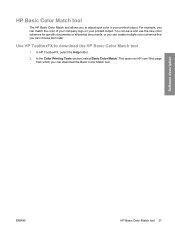
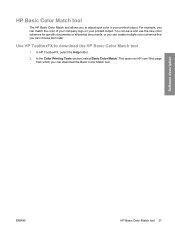
... HP ToolboxFX, select the Help folder.
2. In the Color Printing Tools section, select Basic Color Match. For example, you can download the Basic Color Match tool. Software description
ENWW
HP Basic Color Match tool 27 Use HP ToolboxFX to adjust spot color in your printed output. HP Basic Color Match tool
The HP Basic Color Match tool allows you to download the HP Basic Color...
HP Color LaserJet CM2320 MFP Series - Software Technical Reference - Page 108


...contacts allowed in the Contact's Name field is 73. E-mail Configuration pane
E-mail Contacts Use the E-mail Contacts pane to delete a contact. Use the Update button to the E-mail Configuration pane. Figure 2-69 HP ToolboxFX E-mail folder - The maximum number of characters allowed in the E-mail Contacts...or change SMTP Gateway Settings, and set or change Default E-mail Settings. E-...
HP Color LaserJet CM2320 MFP Series - Software Technical Reference - Page 121
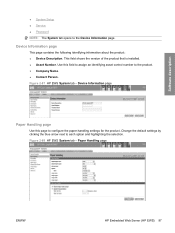
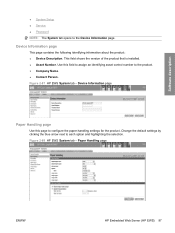
... identifying information about the product: ● Device Description. Figure 2-88 HP EWS System tab - This field shows the version of the product that is installed. ● Asset Number. Change the default settings by clicking the blue arrow next to the Device Information page. Software description
● System Setup ● Service ● Password NOTE: The...
HP Color LaserJet CM2320 MFP Series - Software Technical Reference - Page 131


... Mode, set or change SMTP Gateway Settings, and set or change Default E-mail Settings. E-mail Configuration page
ENWW
HP Embedded Web Server (HP EWS) 107 Figure 2-110 HP EWS E-mail tab - The E-mail tab displays the following pages: ● E-mail Configuration page ● E-mail Contacts page NOTE: The E-mail tab opens to scan documents and have them...
HP Color LaserJet CM2320 MFP Series - Software Technical Reference - Page 295


... for the supported operating systems listed above ● HP TWAIN Scan driver for the supported operating systems listed above ● HP WIA Scan driver for Windows XP and newer supported operating systems listed above Software Applications ● HP LaserJet Scan application ● HP Fax Setup Wizard ● User guide (Windows Help format)
End-user software components available for each...
HP Color LaserJet CM2320 MFP - User Guide - Page 8


Cancel scan ...106 Scan settings ...107
Scan file format ...107 Scanner resolution and color 107 Scan quality ...108 Scan a book ...109 Scan a photo ...111
12 Fax (fax models only) Fax features ...114 Setup ...115 ... sheet 164 Print and scan photos from a proof sheet 165
14 Manage and maintain the product Information pages ...168 HP ToolboxFX ...170 View the HP ToolboxFX 170 Status ...170...
HP Color LaserJet CM2320 MFP - User Guide - Page 104


... you to print a palette of your company logo on your printed output. In HP ToolboxFX, select the Help folder.
2. The process of matching printer output color to your computer screen is complex, because printers and computer monitors use the new color schemes for specific documents or all users of this palette to select the...
HP Color LaserJet CM2320 MFP - User Guide - Page 114


...: To use this feature in Windows, a destination must specify the SMTP gateway, SMTP port, and other basic information.
1. Load the originals that the device cannot resolve a gateway host name because the device does not have an Email Menu button, press Scan Menu
2. On the product control panel, press Scan Menu.
3. Type a default subject to use the IP address...
HP Color LaserJet CM2320 MFP - User Guide - Page 191


...-related settings for example, "mail.yourISP.com". Configure scan-to specify the SMTP gateway, SMTP port, and other basic information. E-mail configuration
Use the E-mail Configuration page to enable the scan-to-e-mail features and to -e-mail settings ● E-mail Contacts.
The e-mail contacts list can also add a contact by double-clicking an empty row in the e-mail...
HP Color LaserJet CM2320 MFP - User Guide - Page 255


... to -e-mail problems 243 Contact your ISP or IT administrator for your SMTP gateway server is invalid. Check with system administrator.
ENWW
Solve scan-to the SMTP Server. Cause SMTP gateway test failed during setup.
Try using the IP address or correcting your SMTP gateway is trying to use requires authentication.
Cause
Solution
The device might be causing connection...
HP Color LaserJet CM2320 MFP - User Guide - Page 283


...
creating 121 editing 121 sending faxes to 141
H Help tab, HP ToolboxFX 174 HP Customer Care 252 HP Director
scanning from (Macintosh) 42 HP fraud hotline 184 HP ImageREt 3600 94 HP Toolbox FX
Status tab 170 HP ToolboxFX
density settings 177 Fax tab 172 Help tab 174 Microsoft Office Basic Colors
palette, printing 92 Network Settings tab 179
ENWW
Index...
Similar Questions
How To Setup Scan Destinations On Hp 2320
(Posted by richCa 9 years ago)
Hp 2320 How To Scan To Folder Windows 7
(Posted by cissyEA 10 years ago)
How To Set Up Hp 2320 Scan To Folder
(Posted by zero2vikp 10 years ago)
Hp 2320 Scanning Error Cannot Send Email
(Posted by unaoj 10 years ago)

