HP CM2320fxi Support Question
Find answers below for this question about HP CM2320fxi - Color LaserJet Laser.Need a HP CM2320fxi manual? We have 18 online manuals for this item!
Question posted by unaoj on November 19th, 2013
Hp 2320 Scanning Error Cannot Send Email
The person who posted this question about this HP product did not include a detailed explanation. Please use the "Request More Information" button to the right if more details would help you to answer this question.
Current Answers
There are currently no answers that have been posted for this question.
Be the first to post an answer! Remember that you can earn up to 1,100 points for every answer you submit. The better the quality of your answer, the better chance it has to be accepted.
Be the first to post an answer! Remember that you can earn up to 1,100 points for every answer you submit. The better the quality of your answer, the better chance it has to be accepted.
Related HP CM2320fxi Manual Pages
HP Printers - Supported Citrix Presentation Server environments - Page 35


... devices and their associated drivers with Citrix XenApp™ Server 5. the number of systems and configurations are outside the scope of the feature and what it does. Newer driver versions may be available. Printer model tested
HP Color LaserJet 4600
HP Business Inkjet 2300 HP Deskjet 5440
Driver version tested
HP Color LaserJet 4600 PS (61.53.25.9) &
HP Color LaserJet 4600...
HP Color LaserJet CM2320 MFP Series - Software Technical Reference - Page 235


... into the input tray to locate the file on both sides of any size of, and most types of the product.
5. HP PCL 6 and universal printer-driver for Windows
ENWW
Device Settings tab features 211 if your computer is running Windows Vista, click Hardware and Sound.
4. Installable Options
Topics: ● Allow Manual...
HP Color LaserJet CM2320 MFP Series - Software Technical Reference - Page 237
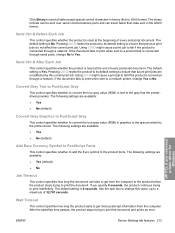
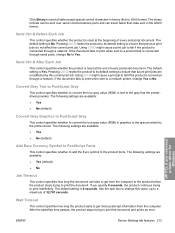
...the product is reset at the end of every postscript document. Send Ctrl-D Before Each Job
This control specifies whether the product is connected through a network. Send Ctrl-D After Each Job
This control specifies whether the product is ... this value, up to print the document and prints an error
HP PCL 6 and universal printer-driver for Windows
ENWW
Device Settings tab features 213
HP Color LaserJet CM2320 MFP Series - Software Technical Reference - Page 250


..., create printing projects, and send images. Go to e-mail
This feature is included on your computer to print from the product.
Table 5-1 Software components for edit in word-processing programs.
Scan to the following table outlines the software components that are available for the Macintosh operating system. HP LaserJet Director
This software program is...
HP Color LaserJet CM2320 MFP Series - Software Technical Reference - Page 271


... HP Color LaserJet CM2320 MFP Series ● HP Color LaserJet CM2320 MFP Series
● HP EWS
● USB Printing Support
● USB Composite Product
● USB Mass Storage Product
E-mail
If Scan ...HP Customer Support to use the scanned page. HP Customer Support can also send the utility to you plan to assist troubleshooting. ENWW
Troubleshooting 247 Right-click the file, select Send...
HP Color LaserJet CM2320 MFP Series - Software Technical Reference - Page 277


.... Otherwise, the user must either edit this key is the name of the MAC address and some other data.
Scan printer-driver
When the HP Color LaserJet CM2320 MFP Series product is installed, the Scan co-installer determines the IP address or hostname of the product and writes that do not, through the IP discovery...
HP Color LaserJet CM2320 MFP Series - Software Technical Reference - Page 295


... driver for the supported operating systems listed above ● HP TWAIN Scan driver for the supported operating systems listed above ● HP WIA Scan driver for Windows XP and newer supported operating systems listed above Software Applications ● HP LaserJet Scan application ● HP Fax Setup Wizard ● User guide (Windows Help format)
End-user software components available...
HP Color LaserJet CM2320 MFP Series - Software Technical Reference - Page 297


... to the pattern on the HP product, and insert the other end into the back of your PC, you will result in a "Device Busy" error. If the product is scanning, the print job will create...
● Your network settings can take a long time, and the process will be in the HP LaserJet Scan software.
● For the best autocrop results, make sure the lid is correctly centered on properly....
HP Color LaserJet CM2320 MFP Series - Software Technical Reference - Page 302


..., scanning to Macintosh software 226 Edge Control settings unidrivers 203 Effects tab unidrivers 185 error messages Auto continue settings 70 constraint, unidrivers 168 pop-up alerts 29 Euro symbol 213 Event Log page, EWS (Windows) 96 Event Log pane, HP ToolboxFX 40 EWS (Windows) accessing 90 Advanced page 106 Color Usage Job Log 96 Device...
HP Color LaserJet CM2320 MFP Series - Software Technical Reference - Page 306


... tab 175 Services tab 206 universal 139 PCL printer-drivers about 20 About tab 222 Device Settings tab 208 diagnostics 23 document preview image 267 External Fonts settings 210 Font DIMM Installer...Paper Options 260 Paper/Quality tab 259 version numbers 21
PCL unidrivers Color Themes 205 Edge Control 203 Neutral Grays 204
PCL5 pane, HP ToolboxFX 75 PCL5c page, EWS
(Windows) 102 PDF files
installing...
HP Color LaserJet CM2320 MFP Series - Paper and Print Media Guide - Page 8
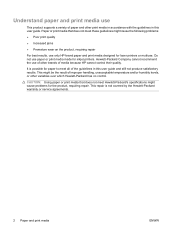
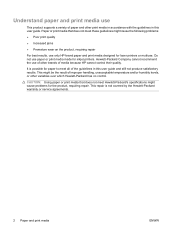
...
● Premature wear on the product, requiring repair
For best results, use only HP-brand paper and print media designed for the product, requiring repair. Hewlett-Packard Company cannot recommend... the use of other brands of media because HP cannot control their quality. This might cause problems for laser printers or multiuse. It is not covered by the Hewlett-Packard...
HP Color LaserJet CM2320 MFP - User Guide - Page 21


... Perform a scan operation. 7 Email Menu button (HP Color LaserJet CM2320 MFP Fax Model only). Start a scan to 8 speed dials. 2 Fax Menu button. Print the selected photos from the control panel. 3 Alphanumeric buttons. ENWW HP Color LaserJet CM2320 MFP Fax Model and HP Color LaserJet CM2320 MFP Memory-Card 9 Model control panel HP Color LaserJet CM2320 MFP Fax Model and HP Color LaserJet CM2320...
HP Color LaserJet CM2320 MFP - User Guide - Page 35


... (continued)
Menu item
Sub-menu item
Fax Reports
Fax Confirmation
Include first page Fax Error Report
Last Call Report Fax Activity log
Sub-menu item Never Every fax Send fax only Receive fax On Off
Every error Send Error Receive Error Never
Print log now Auto Log Print
Phone Book report Junk Fax list Billing report...
HP Color LaserJet CM2320 MFP - User Guide - Page 66


... print media
ENWW Understand paper and print media use
This product supports a variety of paper and other brands of media because HP cannot control their quality. This repair is possible for laser printers or multiuse. CAUTION: Using paper or print media that does not meet these guidelines might cause the following problems...
HP Color LaserJet CM2320 MFP - User Guide - Page 116


.... -orIf the product control panel does not have an Email Menu button, press Scan Menu. 2. Scan to a memory card
This feature allows you to scan a document and save it to select Scan Paper Size, and then press OK. 4. The device will look for a default 300dpi scan: ● Resolution: 300dpi ● Width: 2550 ● Height: 3500 ● Quality...
HP Color LaserJet CM2320 MFP - User Guide - Page 117


... HP Scanning software
Use the HP Scanning software to continue scanning. The basic steps for the icons on the memory card. Select HP Color LaserJet CM2320 MFP Series in order for any reason (adf jam, cancel, etc...) the partial file is stopped, and the partial file removed. If the scan fails for the date and time of the original. Error...
HP Color LaserJet CM2320 MFP - User Guide - Page 218


...Device is processing job, but a matching tray Press OK to use available media
Load paper into smaller jobs that you purchased an HP supply, please call the HP....
206 Chapter 15 Problem solve
ENWW
Order the indicated color print cartridge.
Load Tray 1, / Cleaning Load a ... the power switch to clear memory. If the error persists, contact HP. Load paper in the Turn off and then ...
HP Color LaserJet CM2320 MFP - User Guide - Page 219
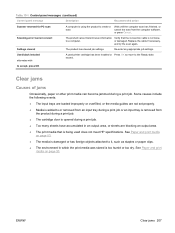
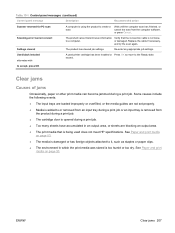
...print media
on page 53.
Scanning error Cannot connect
The product cannot transmit scan information Verify that is damaged or has foreign objects attached to create a scan. Re-enter any appropriate job ...Used black installed alternates with
A used does not meet HP specifications. Wait until the computer scan has finished, or cancel the scan from
the product during a print job.
● The...
HP Color LaserJet CM2320 MFP - User Guide - Page 283


...-dial entries
creating 121 editing 121 sending faxes to 141
H Help tab, HP ToolboxFX 174 HP Customer Care 252 HP Director
scanning from (Macintosh) 42 HP fraud hotline 184 HP ImageREt 3600 94 HP Toolbox FX
Status tab 170 HP ToolboxFX
density settings 177 Fax tab 172 Help tab 174 Microsoft Office Basic Colors
palette, printing 92 Network Settings tab...
HP Color LaserJet CM2320 MFP - User Guide - Page 288


...scanning, troubleshooting 233 speed dials creating 120 deleting 121 deleting all 119 editing 120 programming 140 Spool32 errors 240 spots, troubleshooting 219 sRGB settings 91, 94 stapler locating 4 status alerts, HP...HP fraud hotline 184 telephones
receiving faxes from 132, 146 telephones, connecting extra 116 telephones, downstream
sending... 226 blank scans 234 checklist 200 color 223 configuration ...
Similar Questions
How To Scan Password Hp 2320 Color
(Posted by kennyKies 9 years ago)
Hp Laserjet 2320 Will Not Send Fax Or Recieve Fax
(Posted by rednunov 10 years ago)
How To Set Up Hp 2320 Scan To Folder
(Posted by zero2vikp 10 years ago)
Hp Laser M1212nf Manual How To Scan And Send Email
(Posted by wamrp 10 years ago)

