HP M1522nf Support Question
Find answers below for this question about HP M1522nf - LaserJet MFP B/W Laser.Need a HP M1522nf manual? We have 16 online manuals for this item!
Question posted by eugeth on May 21st, 2014
Hp M1522nf Cant Fax
The person who posted this question about this HP product did not include a detailed explanation. Please use the "Request More Information" button to the right if more details would help you to answer this question.
Current Answers
There are currently no answers that have been posted for this question.
Be the first to post an answer! Remember that you can earn up to 1,100 points for every answer you submit. The better the quality of your answer, the better chance it has to be accepted.
Be the first to post an answer! Remember that you can earn up to 1,100 points for every answer you submit. The better the quality of your answer, the better chance it has to be accepted.
Related HP M1522nf Manual Pages
HP Jetdirect External Print Server Products - External USB Compatibility - Page 4


... the implied warranty of this information. HP LaserJet M3027mfp*, M3035mfp*, M4345mfp*, M5025mfp*, M5035mfp*, M9040mfp*, M9050mfp*, 3050*; HP Photosmart 1100, 1200, 1300, 7000**, and 8000 series; HP CM 8060 Color MFP with these USB network-capable HP peripherals:
HP Color LaserJet 4730mfp*, 9500mfp*; HP Color Inkjet cp1160 and cp1700; HP LaserJet 1015, 1022, 1150, 1160, 1200, 1300...
HP LaserJet M1522 MFP - Fax Tasks - Page 1


...-Packard Development Company, L.P.
1 www.hp.com
Fax functions Send fax later
Send a delayed fax
Steps to perform
1 Load the document into the automatic document feeder (ADF) input tray or onto the flatbed scanner. NOTE: This example shows setting the time for 7:00 pm, 2 On the control panel, press Setup ( ). Fax
Schedule a fax
How do I?
HP LaserJet M1522 MFP Series -
HP LaserJet M1522 MFP - Fax Tasks - Page 7
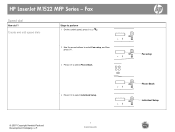
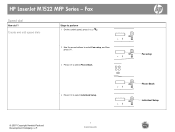
... perform
1 On the control panel, press Setup ( ).
2 Use the arrow buttons to select Fax setup, and then press OK.
3 Press OK to select Phone Book.
4 Press OK to select Individual Setup.
© 2007 Copyright Hewlett-Packard Development Company, L.P.
1 www.hp.com
Fax setup
Phone Book Individual Setup Fax
Speed dial
How do I? HP LaserJet M1522 MFP Series -
HP LaserJet M1522 MFP - Software Technical Reference - Page 17


... E-mail Alerts screen - 2 of figures
Figure 1-1 HP LaserJet M1522 MFP Series CD browser screen - List of 2 54 Figure 2-20 Fax Tasks screen ...55 Figure 2-21 Fax Phone Book screen ...56 Figure 2-22 Fax Send Log screen ...58 Figure 2-23 Fax Receive Log screen ...59 Figure 2-24 Block Faxes screen ...60 Figure 2-25 Fax Data Properties screen ...61 Figure 2-26...
HP LaserJet M1522 MFP - Software Technical Reference - Page 20


... box ...230 Figure 4-20 About tab ...236 Figure 5-1 HP Director ...247 Figure 5-2 HP EWS - Fax tab ...250 Figure 5-6 HP EWS - Connect Your Device Now screen 178 Figure 3-38 Express USB Install - Searching screen 185 Figure 3-47 Express Network Install - Install More Software screen 191 Figure 3-53 HP LaserJet M1522 MFP Series CD browser - Welcome Back! Networking tab ...251...
HP LaserJet M1522 MFP - Software Technical Reference - Page 31
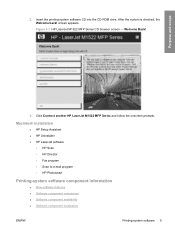
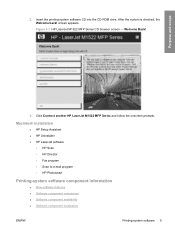
... the CD-ROM drive.
Welcome Back!
3. Click Connect another HP LaserJet M1522 MFP Series and follow the onscreen prompts. Macintosh installation
● HP Setup Assistant ● HP Uninstaller ● HP LaserJet software
◦ HP Scan ◦ HP Director ◦ Fax program ◦ Scan to e-mail program ◦ HP Photosmart
Printing-system software component information
● New...
HP LaserJet M1522 MFP - Software Technical Reference - Page 58
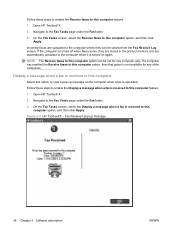
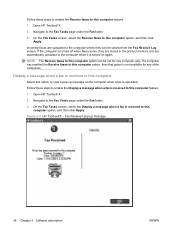
Follow these steps to enable the Receive faxes to this computer feature:
1. Figure 2-2 HP ToolboxFX - Follow these steps to enable the Display a message when a fax is turned on the computer when a fax is received to the Fax Tasks page under the Fax folder.
3. Incoming faxes are uploaded to the computer where they are stored in the product memory...
HP LaserJet M1522 MFP - Software Technical Reference - Page 157


... software programs that has an integrated text-recognition feature.
NOTE: Using two PC fax programs in the same system environment can bleed through text-recognition software depends on ... other letters do not work correctly.
The accuracy obtained through . Other PC fax programs
The HP Send Fax program is aligned closely to nontext items, such as optical character recognition, or...
HP LaserJet M1522 MFP - Software Technical Reference - Page 272


Fax tab
250 Chapter 5 Macintosh software and utilities
ENWW The maximum number of characters that are used to insert pauses in the dial sequence. This includes special characters that a telephone number can have is 50.
Figure 5-5 HP EWS -
HP LaserJet M1522 MFP - Software Technical Reference - Page 335


...
SOFTWARE APPLICATIONS
● HP ToolboxFX
● HP Fax Setup Wizard
● HP LaserJet Scan
● HP Update
● HP Customer Participation Program
● Users Guide (Windows Help format)
● Uninstall
HP LaserJet M1522 PCL 5e and PostScript© (PS) print drivers for Windows 2000, Windows XP, Windows Server 2003, and Windows Vista are available at the device. To install either...
HP LaserJet M1522 MFP - Software Technical Reference - Page 340
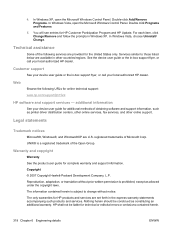
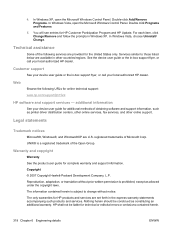
..., except as allowed under the copyright laws.
additional information
See your device user guide or the in Windows XP.
HP shall not be construed as printer driver distribution centers, other online services, fax services, and other countries/regions. 4. Customer support
See your device user guide for additional methods of the following URLs for technical...
HP LaserJet M1522 MFP - Software Technical Reference - Page 346
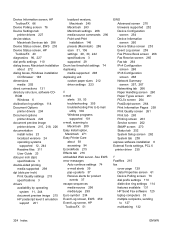
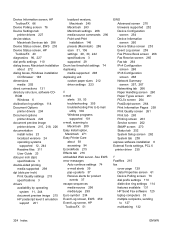
... symbol 234 Event Log screen, EWS 259 Event Log screen, HP ToolboxFX 51
EWS Advanced screen 270 browsers supported 252 Device Configuration screen 254 Device Information screen 260 Device Status screen 253 Event Log screen 259 Fax Phone Book screen 266 Fax Receive screen 265 Fax tab 264 IPv4 Configuration screen 268 IPv6 Configuration screen 268 Network...
HP LaserJet M1522 MFP - Software Technical Reference - Page 348


... 66 Device Polling screen 76 Device Status screen 40 disabling or enabling 310 e-mail alerts 39 Event Log screen 51 Fax Data Properties screen 61 Fax folder 54 Fax Phone Book screen 55 Fax Receive Log screen 57 Fax Send Log screen 57 Fax Setup Utility screen 109 Fax Tasks screen 55 features 31, 34 Help folder 61 HP Instant...
HP LaserJet M1522 MFP - Software Technical Reference - Page 352


... features 103 screen-readable documentation 24 screens, Macintosh installation HP Setup Assistant 278 HP Software License 275 HP Software License
Agreement 276 progress indicator 276 Select Device 278 USB cable 277 scrubber utility 304 Select Device screen, Macintosh installation 278 Send Ctrl-D settings 233 Send Fax program 125 Send Log screen 57 Send TrueType as Bitmap...
HP LaserJet M1522 MFP Series User Guide - Page 18


... settings and choose the components that are several options for HP Supplies program ● Other programs
◦ Readiris OCR ...HP drivers ◦ PCL 6 printer driver ◦ Scan driver
● HP MFP software ◦ HP ToolboxFX ◦ HP LaserJet Scan program ◦ HP Send Fax program and driver ◦ HP Fax Setup Wizard ◦ Uninstall program
● HP Update program ● HP...
HP LaserJet M1522 MFP Series User Guide - Page 19
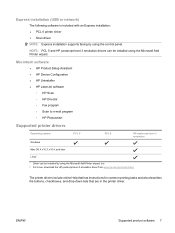
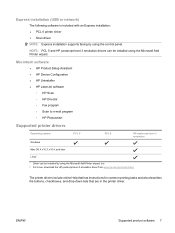
...are in the printer driver.
ENWW
Supported product software 7
Macintosh software
● HP Product Setup Assistant ● HP Device Configuration ● HP Uninstaller ● HP LaserJet software
◦ HP Scan ◦ HP Director ◦ Fax program ◦ Scan to e-mail program ◦ HP Photosmart
Supported printer drivers
Operating system Windows Mac OS X v10.3, v10.4, and later...
HP LaserJet M1522 MFP Series User Guide - Page 155


... events occur.
Add, edit, or delete entries in use, empty input trays, and specific error messages.
Fax
Use the HP ToolboxFX Fax tab to perform fax tasks from your computer. Set the fax receive mode. ● Fax Phone Book. ENWW
HP ToolboxFX 143 Set up the product to send you have been received by the product. ●...
HP LaserJet M1522 MFP Series User Guide - Page 156


... have a message appear on your computer to notifying you want to the group list on the right, or select a name on the left . Fax phone book
Use the HP ToolboxFX fax phone book to specify. Click Add.
● To add a group of contacts to the speed-dial list, select the row of the...
Service Manual - Page 26
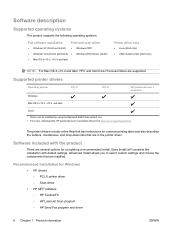
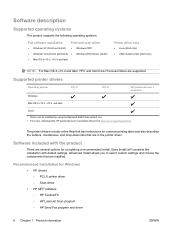
The printer drivers include online Help that has instructions for Windows
● HP drivers ◦ PCL 6 printer driver ◦ Scan driver
● HP MFP software ◦ HP ToolboxFX ◦ HP LaserJet Scan program ◦ HP Send Fax program and driver
8 Chapter 1 Product information
ENWW Easy Install will complete the installation with the product
There are installed. Recommended ...
Service Manual - Page 27


... installation in order to a network by using the control panel.
Macintosh software
● HP Product Setup Assistant ● HP Device Configuration ● HP Uninstaller ● HP LaserJet software
◦ HP Scan ◦ HP Director ◦ Fax program ◦ Scan to e-mail program ◦ HP Photosmart
Software for Windows
When you install the software for Windows, you can directly...
Similar Questions
How To Install Only Hp M1522nf Fax Software
(Posted by DAjaffan 9 years ago)
How To Take Board Out Of Hp M1522nf
(Posted by corsCOMP 9 years ago)
My Hp M1522nf Fax Wont Feed The Paper
(Posted by Mdog8veryc 10 years ago)
What Is The Price Of Hp 1230 Fax Machine
What is the price of a hp 1230 fax machine
What is the price of a hp 1230 fax machine
(Posted by ksmith1 11 years ago)
Hp 3180 Fax Problems
How do I stop my HP 3180 fax machine from printing a confirmation page after every fax received?
How do I stop my HP 3180 fax machine from printing a confirmation page after every fax received?
(Posted by lray 11 years ago)

