HP M1522nf Support Question
Find answers below for this question about HP M1522nf - LaserJet MFP B/W Laser.Need a HP M1522nf manual? We have 16 online manuals for this item!
Question posted by Mdog8veryc on December 5th, 2013
My Hp M1522nf Fax Wont Feed The Paper
The person who posted this question about this HP product did not include a detailed explanation. Please use the "Request More Information" button to the right if more details would help you to answer this question.
Current Answers
There are currently no answers that have been posted for this question.
Be the first to post an answer! Remember that you can earn up to 1,100 points for every answer you submit. The better the quality of your answer, the better chance it has to be accepted.
Be the first to post an answer! Remember that you can earn up to 1,100 points for every answer you submit. The better the quality of your answer, the better chance it has to be accepted.
Related HP M1522nf Manual Pages
HP Printers - Supported Citrix Presentation Server environments - Page 12


... Citrix environments. As a result, dynamic mode installation of the HP Universal Print Driver in dynamic mode is not supported in dynamic mode.
Go to all autocreated printers or redirected printers.
Multiple users will compete for more information and white papers.
Installation of the HP Universal Print Driver is not supported in the Citrix...
HP LaserJet M1522 MFP - Fax Tasks - Page 1


... buttons until Fax functions appears, and then press OK.
4 Use the arrow buttons until Send fax later appears, and then press OK.
© 2007 Copyright Hewlett-Packard Development Company, L.P.
1 www.hp.com
Fax functions Send fax later NOTE: This example shows setting the time for 7:00 pm, 2 On the control panel, press Setup ( ). HP LaserJet M1522 MFP Series -
HP LaserJet M1522 MFP - Fax Tasks - Page 7
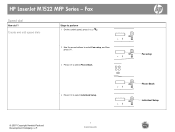
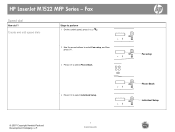
... do I? HP LaserJet M1522 MFP Series -
Create and edit speed dials
Steps to perform
1 On the control panel, press Setup ( ).
2 Use the arrow buttons to select Fax setup, and then press OK.
3 Press OK to select Phone Book.
4 Press OK to select Individual Setup.
© 2007 Copyright Hewlett-Packard Development Company, L.P.
1 www.hp.com
Fax setup...
HP LaserJet M1522 MFP - Software Technical Reference - Page 14


... Obtain debug information from HP ToolboxFX 308 USB drivers are unsigned 309 A need to enable or disable HP ToolboxFX arises 310
Hewlett-Packard LaserJet M1522 MFP Series Printer Install Notes ... ...317 Uninstaller ...317 Technical assistance ...318 Customer support 318 Web ...318 HP software and support services - additional information 318 Legal statements ...318 Trademark notices 318 Warranty...
HP LaserJet M1522 MFP - Software Technical Reference - Page 15
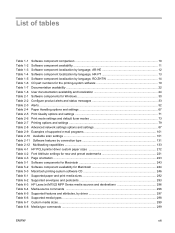
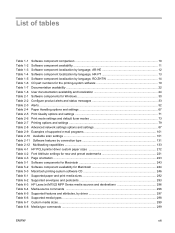
... Macintosh 243 Table 5-2 Software component availability for Macintosh 244 Table 5-3 Macintosh printing-system software CD 246 Table 6-1 Supported paper and print media sizes 292 Table 6-2 Supported envelopes and postcards 293 Table 6-3 HP LaserJet M1522 MFP Series media sources and destinations 296 Table 6-4 Media-source commands ...296 Table 6-5 Supported features and attributes, by driver...
HP LaserJet M1522 MFP - Software Technical Reference - Page 17


... 9 Figure 1-2 Printing-system software CD - HP LaserJet M1522 MFP Series User Guide 64 Figure 2-29 Animated Demonstrations screen 65 Figure 2-30 Device Information screen ...66 Figure 2-31 Paper Handling screen ...67 Figure 2-32 Print Quality screen ...70
ENWW
xv More Information screen 22 Figure 2-1 HP ToolboxFX - List of 2 54 Figure 2-20 Fax Tasks screen ...55 Figure 2-21...
HP LaserJet M1522 MFP - Software Technical Reference - Page 20


... Network Install - Print tab ...249 Figure 5-5 HP EWS - Fax tab ...250 Figure 5-6 HP EWS - Test Page screen 181 Figure 3-41 ...Device Now screen 178 Figure 3-38 Express USB Install - Install More Software screen 191 Figure 3-53 HP LaserJet M1522 MFP Series CD browser - Networking tab ...251
xviii
ENWW custom shortcut 209 Figure 4-8 Paper/Quality tab ...210 Figure 4-9 Custom Paper...
HP LaserJet M1522 MFP - Software Technical Reference - Page 31
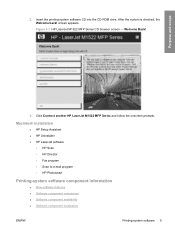
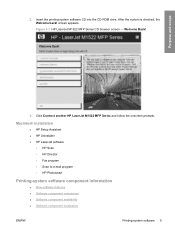
...-system software CD into the CD-ROM drive. Figure 1-1 HP LaserJet M1522 MFP Series CD browser screen - Welcome Back!
3. Macintosh installation
● HP Setup Assistant ● HP Uninstaller ● HP LaserJet software
◦ HP Scan ◦ HP Director ◦ Fax program ◦ Scan to e-mail program ◦ HP Photosmart
Printing-system software component information
● New software...
HP LaserJet M1522 MFP - Software Technical Reference - Page 74


... those listed in the following table. Table 2-3 Alerts
Setting
Alerts
When the product cannot print
When the HP print cartridge is low When the product cannot scan
● Close Door ● Manual Feed ● Paper Out ● Paper Jam ● Product errors (for example, insufficient memory) ● Cartridge Low ● Replace Cartridge ● Unauthorized...
HP LaserJet M1522 MFP - Software Technical Reference - Page 313


Engineering details
6 Engineering details
● Paper and print media ● Firmware updates ● Problem solve ● Summary of HP ToolboxFX known issues ● Hewlett-Packard LaserJet M1522 MFP Series Printer Install Notes (Read Me First)
ENWW
291
HP LaserJet M1522 MFP - Software Technical Reference - Page 346
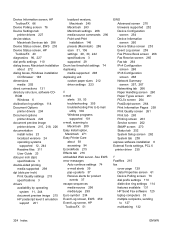
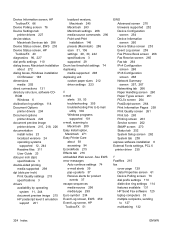
...HP ToolboxFX 51
EWS Advanced screen 270 browsers supported 252 Device Configuration screen 254 Device Information screen 260 Device Status screen 253 Event Log screen 259 Fax Phone Book screen 266 Fax Receive screen 265 Fax...supported 29 Drum low threshold settings 74 duplexing media supported 298 duplexing unit custom paper sizes 212 driver settings 223
E e-mail
alerts 39, 53 troubleshooting 305 ...
HP LaserJet M1522 MFP - Software Technical Reference - Page 348


...per sheet 225 Paper Options 210 Paper/Quality tab 209 PostScript Device
settings 232 ...Device Polling screen 76 Device Status screen 40 disabling or enabling 310 e-mail alerts 39 Event Log screen 51 Fax Data Properties screen 61 Fax folder 54 Fax Phone Book screen 55 Fax Receive Log screen 57 Fax Send Log screen 57 Fax Setup Utility screen 109 Fax Tasks screen 55 features 31, 34 Help folder 61 HP...
HP LaserJet M1522 MFP Series User Guide - Page 18


... ◦ PCL 6 printer driver ◦ Scan driver
● HP MFP software ◦ HP ToolboxFX ◦ HP LaserJet Scan program ◦ HP Send Fax program and driver ◦ HP Fax Setup Wizard ◦ Uninstall program
● HP Update program ● HP Customer Participation Program ● Shop for HP Supplies program ● Other programs
◦ Readiris OCR (not installed with the...
HP LaserJet M1522 MFP Series User Guide - Page 19
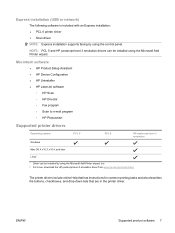
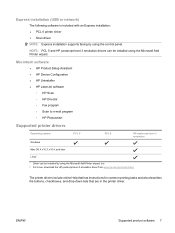
..., too. 2 For Linux, download the HP postscript level 3 emulation driver from www.hp.com/go/linuxprinting. Macintosh software
● HP Product Setup Assistant ● HP Device Configuration ● HP Uninstaller ● HP LaserJet software
◦ HP Scan ◦ HP Director ◦ Fax program ◦ Scan to e-mail program ◦ HP Photosmart
Supported printer drivers
Operating system...
HP LaserJet M1522 MFP Series User Guide - Page 155


... only if you e-mail alert messages for certain events,
such as a low cartridge or a paper jam, for each e-mail address.
Enter the information for the alerts. Add, edit, or ... faxes remotely from the product. ● Fax Receive Log. Alerts
The HP ToolboxFX Alerts tab contains links to the following main pages:
● Fax Tasks. Fax
Use the HP ToolboxFX Fax tab to perform fax ...
HP LaserJet M1522 MFP Series User Guide - Page 169


... in Clean the paper path from HP ToolboxFX
Use HP ToolboxFX to HP ToolboxFX, use the... method in the priority input tray or tray 1.
2.
If you do not have access to clean the paper path. Make sure that the product is turned on page 158.
1. 6. Close the print-cartridge door. Hot water sets toner into the fabric.
A page feeds...
HP LaserJet M1522 MFP Series User Guide - Page 196


...the print cartridge.
See www.hp.com/support/ ljm1522 or the support flyer that the product is greater than one time. The paper-length adjustment control in this section...for laser printers.
See Information pages on page 49. Turn the paper over. Verify that you are totally blank. Loosen ream
was stored properly.
● If Manual feed appears on a different type of paper, ...
HP LaserJet M1522 MFP Series User Guide - Page 199


...the wrong grain Use long-grain paper. See Load paper and print media on media from one The media tray might be incorrectly adjusted. See www.hp.com/support/ ljm1522 or the ...is set at one side to paper Problems with feeding
The paper has cutouts or perforations.
faulty paper lot. Use paper that to 6% moisture content. Print is made for laser printers.
The pickup roller might ...
Service Manual - Page 6


... Information pages ...36 HP ToolboxFX ...37 View HP ToolboxFX 37 Status ...38 Event log 38 Alerts ...38 Set up status alerts 38 Set up e-mail alerts 38 Fax ...39 Fax tasks 39 Fax phone book 39 Fax send log 41 Fax receive log 41 Block Faxes 41 Help ...41 System Settings 42 Device information 42 Paper handling 43 Print quality...
Service Manual - Page 26
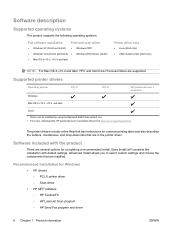
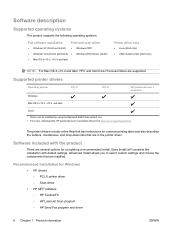
..., and drop-down lists that are in the printer driver. Recommended installation for Windows
● HP drivers ◦ PCL 6 printer driver ◦ Scan driver
● HP MFP software ◦ HP ToolboxFX ◦ HP LaserJet Scan program ◦ HP Send Fax program and driver
8 Chapter 1 Product information
ENWW Software description
Supported operating systems
The product supports the...
Similar Questions
Hp M1522nf Door Problem
I'm using HP M1522nf since 3 years. problem is the my printer door did not close properly. can u tel...
I'm using HP M1522nf since 3 years. problem is the my printer door did not close properly. can u tel...
(Posted by shahzad18october 3 years ago)
How To Install Only Hp M1522nf Fax Software
(Posted by DAjaffan 9 years ago)
How To Take Board Out Of Hp M1522nf
(Posted by corsCOMP 9 years ago)

