HP M1319f Support Question
Find answers below for this question about HP M1319f - LaserJet MFP B/W Laser.Need a HP M1319f manual? We have 11 online manuals for this item!
Question posted by saeastmain on August 14th, 2012
No Print Cartridge
printer states no print cartridge after I just installed new cartridge returned old cartridge same error
Current Answers
There are currently no answers that have been posted for this question.
Be the first to post an answer! Remember that you can earn up to 1,100 points for every answer you submit. The better the quality of your answer, the better chance it has to be accepted.
Be the first to post an answer! Remember that you can earn up to 1,100 points for every answer you submit. The better the quality of your answer, the better chance it has to be accepted.
Related HP M1319f Manual Pages
HP LaserJet M1319 MFP Series - Software Technical Reference - Page 7


3 Install Windows printing-system components Installation overview ...82 Installation options ...83 General Windows installation for direct connections 83 Windows installation instructions for direct-connected (USB) products 83 Printer-driver only installation instructions (Microsoft Add Printer Wizard) ....... 83 Set up Windows sharing (peer-to-peer networking 85 Printer sharing disclaimer ...
HP LaserJet M1319 MFP Series - Software Technical Reference - Page 8


... components 144 Installation options ...144 General Macintosh installation instructions for direct connections (USB) ....... 144 Detailed Macintosh installation instructions 144 Printing-system software installation 145 HP Setup Assistant 150 HP LaserJet MFP uninstall instructions for Macintosh 156 Macintosh remote firmware updates 157 Remote firmware update by using the HP Printer Utility...
HP LaserJet M1319 MFP Series - Software Technical Reference - Page 22
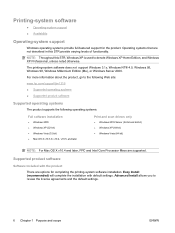
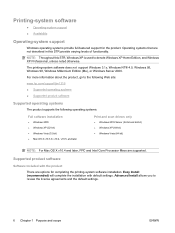
...-system software
● Operating-system support ● Availability
Operating-system support
Windows operating systems provide full-featured support for completing the printing-system software installation. NOTE: Throughout this STR provide varying levels of functionality. For more information about the product, go to review the license agreements and the default settings.
6 ...
HP LaserJet M1319 MFP Series - Software Technical Reference - Page 39
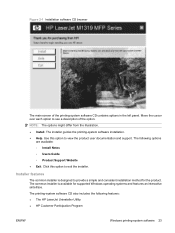
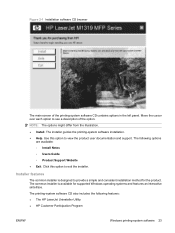
... systems and features an interactive sinterface.
The installer guides the printing-system software installation. ● Help. Installer features
The common installer is available for the product. Move the cursor over each option to view the product user documentation and support. The following features: ● The HP LaserJet Uninstaller Utility ● HP Customer Participation Program...
HP LaserJet M1319 MFP Series - Software Technical Reference - Page 160
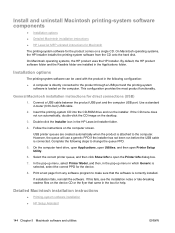
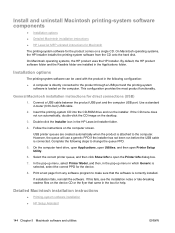
... options ● Detailed Macintosh installation instructions ● HP LaserJet MFP uninstall instructions for Macintosh
The printing-system software for the product comes on the desktop.
3. On Macintosh operating systems, the HP Installer installs the printing-system software from any software program to make sure that came in the following steps to open Printer Setup Utility.
6. General...
HP LaserJet M1319 MFP Series - Software Technical Reference - Page 161


... when the CD is inserted into the CD-ROM drive. 2.
In the installer browser window, double-click the HP LaserJet M1319 MFP Series Installer icon.
Printing-system software installation
1. Figure 5-3 Product CD image
ENWW
Install and uninstall Macintosh printing-system software components 145 Insert the printing-system software CD into the CD-ROM drive, double-click the product CD...
HP LaserJet M1319 MFP Series - Software Technical Reference - Page 165
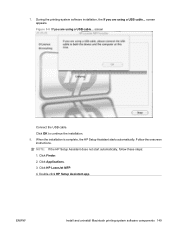
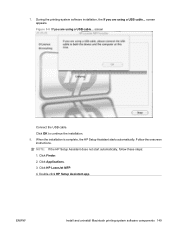
Follow the onscreen instructions. Click HP LaserJet MFP. 4. Double-click HP Setup Assistant.app. Figure 5-8 If you are using a USB cable... During the printing-system software installation, the If you are using a USB cable... When the installation is complete, the HP Setup Assistant starts automatically. NOTE: If the HP Setup Assistant does not start automatically, follow...
HP LaserJet M1319 MFP Series - Software Technical Reference - Page 194
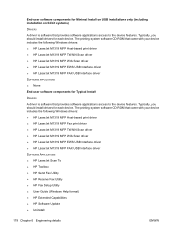
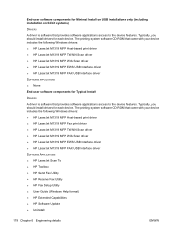
...Typically, you should install drivers for each device. The printing-system software CD-ROM that came with your device includes the following Windows drivers: ● HP LaserJet M1319 MFP Host-based print driver ● HP LaserJet M1319 MFP Fax print driver ● HP LaserJet M1319 MFP TWAIN Scan driver ● HP LaserJet M1319 MFP WIA Scan driver ● HP LaserJet M1319 MFP EWS USB...
HP LaserJet M1319 MFP Series - Software Technical Reference - Page 197
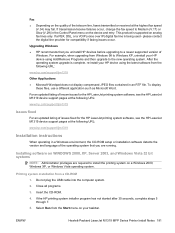
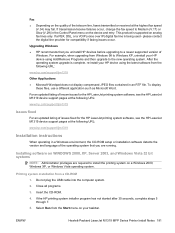
...Hewlett-Packard LaserJet M1319 MFP Series Printer Install Notes 181
Installing software on WINDOWS 2000, XP, Server 2003, and Windows Vista 32 bit systems
NOTE: Administrator privileges are running. This product is supported on the device and retry.
please contact the digital line provider for the HP LaserJet printing system software, see the HP LaserJet M1319 device support pages...
HP LaserJet M1319 MFP Series - Software Technical Reference - Page 6


... for Windows 38 Windows system requirements 38 Macintosh system requirements 39 Printer driver ...39 Select the correct printer driver for Windows 39 Priority for print settings ...39 Change printer-driver settings for Windows 40 Printing system and installer 41 Printing-system software CD for Windows systems 41 Installer features 42 Driver version numbers for Windows operating systems 42...
HP LaserJet M1319 MFP Series - Software Technical Reference - Page 57


.... Use the CD Browser to install the drivers and related components and to gain access to open the CD Browser: 1. Click Browse... Click Start. 2.
The printing-system CD includes product drivers and related components but is not required for Windows systems
The HP LaserJet Professional M1130/M1210 MFP Series products come in the CD...
HP LaserJet M1319 MFP Series - Software Technical Reference - Page 58


... detects the language of the printing-system components are installed by using the HP Smart Install installer.
Opens the HP Smart Installer.
The HP Smart Installer installs the HP LaserJet Professional M1130/M1210 Printer series Host-based print driver, the recommended driver. This option provides access to the Install Notes, and to the HP laser Jet M1130_M1210 user guide. Adobe...
HP LaserJet M1319 MFP Series - Software Technical Reference - Page 73


... software, see Macintosh software and utilities on the Web. 3 Install Windows printing-system components
The HP LaserJet Professional M1130/M1210 MFP Series comes with software and installers for Windows ● Installation options ● Microsoft Windows general installation overview ● Detailed MS Windows installation instructions ● Uninstall software
ENWW
57 Linux and UNIX...
HP LaserJet M1319 MFP Series - Software Technical Reference - Page 93


... HP LaserJet Help Navigation application appears after the installation is complete. Enter the IP address in the Address field of a Web browser and navigate to the network and turn the power on the configuration page. The Congratulations!
Use the arrow buttons to continue without registering your product and print a test page. Locate the...
HP LaserJet M1319 MFP Series - Software Technical Reference - Page 97
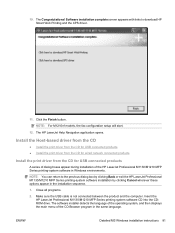
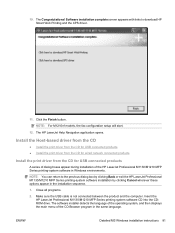
... in Windows environments. The software installer detects the language of the operating system, and then displays the main menu of the HP LaserJet Professional M1130/M1210 MFP Series printing-system software in the same language. 10. Click the Finish button.
The HP LaserJet Help Navigation application opens. NOTE: You can return to download HP Smart Web...
HP LaserJet M1319 MFP Series - Software Technical Reference - Page 104


... 2)
11.
b. Type the following: X:\SETUP.EXE (where X is the letter of the CD Browser program in Windows environments. Install the print driver from the CD for wired network connected products
The recommended installation (Easy Install) installs the HP LaserJet Professional M1130/M1210 MFP Series Host based printer driver, screen fonts, and user guide. Close all programs.
2.
If the...
HP LaserJet M1319 MFP Series - Software Technical Reference - Page 170
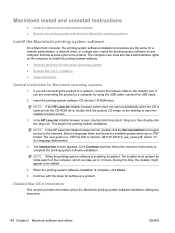
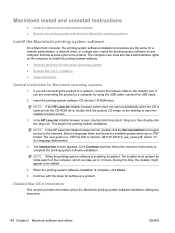
... software and utilities
ENWW If you are in .PDF format.
Continue with the steps for Macintosh operating systems
1. NOTE: When the printing-system software is a language abbreviation
4.
In the HP LaserJet installer browser screen, double-click the product .dmg icon, then double-click the .pkg icon. The user guide is a .PDF file that...
HP LaserJet M1319 MFP Series - Software Technical Reference - Page 190


... firmware
level 168 downloading 168 Full Installation choosing 42
H Help
print drivers 120 Help button, Windows installation
dialog boxes 112 Help folder, HP ToolboxFX 48 Host-based Print Driver
features 117 settings 117 HP Driver Diagnostic Printer Check Tool 44 HP Embedded Web Server 14 HP EWS about 45 HP LaserJet Utility, Macintosh about 15, 152...
HP LaserJet M1319 MFP Series - Software Technical Reference - Page 191


...LaserJet Utility 15
ENWW
Index 175 PDF files viewing 23
ports locating 8, 9 types included 5
PostScript Printer Description (PPD) files included 152
PPDs, Macintosh troubleshooting 165
print cartridges door release, locating 6
print drivers custom paper sizes 172 paper supported 170
print on both sides manually 139
printer... 33 screenes, printing-system software
installation Mac OS X...
User Guide - Page 189
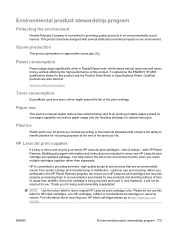
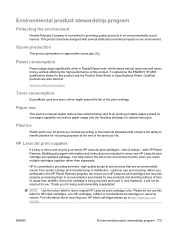
... sound manner. This product has been designed with several attributes to return and recycle your HP LaserJet print cartridges are included in new materials, it will not be returned to distribution, customer use
This device's manual duplex feature (two-sided printing) and N-up printing (multiple pages printed on one page) capability can reduce paper usage and the resulting demands...
Similar Questions
I Just Installed New Set Of Cartridges In My 5510 Printer, When I Try To Print T
after installing new ink cartridges in my 5510 Photosmart wireless printer, text will not print. I h...
after installing new ink cartridges in my 5510 Photosmart wireless printer, text will not print. I h...
(Posted by schavez60204 10 years ago)
Hp Laserjet M1319f Printer Firmware Update Failed How To Recover
(Posted by bullfsand 10 years ago)
Why Is My Printer Not Printing In Color. I Just Installed New Ink Cartridges.
(Posted by yaraallen 11 years ago)
My Printer States 'no Print Cartridge' After I Installed A New Cartridge.
My printer states "no print cartridge" after I installed a new cartridge.
My printer states "no print cartridge" after I installed a new cartridge.
(Posted by ebates 11 years ago)
No Cartridge Installed
printer states no print cartridge after I just installed new cartridge
printer states no print cartridge after I just installed new cartridge
(Posted by saeastmain 11 years ago)

