HP M1319f Support Question
Find answers below for this question about HP M1319f - LaserJet MFP B/W Laser.Need a HP M1319f manual? We have 11 online manuals for this item!
Question posted by saeastmain on August 14th, 2012
No Cartridge Installed
printer states no print cartridge after I just installed new cartridge
Current Answers
There are currently no answers that have been posted for this question.
Be the first to post an answer! Remember that you can earn up to 1,100 points for every answer you submit. The better the quality of your answer, the better chance it has to be accepted.
Be the first to post an answer! Remember that you can earn up to 1,100 points for every answer you submit. The better the quality of your answer, the better chance it has to be accepted.
Related HP M1319f Manual Pages
HP LaserJet M1319 MFP - Manage and Maintain - Page 2
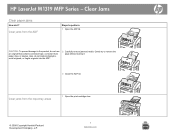
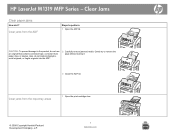
Clear jams from the input-tray areas
1 Open the print-cartridge door.
© 2008 Copyright Hewlett-Packard Development Company, L.P.
1 www.hp.com Also, do I? Clear Jams
Clear paper jams
How do not load photographs, small ... that contains correction tape, correction fluid, paper clips, or staples. Clear jams from the ADF
Steps to perform 1 Open the ADF lid. HP LaserJet M1319 MFP Series -
HP LaserJet M1319 MFP - Manage and Maintain - Page 3
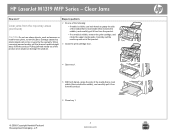
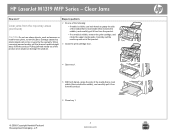
... the product. Carefully pull the media up and out of the product.
3 Close the print-cartridge door.
4 Open tray 1.
5 With both hands to remove jams. Damage caused by ...2 Do one of the following:
• If media is visible, remove the print cartridge, and
rotate the upper media guide. HP LaserJet M1319 MFP Series -
When removing jammed media, pull the jammed media straight away from the ...
HP LaserJet M1319 MFP - Manage and Maintain - Page 4
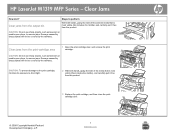
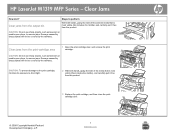
...most visible (this includes the middle), and carefully pull it free from the print-cartridge area
1 Open the print-cartridge door, and remove the print cartridge. CAUTION: To prevent damage to the print cartridge, minimize its exposure to perform
With both hands, grasp the side of ... jams. Damage caused by sharp objects will not be covered by the warranty. HP LaserJet M1319 MFP Series -
HP LaserJet M1319 MFP - Manage and Maintain - Page 6
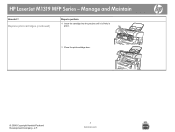
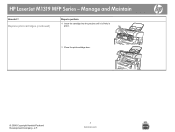
HP LaserJet M1319 MFP Series -
Replace print cartridges (continued)
Steps to perform
4 Insert the cartridge into the product until it is firmly in place.
5 Close the print-cartridge door.
© 2008 Copyright Hewlett-Packard Development Company, L.P.
2 www.hp.com Manage and Maintain
How do I?
HP LaserJet M1319 MFP Series - Software Technical Reference - Page 5


... on the software CD 14 HP LaserJet M1319 MFP Series User Guide 15 Hewlett-Packard LaserJet M1319f MFP Install Notes 16 Availability ...16
2 Software description Windows printing-system software ...20 Supported operating systems for Windows 20 Windows system requirements 20 Printer driver ...20 Priority for print settings ...21 Change printer-driver settings for Windows 21 Software...
HP LaserJet M1319 MFP Series - Software Technical Reference - Page 8


... components 144 Installation options ...144 General Macintosh installation instructions for direct connections (USB) ....... 144 Detailed Macintosh installation instructions 144 Printing-system software installation 145 HP Setup Assistant 150 HP LaserJet MFP uninstall instructions for Macintosh 156 Macintosh remote firmware updates 157 Remote firmware update by using the HP Printer Utility...
HP LaserJet M1319 MFP Series - Software Technical Reference - Page 9


...171 Print a configuration page 171 Downloading the new firmware from the HP Web site 171 Download new firmware ...Device conflicts in Windows 174 Open the Windows Device Manager 174 Check for product conflicts 175 Guidelines for troubleshooting and resolving product conflicts ...... 175 Installed product 175 E-mail ...176 HP Scan ...176 Hewlett-Packard LaserJet M1319 MFP Series Printer Install...
HP LaserJet M1319 MFP Series - Software Technical Reference - Page 23
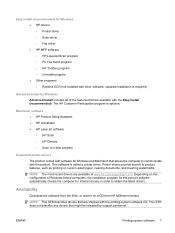
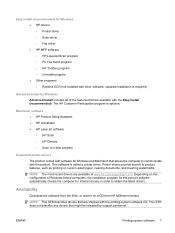
...) for Windows ● HP drivers ◦ Printer driver ◦ Scan driver ◦ Fax driver ● HP MFP software ◦ HP LaserJet Scan program ◦ PC Fax Send program ◦ HP Toolbox program ◦ Uninstall program ● Other programs ◦ Readiris OCR (not installed with the printing-system software CD.
Macintosh software ● HP Product Setup...
HP LaserJet M1319 MFP Series - Software Technical Reference - Page 24


... Web site offers an option for obtaining the latest software. The HP LaserJet M1319 MFP Series software is the preferred method for automatic e-mail notification of new software releases. NOTE: The Readiris software uses a separate installer that are required to install and uninstall the printing-system software components. ● Windows partition ● CD version
Windows partition...
HP LaserJet M1319 MFP Series - Software Technical Reference - Page 28
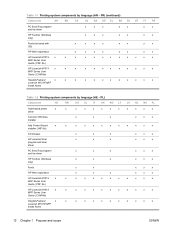
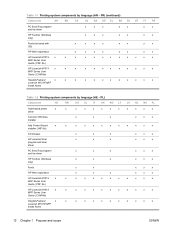
... file)
Hewlett-Packard
x
x
x
x
x
x
x
x
x
x
x
x
LaserJet M1319f MFP
Install Notes
Table 1-2 Printing-system components by language (AR - PL)
Component
HE
HR
HU ID
IT
KK KO LT LV NL NO PL
Host-based printer
x
x
x
x
x
x
x
x
x
x
x
x
driver
Common Windows Installer
x
x
x
x
x
x
Add Printer Wizard
x
x
x
x
x
x
x
x
x
x
x
x
installer (.INF file)
CD...
HP LaserJet M1319 MFP Series - Software Technical Reference - Page 91
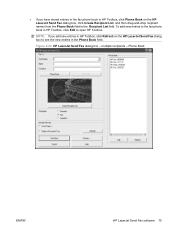
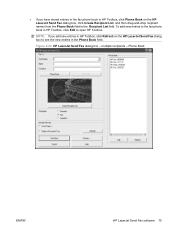
... in HP Toolbox, click Edit to the Recipient List field. ● If you add new entries in HP Toolbox, click Refresh on the HP LaserJet Send Fax dialog box, click Create Recipient List, and then drag-and-drop recipient names ... in the fax phone book in HP Toolbox, click Phone Book on the HP LaserJet Send Fax dialog box to see the new entries in the Phone Book field.
Phone Book
ENWW
HP...
HP LaserJet M1319 MFP Series - Software Technical Reference - Page 197
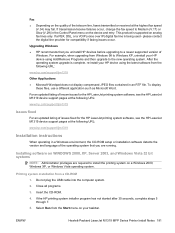
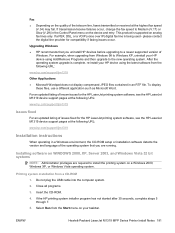
...the USB cable into the computer system.
2. ENWW
Hewlett-Packard LaserJet M1319 MFP Series Printer Install Notes 181 After the operating system upgrade is being used -...new operating system. Upgrading Windows ● HP recommends that you uninstall HP devices before upgrading to install the printing system on a Windows 2000, Windows XP, or Windows Vista operating system. Installing...
HP LaserJet M1319 MFP Series - Software Technical Reference - Page 13


... 73 Figure 3-16 Add Printer Wizard - Default Printer screen 73 Figure 3-17 Add Printer Wizard - Browse for Printer screen 74 Figure 3-18 Welcome to HP Smart Install screen 75 Figure 3-19 Printer Connections screen ...76 Figure 3-20 Congratulations! Device Status pane 48 Figure 2-3 HP ToolboxFX Help folder - Troubleshooting pane (1 of figures
Figure 1-1 Printing-system software CD - Fax...
HP LaserJet M1319 MFP Series - Software Technical Reference - Page 45


... 1-8 Control-panel light patterns (continued)
Light status
Error code
State of its estimated useful life. The product is blinking. Attention light is
data. Simplify the job, or divide it into the input tray. installed correctly.
ENWW
Documentation 29
No action is not Install the print cartridge.
Paper is no longer acceptable. You do not need...
HP LaserJet M1319 MFP Series - Software Technical Reference - Page 83


...
9. Select the No option if you want to print a test page after the software is installed. Review the installation details, and then click the Finish button to the Completing the Add Printer Wizard screen. Figure 3-8 Add Printer Wizard -
Print Test Page screen
10. ENWW
Microsoft Windows general installation overview 67
Click the Next > button to continue to...
User Guide - Page 172
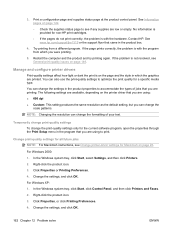
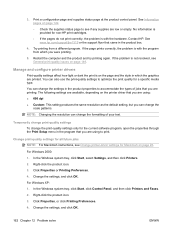
... provided for the current software program, open the properties through the Print Setup menu in the program that you were printing.
5. Contact HP. NOTE: Changing the resolution can change the print-quality settings only for non-HP print cartridges. ◦ If the pages do not print correctly, the problem is with the hardware. For Windows 2000...
User Guide - Page 188
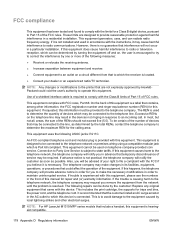
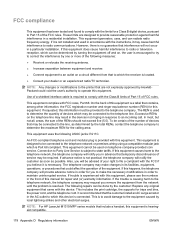
... that may result in the devices not ringing in a residential installation. If advance notice is subject to state tariffs. If this happens, the telephone company will notify the customer as soon as determined by HewlettPackard could affect the operation of the equipment. This includes the print cartridge, the supports for this device is hearingaid compatible.
178...
User Guide - Page 190
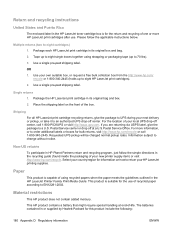
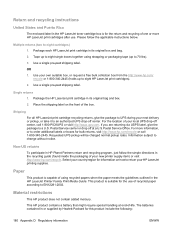
..., just follow the applicable instructions below.
Tape up to EN12281:2002. Multiple returns (two to eight single boxes together using recycled papers when the paper meets the guidelines outlined in the HP LaserJet Printer Family Print Media Guide.
Return and recycling instructions
United States and Puerto Rico
The enclosed label in the HP LaserJet toner cartridge box...
User Guide - Page 195
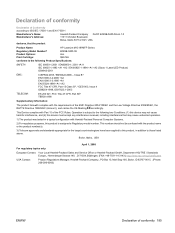
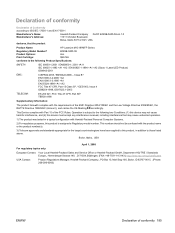
... this device must accept any interference received, including interference that the product
Product Name:
HP LaserJet M1319f MFP Series
Regulatory Model Number2) Product Options: Print Cartridge:
BOISB-0405-06 ALL Q2612A
conforms to the following Product Specifications:
SAFETY:
IEC 60950-1:2001 / EN60950-1: 2001 +A11 IEC 60825-1:1993 +A1 +A2 / EN 60825-1:1994 +A1 +A2 (Class 1 Laser/LED...
User Guide - Page 205
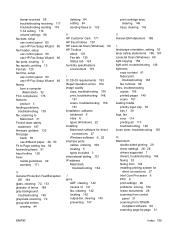
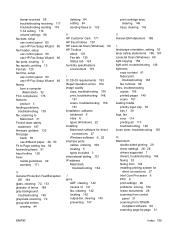
... 142 locating 142 output-bin, clearing 145 preventing 147
print cartridge area, clearing 146
trays, clearing 143
K Korean EMI statement 186
L landscape orientation, setting 52 laser safety statements 186, 187 LaserJet Scan (Windows) 69 light copying 156 light print, troubleshooting 148 lightness
copy contrast 61 faded print,
troubleshooting 148 fax contrast 88 lines, troubleshooting copies 156...
Similar Questions
What Is Heaviest Paper A Hp Laserjet 3015 Printer Can Print
(Posted by Glyphjos 9 years ago)
Hp Laserjet M1319f Won't Print From Mac
(Posted by nemero 9 years ago)
Hp Laserjet M1319f Printer Firmware Update Failed How To Recover
(Posted by bullfsand 10 years ago)
My Printer States 'no Print Cartridge' After I Installed A New Cartridge.
My printer states "no print cartridge" after I installed a new cartridge.
My printer states "no print cartridge" after I installed a new cartridge.
(Posted by ebates 11 years ago)
My Hp Laserjet 3052 Printer Doesnot Print In Landscape Mode Why.
my hp laserjet 3052 printer doesnot print in landscape mode why.
my hp laserjet 3052 printer doesnot print in landscape mode why.
(Posted by jprakashpb 11 years ago)

