HP LaserJet Pro P1606 Support Question
Find answers below for this question about HP LaserJet Pro P1606.Need a HP LaserJet Pro P1606 manual? We have 3 online manuals for this item!
Question posted by tojed on July 30th, 2014
Hp P1606dn Toner Light Will Not
The person who posted this question about this HP product did not include a detailed explanation. Please use the "Request More Information" button to the right if more details would help you to answer this question.
Current Answers
There are currently no answers that have been posted for this question.
Be the first to post an answer! Remember that you can earn up to 1,100 points for every answer you submit. The better the quality of your answer, the better chance it has to be accepted.
Be the first to post an answer! Remember that you can earn up to 1,100 points for every answer you submit. The better the quality of your answer, the better chance it has to be accepted.
Related HP LaserJet Pro P1606 Manual Pages
HP LaserJet Professional P1560 and P1600 Series Printer - Service Manual - Page 11


... (3 of 3 172 PCAs ...174 Alphabetical parts list ...176 Numerical parts list ...179
Appendix A Service and support ...183 Hewlett-Packard limited warranty statement 184 HP's Premium Protection Warranty: LaserJet print cartridge limited warranty statement 185 End User License Agreement ...186 Customer self-repair warranty service 188 Customer support ...188 Repack the product ...189...
HP LaserJet Professional P1560 and P1600 Series Printer - Service Manual - Page 13


...solenoid 32 Table 3-1 Basic problem solving ...114 Table 3-2 Status-light legend ...128 Table 3-3 Control-panel lights ...129 Table 4-1 Order parts, accessories, and supplies 160 Table ... specifications1 ...192 Table B-2 HP LaserJet Professional P1560 and P1600 Printer series (average in watts)123 192 Table B-3 HP LaserJet Professional P1560 and P1600 Printer series12 192 Table B-4 Environmental...
HP LaserJet Professional P1560 and P1600 Series Printer - Service Manual - Page 145
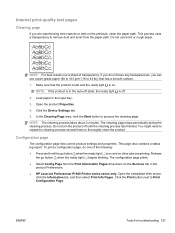
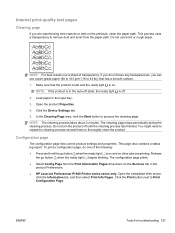
...about 2 minutes. Do not turn the product off state, the ready light is in the
product Preferences. ● HP LaserJet Professional P1600 Printer series series only: Open the embedded Web server,
click the Information tab... the Start button to remove dust and toner from the Print Information Pages drop-down on and no other jobs are experiencing toner specks or dots on . Configuration page
The...
HP LaserJet Professional P1560 and P1600 Series Printer - Service Manual - Page 147
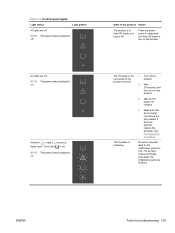
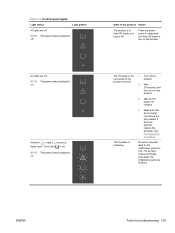
... troubleshooting 129 If the error persists, replace the formatter. Table 3-3 Control-panel lights
Light status
Light pattern
All lights are off
NOTE: The power button backlight is turned off.
ENWW
Tools for ...
All lights are fully seated. Attention , ready , and go lights cycle. State of the product Action
The product is in Auto-Off mode or is off.
Toner light is ...
HP LaserJet Professional P1560 and P1600 Series Printer - Service Manual - Page 149
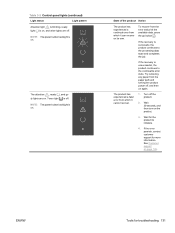
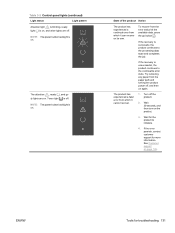
... on again. Try removing any paper from the error and print the available data, press the go lights are off . Wait for the product to the continuable error state. ENWW
Tools for more information.
The... job.
To recover from the paper path and turning the product power off the product.
2.
Toner light is on its own. NOTE: The power button backlight is off . State of the product ...
HP LaserJet Professional P1560 and P1600 Series Printer - Service Manual - Page 150
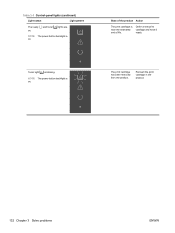
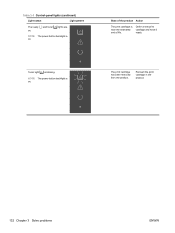
The print cartridge has been removed from the product.
NOTE: The power button backlight is on . Toner light is near the estimated end of the product Action
The print cartridge is blinking.
Order a new print cartridge and have it ready. Reinsert the print ...
HP LaserJet Professional P1560 and P1600 Series Printer - Service Manual - Page 201


A Service and support
● Hewlett-Packard limited warranty statement ● HP's Premium Protection Warranty: LaserJet print cartridge limited warranty statement ● End User License Agreement ● Customer self-repair warranty service ● Customer support ● Repack the product ● Service information form
ENWW
183
HP LaserJet Professional P1560 and P1600 Series Printer - Service Manual - Page 203
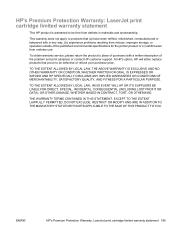
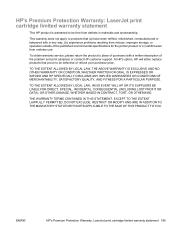
...'s Premium Protection Warranty: LaserJet print cartridge limited warranty statement 185 At HP's option, HP will either replace products that prove to products that (a) have been refilled, refurbished, remanufactured or tampered with a written description of the published environmental specifications for the printer product or (c) exhibit wear from misuse, improper storage, or operation outside...
HP LaserJet Professional P1560 and P1600 Series Printer - Service Manual - Page 211


...; LpAm=53 dB (A)
Ready
● HP LaserJet Professional P1560 Printer series
◦ Inaudible
● HP LaserJet Professional P1600 Printer series
◦ Inaudible
1 Values are based on preliminary data.
ENWW
Environmental specifications 193 See www.hp.com/support/ljp1560series or www.hp.com/support/ljp1600series. HP LaserJet P1606dn product printing on preliminary data. See...
HP LaserJet Professional P1560 and P1600 Series Printer - Service Manual - Page 215
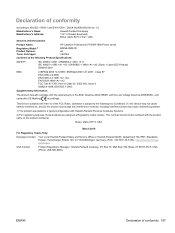
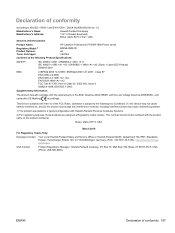
... conformity
according to the following two Conditions: (1) this device must accept any interference received, including interference that the product
Product Name:
HP LaserJet Professional P1566/P1606 Printer series
Regulatory Model:2) Product Options: Toner Cartridges:
BOISB-0902-00 All CE278A
conforms to ISO/IEC 17050-1 and EN 17050-1; Operation is subject to the following Product...
HP LaserJet Professional P1560 and P1600 Printer series - User Guide - Page 11


... and interfaces ...104
Appendix B Service and support Hewlett-Packard limited warranty statement 106 HP's Premium Protection Warranty: LaserJet print cartridge limited warranty statement 107 End User License Agreement ...108 Customer self-repair ... Ozone production ...117 Power consumption ...117 Toner consumption ...117 Paper use ...117 Plastics ...117 HP LaserJet print supplies 117
ENWW
ix
HP LaserJet Professional P1560 and P1600 Printer series - User Guide - Page 20


... buttons. NOTE: See Interpret control-panel light patterns on . When the print cartridge is out of what the light patterns mean. Figure 1-3 HP LaserJet Professional P1560 and P1600 printer series control panel
1 2 3 4 5 6
1 Toner light : When the print cartridge is on page 76 for a description of the product, the toner light blinks.
2 Attention light : Indicates that there is flashing, press...
HP LaserJet Professional P1560 and P1600 Printer series - User Guide - Page 64
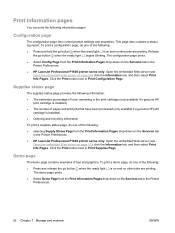
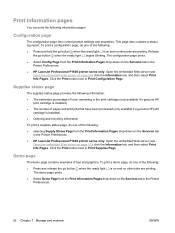
... and release the go button when the ready light begins blinking. Supplies status page
The supplies status page provides the following information pages. Print information pages
You can print the following information: ● The estimated percentage of toner remaining in the Printer Preferences. ● HP LaserJet Professional P1600 printer series only: Open the embedded Web server...
HP LaserJet Professional P1560 and P1600 Printer series - User Guide - Page 67
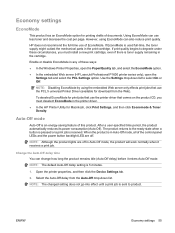
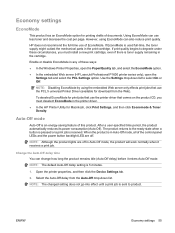
... a user-specified time period, the product automatically reduces its power consumption (Auto-Off). NOTE: Although the product lights are off in the printer driver. ● In the HP Printer Utility for Macintosh, click Print Settings, and then click Economode & Toner Density.
Select the Auto-Off delay from the Web).
If EconoMode is received. Open the...
HP LaserJet Professional P1560 and P1600 Printer series - User Guide - Page 89
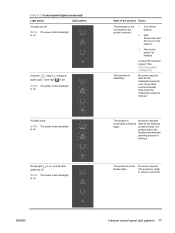
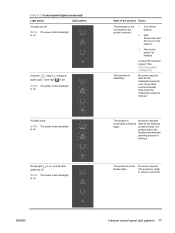
Toner light is on page 110.
NOTE: The power button backlight is off the product.
2. State of the product .... Turn off .
No action required.
Wait for the product to initialize. ENWW
Interpret control-panel light patterns 77 Attention , ready , and go lights cycle. Contact HP customer support. The product is in the Ready state.
Wait for the cleaning process to receive a print ...
HP LaserJet Professional P1560 and P1600 Printer series - User Guide - Page 91
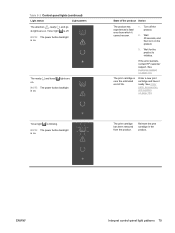
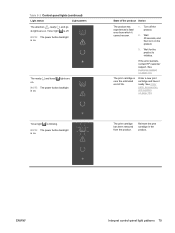
... the product Action
The product has experienced a fatal error from the product. Toner light is on .
Wait for the product to initialize. See Customer support on the product.
3.
Reinsert the print cartridge in the product.
If the error persists, contact HP customer support.
NOTE: The power button backlight is off the product.
2.
The...
HP LaserJet Professional P1560 and P1600 Printer series - User Guide - Page 117


B Service and support
● Hewlett-Packard limited warranty statement ● HP's Premium Protection Warranty: LaserJet print cartridge limited warranty statement ● End User License Agreement ● Customer self-repair warranty service ● Customer support ● Repack the product
ENWW
105
HP LaserJet Professional P1560 and P1600 Printer series - User Guide - Page 119
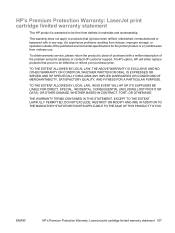
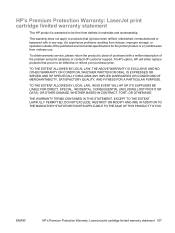
... the published environmental specifications for the printer product or (c) exhibit wear from defects in any way, (b) experience problems resulting from misuse, improper storage, or operation outside of the problem and print samples) or contact HP customer support. HP's Premium Protection Warranty: LaserJet print cartridge limited warranty statement
This HP product is warranted to be free...
HP LaserJet Professional P1560 and P1600 Printer series - User Guide - Page 130
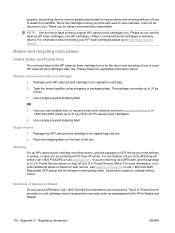
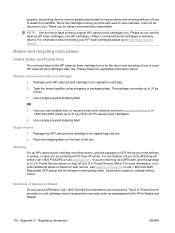
... 1-800-340-2445. The U.S. Please do not use .
The package can weigh up to 31 kg (70 lb) of HP LaserJet print cartridges).
2. If you for being recycled and used in the HP LaserJet toner cartridge box is being environmentally responsible! Postal Service Office. Postal Service provides no-cost cartridge return transportation services under an...
HP LaserJet Professional P1560 and P1600 Printer series - User Guide - Page 133
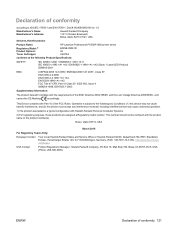
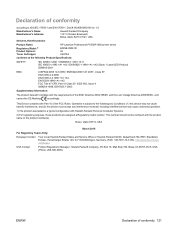
... device may not cause harmful interference, and (2) this device must accept any interference received, including interference that the product
Product Name:
HP LaserJet Professional P1566/P1606 printer series
Regulatory Model:2) Product Options: Toner Cartridges:
BOISB-0902-00 All CE278A
conforms to the following Product Specifications:
SAFETY:
IEC 60950-1:2001 / EN60950-1: 2001 +A11 IEC...
Similar Questions
Can A Hp Universal Driver Be Used By Hp Laserjet Pro P1606dn
(Posted by yatr 9 years ago)
Hp E609n Ink Light On Printer Will Not Turn On
(Posted by colgeg 9 years ago)
Non Hp Brand Toner
We have been using a non HP brand toner for quite sometime. Now our printer is indicating "NON HP BR...
We have been using a non HP brand toner for quite sometime. Now our printer is indicating "NON HP BR...
(Posted by darlenewilliams 10 years ago)
Hp Laserjet Pro P1606dn Internal Paper Jam
How do I open up this printer? There is a fragment of paper around one of the drums that I cannot ge...
How do I open up this printer? There is a fragment of paper around one of the drums that I cannot ge...
(Posted by Stewm3 11 years ago)
I Cannot Print Color Separations From A Graphics Application To Hp 1606dn
I have two other HP Laser printers that will do this. LaserHet 2100 series and HP 4MV. This printer ...
I have two other HP Laser printers that will do this. LaserHet 2100 series and HP 4MV. This printer ...
(Posted by jtjax 12 years ago)

