HP LaserJet Pro P1102 Support Question
Find answers below for this question about HP LaserJet Pro P1102.Need a HP LaserJet Pro P1102 manual? We have 3 online manuals for this item!
Question posted by peterdavies on March 14th, 2012
Compatible Drivers For Hp Lj P1102.
I am using a remote desktop application with Windows 7 on one computer ans Windows XP on the other. Is there a compatible HP driver on the XP driver list that I can use?
Current Answers
There are currently no answers that have been posted for this question.
Be the first to post an answer! Remember that you can earn up to 1,100 points for every answer you submit. The better the quality of your answer, the better chance it has to be accepted.
Be the first to post an answer! Remember that you can earn up to 1,100 points for every answer you submit. The better the quality of your answer, the better chance it has to be accepted.
Related HP LaserJet Pro P1102 Manual Pages
HP LaserJet Professional P1100 Series Printer - Service Manual - Page 4


...translation without notice. Copyright and License
© 2010 Copyright Hewlett-Packard Development Company, L.P. HP shall not be construed as allowed under the copyright laws.
Part number: CE651-90953
Edition 1, 4/2010
Trademark Credits
Microsoft®, Windows®, Windows® XP, and Windows Vista® are set forth in the express warranty statements accompanying such products and...
HP LaserJet Professional P1100 Series Printer - Service Manual - Page 23


... to perform a variety of Synchronous DRAM, which is used for the print job.
This can use
● HP LaserJet Professional P1100 Printer series
◦ The product has a 2 KB EEPROM and 64 MB of NAND Flash Memory, which is used for product configuration information and printer driver firmware.
● HP LaserJet Professional P1100w Printer series
◦ The product has a 8 KB EEPROM...
HP LaserJet Professional P1100 Series Printer - Service Manual - Page 108


... page (HP LaserJet Professional P1100w Printer series only), but does not print jobs from a computer.
The product does not print from a computer.
For the HP LaserJet Professional P1100w Printer series, the wireless connection has been lost.
Try using a new USB cable that you use the correct procedure and port setting. An incorrect driver is selected. Select the correct printer driver...
HP LaserJet Professional P1100 Series Printer - Service Manual - Page 133
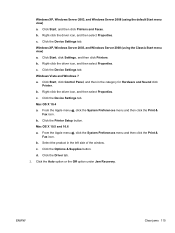
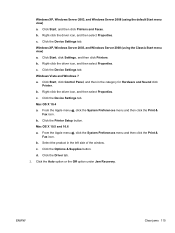
... Preferences menu and then click the Print &
Fax icon. Select the product in the category for Hardware and Sound click
Printer. Click the Driver tab. 2. c.
Windows XP, Windows Server 2003, and Windows Server 2008 (using the Classic Start menu view) a. Right-click the driver icon, and then select Properties. c. Windows Vista and Windows 7 a. b. b. Mac OS X 10.5 and 10.6 a.
HP LaserJet Professional P1100 Series Printer - Service Manual - Page 140
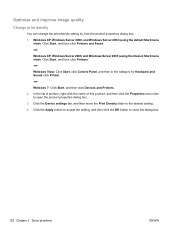
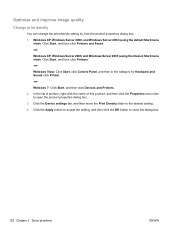
...to open the product properties dialog box. 3. In the list of printers, right-click the name of this product, and then ...Windows XP, Windows Server 2008, and Windows Server 2003 (using the default Start menu
view): Click Start, and then click Printers and Faxes. -orWindows XP, Windows Server 2008, and Windows Server 2003 (using the Classic Start menu view): Click Start, and then click Printers...
HP LaserJet Professional P1100 Series Printer - Service Manual - Page 142


... specks or dots on the printouts, clean the paper path. Windows XP, Windows Server 2003, and Windows Server 2008 (using . b. c. Click Start, click Settings, and then click Printers. Click the Device Settings tab. Right-click the driver icon, and then select Properties. Mac OS X 10.4 a. This process uses a transparency to process the cleaning page. Load paper in the...
HP LaserJet Professional P1100 Series Printer - Service Manual - Page 193
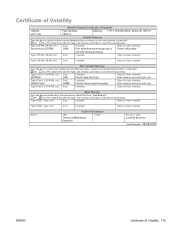
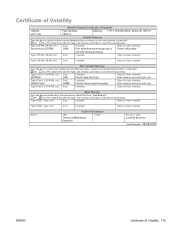
...LJ P1102...mail:
Technical Marketing
Engineer
B us ines s Unit:
LaserJet Business
Date Prepared: 08/28/2009
ENWW
Certificate of ...memory:
Synchronous DRAM
2MB
Run-time firmware image, print Power off printer
job info during printing
T ype (S R AM, DR AM, etc): ...
F unction:
Steps to clear memory:
EEPROM
2KB
Printer Specific Data
User cannot, service tools can ....
HP LaserJet Professional P1100 Series Printer - Service Manual - Page 194
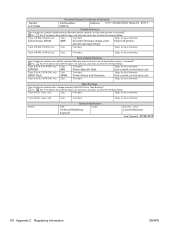
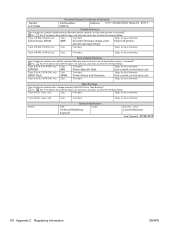
...LJ P1102w
CE657A
Volatile Memory
Does the device contain volatile memory (Memory whose contents are lost when power is removed)? T ype (F las h, E E P R OM, etc): S ize:
F unction:
Steps to clear memory:
Name:
Author Information
T itle:
E mail:
Technical Marketing
Engineer
B us ines s Unit:
LaserJet... clear memory:
NAND Flash
64MB Printer Driver and Firmware
User cannot, service ...
HP LaserJet Professional P1100 Printer series - User Guide - Page 4


...Part number: CE651-90926
Edition 1, 3/2010
Trademark Credits
Adobe®, Acrobat®, and PostScript® are registered U.S. Microsoft®, Windows®, Windows® XP, and Windows Vista® are set forth in the U.S. marks.
HP shall not be construed as allowed under the copyright laws.
Copyright and License
© 2010 Copyright Hewlett-Packard Development Company, L.P.
HP LaserJet Professional P1100 Printer series - User Guide - Page 14


... driver)
Environmental features
Recycling
Reduce waste by using the manual duplex printing setting. It gives you the control you see onscreen.
Download HP Smart Web Printing from multiple Web pages and then edit and print exactly what you need for printing meaningful information while minimizing waste.
Product comparison
HP LaserJet Professional P1100 Printer series
HP LaserJet...
HP LaserJet Professional P1100 Printer series - User Guide - Page 15


....
● Easy ordering for nonHP supplies. Accessibility
● The online user guide is compatible with one page on the back of use
● HP Smart Install feature installs product software when you connect a USB cable between the product and a Windows computer.
● The print cartridge is not printing. FastRes 1200 setting provides 1,200 dpi...
HP LaserJet Professional P1100 Printer series - User Guide - Page 22
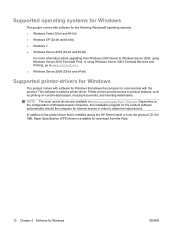
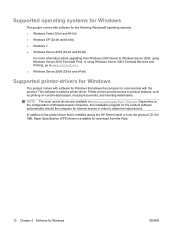
... 2003, using Windows Server 2003 Point and Print, or using Windows Server 2003 Terminal Services and Printing, go to www.microsoft.com. ● Windows Server 2008 (32-bit and 64-bit)
Supported printer-drivers for Windows
The product comes with the product. This software is available for download from the product CD, the XML Paper Specification (XPS) driver is called a printer driver.
HP LaserJet Professional P1100 Printer series - User Guide - Page 24


... Properties or Preferences. Windows XP, Windows Server 2003, and Windows Server 2008 (using the Classic Start menu view): Click Start, click Settings, and then click Printers.
Change printer-driver settings for Windows
Change the settings for all until the software program is most common.
1.
Windows XP, Windows Server 2003, and Windows Server 2008 (using the default Start...
HP LaserJet Professional P1100 Printer series - User Guide - Page 25
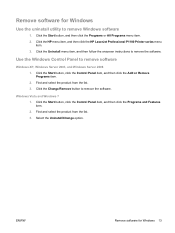
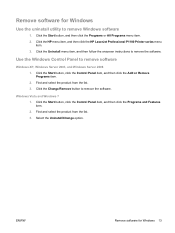
Windows Vista and Windows 7 1. Click the HP menu item, and then click the HP LaserJet Professional P1100 Printer series menu
item. 3. Click the Start button, click the Control Panel item, and then click the Add or Remove Programs item. 2.
Find and select the product from the list. 3. ENWW
Remove software for Windows
Use the uninstall utility to remove the software...
HP LaserJet Professional P1100 Printer series - User Guide - Page 28


..., provides full printing functionality and access to remove the software. Supported printer drivers for Macintosh
The HP LaserJet software installer provides PostScript® Printer Description (PPD) files, a CUPS driver, and the HP Printer Utilities for Mac OS X. Remove software for Mac
Use the uninstall utility to open this dialog box. Browse to open this dialog box. Priority for print...
HP LaserJet Professional P1100 Printer series - User Guide - Page 42
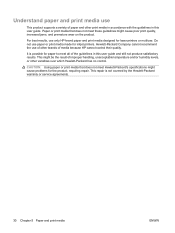
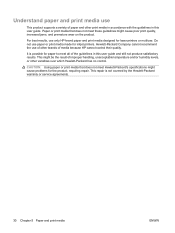
...paper and print media use paper or print media made for inkjet printers. Paper or print ...media that does not meet these guidelines might cause poor print quality, increased jams, and premature wear on the product. Do not use
This product supports a variety of media because HP cannot control their quality.
Hewlett-Packard Company cannot recommend the use only HP...
HP LaserJet Professional P1100 Printer series - User Guide - Page 43


...: HP LaserJet products use fusers to bond dry toner particles to the paper in the printer driver to withstand this product. not approved for use envelopes that are damaged.
● Use labels...Use only letterhead or forms
● Do not use raised or metallic
approved for use in this product.
● Use only glossy or coated paper that
clasps, snaps, windows, or coated linings. HP...
HP LaserJet Professional P1100 Printer series - User Guide - Page 50


... print spooler, delete the print job there.
1. In the list of printers, double-click the name of this product to cancel, right-click the job, and then click the Cancel or Delete item.
38 Chapter 6 Print tasks
ENWW Windows XP, Windows Server 2003, and Windows Server 2008 (using the default Start menu view): Click Start, click Settings...
HP LaserJet Professional P1100 Printer series - User Guide - Page 61
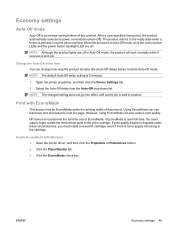
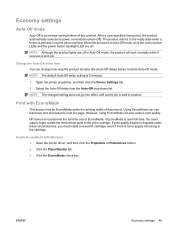
... mode.
Select the Auto-Off delay from the Auto-Off drop-down list. However, using EconoMode can use of the control-panel LEDs and the power button backlight LED are off...Open the printer driver, and then click the Properties or Preferences button.
2. NOTE: The default Auto-Off delay setting is received. HP does not recommend the full-time use less ... of documents. Print with Windows 1.
HP LaserJet Professional P1100 Printer series - User Guide - Page 98


... or through the output bin area.
In the list of printers, right-click the name of this guide.
Windows XP, Windows Server 2008, and Windows Server 2003 (using the default Start menu view): Click Start, and then click Printers and Faxes.
-or- However, HP recommends using the following steps to open the printer properties dialog box.
86 Chapter 8 Solve problems
ENWW...
Similar Questions
Hp Laserjet P1102 Won't Print Through Remote Desktop
(Posted by kbekoulyk 10 years ago)
How To Change Default Letter To A4 In Hp Printer Laserjet P1102
(Posted by gw20sta 10 years ago)
How To Find Ip Address On Hp Printer Laserjet Pro 400
(Posted by viacestraw 10 years ago)
Hp Laserjet Pro 400 Will Not Work With Windows Xp
(Posted by aspmitamayo 10 years ago)

