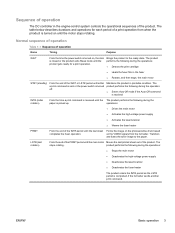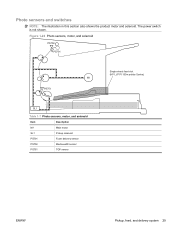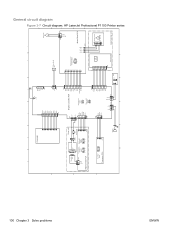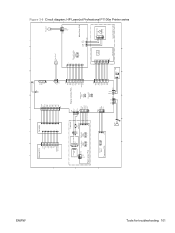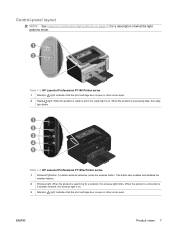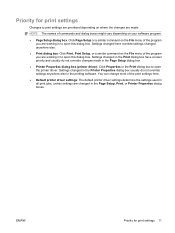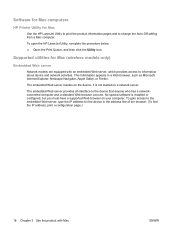HP LaserJet Pro P1102 Support Question
Find answers below for this question about HP LaserJet Pro P1102.Need a HP LaserJet Pro P1102 manual? We have 3 online manuals for this item!
Question posted by shrdurg1981 on January 7th, 2014
Error Showing 5.2 Scanner Erroor
Current Answers
Answer #1: Posted by TommyKervz on January 7th, 2014 1:48 AM
1.Ensure the printer is plugged directly to wall socket and not though spike buster /Surge protector .
2.Update the firmware from the product support page, you may Click here and Select your operating system and then download and install.
3. After firmware update is completed, turn off and turn on the printer
Do Click here and see if the info there might not be of any help too