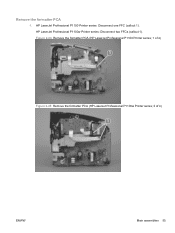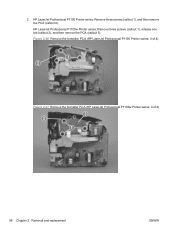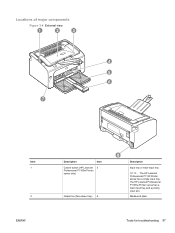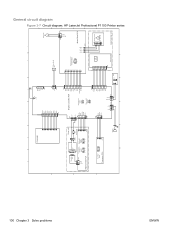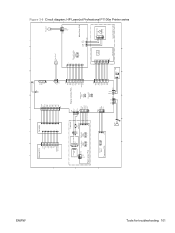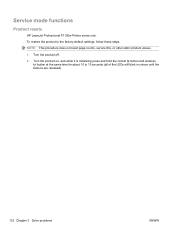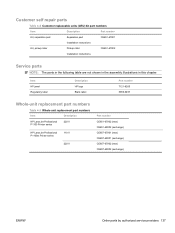HP LaserJet Pro P1100 Support Question
Find answers below for this question about HP LaserJet Pro P1100.Need a HP LaserJet Pro P1100 manual? We have 3 online manuals for this item!
Question posted by breAJBMU on March 16th, 2014
Hp Laserjet P1100w Will Not Install On Windows7
The person who posted this question about this HP product did not include a detailed explanation. Please use the "Request More Information" button to the right if more details would help you to answer this question.
Current Answers
Related HP LaserJet Pro P1100 Manual Pages
Similar Questions
Price List Of Hp Laserjet Professional P1108
Price List Of Hp Laserjet Professional P1108
Price List Of Hp Laserjet Professional P1108
(Posted by tariq1232 10 years ago)
I Cannot Get Hp Laserjet Professional P1100w To Print Wirelessly. Is This Junk?
I want Wireless Mac remote printing, iMac10.6.8, laptop 10.6.8, newiPad. I researched manuals and su...
I want Wireless Mac remote printing, iMac10.6.8, laptop 10.6.8, newiPad. I researched manuals and su...
(Posted by jmulenburg 11 years ago)
Ist Hp Laserjet Proof. P1100w An Airptint?
Kan I Send E-mail To It?
(Posted by scc 11 years ago)
Hp Laserjet P2055dn Installation Error
Upon installing the product I receive the error message stating: " This software cann...
Upon installing the product I receive the error message stating: " This software cann...
(Posted by wdebeco 11 years ago)
Hp Laserjet P1007 Installation Cd Is Forgot
i have cd of laserjet p1007 .you will give me a cd. cd is forgot. and printer is not working .
i have cd of laserjet p1007 .you will give me a cd. cd is forgot. and printer is not working .
(Posted by diliipkumbhar123 11 years ago)