HP LaserJet Pro P1100 Support Question
Find answers below for this question about HP LaserJet Pro P1100.Need a HP LaserJet Pro P1100 manual? We have 3 online manuals for this item!
Question posted by tariq1232 on March 13th, 2014
Price List Of Hp Laserjet Professional P1108
Price List Of Hp Laserjet Professional P1108
Current Answers
There are currently no answers that have been posted for this question.
Be the first to post an answer! Remember that you can earn up to 1,100 points for every answer you submit. The better the quality of your answer, the better chance it has to be accepted.
Be the first to post an answer! Remember that you can earn up to 1,100 points for every answer you submit. The better the quality of your answer, the better chance it has to be accepted.
Related HP LaserJet Pro P1100 Manual Pages
HP LaserJet Professional P1100 Series Printer - Service Manual - Page 13


...147 Table 4-11 Internal assemblies (3 of 3) ...149 Table 4-12 PCAs ...151 Table 4-13 Alphabetical parts list ...152 Table 4-14 Numerical parts list ...155 Table B-1 Physical specifications1 ...168 Table B-2 HP LaserJet Professional P1100 Printer series (average in watts)123 168 Table B-3 HP LaserJet Professional P1100 Printer series12 168 Table B-4 Environmental specifications ...169
ENWW
xi
HP LaserJet Professional P1100 Series Printer - Service Manual - Page 16


...the formatter PCA (HP LaserJet Professional P1100 Printer series; 1 of 4 55 Remove the formatter PCA (HP LaserJet Professional P1100w Printer series; 2 of 4 55 Remove the formatter PCA (HP LaserJet Professional P1100 Printer series; 3 of 4 56 Remove the formatter PCA (HP LaserJet Professional P1100w Printer series; 4 of 4 56 Remove the wireless PCA ...57 Remove the laser/scanner assembly (1 of...
HP LaserJet Professional P1100 Series Printer - Service Manual - Page 17


HP LaserJet Professional P1100 Printer series 100 Figure 3-8 Circuit diagram; Figure 2-55 Remove the main ...PCA (3 of 4 85 Figure 2-79 Reinstall the engine controller PCA (4 of 3) ...148 Figure 4-7 PCAs ...150
ENWW
xv HP LaserJet Professional P1100w Printer series 101 Figure 4-1 Base product ...139 Figure 4-2 Base model ...140 Figure 4-3 Wireless model ...142 Figure 4-4 Internal assemblies ...
HP LaserJet Professional P1100 Series Printer - Service Manual - Page 23


... product has 8 MB of Synchronous DRAM, which is used for run -time firmware imaging and specific print job information for landscape printing. Firmware
●
●
HP LaserJet Professional P1100 Printer series
◦ The product has 2 MB of Synchronous DRAM, which is used for run -time firmware imaging and specific print job information for product configuration...
HP LaserJet Professional P1100 Series Printer - Service Manual - Page 48


... paper if the TOP sensor detects residual paper within a specified time.
fuser delivery sensor ● PS702; The HP LaserJet Professional P1100w Printer series has a main-input tray and a priority input slot.
Jam detection
The product uses the following jams:..., main-input tray, or priority input slot
NOTE: The HP LaserJet Professional P1100 Printer series has a single input tray.
HP LaserJet Professional P1100 Series Printer - Service Manual - Page 61


... cover
1. See Input tray or main-input tray on the cover. Remove the left cover (1 of 5)
1
ENWW
Covers 43 Left cover
NOTE: For the HP LaserJet Professional P1100w Printer series, removing the left cover also removes the control panel. Before proceeding, remove the following components: ● Input tray or main-input tray. See Front...
HP LaserJet Professional P1100 Series Printer - Service Manual - Page 62


... and then remove the left cover (3 of 5)
2
1
3. Figure 2-12 Remove the left plate (callout 2). 2. HP LaserJet Professional P1100w Printer series: Remove the light pipe (callout 1), wireless button (callout 2), and the cancel button (callout 3). HP LaserJet Professional P1100 Printer series: Remove the light pipe (callout 1). Figure 2-11 Remove the left cover (2 of 5)
1 2
3
44 Chapter...
HP LaserJet Professional P1100 Series Printer - Service Manual - Page 73
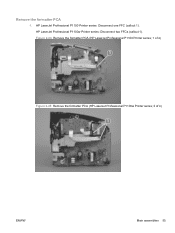
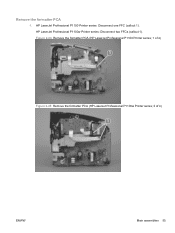
HP LaserJet Professional P1100w Printer series: Disconnect two FFCs (callout 1). Figure 2-24 Remove the formatter PCA (HP LaserJet Professional P1100 Printer series; 1 of 4)
1
Figure 2-25 Remove the formatter PCA (HP LaserJet Professional P1100w Printer series; 2 of 4)
1
ENWW
Main assemblies 55 HP LaserJet Professional P1100 Printer series: Disconnect one FFC (callout 1). Remove the ...
HP LaserJet Professional P1100 Series Printer - Service Manual - Page 74
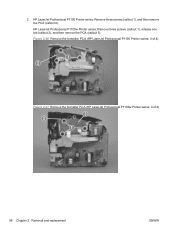
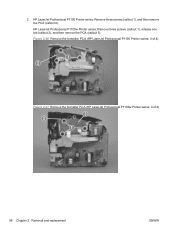
... then remove the PCA (callout 2). HP LaserJet Professional P1100w Printer series: Remove three screws (callout 1), release one tab (callout 2), and then remove the PCA (callout 3). Figure 2-26 Remove the formatter PCA (HP LaserJet Professional P1100 Printer series; 3 of 4)
1 2
Figure 2-27 Remove the formatter PCA (HP LaserJet Professional P1100w Printer series; 4 of 4)
3 2
1
56 Chapter 2 Removal...
HP LaserJet Professional P1100 Series Printer - Service Manual - Page 75


..., remove the following components: ● Input tray or main-input tray. Figure 2-28 Remove the wireless PCA
12 3
ENWW
Main assemblies 57 Wireless PCA
NOTE: HP LaserJet Professional P1100w Printer series only.
HP LaserJet Professional P1100 Series Printer - Service Manual - Page 98


... controller PCA (1 of 8)
2
1
80 Chapter 2 Removal and replacement
ENWW Engine controller PCA
NOTE: Some photos in this section show a product similar to the HP LaserJet Professional P1100 Printer series or the HP LaserJet Professional P1100w Printer series, however the procedures for replacement and repair in this section are correct for your product. See Rear cover on page 46. ●...
HP LaserJet Professional P1100 Series Printer - Service Manual - Page 106


... , but the main motor does not rotate. For the HP LaserJet Professional P1100w Printer series, the control-panel buttons are working correctly.
Consult the list of the control-panel lights turn on .
2. Verify that... not in the product chassis. See Main motor on page 54. For the HP LaserJet Professional P1100w Printer series, the wireless PCA is open. The product is on, but none of...
HP LaserJet Professional P1100 Series Printer - Service Manual - Page 108


... . Table 3-1 Basic problem solving (continued)
Problem
Cause
Solution
The product prints the engine test or the configuration page (HP LaserJet Professional P1100w Printer series only), but does not print jobs from a computer. Select the correct printer driver.
Reset the computer port settings (see the computer user guide for example, through a switch or hub) that are...
HP LaserJet Professional P1100 Series Printer - Service Manual - Page 115
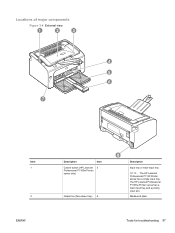
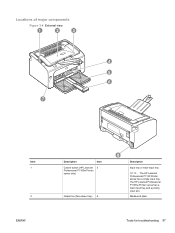
... 3-4 External view
1
2
3
4 5 6
7
Item 1
2
ENWW
Description
Item
Cancel button (HP LaserJet 5 Professional P1100w Printer series only)
Output bin (face-down tray) 6
8
Description
Input tray or main-input tray
NOTE: The HP LaserJet Professional P1100 Printer series has a single input tray. The HP LaserJet Professional P1100w Printer series has a main-input tray and a priority input slot...
HP LaserJet Professional P1100 Series Printer - Service Manual - Page 116


...
12 3 4 5
6
Description Power switch Power receptacle
7
11 10 9 8
Item 1
2 3 4 5 6
Description Pressure roller
Fuser film assembly Delivery roller Photosensitive drum Print cartridge Laser/scanner
Item 7
8 9 10 11
98 Chapter 3 Solve problems
Description Priority input slot (HP LaserJet Professional P1100w Printer series only) Pickup roller Separation pad Feed roller Transfer roller
ENWW
HP LaserJet Professional P1100 Series Printer - Service Manual - Page 118
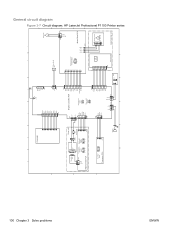
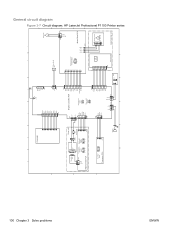
HP LaserJet Professional P1100 Printer series
+24P2 MTRPWM
+24P2 ACC DEC GND ENWW
100 Chapter 3 Solve problems
6
5
Formatter
1 2 3 4 5 6... number sensor PS901
123
12 J902
C
Motor Drive PCA
4 3 21
J903
B
9
BD sensor
7
6
5
4
3
2
1
1
J3 TAG
2
J801
Laser Drive PCA
8
1234
Scanner motor M2 M
1234 J1
A
Laser/scanner unit
General circuit diagram
Figure 3-7 Circuit diagram;
HP LaserJet Professional P1100 Series Printer - Service Manual - Page 119
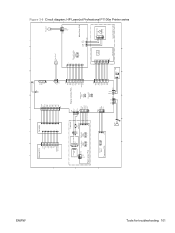
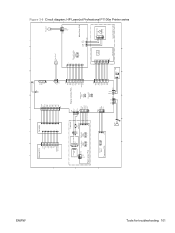
HP LaserJet Professional P1100w Printer series
+24P2 MTRPWM
+24P2 ACC DEC GND Tools for troubleshooting 101
ENWW
6
Wireless PCA
+3.3V RESET
INT SDI GND CLK GND SDO CS...
21
J901 11 10 9 8 7 6 5 4 3 2 1
Main-motor rotation number sensor PS901
123
12 J902
C
Motor Drive PCA
4 321
J903
B
9
BD sensor
7
6
5
4
3
2
1
1
J3 TAG
2
J801
Laser Drive PCA
8
1234
Scanner motor M2 M
1234 J1...
HP LaserJet Professional P1100 Series Printer - Service Manual - Page 178


...Packard limited warranty statement
HP PRODUCT HP LaserJet Professional P1100, P1100w
DURATION OF LIMITED WARRANTY One year from date of purchase
HP warrants to you, the end-user customer, that HP hardware and accessories will .../region, state to state, or province to a refund of the purchase price upon prompt return of HP products will be defective. TO THE EXTENT ALLOWED BY LOCAL LAW, THE ...
HP LaserJet Professional P1100 Printer series - User Guide - Page 25
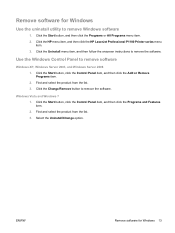
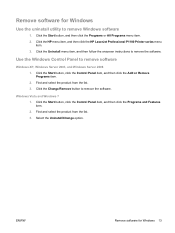
...Server 2003, and Windows Server 2008 1. Find and select the product from the list. 3.
Use the Windows Control Panel to remove the software. Click the Start button...from the list. 3.
Windows Vista and Windows 7 1. ENWW
Remove software for Windows
Use the uninstall utility to remove the software. Click the HP menu item, and then click the HP LaserJet Professional P1100 Printer series menu...
HP LaserJet Professional P1100 Printer series - User Guide - Page 110
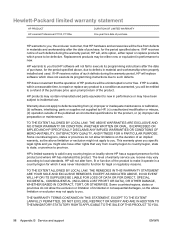
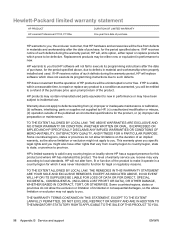
... TORT, OR OTHERWISE. If HP receives notice of such defects during the warranty period, HP will be entitled to a refund of the purchase price upon prompt return of the ... Hewlett-Packard limited warranty statement
HP PRODUCT HP LaserJet Professional P1100, P1100w
DURATION OF LIMITED WARRANTY One year from date of purchase
HP warrants to you .
If HP is valid in materials and workmanship...
Similar Questions
Hp 33481a - Laserjet Iiip B/w Laser Printer Problems
Hi,I have HP 33481A - LaserJet IIIp B/W Laser Printer.. It has a parallel port, but I have connected...
Hi,I have HP 33481A - LaserJet IIIp B/W Laser Printer.. It has a parallel port, but I have connected...
(Posted by mihalbartos 8 years ago)
How Do I Do A Manual Feed Hp Laserjet Professional P1100
(Posted by yag90JEM 9 years ago)
Video To Show Ho Do You Put The Toner Into The Hp Laserjet Professional P1100
(Posted by CHUedward 10 years ago)
I Cannot Get Hp Laserjet Professional P1100w To Print Wirelessly. Is This Junk?
I want Wireless Mac remote printing, iMac10.6.8, laptop 10.6.8, newiPad. I researched manuals and su...
I want Wireless Mac remote printing, iMac10.6.8, laptop 10.6.8, newiPad. I researched manuals and su...
(Posted by jmulenburg 11 years ago)
I Do Not Have Installation Cd For Installing My Hp Cp1215 Color Laser Printer.
HOW CAN I CONNECT MY HP CP1215 COLOR LASER PRINTER TO MY COMPUTER WITHOUT A CD WHICH I DO NOT HAVE
HOW CAN I CONNECT MY HP CP1215 COLOR LASER PRINTER TO MY COMPUTER WITHOUT A CD WHICH I DO NOT HAVE
(Posted by santhanam68 12 years ago)

