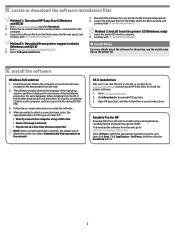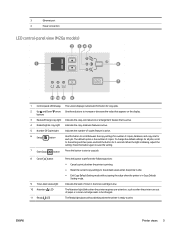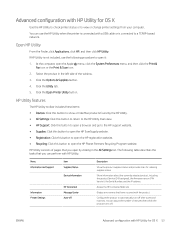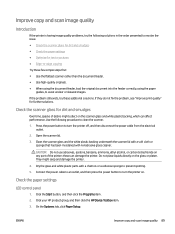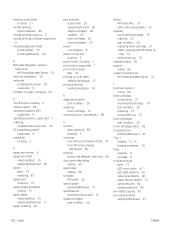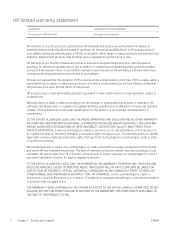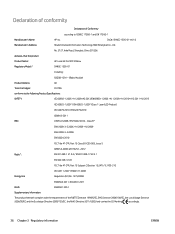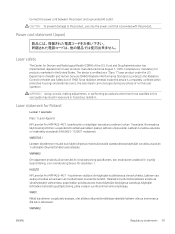HP LaserJet Pro MFP M25-M27 Support Question
Find answers below for this question about HP LaserJet Pro MFP M25-M27.Need a HP LaserJet Pro MFP M25-M27 manual? We have 5 online manuals for this item!
Question posted by ksimon2009 on November 6th, 2017
Enlarging Scanned Photo?
Current Answers
Answer #1: Posted by waelsaidani1 on November 6th, 2017 12:23 PM
1. select the desired copy option (Black or Color) by using the right / Left arrows and press OK
2. scroll right till the Reduce / Enlarge option will appear.
3. Scroll right, select Custom and accept.
4. select the desirre value by percents (till 400% Max), press OK and press the Start button to perform the copy.