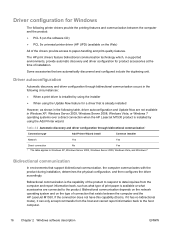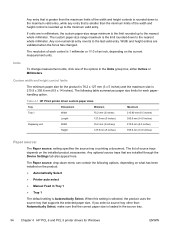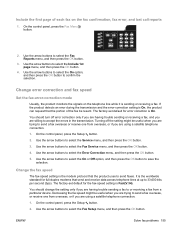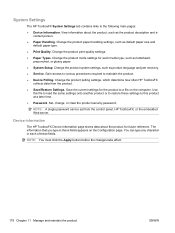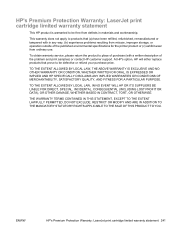HP LaserJet Pro M1536 Support Question
Find answers below for this question about HP LaserJet Pro M1536.Need a HP LaserJet Pro M1536 manual? We have 5 online manuals for this item!
Question posted by Anonymous-106255 on April 4th, 2013
Password Lost
I want to restore factory settings in my HP 1536 printer
Current Answers
Answer #1: Posted by TommyKervz on April 4th, 2013 11:05 PM
Greetings - Trys the following.
1. Turn/Power off the printer
2. Hold down both right arrow button and the cancel button(with red x) at the same time for some 10 seconds.
3. Restart/Turn on the printer (all settings should be restored back to factory now)
Related HP LaserJet Pro M1536 Manual Pages
Similar Questions
Laserjet Pro 400 Wont Allow Me To Restore Factory Default
(Posted by patJohn 9 years ago)
How To Set Hp Color Laserjet Cm2320 Fxi Mfp To Factory Settings
(Posted by dwillrogera 9 years ago)
How To Reset Factory Setting Hp Laserjet 4500
(Posted by bigdijayveg 10 years ago)