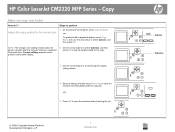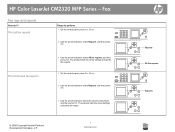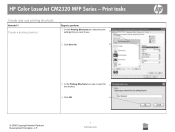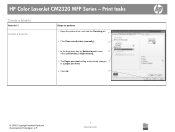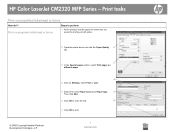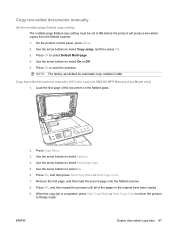HP CM2320fxi Support Question
Find answers below for this question about HP CM2320fxi - Color LaserJet Laser.Need a HP CM2320fxi manual? We have 18 online manuals for this item!
Question posted by dwillrogera on April 3rd, 2014
How To Set Hp Color Laserjet Cm2320 Fxi Mfp To Factory Settings
The person who posted this question about this HP product did not include a detailed explanation. Please use the "Request More Information" button to the right if more details would help you to answer this question.
Current Answers
Related HP CM2320fxi Manual Pages
Similar Questions
Does Cac Kit Comes With Hp Color Laserjet Enterprise Cm4540 Mfp?
I want to know if CAC kit comes with HP Color LaserJet Enterprise CM4540f MFP? if not than which equ...
I want to know if CAC kit comes with HP Color LaserJet Enterprise CM4540f MFP? if not than which equ...
(Posted by khan66053 9 years ago)
How To Delete Email Contact In Hp Color Laserjet Cm2320 Mfp
(Posted by kabigs 10 years ago)
Can The Hp Color Laserjet Cm2320 Retain Images?
Can the HP color laserjet CM2320 retain images from previously printed documents?
Can the HP color laserjet CM2320 retain images from previously printed documents?
(Posted by nickredenius 11 years ago)
Horizontal Bars On Prints Of An Hp Color Laserjet Cm2320,fxi Mfp, Model Cc435a.
After both re-installing HP's WinXP Windows CD and installing a new HP black toner cartridge, I'm ge...
After both re-installing HP's WinXP Windows CD and installing a new HP black toner cartridge, I'm ge...
(Posted by kranko1 11 years ago)
How To Refill And Adjust The Color Of Hp Color Laser Jet Cm2320 Fxi Mfp
i would like to ask for a copy of manual on how to refill and adjust the color ofhp color laser jet ...
i would like to ask for a copy of manual on how to refill and adjust the color ofhp color laser jet ...
(Posted by actabilisma21 12 years ago)