HP LaserJet Pro M1212nf Support Question
Find answers below for this question about HP LaserJet Pro M1212nf - Multifunction Printer.Need a HP LaserJet Pro M1212nf manual? We have 6 online manuals for this item!
Question posted by yakpav on November 15th, 2012
M1212nf Scanner Error 13
My new HP Laser Jet Pro M1212nf MFP gives message on the LCD screen: scanner error 13 and does not continue the initialization. I.e. I can not scanning , but can print.
Pls, help to resolve the problem
Current Answers
There are currently no answers that have been posted for this question.
Be the first to post an answer! Remember that you can earn up to 1,100 points for every answer you submit. The better the quality of your answer, the better chance it has to be accepted.
Be the first to post an answer! Remember that you can earn up to 1,100 points for every answer you submit. The better the quality of your answer, the better chance it has to be accepted.
Related HP LaserJet Pro M1212nf Manual Pages
HP LaserJet M1319 MFP Series - Software Technical Reference - Page 5


... ...12 Printing-system software ...13 Operating-system support 13 Supported operating systems for Windows 13 Supported printer drivers for Windows 14 Supported utilities for Windows 14 HP Embedded Web Server (M1210 Series only 14 HP Toolbox 14 Supported operating systems for Macintosh 15 Supported printer drivers for Macintosh 15 Supported utilities for Macintosh 15 HP LaserJet Utility...
HP LaserJet M1319 MFP Series - Software Technical Reference - Page 14


... - M1212nf model shown 146 Figure 5-1 Introduction screen ...155 Figure 5-2 Software License Agreement screen 156
xii
ENWW Legal on Both Sides Instructions dialog box 140 Figure 4-11 Page-order preview images ...142 Figure 4-12 Services tab ...144 Figure 4-13 Device Settings tab - Initial screen 89 Figure 3-29 Choose Easy Install or Advanced Install screen 90 Figure 3-30 Select Printer...
HP LaserJet M1319 MFP Series - Software Technical Reference - Page 31


... is connected to a network. You can also use the HP Toolbox link on the printing system software CD that you open by clicking in combination with the HP LaserJet Professional M1130/M1210 MFP Series printer. Open the HP LaserJet Utility ● From the Printer menu, click Printer Utility, or ● From the Print Queue, click the Utility icon. ● Configure fax...
HP LaserJet M1319 MFP Series - Software Technical Reference - Page 38


... (SR-ZHT) (continued)
Component
SR
SV
TH
TR
UK
VI
HP Smart Install x
x
x
x
x
x
Mac OS X V10.4, V10.5, V10.6 Print Driver
Scan to application x
x
x
x
x
x
software (Windows)
Scan to application software (Mac)
Usage tracking
x
x
x
x
x
x
software
OCR application
x
x
x
x
x
x
software
WIA and TWAIN
x
x
x
x
x
x
driver software
Print Dialog Extensions
User...
HP LaserJet M1319 MFP Series - Software Technical Reference - Page 41


... option in the right panel.
User Documentation
On the main screen of the printing-system software CD Browser, click View User Guide to support and supplies, and animated help for printer light patterns. The HP LaserJet Help Navigation application provides links to the HP LaserJet Professional M1130/ M1210 MFP Series user guides, shortcuts to frequently used sections of...
HP LaserJet M1319 MFP Series - Software Technical Reference - Page 47
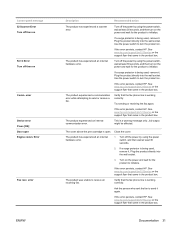
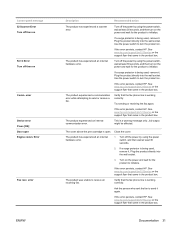
... message 52 Scanner Error Turn off then on
54.1C Error Turn off the power by using the power switch, wait at least 30 seconds.
2.
The product experienced an internal communication error. Close the cover.
The cover above the print cartridge is working correctly. Ask the person who sent the fax to initialize. If the error persists, contact HP...
HP LaserJet M1319 MFP Series - Software Technical Reference - Page 58


...screen. Install. Provides access to a networked product
in a single process. ● The selection dialog box sets the operating-system language as the default language.
The HP Smart Installer installs the HP LaserJet Professional M1130/M1210 Printer series Host-based print...to the HP laser Jet M1130_M1210 user guide. NOTE: For a list of product drivers, updated HP printing-system ...
HP LaserJet M1319 MFP Series - Software Technical Reference - Page 166


... Core Processor Macs are provided on the printing-system CD: ● The HP LaserJet Installer for Macintosh: ● HP LaserJet Professional M1130/M1210 MFP Series PPD ● HP LaserJet Professional M1130/M1210 MFP Series PDE ● HP USB EWS Gateway ● HP LaserJet Utility
HP LaserJet Professional M1130/M1210 MFP Series PPD
A postscript printer description (PPD) file is a text file...
HP LaserJet M1319 MFP Series - Software Technical Reference - Page 167


...the Page Setup, Print, or Printer Properties dialog boxes.
● Printer control-panel settings: Settings changed anywhere else.
● Print dialog box: Click Print, Print Setup, or a similar command on the File menu of the program you are working in combination with HP printers connected via USB, and ethernet. HP LaserJet Professional M1130/M1210 MFP Series PDE
A Print Dialog extension...
HP LaserJet M1319 MFP Series - Software Technical Reference - Page 168


....5, and V10.6 1. Open the HP LaserJet Utility
Open the HP Printer Utility in the
4. On the Presets menu, click Save
as and type a name for the preset. 3.
button.. 3. Click the Utility icon. Presets menu. Software for Macintosh computers
HP LaserJet Utility
Use the HP LaserJet Utility to information about the availability of the printing-system software and related software...
HP LaserJet M1319 MFP Series - Software Technical Reference - Page 177


... For M1212nf MFP products, follow the HP Setup Assistant steps to guide the firmware upgrade process. The Select Your Device screen appears. Select whether your product is connected via USB or a wired network, select your product, and then click the Continue button. Introduction screen
ENWW
Macintosh install and uninstall instructions 161 Click
the Continue button. Figure 5-9 HP Setup...
HP LaserJet M1319 MFP Series - Software Technical Reference - Page 191


...availability of components 16 embedded Web server 14 HP Embedded Web
Server 45 HP LaserJet Utility 15, 152 HP Toolbox 14 Macintosh 152 settings 39, 151 supported operating
systems 13, 38, 150 uninstalling Macintosh 166 Windows 13, 38 specifications features 4 speed print specifications 4 status HP Printer Utility,
Macintosh 15 status screen, HP ToolboxFX 48 status-light patterns 28 supplies
status...
HP LaserJet M1130/M1210 MFP User Guide - Page 54


...'s specifications might cause problems for inkjet printers.
CAUTION: HP LaserJet products use fusers to bond dry toner particles to obtain the best results. letterhead.
40 Chapter 6 Paper and print media
ENWW
extends all of the guidelines in color laser printers.
● Do not use transparent print media not approved for laser printers.
● Place transparencies on a flat...
HP LaserJet M1130/M1210 MFP User Guide - Page 204


... the print cartridge. Try sending the fax later, or confirm with Cleaning Mode Load tray ,
Description
Recommended action
The product experienced a communication error while attempting to send or receive a fax.
Clearing some jams requires you to send it .
Control panel message Comm. error
Device error Press [OK] Door open Engine comm. If the error persists, contact HP. This...
HP LaserJet M1130/M1210 MFP User Guide - Page 217


...-HP print cartridge, no messages appear on its surface.
The print cartridge might be defective or low. If the print cartridge is uneven Try different paper, such as high-quality or the paper has moist spots on the product control panel. Clean the paper path. The print cartridge might be turned on. If the error persists, contact HP...
HP LaserJet M1130/M1210 MFP User Guide - Page 219


...The printed page contains misformed characters. Use a different paper, such as high-quality paper that is intended for laser printers.
The product is intended for laser printers....the page, install a new HP print cartridge.
If the problem persists, select a paper type that they produce a wavy effect, the laser scanner might not meet HP specifications.
Problem
Cause
...
HP LaserJet M1130/M1210 MFP User Guide - Page 227


... more information about Windows error messages, or go to the PCL 5 or HP postscript level 3 emulation printer driver. See the getting started guide for example, Internet Explorer) has encountered a problem and needs to close. The product name does not appear in the product list in the Printer Setup Utility or the Print & Fax list. Solve software...
HP LaserJet M1130/M1210 MFP User Guide - Page 259


...printing, Windows 56 grayscale scanning 92
H help
printing options (Windows) 55 HP Customer Care 224 HP Embedded Web Server 24 HP fraud hotline 156 HP LaserJet Scan (Windows) 88 HP Smart Install tab (embedded
Web server) 152 HP... 236
L labels
printing (Windows) 61 landscape orientation
changing (Windows) 71 laser safety statements 236, 237 LaserJet Scan (Windows) 88 letterhead
printing (Windows) 60 ...
HP LaserJet M1130/M1210 MFP User Guide - Page 261


... per inch), scanning resolution 91
prefixes, dial 105 preprinted paper
printing (Windows) 60 presets (Mac) 28 print cartridges
door release, locating 6 non-HP 156 part numbers 218 recycling 156, 231 redistributing toner 157 status, viewing 147 storage 156 warranty 221 print density 210 print job canceling 54 print media supported 43 print-cartridges replacing 159 printer drivers supported 22...
HP LaserJet M1130/M1210 MFP User Guide - Page 263


... locating 6 paper orientation 49 troubleshooting blank pages 211 blank scans 208 control panel messages 189 copy quality 207 curled media 205 dialing 136 direct-connect problems 211 faded print 203 fax error-correction
setting 134 faxes 126 lines, copies 207 lines, printed pages 204 lines, scans 208 loose toner 204 Mac problems 213 network problems 211...
Similar Questions
How Do You Print Envelopes On Hp Laser Jet M1212nf
(Posted by shNAR1 10 years ago)
How Do I Replace The Printer Cartridge On An Hp Laser Jet 1536 Dnf Mfp Printer
(Posted by pb4ugOdman 10 years ago)
How To Print With Hp Laser Jet Prof. M1212nf Mfp
(Posted by greggshi 10 years ago)
Hp Laser Jet M1005 Scanner Error 12
hp laser jet m1005 scanner error 12 how to scan please help me
hp laser jet m1005 scanner error 12 how to scan please help me
(Posted by jahangirct 10 years ago)
Hp Laser Jet M1212nf Mfp Printer
received display on printer stating "install black cartridge" (printer has been working fine for mon...
received display on printer stating "install black cartridge" (printer has been working fine for mon...
(Posted by dkeen 12 years ago)

