HP LaserJet Pro M1536 Support Question
Find answers below for this question about HP LaserJet Pro M1536.Need a HP LaserJet Pro M1536 manual? We have 5 online manuals for this item!
Question posted by pb4ugOdman on December 7th, 2013
How Do I Replace The Printer Cartridge On An Hp Laser Jet 1536 Dnf Mfp Printer
The person who posted this question about this HP product did not include a detailed explanation. Please use the "Request More Information" button to the right if more details would help you to answer this question.
Current Answers
There are currently no answers that have been posted for this question.
Be the first to post an answer! Remember that you can earn up to 1,100 points for every answer you submit. The better the quality of your answer, the better chance it has to be accepted.
Be the first to post an answer! Remember that you can earn up to 1,100 points for every answer you submit. The better the quality of your answer, the better chance it has to be accepted.
Related HP LaserJet Pro M1536 Manual Pages
HP LaserJet Pro M1530 - Software Technical Reference - Page 8


... ...70 External Fonts (HP PCL 6 printer driver only 70
Install external fonts 71 Remove external fonts 72 HP postscript level 3 emulation printer driver Device Settings 72 Available PostScript ... Change printer-driver settings for Mac 81 Mac printing-system software ...81 HP LaserJet M1530 PPD 81 HP LaserJet M1530 PDE 82 HP USB EWS Gateway ...82 HP Utility ...82 Supported printer drivers ...
HP LaserJet Pro M1530 - Software Technical Reference - Page 13


... Finishing tab ...63 Services tab ...68 HP PCL 6 printer driver Device Settings tab 69 Printing Shortcuts tab ...76 About tab ...78
ENWW
xi Welcome Back 44 Paper/Quality tab with warning icons 47 Advanced tab - User Documentation screen 4 Installation software CD - user interface 29 Installer screen - flatbed 26 HP LaserJet Send Fax dialog box - List...
HP LaserJet Pro M1530 - Software Technical Reference - Page 70
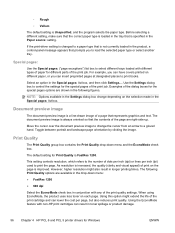
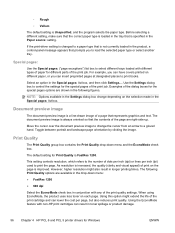
... feature with non-HP print cartridges can have covers printed on each page. For example, you can result in toner spillage or product damage.
56 Chapter 4 HP PCL 6 and PCL 5 printer drivers for different ... the tray that is increased, the quality (clarity and visual appeal) of the print cartridge and can insert preprinted pages at designated places to a gloved hand. Toggle between portrait...
HP LaserJet Pro M1530 - Software Technical Reference - Page 83


... Fonts (HP PCL 6 printer driver only) ● HP postscript level 3 emulation printer driver Device Settings ● Installable Options
The Device Settings tab is in the Properties printer-driver tabs.
The Device Settings tab contains options for controlling paper-handling devices and for managing the product. Figure 4-7 HP PCL 6 printer driver Device Settings tab
ENWW
Device Settings tab...
HP LaserJet Pro M1530 - Software Technical Reference - Page 86


...then click Remove. Select the fonts to close the HP Font Installer dialog box. HP postscript level 3 emulation printer driver Device Settings
● Available PostScript Memory ● Output ...PostScript Fonts ● Job Timeout ● Wait Timeout
72 Chapter 4 HP PCL 6 and PCL 5 printer drivers for Windows
ENWW Click the External Fonts option. The Properties button appears...
HP LaserJet Pro M1530 - Software Technical Reference - Page 96


...in Mac OS X with the Apple postscript printer drivers, provide access to a TCP/IP-based network.
Supported printer drivers for Macs
The HP installer provides Postscript Printer Description (PPD) files, Printer Dialog Extensions (PDEs), and the HP Utility for Macs
HP Utility
Use the HP Utility to provide HP printer specific features.
HP LaserJet M1530 PDE
A Print Dialog extension file can...
HP LaserJet Pro M1530 - Software Technical Reference - Page 106


... network and USB connections NOTE: If you download the printing-system or driver from the CD or Internet download for Hardware and Sound, click Printers or Devices and Printers. 2. If SETUP.EXE does not run the EXE file(s). On the toolbar, click File. 4. 6. Double click the AUTORUN.EXE file. 7. When the main menu...
HP LaserJet Pro M1530 - Software Technical Reference - Page 107


... then click Hardware and Sound. 3. Under the Printers or Devices and Printers section, click Add a printer. 4. For a new port, select Standard TCP/IP. Select the appropriate printer. 11. ENWW
Installation notes 93 6. Select the appropriate INF file. 8. Select the appropriate printer. 10. b.
a. Answer the questions in the Add Printer Wizard until you reach the screen that shows...
HP LaserJet Pro M1530 - User Guide - Page 11
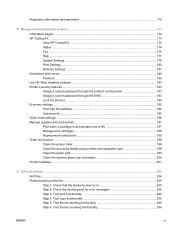
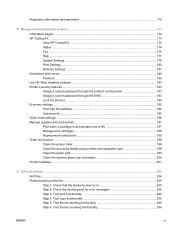
...178 Print Settings ...180 Network Settings ...181 Embedded Web server ...182 Features ...182 Use HP Web Jetadmin software ...183 Product security features ...183 Assign a system password through the ... ...186 Manage supplies and accessories 187 Print when a cartridge is at estimated end of life 187 Manage print cartridges 188 Replacement instructions 189 Clean the product ...198 Clean the pickup...
HP LaserJet Pro M1530 - User Guide - Page 12


...224 Select a paper type ...225 Use paper that meets HP specifications 225 Print a cleaning page ...225 Check the print cartridge 226 Use the printer driver that best meets your printing needs 229 Improve print... 231 Solve network problems 231 Product software problems ...234 Solve common Mac problems ...234 The printer driver is not listed in the Print & Fax list 234 The product name does not ...
HP LaserJet Pro M1530 - User Guide - Page 13


...239 Hewlett-Packard limited warranty statement 240 HP's Premium Protection Warranty: LaserJet print cartridge limited warranty statement 241 Data stored on the print cartridge ...242 End User License Agreement ...... For more information ...253 Declaration of conformity ...254 Safety statements ...256 Laser safety ...256 Canadian DOC regulations 256 VCCI statement (Japan 256 Power cord instructions 256...
HP LaserJet Pro M1530 - User Guide - Page 17


... side-by using the HP return process.
Accessibility features
The product includes several features that aid users with accessibility issues. ● Online user guide that is compatible with text screen-readers. ● Print cartridges can be opened by -side on one sheet of paper.
Access this feature through the printer driver.
ENWW
Environmental...
HP LaserJet Pro M1530 - User Guide - Page 62
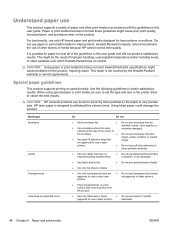
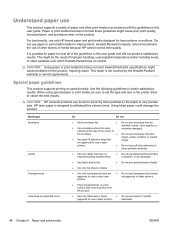
... paper to meet these guidelines might cause poor print quality, increased jams, and premature wear on special media. CAUTION: HP LaserJet products use fusers to bond dry toner particles to the paper in laser printers.
When using special paper or print media, be the result of improper handling, unacceptable temperature and/or humidity levels...
HP LaserJet Pro M1530 - User Guide - Page 63


ENWW
Understand paper use 49
it is HP paper that has been
approved for use in this product.
● Use only glossy or coated paper that is approved for use in laser printers.
● Do not use glossy or coated paper designed for use in laser printers
than the recommended media
and meets the weight specifications...
HP LaserJet Pro M1530 - User Guide - Page 201


..., and then press the OK button.
4. Use the arrow buttons to Continue , the product automatically continues printing when a print cartridge reaches the recommended replacement level. Once an HP supply has reached very low status, HP's premium Protection Warranty on computers that have to continue before the product will not be considered to select the...
HP LaserJet Pro M1530 - User Guide - Page 218


... and Learn Center Quick Reference Topics Quick Reference Guide Control panel help
The HP Help and Learn Center and other sources are available that you through several tasks, such as replacing print cartridges and clearing jams.
204 Chapter 12 Solve problems
ENWW This guide contains procedures for procedures that provide helpful information.
They...
HP LaserJet Pro M1530 - User Guide - Page 226
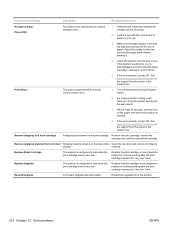
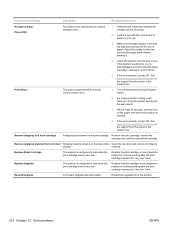
...shipping
product.
Replace Black Cartridge
The product is configured to initialize.
4. Replace Supplies
The product is configured to continue printing after the print cartridge reaches the ...If the error persists, contact HP. Remove the print cartridge, remove the shipping lock, and then reinstall the cartridge. Remove shipping material from cartridge
A shipping lock remains on ...
HP LaserJet Pro M1530 - User Guide - Page 238


... print-quality problems by following these guidelines. ● Use the correct paper type setting in the printer driver. ● Use paper that meets HP specifications for this product. ● Clean the product as necessary. ● Replace print cartridges when they are reaching the end of their estimated life and print quality is
no longer...
HP LaserJet Pro M1530 - User Guide - Page 240


... cause of the following problems: ● The printing is no longer acceptable.
2. If you are not satisfied with the print quality, replace the cartridge with a genuine HP cartridge that follow. Replace the print cartridge if print quality is too light or seems faded in areas. ● Printed pages have small unprinted areas. ● Printed pages have...
HP LaserJet Pro M1530 - User Guide - Page 255
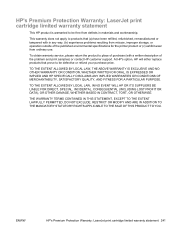
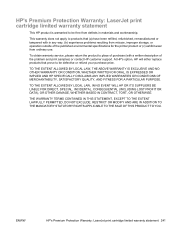
... LIABLE FOR DIRECT, SPECIAL, INCIDENTAL, CONSEQUENTIAL (INCLUDING LOST PROFIT OR DATA), OR OTHER DAMAGE, WHETHER BASED IN CONTRACT, TORT, OR OTHERWISE.
HP's Premium Protection Warranty: LaserJet print cartridge limited warranty statement
This HP product is warranted to be defective or refund your purchase price.
To obtain warranty service, please return the product to be...
Similar Questions
How To Set Defualt Copy Page Count On Hp Laser Jet 1536
(Posted by ASholadywa 9 years ago)
Hp Laser Jet 1536 Will Not Print After Scan Funtion Is Used
(Posted by Pugzbasi 9 years ago)

