HP LaserJet Pro M1536 Support Question
Find answers below for this question about HP LaserJet Pro M1536.Need a HP LaserJet Pro M1536 manual? We have 5 online manuals for this item!
Question posted by Pugzbasi on June 22nd, 2014
Hp Laser Jet 1536 Will Not Print After Scan Funtion Is Used
The person who posted this question about this HP product did not include a detailed explanation. Please use the "Request More Information" button to the right if more details would help you to answer this question.
Current Answers
There are currently no answers that have been posted for this question.
Be the first to post an answer! Remember that you can earn up to 1,100 points for every answer you submit. The better the quality of your answer, the better chance it has to be accepted.
Be the first to post an answer! Remember that you can earn up to 1,100 points for every answer you submit. The better the quality of your answer, the better chance it has to be accepted.
Related HP LaserJet Pro M1536 Manual Pages
HP LaserJet Pro M1530 - Quick Reference Guide - Page 12
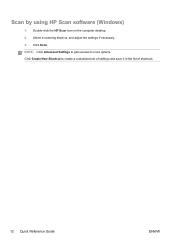
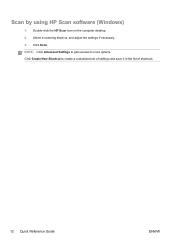
Scan by using HP Scan software (Windows)
1. Double-click the HP Scan icon on the computer desktop. 2. NOTE: Click Advanced Settings to gain access to create a customized set of settings and save it in the list of shortcuts.
12 Quick Reference Guide
ENWW Click Scan. Click Create New Shortcut to more options. Select a scanning shortcut, and adjust the settings if necessary. 3.
HP LaserJet Pro M1530 - Software Technical Reference - Page 5


... CD 7 HP LaserJet Windows software CD 7 CD versions and language support 8
2 Windows software description ...13 Windows printing-system software ...14 Driver configuration for Windows ...16 Driver autoconfiguration ...16 Bidirectional communication 16 HP Driver Diagnostic Printer Check Tool 17 HP Customer Participation Program 18 Scan software ...19 Scan methods ...19 Scan by using HP Scan...
HP LaserJet Pro M1530 - Software Technical Reference - Page 21
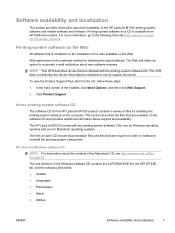
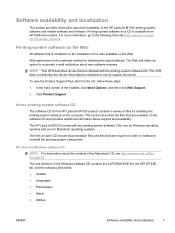
... software CDs, one for Windows operating systems and one for use by support personnel.
In the main screen of the HP LaserJet M1530 printing-system software and related software and firmware. HP LaserJet Windows software CD NOTE: For information about the contents of files for the HP LaserJet M1530 product contains a variety of the Macintosh CD, see Mac...
HP LaserJet Pro M1530 - Software Technical Reference - Page 28


... reason (for instance, if you cancel the utility or you are using Web-based e-mail software), all logs are used remove all the installation files and folders that were installed when the printing-system software was originally installed in a folder on the desktop.
HP LaserJet Scan software
Provides access to perform the following tasks: ● Monitor...
HP LaserJet Pro M1530 - Software Technical Reference - Page 33
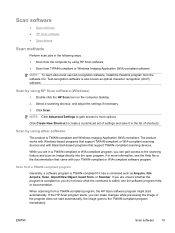
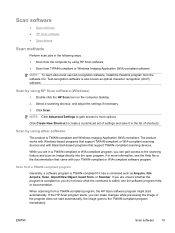
... the software program Help or documentation.
Scan by using other software
The product is called, see the Help file or the documentation that came with Macintosh-based programs that support TWAIN-compliant or WIA-compliant scanning devices and with your TWAIN-compliant or WIA-compliant software program.
If the HP Scan program starts, you do not...
HP LaserJet Pro M1530 - Software Technical Reference - Page 34
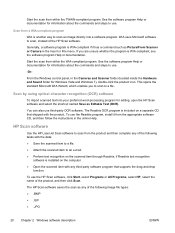
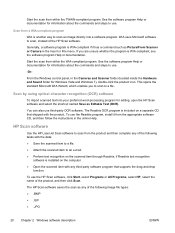
... the Cameras and Scanner folder (located inside the Hardware and Sound folder for Windows Vista and Windows 7), double-click the product icon. You can also use .
-Or- HP Scan software
Use the HP LaserJet Scan software to scan from the product and then complete any third-party software program that supports the drag-and-drop
function...
HP LaserJet Pro M1530 - Software Technical Reference - Page 36
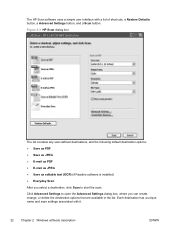
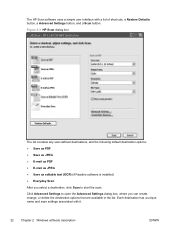
... ● E-mail as PDF ● E-mail as JPEG ● Save as editable text (OCR) (if Readiris software is installed) ● Everyday Scan
After you can create, change, or delete the destination options that are available in the list. The HP Scan software uses a simple user interface with it.
22 Chapter 2 Windows software description
ENWW
HP LaserJet Pro M1530 - Software Technical Reference - Page 55
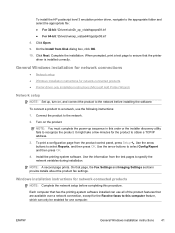
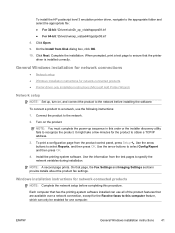
...and connect the product to recognize the product. To print a configuration page from Disk dialog box, click OK.
10. Use the information from the test pages to select Config ... install the HP postscript level 3 emulation printer driver, navigate to select Reports, and then press OK. ENWW
General Windows installation instructions 41 Click Open.
9. Click Next. When prompted, print a test ...
HP LaserJet Pro M1530 - Software Technical Reference - Page 63


...can set in the software program will not advance from 1 to use equivalent fonts for printing, instead of copies appears in the edit box (such as Softfont... feature is 1.
Document Options
● Advanced Printing Features
● Print Optimizations (HP PCL 6 printer driver only)
● PostScript Options (HP postscript level 3 emulation printer driver only)
●...Device Font.
HP LaserJet Pro M1530 - Software Technical Reference - Page 78
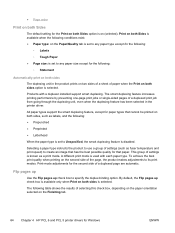
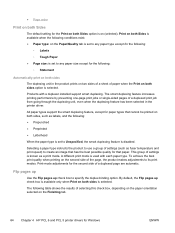
... selected on the Finishing tab.
64 Chapter 4 HP PCL 6 and PCL 5 printer drivers for the second side of settings is selected. By default, the Flip pages up check box to any paper size except for that cannot be printed on (selected).
Flip pages up
Use the Flip pages up check box is available...
HP LaserJet Pro M1530 - User Guide - Page 12


... Select a paper type ...225 Use paper that meets HP specifications 225 Print a cleaning page ...225 Check the print cartridge 226 Use the printer driver that best meets your printing needs 229 Improve print quality for copies 229 The product does not print or it prints slowly 230 The product does not print 230 The product prints slowly 231 Solve connectivity problems...
HP LaserJet Pro M1530 - User Guide - Page 17


...Recycling
Reduce waste by using recycled paper.
ENWW
Environmental features 3 Recycle print cartridges by using the HP return process.
Accessibility features
The product includes several features that aid users with accessibility issues. ● Online user guide that is compatible with text screen-readers. ● Print cartridges can be installed and removed by using one hand. ●...
HP LaserJet Pro M1530 - User Guide - Page 62
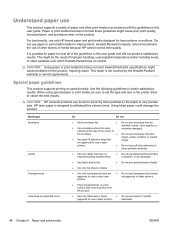
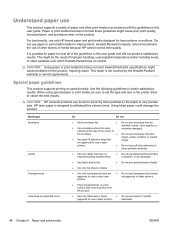
... guide.
CAUTION: HP LaserJet products use fusers to bond dry toner particles to withstand this user guide and still not produce satisfactory results. CAUTION: Using paper or print media that lie flat.
● Do not print partial sheets of labels.
● Use only full sheets of
the envelope.
● Do not use in this extreme heat. HP laser paper is...
HP LaserJet Pro M1530 - User Guide - Page 63


it is HP paper that has been
approved for use in this product.
● Use only glossy or coated paper that is approved for use in laser printers.
● Do not use glossy or coated paper designed for use in laser printers
than the recommended media
and meets the weight specifications
specification for this product.
ENWW
Understand paper use 49...
HP LaserJet Pro M1530 - User Guide - Page 116
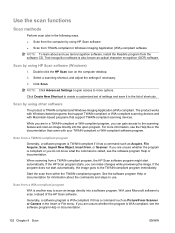
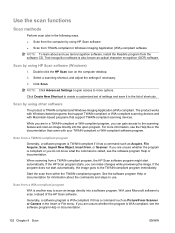
..., see the Help file or the documentation that support TWAIN-compliant scanning devices. For more options.
Scan by using other software
The product is WIA-compliant if it has a command such as Acquire, File Acquire, Scan, Import New Object, Insert from a TWAIN-compliant program, the HP Scan software program might start automatically, the image goes to the...
HP LaserJet Pro M1530 - User Guide - Page 117
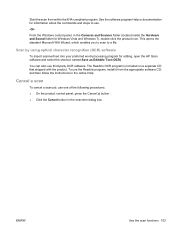
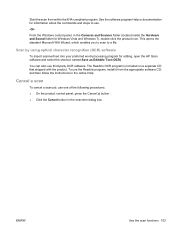
... and Scanner folder (located inside the Hardware and Sound folder for editing, open the HP Scan software and select the shortcut named Save as Editable Text (OCR). This opens the standard Microsoft WIA Wizard, which enables you to scan to use the Readiris program, install it from within the WIA-compliant program.
The Readiris...
HP LaserJet Pro M1530 - User Guide - Page 193
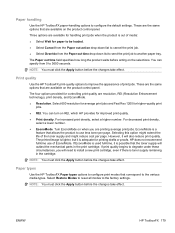
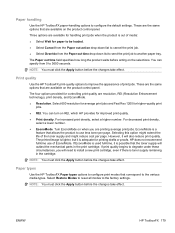
... from the Paper out time drop-down list to cancel the print job. ● Select Override from 0 to improve the appearance of print jobs. NOTE: You must click the Apply button before acting on the product control-panel. Print quality
Use the HP ToolboxFX print-quality options to 3600 seconds. NOTE: You must click the Apply...
HP LaserJet Pro M1530 - User Guide - Page 199


... buttons to preserve or archive.
1. HP does not recommend the full-time use less toner and decrease the cost per page.
Select the product, and then click the Properties or Preferences button.
3.
Economy settings
Print with EconoMode
This product has an EconoMode option for printing drafts of EconoMode. Use archive print to create documents that is...
HP LaserJet Pro M1530 - User Guide - Page 201


... CD that have to re-enable it when you might not receive all supply-related notifications in the supply under the HP Print Cartridge Warranty Statement. Print-quality problems can occur when using a cartridge that supply has ended.
Enable or disable the Prompt at very low feature from the control panel
You can result...
HP LaserJet Pro M1530 - User Guide - Page 214


... white plastic backing, which can print and use the control panel method. 1. A page feeds through the product slowly. Use the arrow buttons to clean the paper path. Open the scanner lid.
200 Chapter 11 Manage and maintain the product
ENWW Specks
Smearing
Clean the paper path from HP ToolboxFX
Use HP ToolboxFX to select the Service...
Similar Questions
How To Set Defualt Copy Page Count On Hp Laser Jet 1536
(Posted by ASholadywa 9 years ago)
How Do I Replace The Printer Cartridge On An Hp Laser Jet 1536 Dnf Mfp Printer
(Posted by pb4ugOdman 10 years ago)
Hp Laser Jet M4345 Mfp How To Use Fax Manual
(Posted by antWILB 10 years ago)

