HP LaserJet Pro M1212nf Support Question
Find answers below for this question about HP LaserJet Pro M1212nf - Multifunction Printer.Need a HP LaserJet Pro M1212nf manual? We have 6 online manuals for this item!
Question posted by store01 on June 23rd, 2012
Laserjet M1212nfmfp Error Message Install Black Cartridge Still Get Error Messag
The person who posted this question about this HP product did not include a detailed explanation. Please use the "Request More Information" button to the right if more details would help you to answer this question.
Current Answers
There are currently no answers that have been posted for this question.
Be the first to post an answer! Remember that you can earn up to 1,100 points for every answer you submit. The better the quality of your answer, the better chance it has to be accepted.
Be the first to post an answer! Remember that you can earn up to 1,100 points for every answer you submit. The better the quality of your answer, the better chance it has to be accepted.
Related HP LaserJet Pro M1212nf Manual Pages
HP LaserJet M1319 MFP Series - Software Technical Reference - Page 13


... Status folder - Name Your Printer screen 66 Figure 3-8 Add Printer Wizard - Find Printers screen 73 Figure 3-16 Add Printer Wizard - Browse for Printer screen 74 Figure 3-18 Welcome to HP Smart Install screen 75 Figure 3-19 Printer Connections screen ...76 Figure 3-20 Congratulations! Troubleshooting pane (1 of figures
Figure 1-1 Printing-system software CD - Device Status pane 48 Figure...
HP LaserJet M1319 MFP Series - Software Technical Reference - Page 14


... ...109 Figure 3-47 Use Existing Driver screen ...110 Figure 3-48 Name Your Printer screen ...111 Figure 3-49 Completing the Add Printer Wizard screen 112 Figure 3-50 Installation Cancelled dialog box 112 Figure 3-51 Uninstall ...115 Figure 4-1 An Incompatible Print Settings message 120 Figure 4-2 The default appearance of the Advanced tab 121 Figure 4-3 Paper/Quality...
HP LaserJet M1319 MFP Series - Software Technical Reference - Page 42


... CD, the user guide
is not installed locally on your product. ● HP SureSupply - NOTE: Since HP LaserJet Help Navigation contains many of the same help options for control-panel buttons and lights ● Printer light patterns (M1130 series) ● Control-panel messages (M1210 series) ● Replace the print cartridge ● Clear a paper jam (M1130...
HP LaserJet M1319 MFP Series - Software Technical Reference - Page 45


... light patterns (continued)
Light status
Error code
State of its estimated useful life. Ready light is in manual-feed mode. Paper is blinking. The product is blinking slowly. The print cartridge is missing or is required.
The product is receiving or processing No action is not Install the print cartridge.
Load the tray. A door...
HP LaserJet M1319 MFP Series - Software Technical Reference - Page 47
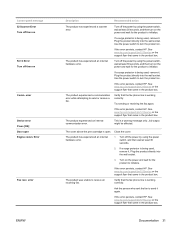
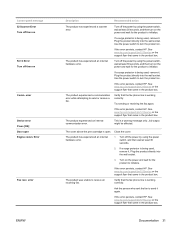
... flyer that came in the product box.
The cover above the print cartridge is a warning message only. The product has experienced an internal hardware error.
1. If a surge protector is being used , remove it . ... phone line is working correctly.
Ask the person who sent the fax to initialize. error
Device error Press [OK] Door open . Plug the product directly into the wall socket. See...
HP LaserJet M1319 MFP Series - Software Technical Reference - Page 48


... to open the top cover and remove the print cartridge.
See www.hp.com/support/ljm1210series or the support... continue.
Job output might be affected.
Control panel message Fax Send error
Jam in alternates with Open door and clear jam ...No paper pickup Press [OK] Page too complex Press [OK]
Printer jam clear paper path
Settings cleared
Description
Recommended action
The product ...
HP LaserJet M1319 MFP Series - Software Technical Reference - Page 162


... the driver icon, and then select Properties.
3.
Click the Device Settings tab.
M1212nf model shown
The following these steps.
1. Windows XP, Windows...Printers.
2.
Figure 4-13 Device Settings tab - Device Settings
Gain access to the product's Device Settings by following settings can be configured on the Device Settings tab. ● Duplex Mode ● Jam Recovery ● Status Messages...
HP LaserJet M1319 MFP Series - Software Technical Reference - Page 163
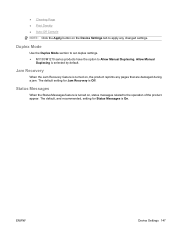
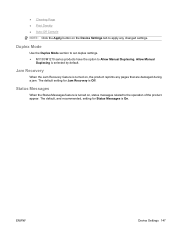
... to the operation of the product appear. Allow Manual
Duplexing is turned on the Device Settings tab to apply any pages that are damaged during a jam. The default setting for Status Messages is On. Status Messages
When the Status Messages feature is Off.
The default, and recommended, setting for Jam Recovery is turned on...
HP LaserJet M1319 MFP Series - Software Technical Reference - Page 189


... firmware 168
downloading printing-system software 17
dpi (dots per inch) specifications 4
drivers Add Printer installation 61 quick sets (Windows) 121, 124, 131, 138
drivers, install HP Privacy Policy 83, 90 license agreement 83, 90 recommended software 83, 90
E error messages
control panel 30
F fax ports, locating 9 features
HP ToolboxFX 46 firmware
determine current level...
HP LaserJet M1319 MFP Series - Software Technical Reference - Page 190


...Printer Check Tool 44 HP Embedded Web Server 14 HP EWS about 45 HP LaserJet Utility, Macintosh about 15, 152 Configuration Settings list 15 open 15, 152 HP Toolbox description 14 downloading 14 supported browsers 14 supported operating
systems 14 HP ToolboxFX
browsers supported 47 Device... manuals. See constraint messages input tray
locating 6 installation
Add Printer 61 CD install 81, 88 Macintosh ...
HP LaserJet M1130/M1210 MFP User Guide - Page 140


... each solution. ● Disconnect all devices except for the product. Print a configuration page from the product. Plug the telephone cord into the correct port.
3. If using a VoIP service, check the installation and features. If using a DSL service, check the installation and features. b. Fax error messages
Alert and warning messages appear temporarily and might not support fax...
HP LaserJet M1130/M1210 MFP User Guide - Page 153
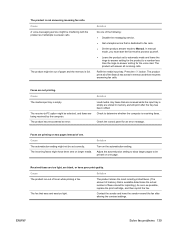
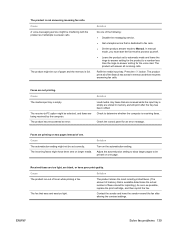
... rings-to -PC option might not be interfering with the product as possible, replace the print cartridge, and then reprint the fax. Refill the media input tray. Faxes are blank, or have... are printing on one of faxes stored for an error message. Solution
Load media. ENWW
Solve fax problems 139 The product has encountered an error. Check to Manual. Check the control panel for ...
HP LaserJet M1130/M1210 MFP User Guide - Page 158


... list, click the Config Page list item.
3. Open the printer driver, and then click the Properties or Preferences button.
2. ...: If the product language was not correctly set during installation, you can set the language manually so the information ...
1.
These pages help diagnose and solve problems with the print cartridge, and information about the 1. M1130 Series
At the control panel...
HP LaserJet M1130/M1210 MFP User Guide - Page 198


...cartridge is not within specifications, plug the product directly into the wall, try a different outlet. M1210 Series: Check to the network port on the checklist. Make sure that you have installed the printer... driver for voltage requirements.) If you are lit. If the page does not print, verify that the product is set up correctly. b.
If the error persists,...
HP LaserJet M1130/M1210 MFP User Guide - Page 201


Table 12-2 Control-panel light patterns (continued)
Light status
Error code
State of its estimated useful life. The product is in the product. ...is blinking slowly. The input tray is required. The product is not Install the print cartridge.
The print cartridge is missing or is in manual-feed mode. The print cartridge has reached the end of the product
Ready light is jammed in ...
HP LaserJet M1130/M1210 MFP User Guide - Page 204


error
Device error Press [OK] Door open the top cover and remove the print cartridge.
If the error persists, contact HP. The product experienced an internal communication error. Job output might be affected. The cover above the print cartridge is empty. If the error persists, contact HP.
If the error...the jam from the area indicated in the message. Load the tray with the correct type...
HP LaserJet M1130/M1210 MFP User Guide - Page 217


...the product control panel.
The print cartridge might be defective or low.
If you print.
Dropouts appear.
If the error persists, contact HP. See www.hp...printers. A single sheet of these examples.
The paper lot is intended for each of paper might be defective. The topics that meets HP specifications. Use paper that you use a non-HP print cartridge, no messages...
HP LaserJet M1130/M1210 MFP User Guide - Page 227


...Problems in Mac OS X The printer driver is the two-letter language code for instructions.
Solve software problems
Solve common Windows problems
Error message:
"(Name of the program, for...folder:
● Mac OS X v10.4: Library/Printers/PPDs/Contents/ Resources/.lproj, where is the printer driver, select or install a different printer driver. See the getting started guide for the ...
HP LaserJet M1130/M1210 MFP User Guide - Page 234


... HP is valid in material and workmanship when properly installed and used. Some countries/regions, states or provinces ...maintenance.
Hewlett-Packard limited warranty statement
HP PRODUCT HP LaserJet Professional M1130, M1210
DURATION OF LIMITED WARRANTY One year ...legal or regulatory reasons. Replacement products may be uninterrupted or error free.
TO THE EXTENT ALLOWED BY LOCAL LAW, THE ...
HP LaserJet M1130/M1210 MFP User Guide - Page 258


... Install tab 152 Information tab 151 Networking tab 152 product status 151 Settings tab 152 shop for supplies 152 supplies status 152 support 152 using 151 end-of-life disposal 232
enlarging documents copying 76
envelopes loading orientation 49
environment specifications 228 environmental features 3 environmental stewardship
program 230 error messages
control panel 189 error messages...
Similar Questions
Laserjet M1212nf Printer Won't Clear Install Black Cartridge Message
(Posted by steVa 9 years ago)
How To Fix My Hp M1212nf Install Black Cartridge Printer
(Posted by khaneboogi 10 years ago)
How To Install Hp Laserjet M1212nf Mfp Black Cartridge Error
(Posted by jdari 10 years ago)
Giving Error ' Install Black Cartridge
(Posted by aman45014 11 years ago)
Installed Black Cartridge In D2600 2 Orange Flashing Lights & Page Flash Appear
(Posted by printer138 12 years ago)

