HP LaserJet Pro M1212nf Support Question
Find answers below for this question about HP LaserJet Pro M1212nf - Multifunction Printer.Need a HP LaserJet Pro M1212nf manual? We have 6 online manuals for this item!
Question posted by pablozairs on January 4th, 2014
Hp M1212nf Mfp Not Picking Paper From Feeder When Scanning
The person who posted this question about this HP product did not include a detailed explanation. Please use the "Request More Information" button to the right if more details would help you to answer this question.
Current Answers
There are currently no answers that have been posted for this question.
Be the first to post an answer! Remember that you can earn up to 1,100 points for every answer you submit. The better the quality of your answer, the better chance it has to be accepted.
Be the first to post an answer! Remember that you can earn up to 1,100 points for every answer you submit. The better the quality of your answer, the better chance it has to be accepted.
Related HP LaserJet Pro M1212nf Manual Pages
HP LaserJet M1319 MFP Series - Software Technical Reference - Page 13


... screen 24 Figure 1-2 View User Guide screen ...25 Figure 1-3 More Information screen ...34 Figure 2-1 Installation software CD Browser ...41 Figure 2-2 HP ToolboxFX Status folder - Specify A Printer screen 72 Figure 3-15 Add Printer Wizard - Device Status pane 48 Figure 2-3 HP ToolboxFX Help folder - Software installation complete 77 Figure 3-21 Software Installation - List of 2 49 Figure...
HP LaserJet M1319 MFP Series - Software Technical Reference - Page 14


... Figure 3-28 Software Installation - M1212nf model shown 146 Figure 5-1 Introduction screen ...155 Figure 5-2 Software License Agreement screen 156
xii
ENWW Legal on Both Sides Instructions dialog box 140 Figure 4-11 Page-order preview images ...142 Figure 4-12 Services tab ...144 Figure 4-13 Device Settings tab - Figure 3-23 Select Printer screen ...84 Figure 3-24...
HP LaserJet M1319 MFP Series - Software Technical Reference - Page 20


... (default). Product features
Print
Copy
Scan
Fax (M1210 Series only) Supported operating systems
HP Smart Install Memory Paper handling Printer driver features
● Prints letter-...scanning from the document feeder. ● Scan from TWAIN-compliant or Windows Imaging Application (WIA)-compliant software. ● Scan from a computer by using HP LaserJet Scan software for Windows or by using
HP...
HP LaserJet M1319 MFP Series - Software Technical Reference - Page 30


... 2008 (32-bit and 64-bit) ● Windows 7 (32-bit and 64-bit)
Supported printer drivers for Windows
● HP LaserJet Professional M1130/M1210 MFP Series Host-based print driver ● HP LaserJet Professional M1130/M1210 MFP Series XPS print driver
The printer drivers include online Help that has instructions for common printing tasks and also describes the...
HP LaserJet M1319 MFP Series - Software Technical Reference - Page 45


... or replace the
the tray.
The product did not pick up paper from You might need to replace the print cartridge at this condition, the HP Premium Protection warranty for the product to print the second... slowly.
The product is receiving or processing No action is jammed in the product. Paper is required.
Load the tray. The product memory is full
The job is not Install the print...
HP LaserJet M1319 MFP Series - Software Technical Reference - Page 133


...; Advanced tab features ● Paper/Quality tab features ● Effects tab features ● Finishing tab features ● Services tab features ● Device Settings
ENWW
Introduction 117
Print-driver... and 64-bit),.
4 HP host based print driver for Windows
Introduction
This chapter describes the features of the HP LaserJet Professional M1130/M1210 MFP Series Host based Print Driver...
HP LaserJet M1319 MFP Series - Software Technical Reference - Page 143
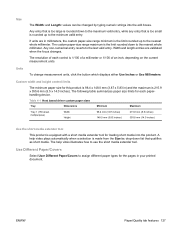
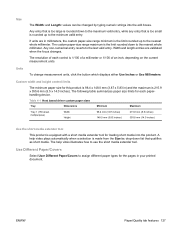
...1/100 of a millimeter or 1/100 of each paperhandling device.
The following table summarizes paper size limits for the pages in your printed document.... on the current measurement units. If units are validated when the focus changes. Table 4-1 Host based driver custom paper sizes
Tray
Dimensions
Minimum
Maximum
Tray 1 (150-sheet multipurpose)
Width Height
98.4 mm (3.87 inches) 148.0...
HP LaserJet M1319 MFP Series - Software Technical Reference - Page 177


... or a wired network, select your product, and then click the Continue button. For M1212nf MFP products, follow the HP Setup Assistant steps to guide the firmware upgrade process. Introduction screen
ENWW
Macintosh install and uninstall instructions 161 The HP Firmware Upgrade Utility screen appears to configure the fax. 13. The Select Your Device screen appears.
HP LaserJet M1319 MFP Series - Software Technical Reference - Page 179
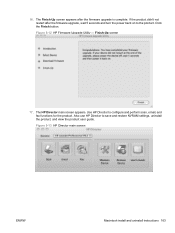
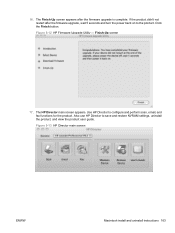
...the Finish button. Also use HP Director to configure and perform scan, email, and fax functions for the product. The HP Director main screen appears. Use HP Director to save and restore...back on to the product. Finish-Up screen
17. Figure 5-12 HP Firmware Upgrade Utility - 16. Figure 5-13 HP Director main screen
ENWW
Macintosh install and uninstall instructions 163 If the ...
HP LaserJet M1319 MFP Series - Software Technical Reference - Page 187


... document feeder supports paper types that are within the following table shows the paper types that this product supports, go to www.hp.com/ sbso/product/supplies.
Driver-supported paper types
The following weight range: ● 60-90 g/m2 (16-24 lb bond)
NOTE: For a complete list of specific HP-brand paper that the HP LaserJet Professional M1130/M1210 MFP...
HP LaserJet M1319 MFP Series - Software Technical Reference - Page 188


...
The following table shows custom paper sizes that are available for the HP LaserJet Professional M1130/M1210 MFP Series product. Table 6-3 Host-based print driver custom paper sizes
Tray
Dimensions
Minimum
Maximum
Input tray
Width
98.4 mm (3.9 in)
216 mm (8.5 in)
Length
148 mm (5.8 in)
356 mm (14.0 in)
Document feeder
Width
148 mm (5.83 in...
HP LaserJet M1130/M1210 MFP User Guide - Page 8


... media Understand paper use ...40 Special paper guidelines ...40 Change the printer driver to match the paper type and size 42 Supported paper sizes ...43 Supported paper types ...44 Load paper trays ...45 Load the input tray ...45 Tray adjustment for short media 46 Load the document feeder (M1210 Series only 48 Tray and bin capacity ...49 Paper orientation...
HP LaserJet M1130/M1210 MFP User Guide - Page 18


... to 300 ppi full-color scanning from the document feeder. ● Scan from TWAIN-compliant or Windows Imaging Application (WIA)-compliant software. ● Scan from the flatbed scanner. ● Provides up printing (printing more than one page on a sheet) and the manual two sided printing
features save paper. ● EconoMode printer driver feature saves toner.
4 Chapter...
HP LaserJet M1130/M1210 MFP User Guide - Page 53


6 Paper and print media
● Understand paper use ● Change the printer driver to match the paper type and size ● Supported paper sizes ● Supported paper types ● Load paper trays ● Configure trays
ENWW
39
HP LaserJet M1130/M1210 MFP User Guide - Page 221


.... AaBbCc AaBbCc AaBbCc AaBbCc AaBbCc
The document feeder scanning strip might not meet HP specifications.
Reprint the job. The printer driver or product software settings may be incorrect. Verify that meets HP specifications.
Use the control-panel to the product might be set incorrectly.
The paper might Clean the document feeder scanning strip. be on the copy. the...
HP LaserJet M1130/M1210 MFP User Guide - Page 246


... The U.S.
Select your HP LaserJet printing supplies. Paper
This product is suitable for this product include the following:
HP LaserJet Professional M1210 MFP Series
Type
Carbon monofluoride ...hp.com/ recycle.
This product is capable of -life. Material restrictions (M1130 Series)
This HP product does not contain added mercury. The batteries contained in the HP LaserJet Printer...
HP LaserJet M1130/M1210 MFP User Guide - Page 257


...specifications 228 ad hoc groups, sending faxes to 119 address, printer Macintosh,
troubleshooting 213 answer mode, setting 109 answering machines, ... job 54 scan jobs 90 capacity document feeder 4 output bin 4 cartridge-door release, locating 6 cartridges non-HP 156 part ...paper path 175 pickup roller 168 product 168 separation pad 172
clearing jams locations 193
collating copies 79 color, scanning ...
HP LaserJet M1130/M1210 MFP User Guide - Page 258


...-ring settings 111 document conventions iii document feeder capacity 4, 49 loading 48 locating 6 page sizes...Macintosh 29 paper loading orientation 49 Windows 66 See also double-sided printing
E e-mail, scanning to
Mac ...32, 88 resolution settings 92 EconoMode setting 154 electrical specifications 228 electronic faxes receiving 125 sending 120 embedded Web server Configuration page 151 HP...
HP LaserJet M1130/M1210 MFP User Guide - Page 259


... different paper 28
Fit to Page setting, fax 111 forms
printing (Windows) 60 forwarding faxes 108 fraud hotline 156
G glass, cleaning 81, 93, 180 gray background,
troubleshooting 204 grayscale printing, Windows 56 grayscale scanning 92
H help
printing options (Windows) 55 HP Customer Care 224 HP Embedded Web Server 24 HP fraud hotline 156 HP LaserJet Scan (Windows) 88 HP...
HP LaserJet M1130/M1210 MFP User Guide - Page 260


... 152 non-HP supplies 156 notes iii number... 224 opening printer drivers
(Windows...paper, while loading 49 output bin capacity 4, 49 locating 6 output quality copy, troubleshooting 207 scans...feeder, sizes
supported 135 fax autoreduction settings 111 first page 28 pages per sheet
selecting (Windows) 70 pages, skewed 202 paper
curled, troubleshooting 205 custom-size, Mac settings 28 document feeder...
Similar Questions
Does An Hp M1212nf Mfp Scanner Scan Mulitiple Pages?
(Posted by oscaaus 9 years ago)
Hp M1212nf Mfp Does Not Save Scan File On Mac
(Posted by calechris 9 years ago)
How Does Hp 6500a Plus Picking Paper From The Main Tray
(Posted by aiai 10 years ago)
Hp Cm2320nf Mfp How Do I Scan Windows
(Posted by ccinponebu 10 years ago)
How To Um Paper Printer Hp Laserjet Hp M1212nf Mfp
(Posted by 11575uta 10 years ago)

