HP CM2320nf Support Question
Find answers below for this question about HP CM2320nf - Color LaserJet Laser.Need a HP CM2320nf manual? We have 19 online manuals for this item!
Question posted by ccinponebu on November 26th, 2013
Hp Cm2320nf Mfp How Do I Scan Windows
The person who posted this question about this HP product did not include a detailed explanation. Please use the "Request More Information" button to the right if more details would help you to answer this question.
Current Answers
There are currently no answers that have been posted for this question.
Be the first to post an answer! Remember that you can earn up to 1,100 points for every answer you submit. The better the quality of your answer, the better chance it has to be accepted.
Be the first to post an answer! Remember that you can earn up to 1,100 points for every answer you submit. The better the quality of your answer, the better chance it has to be accepted.
Related HP CM2320nf Manual Pages
HP Jetdirect External Print Server Products - External USB Compatibility - Page 2


..., 3600, 3700, 3800, 4610, 4650, 4700, 5550, 2820mfp, and 2840mfp; HP Designjet Z2100, Z3100, 30, 70, 90, 110+, 130, 500, 510, 800, and 820mfp; HP Officejet Pro K550, K850, K5300, K5400 and 8000
Print and Windows based scanning:
HP Color LaserJet CM1015mfp and CM1017mfp
Print only:
HP Color LaserJet CM3530mfp, CM4730mfp, CM6030mfp, CM6040mfp, 4730mfp; USB 1.1 and USB 1.1 does not include...
HP Printers - Supported Citrix Presentation Server environments - Page 3


... feature testing that the drivers are supported by HP in Citrix environments.
Testing performed by HP
HP performs Windows Server/Citrix Server testing on its print drivers and is part... issues. Stress Testing
HP performs stress testing of LaserJet, Business Inkjet, and Deskjet printers for Citrix to client printers and network printers. Feature Testing
The HP test team installs the...
HP Color LaserJet CM2320 MFP Series - Software Technical Reference - Page 11
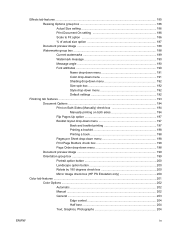
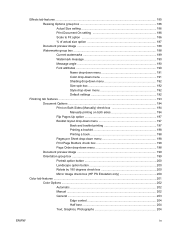
... 189 Watermark message 190 Message angle 190 Font attributes 190 Name drop-down menu 191 Color drop-down menu 191 Shading drop-down menu 192 Size spin box 192 Style drop-...button 200 Rotate by 180 degrees check box 200 Mirror Image check box (HP PS Emulation only 200
Color tab features ...201 Color Options ...202 Automatic ...202 Manual ...202 General ...203 Edge control 204 Half...
HP Color LaserJet CM2320 MFP Series - Software Technical Reference - Page 14
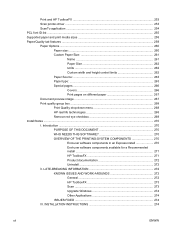
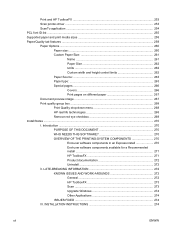
... documentation 272 Uninstall 272 II. LATE-BREAKING INFORMATION 272 KNOWN ISSUES AND WORK-AROUNDS 272 General 272 HP ToolboxFX 273 Scan 273 Upgrade Windows 274 Other Applications 274 ISSUES FIXED 274 III. Print and HP ToolboxFX 253 Scan printer-driver ...253 ScanTo application ...254 PCL font ID list ...255 Supported paper and print media sizes...
HP Color LaserJet CM2320 MFP Series - Software Technical Reference - Page 36


... file, support files, and the directories listed in CD browser
Easy Printer Care Universal Printer-Driver
Basic Color Match Tool (Windows Vista and XP only)
HP Smart Web Printing (Windows Vista and XP only)
Marketing Resource Software (Windows Vista and XP only)
PostSmart Essentials
Topics: ● Solutions software on the Web ● In-box solutions...
HP Color LaserJet CM2320 MFP Series - Software Technical Reference - Page 48


... dots-per-inch (dpi) color laser-class quality through a Web browser on across a wide range of colors without reduced sharpness or visible dot structure.
24 Chapter 2 Software description
ENWW
Restrict color printing
Table 2-2 Color access control tools Tool HP EWS
HP Web Jetadmin
Color usage job log
Description
HP EWS is designed for a printer. HP EWS is a Web browser-based...
HP Color LaserJet CM2320 MFP Series - Software Technical Reference - Page 95


... folder and then clicking Apply does not turn off individual components such as the Scan To function or some HP ToolboxFX features: pop-up alerts, fax log updates, and scanning by using the Scan To button. Figure 2-53 HP ToolboxFX System Settings folder - Software description
Device Polling Use the Device Polling pane to turn off all polling.
HP Color LaserJet CM2320 MFP Series - Software Technical Reference - Page 158


...! Quit all HP Install Wizard Processes window opens. Click Next. 5. The Automatically check for updates automatically (recommended) or No, I agree to continue. 9. Click I prefer to this myself. Click Directly to do this computer using a USB cable.. 7. Click Exit. 9.
Then, click Next. 7. Click Next. 5. The Installing Color LaserJet CM2320 MFP Series installation progress...
HP Color LaserJet CM2320 MFP Series - Software Technical Reference - Page 159


...9679; Automatic Software Updates ● The Recommended Software Package* ● Click Here For The HP Privacy Policy ● Click Here For Details On The Internet Connection Capabilities
ENWW
Windows general installation overview 135 The Connect your device now window opens. Install Windows solutions software
components
10. Once the USB is connected, the install continues automatically...
HP Color LaserJet CM2320 MFP Series - Software Technical Reference - Page 160
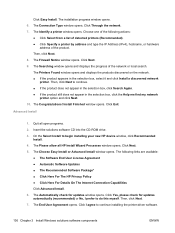
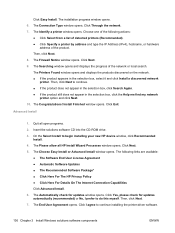
... for updates automatically (recommended) or No, I agree to do this myself. Click Next. 9. Then, click Next to begin installing your new HP device window, click Recommended
Install. 4. Quit all HP Install Wizard Processes window opens. Insert the solutions software CD into the CD-ROM drive. 3. Click I prefer to continue installing the printer-driver software.
136...
HP Color LaserJet CM2320 MFP Series - Software Technical Reference - Page 166


When you click Recommended Install, the Please Allow All HP Install Wizard Processes window opens. Figure 3-31 Recommended Install - 4. Please Allow All HP Install Wizard Processes
142 Chapter 3 Install Windows solutions software components
ENWW
HP Color LaserJet CM2320 MFP Series - Software Technical Reference - Page 302


..., scanning to Macintosh software 226 Edge Control settings unidrivers 203 Effects tab unidrivers 185 error messages Auto continue settings 70 constraint, unidrivers 168 pop-up alerts 29 Euro symbol 213 Event Log page, EWS (Windows) 96 Event Log pane, HP ToolboxFX 40 EWS (Windows) accessing 90 Advanced page 106 Color Usage Job Log 96 Device Configuration...
HP Color LaserJet CM2320 MFP Series - Software Technical Reference - Page 303


...-driver 213
H help
Macintosh 226 unidrivers 168 Help folder, HP ToolboxFX 52 HP basic color match tool, opening 27 HP Driver Diagnostic Printer Check Tool 23
HP Embedded Web Server (Windows) accessing 90 Advanced page 106 Color Usage Job Log 96 Device Configuration page 92 Device Information page 97 Device Status page 91 E-mail Configuration page 107 E-mail Contacts page...
HP Color LaserJet CM2320 MFP - User Guide - Page 44


... the full software solution. ● Express.
Software installation types for Windows
The following tasks: ● Checking the device status ● Checking the supplies status ● Setting up alerts ● Viewing device documentation ● Gaining access to remove the software. Click HP, and then click HP Color LaserJet CM2320 MFP Series.
3. The embedded Web server resides on the...
HP Color LaserJet CM2320 MFP - User Guide - Page 54


... on the File menu, select Print. 2. Enter an e-mail recipient, add text, or other attachments, then click Send. Fax (HP LaserJet CM2320 Fax Model / CM2320 Memory-Card Model only)
1. Gently close the lid. 2. Scan
For more information about tasks and settings described in the software program.
Lift the flatbed scanner lid and load...
HP Color LaserJet CM2320 MFP - User Guide - Page 112


... want to program scan destinations for scanning directly from the software CD-ROM. HP ToolboxFX must be turned on the device.
3. Use scan
Scan methods
Scan jobs can be performed in the following ways. ● Scan from the product by using the control-panel scan buttons. Scan from the product
Scan directly from the computer by using HP LaserJet Scan (Windows) ● Scanning by using the...
HP Color LaserJet CM2320 MFP - User Guide - Page 117


... stopped and an appropriate error message is unable to scan to be set correctly in the HP Solution Center. Select HP Color LaserJet CM2320 MFP Series in order for scanning are:
1. Memory card failures
If the memory card is read-only, then the device is displayed. NOTE: If you place the original in the Automatic Document Feeder (ADF...
HP Color LaserJet CM2320 MFP - User Guide - Page 118


... is displayed, adjust the images as you are scanning.
If you want , and then click Finish. Select a scan shortcut that defines the settings for the type of the following procedures. ● On the product control panel, press Cancel. ● Click the Cancel button in the onscreen dialog box. If the HP Scanning window is displayed.
4. 3.
HP Color LaserJet CM2320 MFP - User Guide - Page 282


... color, scanning settings 107 colored text print as black 70 comparison, product models 1 configuration page printing 168 contrast print density 177 contrast settings copy 80 fax 125 control panel cleaning page, printing 191 HP ToolboxFX system
settings 178 menus 10 messages,
troubleshooting 203 settings 31, 36 supplies status, checking
from 183 copies, number of
Windows...
HP Color LaserJet CM2320 MFP - User Guide - Page 284


...Jetadmin, HP Web 33, 181
K Korean EMI statement 266
L landscape orientation
setting, Windows 70 laser safety ...HP Director 42 scanning page-by-page 42 scanning to e-mail 42 scanning to file 42 support 252 supported operating
systems 36 USB card,
troubleshooting 241 Macintosh driver settings
custom-size paper 39 Services tab 41 watermarks 40 manual dialing 138 manual redial 139 matching colors...
Similar Questions
Why Can't I Choose Greyscale For Hp Cm2320nf Mfp With Windows 7
(Posted by tinahc6 9 years ago)
Hp Cm2320nf Mfp Scan Cant Find Computer
(Posted by mir4ja 10 years ago)
Will The Hp Cm2320nf Mfp Scan On A Mac
(Posted by jamaudio 10 years ago)
Whether Hp M1005 Mfp Support Windows Vista
(Posted by vasucherayi1969 11 years ago)
Hp Cm1312 Mfp Scanning Issue
After getting a new laptop withWindows 7 (64bit), user is unable to save scanned image in PDF format...
After getting a new laptop withWindows 7 (64bit), user is unable to save scanned image in PDF format...
(Posted by ycsau 11 years ago)

