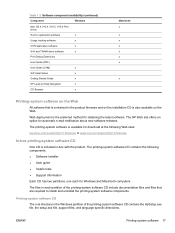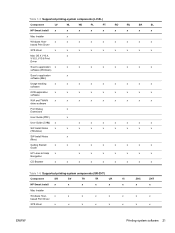HP LaserJet Pro M1212nf Support Question
Find answers below for this question about HP LaserJet Pro M1212nf - Multifunction Printer.Need a HP LaserJet Pro M1212nf manual? We have 6 online manuals for this item!
Question posted by Adpad on January 30th, 2014
Does The Hp Laserjet Pro M1212 Have A Scanner Lock
The person who posted this question about this HP product did not include a detailed explanation. Please use the "Request More Information" button to the right if more details would help you to answer this question.
Current Answers
Related HP LaserJet Pro M1212nf Manual Pages
Similar Questions
Computer Does Not Recognize Hp Laserjet Pro M1212nf Multifunction Printer
(Posted by pfljohn 10 years ago)
How To Turn Off The Print Screen On A Hp Laserjet Pro M1212nf Multifunction
printer
printer
(Posted by gsajazz 10 years ago)
How To Turn Off The Status Message On A Hp Laserjet Pro M1212nf Multifunction
printer
printer
(Posted by leilCusi 10 years ago)
Hp Laserjet Pro M1530
what cartridge we should use for HP laserjet pro m1530
what cartridge we should use for HP laserjet pro m1530
(Posted by pssudhir 11 years ago)
Drivers For Hp Laserjet Pro M1210 For Mac
Hello, Can I connect HP M1210 to IMac and which drivers should i Download. Sorry for mistakes Im fro...
Hello, Can I connect HP M1210 to IMac and which drivers should i Download. Sorry for mistakes Im fro...
(Posted by kemalmata 12 years ago)