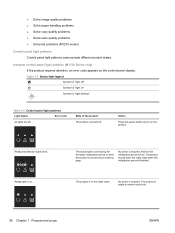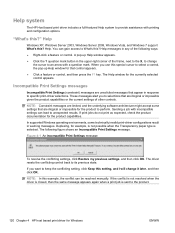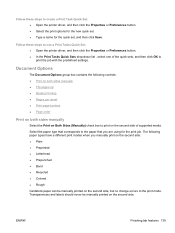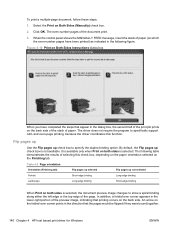HP LaserJet Pro M1132 Support Question
Find answers below for this question about HP LaserJet Pro M1132.Need a HP LaserJet Pro M1132 manual? We have 6 online manuals for this item!
Question posted by roslanahmad on January 16th, 2013
The Print Outs Had 4 Continuous Lines Across The Paper.
All my print jobs had 4 continuous lines across the paper.
Please advise and help.
Current Answers
Related HP LaserJet Pro M1132 Manual Pages
Similar Questions
Print Jobs Stuck At Processing.
After I replaced the fuser, the printer doesn't print anymore. there's no error message but when I s...
After I replaced the fuser, the printer doesn't print anymore. there's no error message but when I s...
(Posted by nedsad85 8 years ago)
Wi-fi Printing For Hp Laserjet M1132mfp
As this printer does not have Wifi printing I would like to make the printer wifi so that I could pr...
As this printer does not have Wifi printing I would like to make the printer wifi so that I could pr...
(Posted by ontario87 10 years ago)
Lasserjet M1132 Mfp Print Out And Copy Unclear While Test Page Is Clear
test page print out clear while copy and printing is unclear, and also the printer leave stains on t...
test page print out clear while copy and printing is unclear, and also the printer leave stains on t...
(Posted by gaolemogwe 10 years ago)
Print Very Light
how to restore factory settings in hp m1136 printer? how to turn off chip attached with cartridge? i...
how to restore factory settings in hp m1136 printer? how to turn off chip attached with cartridge? i...
(Posted by darlingdatura 10 years ago)
Cancelling Print Job
On the HP Photosmart 7515 how do I cancel a print job, not just pause it?
On the HP Photosmart 7515 how do I cancel a print job, not just pause it?
(Posted by asglaw 11 years ago)