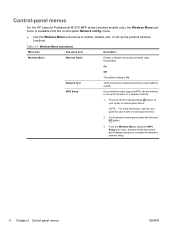HP LaserJet Pro M1132 Support Question
Find answers below for this question about HP LaserJet Pro M1132.Need a HP LaserJet Pro M1132 manual? We have 6 online manuals for this item!
Question posted by ontario87 on March 28th, 2014
Wi-fi Printing For Hp Laserjet M1132mfp
As this printer does not have Wifi printing I would like to make the printer wifi so that I could print from anywhere in the house. Can you tell me what could be done. Is there a wifi adapter that is compatible and can be used for this model. Will appreciate your advise on what to buy because I am note very good in connecting these gadgets.
Current Answers
Related HP LaserJet Pro M1132 Manual Pages
Similar Questions
Want To Connect Hp Laserjet M1005 Mfp Printer Wirelessly Through A Printer Serve
Hi, We are a start-up and a 5 man team. We have a HP Laserjet M1005 MFP Printer which we triednt to ...
Hi, We are a start-up and a 5 man team. We have a HP Laserjet M1005 MFP Printer which we triednt to ...
(Posted by parthohc 9 years ago)
Hp Laserjet 1132 Page Count
tell me how to reset page count for hp laserjet 1132
tell me how to reset page count for hp laserjet 1132
(Posted by olvsff 10 years ago)
My Hp Laserjet M1319f Mfp Printer/fax Receives Multipage Faxes But Won't Print T
my hp laserjet m1319f mfp printer/fax receives multipage faxes but won't print the last page.
my hp laserjet m1319f mfp printer/fax receives multipage faxes but won't print the last page.
(Posted by jodyjackett 11 years ago)
Hp Laserjet Pro M1132 Maual
Can I have a manual forhp laserjet pro m1132? I bought anhp laserjet pro m1132 mfp at the beginning...
Can I have a manual forhp laserjet pro m1132? I bought anhp laserjet pro m1132 mfp at the beginning...
(Posted by svkirilova 12 years ago)