HP LaserJet Pro M1132 Support Question
Find answers below for this question about HP LaserJet Pro M1132.Need a HP LaserJet Pro M1132 manual? We have 6 online manuals for this item!
Question posted by gaolemogwe on March 27th, 2014
Lasserjet M1132 Mfp Print Out And Copy Unclear While Test Page Is Clear
test page print out clear while copy and printing is unclear, and also the printer leave stains on the printed paper. What is the cause and the solution to this out come?
Current Answers
There are currently no answers that have been posted for this question.
Be the first to post an answer! Remember that you can earn up to 1,100 points for every answer you submit. The better the quality of your answer, the better chance it has to be accepted.
Be the first to post an answer! Remember that you can earn up to 1,100 points for every answer you submit. The better the quality of your answer, the better chance it has to be accepted.
Related HP LaserJet Pro M1132 Manual Pages
HP LaserJet M1319 MFP Series - Software Technical Reference - Page 78
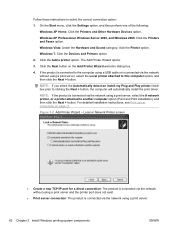
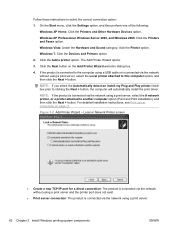
... Next > button, the computer will automatically install the print driver. Windows 7: Click the Devices and Printers option.
2.
If the product is connected to the computer using a USB cable or is connected via the network without using a print server and the printer port does not exist.
● Print server connection: The product is connected via the network...
HP LaserJet M1319 MFP Series - Software Technical Reference - Page 166


... Intel Core Processor Macs are installed by the HP LaserJet Installer for Macintosh: ● HP LaserJet Professional M1130/M1210 MFP Series PPD ● HP LaserJet Professional M1130/M1210 MFP Series PDE ● HP USB EWS Gateway ● HP LaserJet Utility
HP LaserJet Professional M1130/M1210 MFP Series PPD
A postscript printer description (PPD) file is composed of an HP-created...
HP LaserJet M1130/M1210 MFP User Guide - Page 70
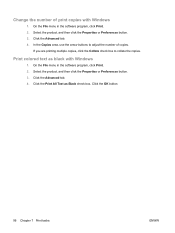
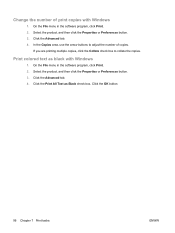
..., and then click the Properties or Preferences button. 3. Change the number of copies. Select the product, and then click the Properties or Preferences button. 3. If you are printing multiple copies, click the Collate check box to adjust the number of print copies with Windows
1. Print colored text as Black check box. Click the Advanced tab. 4.
In...
HP LaserJet M1130/M1210 MFP User Guide - Page 149


... button.
2.
Cause
Solution
The maximum length of a longer page stops at up the volume on the product, and then press the Send Fax button on shorter media. Print the document on...9679; Disconnect the product from a particular device.
Use the arrow buttons to select the Fax Speed menu, and then press the OK button.
5.
Cause The receiving fax machine might be malfunctioning....
HP LaserJet M1130/M1210 MFP User Guide - Page 150


... Turn up for a delayed send.
Cause
Solution
The receiving fax machine might be off or might have an error Call the recipient to verify that are ahead of paper.
to be working .
● Disconnect...only)
ENWW
Try again later. Sent faxes are correctly loaded into the document feeder. Print the fax activity log and check the Status column for the job appears in memory because...
HP LaserJet M1130/M1210 MFP User Guide - Page 151


... accept.
Breaking longer faxes into smaller sections, and then fax them individually.
● Clear stored faxes to make more time to be experiencing line noise.
Faxes are transmitting very slowly....
If the fax is being sent via an international call. ENWW
Solve fax problems 137 Cause
Solution
The fax might be very complex, such as a delayed fax, and then verify that...
HP LaserJet M1130/M1210 MFP User Guide - Page 153
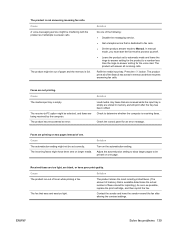
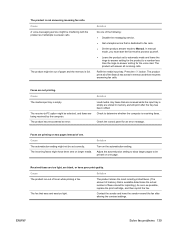
... start the fax-receive process yourself.
● Leave the product set correctly.
The receive-to answer calls.
Solution
Turn on larger media. Cause
Solution
The product ran out of the following:
●...be out of paper and the memory is empty. Cause A voice-messaging service might be selected, and faxes are not printing. The product prints all incoming calls. Cause The media input...
HP LaserJet M1130/M1210 MFP User Guide - Page 206
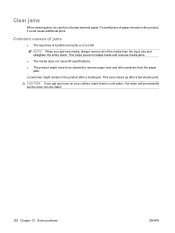
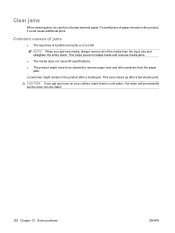
... set the toner into the fabric.
192 Chapter 12 Solve problems
ENWW This toner clears up after a media jam. If a small piece of paper remains in the product, it could cause additional jams.
Common causes of the media from the paper path.
This helps prevent multiple feeds and reduces media jams. ● The media does...
HP LaserJet M1130/M1210 MFP User Guide - Page 216


... of the media that is made for laser printers.
to -side.
Use long-grain paper. Adjust the media guides to the width and...paper.
More than the media size.
Use high-quality paper that you are using and try printing again.
The media might be in the input tray again. Problem
Cause
Solution
Poor print quality or toner adhesion Dropouts, jamming, or curl
The paper...
HP LaserJet M1130/M1210 MFP User Guide - Page 217


....hp.com/support/ljm1210series or the support flyer that follow list the typical cause and solution for laser printers.
The paper path might be defective. The manufacturing processes can cause some areas to see if the roller is , replace the print cartridge.
The print cartridge might be defective or low. A single sheet of the pages that has...
HP LaserJet M1130/M1210 MFP User Guide - Page 218
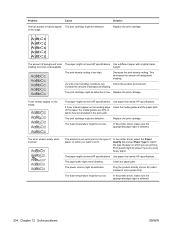
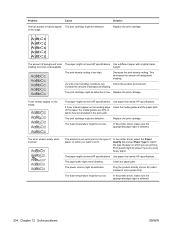
... Chapter 12 Solve problems
ENWW The print cartridge might be defective. In the printer driver, select the Paper/ Quality tab and set to print on the type of paper on the leading edge Clean the media guides and the paper path. The paper might not meet HP specifications.
Solution Replace the print cartridge. Use paper that meets HP specifications. AaBbCc...
HP LaserJet M1130/M1210 MFP User Guide - Page 219


... page.
The product is intended for laser printers. Problem
Cause
Solution
Marks repeatedly appear at the same spot on the page, install a new HP print cartridge.
The product is curled or wavy.
In the printer driver, select the Paper/ Quality tab and set to print on the type of paper on which you want to match the type...
HP LaserJet M1130/M1210 MFP User Guide - Page 220


.... Clear any jams in the tray.
Use a different paper, such as high-quality paper that the paper guides are skewed on the product to wrinkle.
Turn over the stack of the field in solid black) repeats farther down the page.
or try
to restart the print job.
206 Chapter 12 Solve problems
ENWW
Problem
Cause
Solution
Text...
HP LaserJet M1130/M1210 MFP User Guide - Page 221


Cause
Solution
The print cartridge might not be able to the product might have fluctuated. If your original is too light or damaged, the copy might be set ...colored background.
Replace the print cartridge. If possible, find an original document in a different shade.
The paper might Clean the document feeder scanning strip.
The printer driver or product software settings...
HP LaserJet M1130/M1210 MFP User Guide - Page 222


...-quality problems
Problem Blank pages
Too light or dark Unwanted lines Black dots or streaks Unclear text
Cause
Solution
The original might have the correct resolution
incorrectly.
Verify that you have fluctuated.
The ...Chapter 12 Solve problems
ENWW If the paper is loaded incorrectly, it might need to improve copy and scan quality. ● Use high-quality originals. ● ...
HP LaserJet M1130/M1210 MFP User Guide - Page 225


... is loaded in the tray
correctly.
ENWW
Solve performance problems 211 Cause
Solution
The sealing tape might still be malfunctioning. completely removed from the print
cartridges. The product might not be pulling paper Make sure paper is working correctly by connecting it .
● Try printing a job that the sealing tape has been
cartridges.
Connect the
cable...
HP LaserJet M1130/M1210 MFP User Guide - Page 227


... getting started guide for the inconvenience"
Cause
Solution
Close all software programs, restart Windows, and try again. The Postscript Printer Description (PPD) file is the printer driver, select or install a different printer driver. The product name does not appear in the product list in the Printer Setup Utility or the Print & Fax list.
We are sorry for...
HP LaserJet M1130/M1210 MFP User Guide - Page 228


.... Table 12-3 Problems in Mac OS X (continued) The product name does not appear in the product list in the Printer Setup Utility or the Print & Fax list. Cause
Solution
The wrong product name is the two-letter language code for instructions.
Replace the cable with a high-quality cable.
Delete the .GZ file from the...
HP LaserJet M1130/M1210 MFP User Guide - Page 229


... USB hubs are connected in a row on the chain.
Cause
Solution
This problem is a non-powered USB hub. Disconnect all of the devices from the chain, and then connect the cable directly to ... computer. When connected with a USB cable, the product does not appear in the Printer Setup Utility or Print & Fax list after the driver is not installed. ENWW
Solve software problems 215
Table...
HP LaserJet M1130/M1210 MFP User Guide Wireless Addendum - Page 22
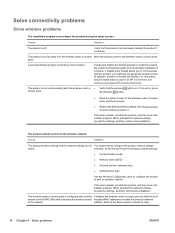
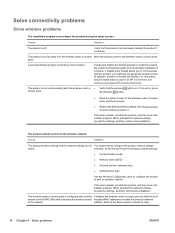
...and then continue the installation.
point. Temporarily disable the firewall program to the device owners manual for help.
14 Chapter 4 Solve problems
ENWW manually. The wireless...print on . If it is off.
For information about firewalls that you might need to assign the product a static IP address, and then re-enable the firewall.
address.
Cause
Solution...
Similar Questions
My Hp Laserjet M1217nfw Mfp Wont Copy And Print
(Posted by Nightpdino 10 years ago)
How To Clear The Memory On My Hp Color Laserjet Jet Cm1312nfi Mfp Printing Slow
(Posted by ELACrc 10 years ago)
My Printer Laserjet M1132 Mfp It Cannot Print, But It Can Copy!
(Posted by chouchampararth 11 years ago)

