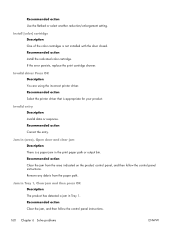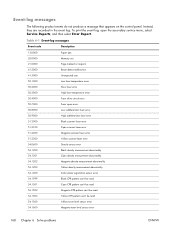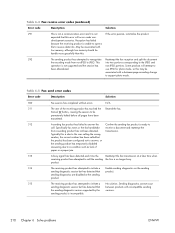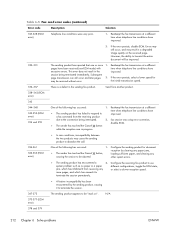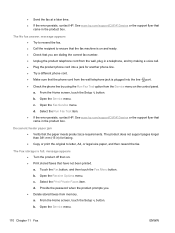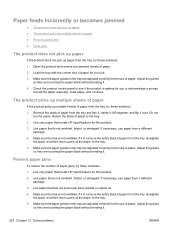HP LaserJet Pro CM1415 Support Question
Find answers below for this question about HP LaserJet Pro CM1415 - Color Multifunction Printer.Need a HP LaserJet Pro CM1415 manual? We have 7 online manuals for this item!
Question posted by greenislandautobody on October 17th, 2012
Paper Jam
My printer keeps telling me there is a paper jam when there is not. What do I do?
Current Answers
Answer #1: Posted by hzplj9 on October 17th, 2012 2:41 PM
The safest way of removing a paper jam is to power off the printer and remove all the cartridges. This should expose the paper. Pull it free carefully without tearing. I have attached a link to Hp for more support.
Related HP LaserJet Pro CM1415 Manual Pages
Similar Questions
My Printer Keeps Telling Me 'alignment Failed'
My printer keeps trying to "align cartridges", then concludes with "alignment failed" and won't prin...
My printer keeps trying to "align cartridges", then concludes with "alignment failed" and won't prin...
(Posted by traci13 9 years ago)
How To Do A Hard Reset On Hp Laserjet Pro Cm1415fnw Color Multifunction
(Posted by chraush 10 years ago)
Hp Laserjet Pro Cm1415fnw Color Multifunction Printer How To Clear Output Tray
jam
jam
(Posted by Chibco 10 years ago)
Hp Laserjet Pro Cm1415 Color Multifunction Printer How To Clear Scan Memory
(Posted by Ankamal 10 years ago)
Printer Keeps Telling Me That There Is A Paper Jam We Unjam It And Says The Same
keep saying paper jam
keep saying paper jam
(Posted by brholt 10 years ago)