HP LaserJet Pro CM1415 Support Question
Find answers below for this question about HP LaserJet Pro CM1415 - Color Multifunction Printer.Need a HP LaserJet Pro CM1415 manual? We have 7 online manuals for this item!
Question posted by rogeaudio on May 18th, 2014
How To Install Hp Cm1410 Driver Windows 7
The person who posted this question about this HP product did not include a detailed explanation. Please use the "Request More Information" button to the right if more details would help you to answer this question.
Current Answers
There are currently no answers that have been posted for this question.
Be the first to post an answer! Remember that you can earn up to 1,100 points for every answer you submit. The better the quality of your answer, the better chance it has to be accepted.
Be the first to post an answer! Remember that you can earn up to 1,100 points for every answer you submit. The better the quality of your answer, the better chance it has to be accepted.
Related HP LaserJet Pro CM1415 Manual Pages
HP LaserJet Pro CM1410 - Software Technical Reference - Page 6


... HP Driver Deployment Utility ...44
3 Install Windows printing-system components 53 Install overview ...54 Software installation types for Windows 54 Installation options ...54 General Windows installation instructions 55 General Windows installation for direct connections 55 Windows installation instructions for direct-connected (USB) products 55 Printer-driver only installation instructions...
HP LaserJet Pro CM1410 - Software Technical Reference - Page 16


... Server 2008 248 Printer driver only (Add Printer) - TECHNICAL ASSISTANCE 251 CUSTOMER SUPPORT 251 WEB ...251 HP SOFTWARE AND SUPPORT SERVICES - Windows Vista and Windows 7 . 249 UNINSTALLER 250 III. LEGAL STATEMENTS 251 TRADEMARK NOTICES 251 SOFTWARE WARRANTY, LICENSE, AND COPYRIGHT 251 Warranty 251 License 251 Copyright 251
Index ...253
xiv
ENWW INSTALLATION INSTRUCTIONS 247...
HP LaserJet Pro CM1410 - Software Technical Reference - Page 19


... tab ...85 Figure 4-6 Print on Both Sides Instructions dialog box 88 Figure 4-7 Color tab ...92 Figure 4-8 Services tab ...96 Figure 4-9 Device Settings tab ...98 Figure 4-10 Printing Shortcuts tab 102 Figure 4-11 About tab ...109
ENWW
xvii flatbed 34 Figure 2-5 HP LaserJet Send Fax dialog box - Welcome Back 60 Figure 4-1 An Incompatible Print Settings...
HP LaserJet Pro CM1410 - Software Technical Reference - Page 36


...
Component
Description
HP installer
Installs the printing-system software based on the hardware it detects from the computer. File-to-email Utility
Collects crash logs and attaches the data files to an e-mail to manage the product.
Use HP ToolboxFX to perform the following topics: ● Windows printing-system software ● HP Color LaserJet print drivers
Windows printing-system...
HP LaserJet Pro CM1410 - Software Technical Reference - Page 37


.... If you select Readiris as the destination, the image is installed on the computer to view the contents from any .PDF file.
To install the HP PCL 5 UPD, use the Microsoft Add Printer wizard.
● The HP LaserJet Send Fax driver
● Scan drivers
◦ Windows Image Acquisition (WIA) driver for printing with the computer and the product. Readiris Professional...
HP LaserJet Pro CM1410 - Software Technical Reference - Page 40


..., or Windows 7 operating systems over a network, whether you use the installer on the type of connection that are automatically discovered and configured include the duplexing unit, optional paper trays, printer hard disk, and dual inline memory modules (DIMMs).
Some accessories that exists between the computer and the HP LaserJet Pro CM1410 Color MFP Series. Driver installation that is...
HP LaserJet Pro CM1410 - Software Technical Reference - Page 41


... configuration for various operating systems and network environments that allows it to configure the print driver. If the HP LaserJet Pro CM1410 Color MFP Series product configuration changes after installation, the driver can be automatically updated with the actual product configuration.
Table 2-3 EAC availability in environments that support bidirectional communication...
HP LaserJet Pro CM1410 - Software Technical Reference - Page 43
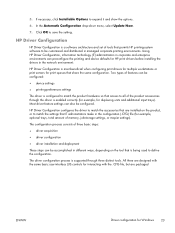
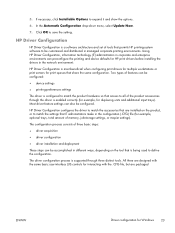
...driver acquisition
● driver configuration
● driver installation and deployment
These steps can preconfigure the printing and device defaults for HP print drivers before installing the drivers...9679; device settings
● printing-preferences settings
The driver is enabled correctly (for example, for Windows 23
HP Driver Configuration is supported through the driver is ...
HP LaserJet Pro CM1410 - Software Technical Reference - Page 44
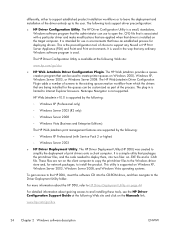
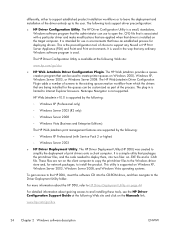
... Plugin. differently, either to support established product installation workflows or to leave the deployment and installation of print drivers onto a client computer. This is used . Netscape Navigator is a simple utility that can be used to create printer queues on Windows 2000, Windows XP, Windows Server 2003, or Windows Server 2008. HP Web Jetadmin v10.0 is available at the...
HP LaserJet Pro CM1410 - Software Technical Reference - Page 45


...are always the same as the components that the HP LaserJet Pro CM1410 Color MFP Series product supports.
● Paper Source.
Lockable features
The following table shows drivers and operating systems that support HP Driver Preconfiguration
Driver
Windows XP
Windows Server 2003
Windows Server 2008
Windows Vista
Windows 7 Mac OS X v10.5 and later
HP PCL 6
Yes
Yes
Yes
Yes
Yes
NA...
HP LaserJet Pro CM1410 - Software Technical Reference - Page 46


...using an incorrect driver for the HP LaserJet Pro CM1410 Color MFP Series product.
No private data is gathered from the computer.
26 Chapter 2 Windows software description
ENWW When the HP Driver Diagnostic Printer Check Tool runs, the products that are available to gain access to run the HP Driver Diagnostic Printer Check Tool. Two methods are currently installed on the left navigation...
HP LaserJet Pro CM1410 - Software Technical Reference - Page 55
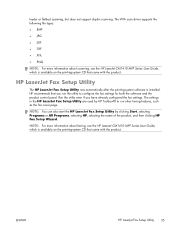
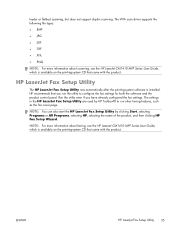
... the HP LaserJet CM1410 MFP Series User Guide, which is installed.
HP recommends that you have already configured the fax settings. NOTE: You can also start the HP LaserJet Fax Setup Utility by HP ToolboxFX to run the utility to configure the fax settings for both the software and the product control panel. The WIA scan driver supports the...
HP LaserJet Pro CM1410 - Software Technical Reference - Page 64


.... For a network connection, the .EXE package will not be a better choice as an install tool. Print-driver specific features, like those found in the Universal Print Driver installer, are run on the client computer to copy the printer-driver files to the Windows driver store, and for deployment on the client system. These files are specific to the...
HP LaserJet Pro CM1410 - Software Technical Reference - Page 65
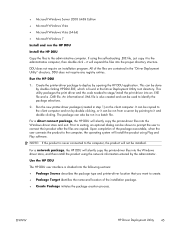
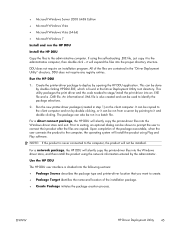
... user connects the product to the administrative computer.
DDU does not require an installation program. The package can be run the HP DDU
Install the HP DDU
Copy the files to the computer, the operating system will silently copy the printer-driver files into the Windows driver store and exit. NOTE: If the product is found in the...
HP LaserJet Pro CM1410 - Software Technical Reference - Page 67
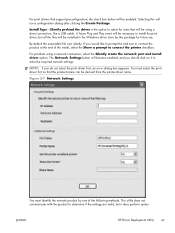
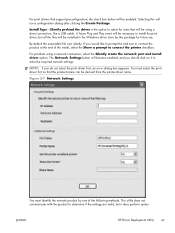
... derived from the printer-driver name.
The Network Settings button will become enabled, and you should click on it does perform syntax
ENWW
HP Driver Deployment Utility 47 Figure 2-7 Network Settings
You must select the print driver first so that the product name can be installed in the Windows driver store by one of the install, select the Show...
HP LaserJet Pro CM1410 - Software Technical Reference - Page 71
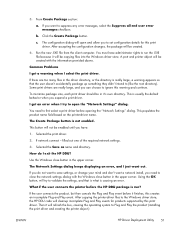
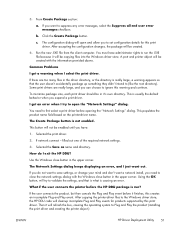
...install, you expand a print driver.
Selected the print driver.
2. How do not want to Plug and Play the product (installing the print driver and creating the printer object.)
ENWW
HP Driver Deployment Utility 51
What if the user connects the printer...Plug and Play event. A port and printer object will not be created with the Windows close the network settings dialog with the ...
HP LaserJet Pro CM1410 - Software Technical Reference - Page 82


... ● Color ● Services
62 Chapter 4 HP PCL 6 print driver and HP PS Universal Print Driver for each user's profile. Installable options can be configured in several ways.
Click Printing Preferences.
The settings that you make on the operating system. In Windows XP, Windows Server 2003, and Windows Server 2008, click Start, click Settings, and then click Printers and Faxes...
HP LaserJet Pro CM1410 - Software Technical Reference - Page 133


HP LaserJet Pro CM1410 Color MFP Series PDE
A Print Dialog extension file can specify one or more PDEs to load in Mac OS X with custom printer features. A printing dialog extension (PDE) is connected using a USB connection to configure, administer, and set up product features that comes with HP printers connected via USB, and ethernet.
Click the Utility button when...
HP LaserJet Pro CM1410 - Software Technical Reference - Page 276


...-and-Print installation, Windows printing-system software 59 polling, device 131 PostScript Printer Description (PPD) files included 114 PostScript settings, HP ToolboxFX 131 PPDs, Macintosh troubleshooting 117 pre-existing installation, modifying 60 print cartridges checking for damage 186 status, viewing with HP Toolbox
FX 125 print density settings 130 print driver
supported operating systems...
HP LaserJet Pro CM1410 - User Guide - Page 302


... 45 support 260 Macintosh driver settings custom-size paper 45 Services tab 48 watermarks 46 managing network 59 matching colors 105 material restrictions 268 Material...installing product 54
Neutral Grays 103 non-HP supplies 196 notebook paper, printing 16 notes iii number of copies, changing 108
O OCR software 123 online help, control panel 11 online support 260 opening printer drivers
(Windows...
Similar Questions
Step By Step How To Install Hp 3390 Driver For Mac Os
(Posted by bluedebora 10 years ago)
How To Install Hp Twain Driver On A Windows Server 2008
(Posted by IcEmbmachi 10 years ago)
Fatal Error When Installing Hp Color Mfp On Windows 7 32-bit
(Posted by d25bari 10 years ago)
I Lost My Cd For Install The Produce To Windows 7 64.bit
How I Can Get It
(Posted by mjbasir 11 years ago)
Install On Laptop With Windows 7, 64 Bit
How do I install this on my new laptop with Windoes 7, 64bit?
How do I install this on my new laptop with Windoes 7, 64bit?
(Posted by donmarianne 11 years ago)

