HP LaserJet Pro CM1415 Support Question
Find answers below for this question about HP LaserJet Pro CM1415 - Color Multifunction Printer.Need a HP LaserJet Pro CM1415 manual? We have 7 online manuals for this item!
Question posted by phonejoeysa on March 12th, 2014
Can A Hp Cm1410 Fax In Color
The person who posted this question about this HP product did not include a detailed explanation. Please use the "Request More Information" button to the right if more details would help you to answer this question.
Current Answers
There are currently no answers that have been posted for this question.
Be the first to post an answer! Remember that you can earn up to 1,100 points for every answer you submit. The better the quality of your answer, the better chance it has to be accepted.
Be the first to post an answer! Remember that you can earn up to 1,100 points for every answer you submit. The better the quality of your answer, the better chance it has to be accepted.
Related HP LaserJet Pro CM1415 Manual Pages
HP LaserJet Pro CM1410 - Software Technical Reference - Page 5


...4 HP LaserJet Pro CM1410 Color MFP Series User Guide 4 HP LaserJet Pro CM1410 Color MFP Series Install Notes 5 Help and Learn Center 5 Administrator documentation 5 HP Driver Configuration Utility User Guide 6 HP Jetdirect... ...22 HP Driver Configuration 23 Lockable features 25 Continuous export 25 HP Driver Diagnostic Printer Check Tool 26 HP Customer Participation Program 27
ENWW
iii
HP LaserJet Pro CM1410 - Software Technical Reference - Page 9


... software 112 HP LaserJet Pro CM1410 Color MFP Series PPD 112 HP LaserJet Pro CM1410 Color MFP Series PDE 113 HP USB EWS Gateway 113 HP LaserJet Utility 113 Supported printer drivers for Macintosh 113 Priority for print settings for Macintosh 113 Change printer-driver settings for Macintosh 114 Software for Macintosh computers 114 HP LaserJet Utility 114 Open the HP LaserJet Utility 114...
HP LaserJet Pro CM1410 - Software Technical Reference - Page 17


......3 Table 1-2 Software CD supported languages 9 Table 1-3 Supported printer driver languages 11 Table 1-4 Installer component languages 12 Table 1-5 ...image defects ...187 Table 6-3 Secondary service menu ...202 Table 6-4 Fax receive error codes ...206 Table 6-5 Fax send error codes ...210 Table 7-1 HP LaserJet Pro CM1410 Color MFP Series MFP Series media sources and destinations 243 Table 7-2 ...
HP LaserJet Pro CM1410 - Software Technical Reference - Page 42


...-driver tabs, instead of the HP LaserJet Pro CM1410 Color MFP Series product since installation, the driver can be automatically updated with the new configuration in environments that appears on the Device Settings tab. In Windows XP, Windows Server 2003, and Windows Server 2008, click Start, click Settings, and then click Printers and Faxes.
2. In Windows Vista and...
HP LaserJet Pro CM1410 - Software Technical Reference - Page 65
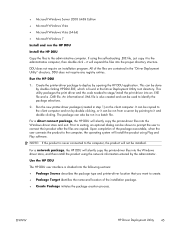
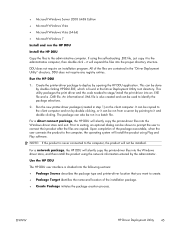
... can be copied to the client computer and run from a server by pointing to the administrative computer.
For a direct connect package, the HP DDU will silently copy the printer-driver files into the Windows driver store, and then install the product using Plug and Play software.
NOTE: If the product is found...
HP LaserJet Pro CM1410 - Software Technical Reference - Page 75
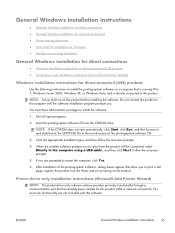
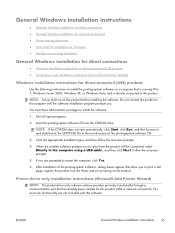
...9679; Windows installation instructions for direct-connected (USB) products ● Printer-driver only installation instructions (Microsoft Add Printer Wizard)
Windows installation instructions for this computer using a USB cable.,...
Use the following instructions to restart the computer, click Yes.
6. Fax and scan functionality are prompted to install the printing-system software on ...
HP LaserJet Pro CM1410 - Software Technical Reference - Page 93


... Tray 1 ● Tray 1 (100-sheet multipurpose tray)
The default setting is selected, the HP LaserJet Pro CM1410 Color MFP Series uses the source tray that supports the paper size that you have selected. ● ... to Type Is and its subcategories to view all of the paper types that the HP LaserJet Pro CM1410 Color MFP Series supports and an entry for More. Paper type
The Paper type drop-down...
HP LaserJet Pro CM1410 - Software Technical Reference - Page 125
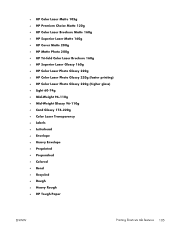
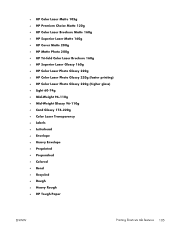
... HP Color Laser Matte 105g ● HP Premium Choice Matte 120g ● HP Color Laser Brochure Matte 160g ● HP Superior Laser Matte 160g ● HP Cover Matte 200g ● HP Matte Photo 200g ● HP Tri-fold Color Laser Brochure 160g ● HP Superior Laser Glossy 160g ● HP Color Laser Photo Glossy 220g ● HP Color Laser Photo Glossy 220g (faster printing) ● HP Color...
HP LaserJet Pro CM1410 - Software Technical Reference - Page 134
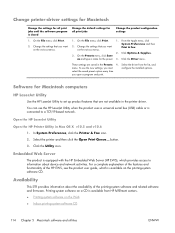
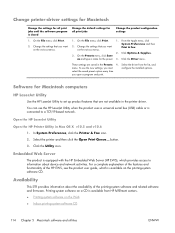
... printing-system software and related software and firmware.
Open the HP LaserJet Utility
Open the HP Printer Utility in the Presets 4.
System Preferences and then Print & Fax.
2. From the Apple menu, click
2. Availability
This STR provides information about device and network activities. To use the HP LaserJet Utility when the product uses a universal serial bus (USB) cable...
HP LaserJet Pro CM1410 - Software Technical Reference - Page 146
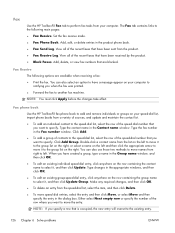
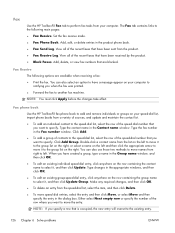
....
Set the fax receive mode. ● Fax Phone Book.
View all of the recent faxes that have created a group, type a name in the Fax number window. Fax
Use the HP ToolboxFX Fax tab to perform fax tasks from ... a group of contacts to select it , and then click Update Group. Fax phone book
Use the HP ToolboxFX fax phone book to add and remove individuals or groups on the row containing the...
HP LaserJet Pro CM1410 - Software Technical Reference - Page 148


... provides a description of all numbers that are blocked. Click any column heading in the fax receive log to adjust spot colors in ascending or descending order. Help
The Help folder contains links to block future faxes. Use the HP Basic Color Match to re-sort the information in that column in ascending or descending order...
HP LaserJet Pro CM1410 - Software Technical Reference - Page 266


... device includes the following components:: ● HP LaserJet PCL 6 print driver ● HP Scan Application (multifunction products only) ● HP LaserJet Send Fax Application (multifunction products only) ● HP LaserJet Fax Setup Utility (multifunction products only) ● HP LaserJet Fax Driver (multifunction products only)
For information about Linux printer drivers, go to www.hp...
HP LaserJet Pro CM1410 - Software Technical Reference - Page 268


... network and USB connections
NOTE: If you download the printing-system or driver from the CD or Internet download for Hardware and Sound, click Printers or Devices and Printers. 2. Printing-system installation from the Internet, you just installed. 3. Windows Vista and Windows 7 1.
Perform one of the following procedures:
Windows XP, Windows Server 2003...
HP LaserJet Pro CM1410 - Software Technical Reference - Page 269


... to the folder where the Web files were downloaded and decompressed. 8. Select the appropriate printer. 10. Under the Printers or Devices and Printers section, click Add a printer. 4. Select the appropriate printer. 11. Follow the remaining onscreen instructions to complete the printer installation. Answer the questions in the Add Printer Wizard until you reach the screen that shows the...
HP LaserJet Pro CM1410 - Software Technical Reference - Page 271
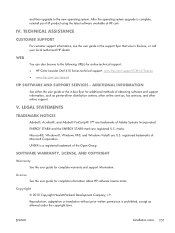
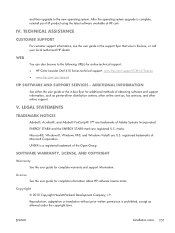
...® is prohibited, except as printer-driver distribution centers, other online services, fax services, and other online support. ENWW
Installation notes 251 TECHNICAL ASSISTANCE
CUSTOMER SUPPORT
For customer support information, see the user guide or the support flyer that was in -box flyer for online technical support: ● HP Color LaserJet CM1410 Series technical support: www...
HP LaserJet Pro CM1410 - Software Technical Reference - Page 274
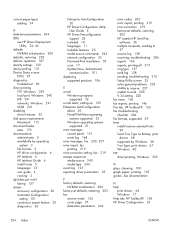
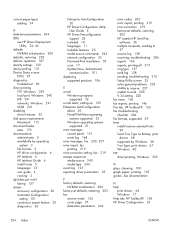
... 244 DDU
see HP Driver Deployment Utility 24, 44
defaults NVRAM initialization 204
defaults, restoring 203 defects, repetitive 187 density settings 130 device polling 131 Device Status screen
EWS ... error report, printing 219 error-correction 219 factory-set defaults, restoring
203 HP LaserJet HP Send Fax
software 36 multiple recipients, sending to
37 receive log 128 receiving, troubleshooting ...
HP LaserJet Pro CM1410 - User Guide - Page 13


... 249 You are using a generic printer driver when using a USB connection 249
Appendix A Supplies and accessories ...251 Order parts, accessories, and supplies 252 Part numbers ...252 Print cartridges ...252 Cables and interfaces ...252
Appendix B Service and support ...253 Hewlett-Packard limited warranty statement 254 HP's Premium Protection Warranty: LaserJet print cartridge limited warranty...
HP LaserJet Pro CM1410 - User Guide - Page 80


... of paper and other brands of media because HP cannot control their quality. For best results, use paper or print media made for use in color laser printers.
● Do not use of labels.
... to the paper in this user guide and still not produce satisfactory results.
CAUTION: HP LaserJet products use fusers to bond dry toner particles to the corner of
the envelope.
●...
HP LaserJet Pro CM1410 - User Guide - Page 202


...and then click the appropriate arrow to move it to move the entry. Fax phone book
Use the HP ToolboxFX fax phone book to add and remove individuals or groups on your computer. When...a name on the left . Fax
Use the HP ToolboxFX Fax tab to perform fax tasks from your computer to notifying
you when the fax was printed. ● Forward the fax to another fax machine. Double-click a contact name...
HP LaserJet Pro CM1410 - User Guide - Page 204
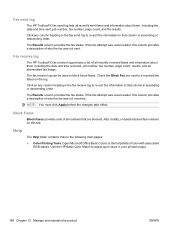
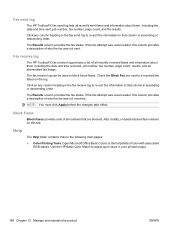
.... Click any column heading in ascending or descending order. The Results column provides the fax status. Click on any column heading in the fax send log to adjust spot colors in ascending or descending order. Use the HP Basic Color Match to re-sort the information in that column in your printed output.
188 Chapter...
Similar Questions
How To Recalibrate The Colors On An Hp Cm1410
(Posted by altu 9 years ago)
Hp Cm1410 Wont Fax Or Copy
(Posted by juivanm 9 years ago)
My Hp Cm1410 Printer Won't Fax
(Posted by delserte 10 years ago)
What Is The Price Of Hp 1230 Fax Machine
What is the price of a hp 1230 fax machine
What is the price of a hp 1230 fax machine
(Posted by ksmith1 11 years ago)
1996 Hp 300 Fax All In One Printer Problems
Printer says ink empty replace pen but ink cartridge is full
Printer says ink empty replace pen but ink cartridge is full
(Posted by Anonymous-58351 12 years ago)

