HP LaserJet Pro CM1415 Support Question
Find answers below for this question about HP LaserJet Pro CM1415 - Color Multifunction Printer.Need a HP LaserJet Pro CM1415 manual? We have 7 online manuals for this item!
Question posted by juivanm on May 24th, 2014
Hp Cm1410 Wont Fax Or Copy
The person who posted this question about this HP product did not include a detailed explanation. Please use the "Request More Information" button to the right if more details would help you to answer this question.
Current Answers
There are currently no answers that have been posted for this question.
Be the first to post an answer! Remember that you can earn up to 1,100 points for every answer you submit. The better the quality of your answer, the better chance it has to be accepted.
Be the first to post an answer! Remember that you can earn up to 1,100 points for every answer you submit. The better the quality of your answer, the better chance it has to be accepted.
Related HP LaserJet Pro CM1415 Manual Pages
HP LaserJet Pro CM1410 - Software Technical Reference - Page 57
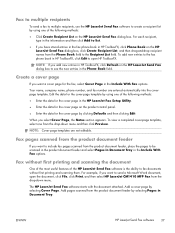
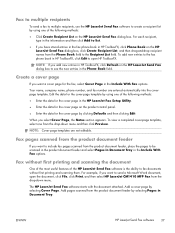
... Book field.
For example, if you select Cover Page, the Notes section appears. Fax to multiple recipients
To send a fax to multiple recipients, use the HP LaserJet Send Fax software to open the document, click File, click Print, and then select HP LaserJet CM1410 MFP Fax from the Phone Book field to list.
● If you add new entries...
HP LaserJet Pro CM1410 - Software Technical Reference - Page 65
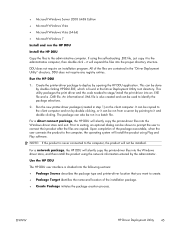
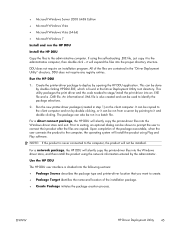
... the client computer and run by double clicking, or it can be run the HP DDU
Install the HP DDU
Copy the files to the administrative computer, then double click - For a direct connect package, the HP DDU will silently copy the printer-driver files into the Windows driver store, and then install the product using the...
HP LaserJet Pro CM1410 - Software Technical Reference - Page 75
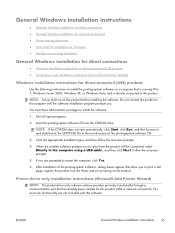
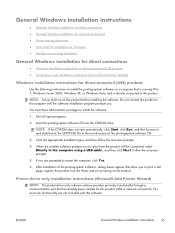
...type, and then follow the onscreen prompts.
4.
Printer-driver only installation instructions (Microsoft Add Printer Wizard)
NOTE: This printer-driver only software solution provides print-only functionality through...-system software CD.
3. Quit all open programs.
2. Follow the onscreen prompts.
5. Fax and scan functionality are prompted to this computer using a USB cable., and then click ...
HP LaserJet Pro CM1410 - Software Technical Reference - Page 133


... a Web browser to access the EWS though the Web browser. HP USB EWS Gateway software, which is a way to device features.
HP USB EWS Gateway
For network connected printers, the EWS can use with custom printer features. Click the Utility button when using a USB cable.
HP LaserJet Pro CM1410 Color MFP Series PDE
A Print Dialog extension file can specify one...
HP LaserJet Pro CM1410 - Software Technical Reference - Page 154


... ● Information about ordering new HP print cartridges and recycling used HP print
cartridges Displays status for: ● Network hardware configuration ● Enabled features ● TCP/IP and SNMP information ● Network statistics ● Wireless network configuration (wireless models only) Displays the number of pages printed, faxed, copied, and scanned by the product Prints...
HP LaserJet Pro CM1410 - Software Technical Reference - Page 242


.... ● If the error persists, contact HP.
See www.hp.com/support/CM1410series or the support flyer that the paper meets product size requirements. From the Home screen, touch the Setup button.
The No fax answer. Document feeder paper jam ● Verify that
came in ) for faxing. ● Copy or print the original to the...
HP LaserJet Pro CM1410 - Software Technical Reference - Page 243


... Log Now option.
● If a phone is connected to send the fax
● Check the fax activity log for faxing. ● Copy or print the original onto letter, A4, or legal size paper and then resend the fax. Touch the Fax button, and then touch the Fax Menu button. d. b. c. a. c. d. Provide the password when the product prompts you...
HP LaserJet Pro CM1410 - Software Technical Reference - Page 266


... device includes the following components:: ● HP LaserJet PCL 6 print driver ● HP Scan Application (multifunction products only) ● HP LaserJet Send Fax Application (multifunction products only) ● HP LaserJet Fax Setup Utility (multifunction products only) ● HP LaserJet Fax Driver (multifunction products only)
For information about UNIX printer drivers, go to www.hp...
HP LaserJet Pro CM1410 - Software Technical Reference - Page 268


...click File. 4. Click Properties. 5. Click Start, select Settings, select Control Panel, and then select Printers. 2.
Perform one of the following procedures:
Windows XP, Windows Server 2003, or Windows Server 2008...Hardware and Sound, click Printers or Devices and Printers. 2. Select the printer that you just installed. 3. Click Start, click Settings, click Control Panel,...
HP LaserJet Pro CM1410 - Software Technical Reference - Page 274
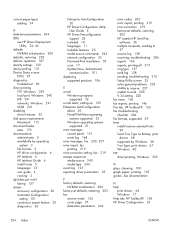
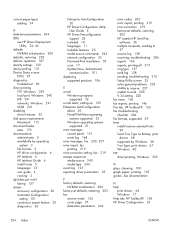
... 244 DDU
see HP Driver Deployment Utility 24, 44
defaults NVRAM initialization 204
defaults, restoring 203 defects, repetitive 187 density settings 130 device polling 131 Device Status screen
EWS ... error report, printing 219 error-correction 219 factory-set defaults, restoring
203 HP LaserJet HP Send Fax
software 36 multiple recipients, sending to
37 receive log 128 receiving, troubleshooting ...
HP LaserJet Pro CM1410 - User Guide - Page 13


... 249 You are using a generic printer driver when using a USB connection 249
Appendix A Supplies and accessories ...251 Order parts, accessories, and supplies 252 Part numbers ...252 Print cartridges ...252 Cables and interfaces ...252
Appendix B Service and support ...253 Hewlett-Packard limited warranty statement 254 HP's Premium Protection Warranty: LaserJet print cartridge limited warranty...
HP LaserJet Pro CM1410 - User Guide - Page 31


...pages remaining ● Part numbers for HP print cartridges ● Number of pages printed ● Information about ordering new HP print cartridges and recycling used HP print
cartridges Displays status for: &#... printed, faxed, copied, and scanned by the product Prints a list of all installed PCL 5 fonts Prints a list of all installed PCL 6 fonts Prints information about the color supply usage...
HP LaserJet Pro CM1410 - User Guide - Page 48
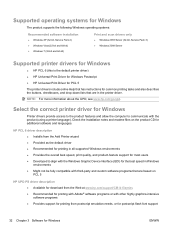
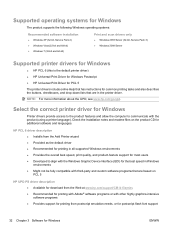
...the correct printer driver for Windows
Printer drivers provide access to the product features and allow the computer to align with the Windows Graphic Device Interface (... Server
Supported printer drivers for Windows
● HP PCL 6 (this is the default printer driver) ● HP Universal Print Driver for Windows Postscript ● HP Universal Print Driver for PCL 5
The printer drivers include...
HP LaserJet Pro CM1410 - User Guide - Page 80


... to withstand this user guide and still not produce satisfactory results.
CAUTION: HP LaserJet products use
This product supports a variety of paper and other print media in accordance with the guidelines in this user guide. are approved for use in laser printers.
● Do not use labels that have wrinkles or bubbles, or...
HP LaserJet Pro CM1410 - User Guide - Page 186
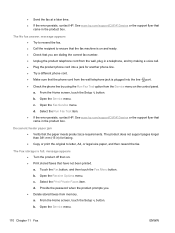
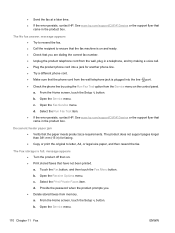
...in the product box.
The Fax storage is plugged into a jack for faxing. ● Copy or print the original to ensure that the fax machine is on . ● Print stored faxes that
came in a telephone,...ready. ● Check that you . ● Delete stored faxes from the Service menu on the control panel. See www.hp.com/support/CM1410series or the support flyer that have not been ...
HP LaserJet Pro CM1410 - User Guide - Page 187


...and then fax them individually. b. Open the Service menu. Faxes can be received, but not sent
Send fax and nothing happens. 1. Check for errors. Use the control panel or the HP Fax Setup Wizard... using the Start Fax button. 2.
Select the Clear Saved Faxes item. ENWW
Solve fax problems 171 The product does not support pages longer than 381 mm (15 in) for faxing. ● Copy or print the ...
HP LaserJet Pro CM1410 - User Guide - Page 200
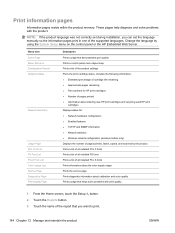
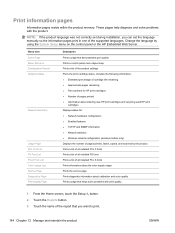
... the product memory. Prints a list of pages printed ● Information about calibration and color quality Prints a page that demonstrates print quality Prints a control-panel menu layout map. ... models only) Displays the number of pages printed, faxed, copied, and scanned by using the System Setup menu on the control panel or the HP Embedded Web Server. Touch the Reports button. 3.
...
HP LaserJet Pro CM1410 - User Guide - Page 273
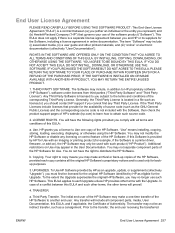
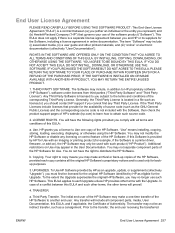
...Transfer. Any transfer will include all the original HP Software's proprietary notices and is provided by HP as eligible for example, if the Software is a printer driver, firmware, or add-on Use may ...on ), the HP Software may make a one copy of HP's website (hp.com) to learn how to the terms and conditions of the HP Software. Copying. In case of the HP Software to copy means you may...
HP LaserJet Pro CM1410 - User Guide - Page 301
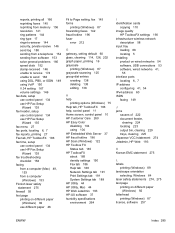
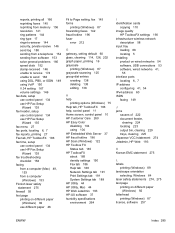
... 188 help, control panel 11 Home screen, control panel 10 HP Customer Care 260 HP Easy Color
disabling 104 using 104 HP Embedded Web Server 37 HP fraud hotline 196 HP Scan (Windows) 122 HP Toolbox FX Status tab 185 HP ToolboxFX about 185 density settings 190 Fax tab 186 Help tab 188 Network Settings tab 191 Print Settings...
HP LaserJet Pro CM1410 - User Guide - Page 303
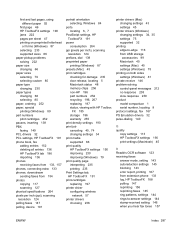
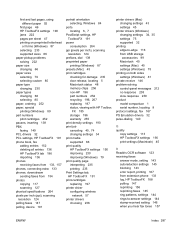
... from 133, 157 phones, connecting extra 133 phones, downstream sending faxes from 154 photos copying 117 scanning 127 physical specifications 264 pixels per inch (ppi), scanning resolution 124 polling faxes 147 polling, device 191
portrait orientation selecting, Windows 84
ports locating 6, 7
PostScript settings, HP ToolboxFX 191
power consumption 264
ppi (pixels per inch), scanning resolution...
Similar Questions
Hp 1415 Will Not Copy Color Pages Pages
(Posted by oxmagi 9 years ago)
My Hp Cm1410 Printer Won't Fax
(Posted by delserte 10 years ago)
Hp 1415 Will Not Copy Color
(Posted by GOATMkur 10 years ago)
Hp 7510 Wont Make Copy But Will Print From Computer
(Posted by Dusdarker 10 years ago)

