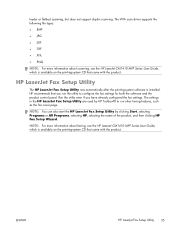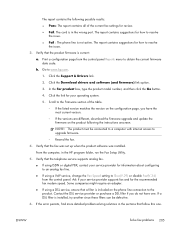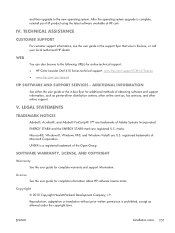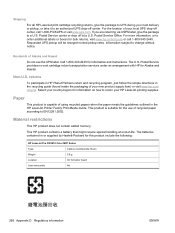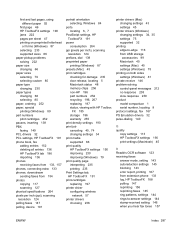HP LaserJet Pro CM1415 Support Question
Find answers below for this question about HP LaserJet Pro CM1415 - Color Multifunction Printer.Need a HP LaserJet Pro CM1415 manual? We have 7 online manuals for this item!
Question posted by delserte on February 19th, 2014
My Hp Cm1410 Printer Won't Fax
The person who posted this question about this HP product did not include a detailed explanation. Please use the "Request More Information" button to the right if more details would help you to answer this question.
Current Answers
Related HP LaserJet Pro CM1415 Manual Pages
Similar Questions
Will The Hp T65 Printer Work Under Xp Pro Sp3
The cd has NO win operating system marked on it. What can I do to get it to install on WIN XP PRO sp...
The cd has NO win operating system marked on it. What can I do to get it to install on WIN XP PRO sp...
(Posted by rtrg 8 years ago)
Why Can't I Scan With My Hp Cm1410 Pcl6 Series Printer'
(Posted by billcheek 10 years ago)
Can A Hp Cm1410 Fax In Color
(Posted by phonejoeysa 10 years ago)
How To Increase Speed Of Hp Laser Printer Cm1410
(Posted by thsco 10 years ago)