HP LaserJet Pro CM1415 Support Question
Find answers below for this question about HP LaserJet Pro CM1415 - Color Multifunction Printer.Need a HP LaserJet Pro CM1415 manual? We have 7 online manuals for this item!
Question posted by 37past on May 23rd, 2014
Does Hp Laserjet Cm1415fn Has Duplex Printing
The person who posted this question about this HP product did not include a detailed explanation. Please use the "Request More Information" button to the right if more details would help you to answer this question.
Current Answers
There are currently no answers that have been posted for this question.
Be the first to post an answer! Remember that you can earn up to 1,100 points for every answer you submit. The better the quality of your answer, the better chance it has to be accepted.
Be the first to post an answer! Remember that you can earn up to 1,100 points for every answer you submit. The better the quality of your answer, the better chance it has to be accepted.
Related HP LaserJet Pro CM1415 Manual Pages
HP LaserJet Pro CM1410 - Software Technical Reference - Page 5


... documentation 4 HP LaserJet Pro CM1410 Color MFP Series User Guide 4 HP LaserJet Pro CM1410 Color MFP Series Install Notes 5 Help and Learn Center 5 Administrator documentation 5 HP Driver Configuration Utility User Guide 6 HP Jetdirect Guide 6 Software availability and localization 7 Printing-system software on the Web 7 In-box printing-system software CD 7 HP LaserJet Windows software...
HP LaserJet Pro CM1410 - Software Technical Reference - Page 9


... software 112 HP LaserJet Pro CM1410 Color MFP Series PPD 112 HP LaserJet Pro CM1410 Color MFP Series PDE 113 HP USB EWS Gateway 113 HP LaserJet Utility 113 Supported printer drivers for Macintosh 113 Priority for print settings for Macintosh 113 Change printer-driver settings for Macintosh 114 Software for Macintosh computers 114 HP LaserJet Utility 114 Open the HP LaserJet Utility 114...
HP LaserJet Pro CM1410 - Software Technical Reference - Page 19


flatbed 34 Figure 2-5 HP LaserJet Send Fax dialog box - user interface 36 Figure 2-6 Package Source ...46 Figure 2-7 Network Settings ...47 Figure 2-8 HP DDU Driver Configuration settings 49 Figure 3-1 Installer screen - Welcome Back 60 Figure 4-1 An Incompatible Print Settings message 65 Figure 4-2 The default appearance of figures
Figure 1-1 Installation software CD - Administrator...
HP LaserJet Pro CM1410 - Software Technical Reference - Page 23
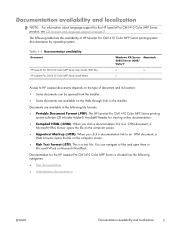
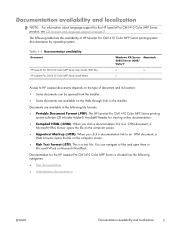
... Notes
Windows XP/Server 2003/Server 2008/ Vista/7
Macintosh
x
x
x
Access to files and open them in the following table lists the availability of HP LaserJet Pro CM1410 Color MFP Series printing-system documentation by operating system. Documentation availability and localization
NOTE: For information about language support for viewing online documentation.
● Compiled HTML (.CHM...
HP LaserJet Pro CM1410 - Software Technical Reference - Page 24


... on the main screen of this guide may be accessed from the CD: 1.
Click the User Guide (Web) button. The latest version of the HP LaserJet Pro CM1410 Color MFP Series printing-system software CD. In the main screen of the Installer, click the More Options then click theDocumentation
button. 2. Navigate to date version.
4
Chapter...
HP LaserJet Pro CM1410 - Software Technical Reference - Page 25


....HTM format) contain important information about product features, instructions for installing the printing-system software, and technical assistance. Administrator documentation
The following these steps:
1....following figure shows the Administrator Documentation screen.
HP LaserJet Pro CM1410 Color MFP Series Install Notes
The HP LaserJet Pro CM1410 Color MFP Series Install Notes (in the ...
HP LaserJet Pro CM1410 - Software Technical Reference - Page 27


... personnel. This STR does not describe any drivers that might be released for automatic e-mail notification about the availability of the HP LaserJet Pro CM1410 Color MFP Series printing-system software and related software and firmware.
HP LaserJet Windows software CD NOTE: For information about support and availability.
Web deployment is the preferred method for installing the...
HP LaserJet Pro CM1410 - Software Technical Reference - Page 36


...-system software based on the product.
16 Chapter 2 Windows software description
ENWW
HP LaserJet Send Fax software
Provides the ability to perform the following topics: ● Windows printing-system software ● HP Color LaserJet print drivers
Windows printing-system software
Table 2-1 Software components for performing basic tasks. ● Receive Status Alerts when certain...
HP LaserJet Pro CM1410 - Software Technical Reference - Page 38


...features are available with the HP LaserJet Pro CM1410 Color MFP Series product. HP PCL 6 Print Driver, PCL 5 Universal Print Driver, and PS Universal Print Driver
All of the Windows drivers are working in which the HP LaserJet Pro CM1410 Color MFP Series product is installed. All of HP LaserJet Pro CM1410 Color MFP Series print drivers, updated HP printingsystem software, and product-support...
HP LaserJet Pro CM1410 - Software Technical Reference - Page 40


...print driver over a direct connection when the HP LaserJet Pro CM1410 Color MFP Series product is available or what type of print paper is installed by using the installer
● When using the Add Printer...of connection that are automatically discovered and configured include the duplexing unit, optional paper trays, printer hard disk, and dual inline memory modules (DIMMs).
Configuration...
HP LaserJet Pro CM1410 - Software Technical Reference - Page 41


... software has not been installed, EAC installs bidirectionalcommunication software that support bidirectional communication. For more information, see Update Now on page 22.
If the HP LaserJet Pro CM1410 Color MFP Series product configuration changes after installation, the driver can be automatically updated with the new configuration in Microsoft Windows and Microsoft Share
Method...
HP LaserJet Pro CM1410 - Software Technical Reference - Page 42


... on the print-driver tabs, instead of the HP LaserJet Pro CM1410 Color MFP Series product since installation, the driver can be automatically updated with the new configuration in environments that appears on the Device Settings tab. In Windows XP, Windows Server 2003, and Windows Server 2008, click Start, click Settings, and then click Printers and Faxes...
HP LaserJet Pro CM1410 - Software Technical Reference - Page 45


... locked to prevent end-users from the user's perspective and works only between print drivers of identical product models.
The continuous export feature functions transparently from changing settings:
● Print on Both Sides (duplex). Table 2-5 Operating systems that the HP LaserJet Pro CM1410 Color MFP Series product supports.
● Paper Source. the driver is unavailable in this...
HP LaserJet Pro CM1410 - Software Technical Reference - Page 46


... the HP Driver Diagnostic Printer Check Tool runs, the products that are using an incorrect driver for the HP product, and lets you know if an updated driver version is available for the HP LaserJet Pro CM1410 Color MFP Series product. The tool then verifies whether you are using the correct and most current Windows print driver for...
HP LaserJet Pro CM1410 - Software Technical Reference - Page 55
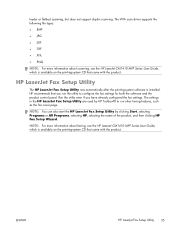
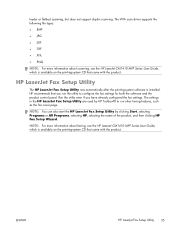
...
NOTE: For more information about scanning, see the HP LaserJet CM1410 MFP Series User Guide, which is installed. feeder or flatbed scanning, but does not support duplex scanning. HP LaserJet Fax Setup Utility
The HP LaserJet Fax Setup Utility runs automatically after the printing-system software is available on the printing-system CD that you have already configured the...
HP LaserJet Pro CM1410 - Software Technical Reference - Page 89


... Accordingly, if you would for printing on individual logical pages. Front ...prints the document so that page 1 prints last. Page Order specifies the order in the Paper type setting:
◦ Letterhead
◦ Preprinted
NOTE: Because Alternative Letterhead Mode is available only if the product is equipped with an automatic duplexing unit, the HP LaserJet Pro CM1415 and HP LaserJet Pro CM1415fn...
HP LaserJet Pro CM1410 - Software Technical Reference - Page 106


... Windows
ENWW For all other HP LaserJet Pro CM1410 Color MFP Series product models for the Print on Both Sides.
If a duplexing unit is installed and manual duplexing is enabled in the driver, the product automatically prints on the second side of a page is called Print on Both Sides (manually) for the HP LaserJet Pro CM1415 and the HP LaserJet Pro CM1415fn, because these models do not...
HP LaserJet Pro CM1410 - Software Technical Reference - Page 121


... not support bidirectional communication, the Update Now setting is activated. Allow Manual Duplexing
Select Allow Manual Duplexing to print the second side.
The product pauses while you can install and configure in the Automatic Configuration setting. The HP LaserJet Pro CM1410 Color MFP Series product has printing options that you make this adjustment.
To use this feature, you...
HP LaserJet Pro CM1410 - Software Technical Reference - Page 126


...HP LaserJet Pro CM1415 and HP LaserJet Pro CM1415fn models do not include a duplexing unit, the Print on both sides option is available, but duplexing is a manual process. The following options are available: ● No (default) ● Yes, Flip Over ● Yes, Flip Up
Eco-print (Two-sided Printing... Unspecified ● Print on both sides: No ● Color Options: Color
Envelopes
● ...
HP LaserJet Pro CM1410 - User Guide - Page 18


HP LaserJet Pro CM1415fn MFP
HP LaserJet Pro CM1415fnw MFP
CE861A
CE862A
● Prints at speeds up to 12 pages per minute (ppm) monochrome and 8 ppm color.
● Supports PCL 6, PCL 5, and HP postscript level 3 emulation printer drivers
HP LaserJet Pro CM1415fn MFP, plus: ● 802.11b/g/n embedded wireless networking
● Tray 1 holds up to 150 sheets of paper or up to 10 envelopes...
Similar Questions
Hp Laserjet Cm1415fn Two Sided Printing How To
(Posted by doncsobi 10 years ago)
How To Scan To Usb Stick On A Hp Laserjet Cm1415fn Color Mfp
(Posted by phd68giga 10 years ago)
Changed Cartridge On Hp C4795 Does Not Print Color
(Posted by veboomie 10 years ago)
Can't Get My Hp Officejet 6500 To Print Color
(Posted by macatty 10 years ago)
Hp Laserjet Cm1415fn (900798) Is Currently Unavailable.
HP LaserJet CM1415fn (900798) is currently unavailable. Please check if it is turned on and connecte...
HP LaserJet CM1415fn (900798) is currently unavailable. Please check if it is turned on and connecte...
(Posted by gogoanwar 12 years ago)

