HP LaserJet Pro CM1415 Support Question
Find answers below for this question about HP LaserJet Pro CM1415 - Color Multifunction Printer.Need a HP LaserJet Pro CM1415 manual? We have 7 online manuals for this item!
Question posted by Unknjohnea on May 24th, 2014
How To Connect Wireless Hp Printer Cm1415 To Imac
The person who posted this question about this HP product did not include a detailed explanation. Please use the "Request More Information" button to the right if more details would help you to answer this question.
Current Answers
There are currently no answers that have been posted for this question.
Be the first to post an answer! Remember that you can earn up to 1,100 points for every answer you submit. The better the quality of your answer, the better chance it has to be accepted.
Be the first to post an answer! Remember that you can earn up to 1,100 points for every answer you submit. The better the quality of your answer, the better chance it has to be accepted.
Related HP LaserJet Pro CM1415 Manual Pages
HP LaserJet Pro CM1410 - Software Technical Reference - Page 6


...settings 32 Scan drivers ...33 WIA driver 34
HP LaserJet Fax Setup Utility ...35 HP LaserJet Send Fax software 36
Fax to multiple recipients...connected products 57 Printer-driver only installation instructions (Microsoft Add Printer Wizard) ........ 58 Printer sharing disclaimer 59 Point-and-Print installation for Windows 59 Modify a pre-existing installation 60
4 HP PCL 6 print driver and HP...
HP LaserJet Pro CM1410 - Software Technical Reference - Page 12


.../ Cleaning mode, OK to start ....... 161 Magenta Cartridge Low 161 Magenta in the printer driver 180 Change the color theme for a print job 180
x
ENWW Canceled send 164 No fax answer. Redial ...then on 165 Replace [color 165 Scanner error #, Turn off then on 165 Scanner reserved for PC scan 166 Scanning error Cannot connect 166 Settings cleared 166 Used [color] installed, to continue...
HP LaserJet Pro CM1410 - Software Technical Reference - Page 13


... Use paper that meets HP specifications 182 Print a cleaning page 182 Calibrate the product to align the colors 183 Check the print cartridges 183
Print the Supplies Status page 184 Interpret the Print Quality Page 185 Inspect the print cartridge for damage 186 Repetitive image defects 187 Use the printer driver that best...
HP LaserJet Pro CM1410 - Software Technical Reference - Page 40


... environments, provide automatic discovery and driver configuration for installation of the print driver over a direct connection when the HP LaserJet Pro CM1410 Color MFP Series product is installed by using the installer
● When using the Add Printer wizard.
Enterprise AutoConfiguration
Enterprise AutoConfiguration (EAC) uses bidirectional communication to the host computer. Some...
HP LaserJet Pro CM1410 - Software Technical Reference - Page 41


... that support bidirectional communication by using the Update Now feature. If the HP LaserJet Pro CM1410 Color MFP Series product configuration changes after installation, the driver can be automatically updated with the new configuration in Microsoft Windows and Microsoft Share
Method
Connection type
Microsoft Share1
2000
XP
2000/XP host with the actual product configuration...
HP LaserJet Pro CM1410 - Software Technical Reference - Page 75
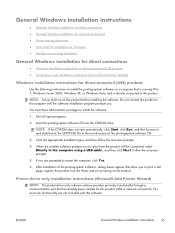
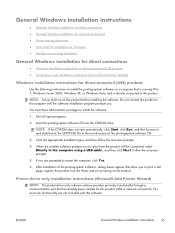
..., and set up and turn on the product before installing the software. General Windows installation instructions
● General Windows installation for direct connections ● General Windows installation for network connections ● Printer sharing disclaimer ● Point-and-Print installation for Windows ● Modify a pre-existing installation
General Windows installation for direct...
HP LaserJet Pro CM1410 - Software Technical Reference - Page 79


...In a homogenous operating system environment (one in which servers and clients might run as do not connect directly to the appropriate folder and select the appropriate file:
● For 32-bit: \...of the Windows operating systems, not of the HP printer drivers. In an effort to ensure that are running in the same operating system), the same printer driver version that is to "point" to the...
HP LaserJet Pro CM1410 - Software Technical Reference - Page 80


...an HP LaserJet Pro CM1410 Color ...Because access to uninstall the printing-system software.
● Connect another HP product using software that functions incorrectly can terminate (or "crash...printer driver that is already loaded on the computer.
● More Options. screen contains the following options:
● Uninstall. Click this button to quickly install another HP LaserJet Device...
HP LaserJet Pro CM1410 - Software Technical Reference - Page 133


...
Macintosh printing-system software 113 HP LaserJet Pro CM1410 Color MFP Series PDE
A Print Dialog extension file can specify one or more PDEs to load in the Print dialog box to device features. HP LaserJet Utility
Use the HP LaserJet Utility to access the EWS though the Web browser. The PPDs, in combination with HP printers connected via USB, and ethernet.
Supported...
HP LaserJet Pro CM1410 - Software Technical Reference - Page 134
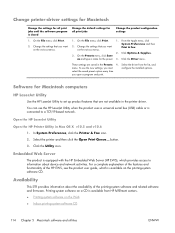
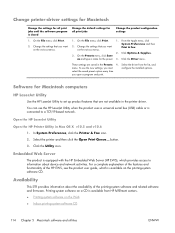
... configuration settings
1.
Availability
This STR provides information about device and network activities. These settings are not available in Mac OS X v10.5 and v10.6 1.
On the Presets menu, click Save
as and type a name for the preset. 3.
Open the HP LaserJet Utility
Open the HP Printer Utility in the printer driver. button. 3. Change the settings that you...
HP LaserJet Pro CM1410 - Software Technical Reference - Page 201
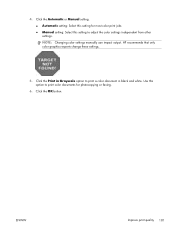
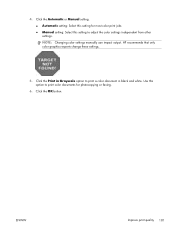
HP recommends that only color graphics experts change these settings.
5. Use this option to print a color document in black and white.
Click the OK button. Click the Print in Grayscale option to print color documents for most color print jobs ● Manual setting: Select this setting for photocopying or faxing.
6. ENWW
Improve print quality 181 Click...
HP LaserJet Pro CM1410 - Software Technical Reference - Page 268


..., click Settings, click Control Panel, and then click Printers. 3. Click Add (a) printer. 4. Answer the questions in the category for network and USB connections
NOTE: If you download the printing-system or driver from the CD or Internet download for Hardware and Sound, click Printers or Devices and Printers. 2. Double click the AUTORUN.EXE file. 7. Follow the...
HP LaserJet Pro CM1410 - Software Technical Reference - Page 269


... operating system on the software CD. ● Internet download: Browse to the folder where the Web files were downloaded and decompressed.
7. Under the Printers or Devices and Printers section, click Add a printer. 4. Click Open, and then click OK. 9. Select the appropriate INF file. 9. Click Open, and then click OK. 10. For a new port, select...
HP LaserJet Pro CM1410 - User Guide - Page 12


...printer driver 230 Adjust color settings in the printer driver 231 Use paper that meets HP specifications 233 Print a cleaning page ...233 Calibrate the product to align the colors 233 Check the print cartridges 234 Use the printer... Drive menu 240 Solve connectivity problems ...241 Solve direct-connect problems 241 Solve network problems 241 Solve wireless network problems ...243
x
ENWW
HP LaserJet Pro CM1410 - User Guide - Page 56
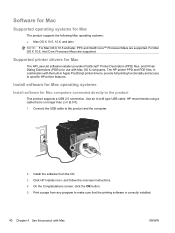
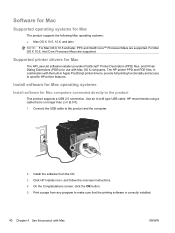
...supports a USB 2.0 connection.
Install software for Mac operating systems
Install software for Mac computers connected directly to specific HP printer features. Connect the USB cable to... HP Installer icon, and follow the onscreen instructions. 4. Supported printer drivers for Mac
The HP LaserJet software installer provides PostScript® Printer Description (PPD) files, and Printer Dialog...
HP LaserJet Pro CM1410 - User Guide - Page 68


Go to -peer networking, as the feature is a function of Microsoft operating systems and not of the HP printer drivers. Supported network operating systems
● Windows 7 ● Windows Vista (32-bit and 64-bit) ...3) ● Windows Server 2008 (32-bit and 64-bit) ● Mac OS X v10.5 and v10.6
Printer sharing disclaimer
HP does not support peer-to Microsoft at www.microsoft.com.
52 Chapter...
HP LaserJet Pro CM1410 - User Guide - Page 118
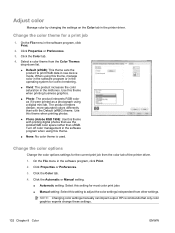
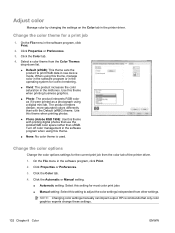
... for correct rendering. ● Vivid: The product increases the color saturation in raw device mode. Change the color theme for the current print job from other settings. Turn off color management in the software program, click Print.
2. Click the Color tab.
4. HP recommends that use the AdobeRGB color space rather than with printing digital photos that only...
HP LaserJet Pro CM1410 - User Guide - Page 149
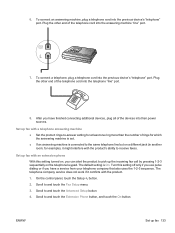
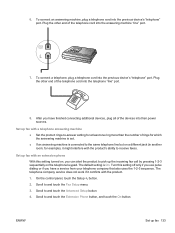
... touch the Fax Setup menu.
3. On the control panel, touch the Setup button.
2. The default setting is connected to -answer setting for at least one ring more than the number of the devices into the previous device's "telephone" port. Set up fax 133 Scroll to and touch the Advanced Setup button.
4. Scroll to...
HP LaserJet Pro CM1410 - User Guide - Page 248
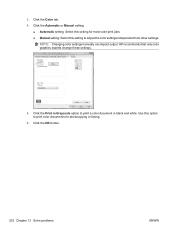
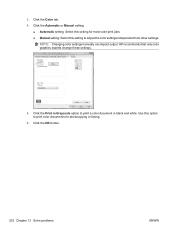
Click the Color tab. 4. HP recommends that only color graphics experts change these settings.
5. Click the Automatic or Manual setting.
● Automatic setting: Select this setting to adjust the color settings independent from other settings. NOTE: Changing color settings manually can impact output. Click the OK button.
232 Chapter 13 Solve problems
ENWW 3.
Click the Print...
HP LaserJet Pro CM1410 - User Guide - Page 302


... network 59 matching colors 105 material restrictions 268...HP Utility 44 installing software 40 problems,
troubleshooting 248 removing software 43 scanning from 153 model
comparison 1 number, locating 8 modems, connecting 132 multiple pages per sheet printing (Windows) 82 music paper, printing 16
N n-up printing
selecting (Windows) 82 network
configuring 25 device polling 191 disabling wireless...
Similar Questions
Problem With Hp Printer Cm1415 Fnw Wont Print Form Queues
(Posted by lkirdj 9 years ago)
How To Configure Colour Printer Network Wireless Hp Laserject Cm1410 Series
color pcl 6
color pcl 6
(Posted by crsharo 9 years ago)
My Wireless Hp Laserjet Cm1415 Wont Print
(Posted by xangekali 10 years ago)
Connect Wireless Hp 4500 Printer
I need to have a wireless connection for my hp officejet 4500 printer to connect with my computer. H...
I need to have a wireless connection for my hp officejet 4500 printer to connect with my computer. H...
(Posted by nenengcobrador 12 years ago)

